If you're looking to boost your presence on Fiverr and attract more clients, one of the best strategies is to enhance your gig with more vibrant photos. Visual content acts as the first impression for potential buyers. So, how do you get more of those stunning visuals into your gig? In this post, we’ll dive into why visuals are vital and share actionable tips to help you showcase your talents effectively.
Importance of Visual Content in Your Fiverr Gig
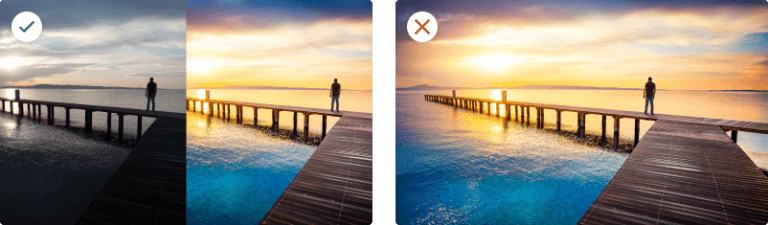
When it comes to online selling, your gig’s visual appeal plays a crucial role in attracting customers. Here's why having a wealth of compelling images is essential:
- First Impressions Matter: Just like in any other business, your potential clients will form quick judgments based on what they see. High-quality, relevant images can pique interest and make clients want to learn more about your services.
- Demonstrates Professionalism: A gig with polished visuals communicates that you take your work seriously. This professionalism encourages trust, making buyers more likely to choose your services over competitors.
- Highlight Your Skills: If you’re a graphic designer, photographer, or creator of any kind, your images showcase your abilities. Clients want to see examples before hiring you, so display your best work prominently.
- Improves Searchability: Fiverr’s algorithm also considers visuals when ranking gigs. More photos can enhance your gig's visibility, making it easier for potential clients to find you.
- AID Decision-Making: Visuals help clients envision how your product or service solves their problem. Engaging images can communicate benefits that text alone may not convey.
In summary, incorporating more photos into your Fiverr gig isn’t just about beautifying your profile; it’s about strategically positioning yourself for success and maximizing your potential to attract clients.
Also Read This: Understanding Tweaks on Fiverr: Enhancing Your Freelance Experience
3. Step-by-Step Guide to Adding Photos to Your Fiverr Gig

Adding photos to your Fiverr gig is crucial for attracting potential clients and showcasing your skills. Here's a simple, step-by-step guide to help you upload photos effectively:
- Log into Your Fiverr Account: Start by navigating to the Fiverr website and logging into your account.
- Access Your Gigs: Click on your profile icon in the top right corner, and select "Selling" from the drop-down menu. Next, click on "Gigs" to see the gigs you've created.
- Edit Your Gig: Find the gig you want to enhance with photos and click on the "Edit" button. This will take you to the gig setup page.
- Navigate to the Photos Section: Scroll down to the section labeled "Gallery." This is where you’ll upload your images.
- Choose the Right Photos: Click on the "Add Photos" button. You can upload up to three images. Ensure they reflect your service and quality. Consider using lifestyle images, infographics, or screenshots, depending on what represents your skill best.
- Optimize File Size: Make sure your photos are under the size limit set by Fiverr. Aim for high-quality images that load quickly—generally, JPEG or PNG formats work well.
- Save Changes: After uploading your images, don’t forget to hit “Save” at the bottom of the page to ensure your changes are applied.
- Preview Your Gig: Finally, view your gig to see how the photos appear to potential buyers. Make any adjustments if needed!
Also Read This: Earnings of Freelance UI Designers
4. Tips for Selecting the Best Photos

Choosing the right photos for your Fiverr gig can make a world of difference in how clients perceive your services. Here are some tips to help you select the best images:
- Understand Your Audience: Think about who your target clients are. What visuals will resonate with them? Tailor your photos to evoke interest and engagement.
- High Resolution is Key: Always use high-quality images. Blurry or pixelated photos can give off a less-than-professional vibe. Aim for crisp and clear visuals to build trust.
- Showcase Your Work: If applicable, include samples of your work. For instance, if you're a graphic designer, show snippets of your designs. If you're offering photography services, use your best shots.
- Use Lifestyle Imagery: Include photos that portray real-life usage of your service. Lifestyle images can create an emotional connection and illustrate the benefits of your offerings.
- Keep It Consistent: Maintain a cohesive look across your images. Use similar colors, styles, and themes to create a professional presentation.
- Test Different Images: If you're unsure which photos work best, try experimenting! Change out your images periodically and see if it affects your gig's performance.
By following these tips, you can ensure that the images you use on your Fiverr gig not only attract attention but also resonate with potential clients. Happy gigging!
Also Read This: Can You Edit a Review on Fiverr?
Common Mistakes to Avoid when Adding Photos
When it comes to enhancing your Fiverr gig with photos, avoiding common mistakes can be the key to attracting more clients. Let's dive into some pitfalls that you should steer clear of:
- Using Low-Quality Images: Poor resolution can detract from your professionalism. Always opt for high-quality images that showcase your work in the best light.
- Ineffective Thumbnails: Your thumbnail is the first impression potential buyers have. Make sure it’s eye-catching and relevant – it needs to draw them in!
- Neglecting Image Consistency: Inconsistency in your style or theme can confuse buyers. Keep your images uniform in style, tone, and color palette.
- Overloading with Text: While you might want to provide context, avoid cramming too much text into your photos. A clean visual speaks louder than heavy text. Aim for clear and concise captions instead.
- Ignoring the Order of Photos: The sequence of your images matters! Start with your best visuals to capture interest, and follow with additional images that reinforce your offering.
- Not Using All Available Slots: Fiverr allows multiple uploads, so take advantage of that! Failing to use all slots can limit your presentation; it’s your chance to showcase multiple angles and facets of your work.
- Relying on Stock Images: Authenticity goes a long way. Using generic stock images instead of your own work can make you look less credible. Always prioritize your original creations.
Conclusion
Adding photos to your Fiverr gig is not just about filling space—it's about creating a captivating visual experience that showcases your unique offerings. By avoiding common mistakes like using low-quality images or overloading on text, you can vastly increase your chances of appealing to prospective clients.
Remember, your images are often the first touchpoint potential buyers have with your service, so make it count! Think of them as your digital storefront; a well-presented shop attracts more customers.
In summary, focus on quality, consistency, and authenticity. Plan your visuals thoughtfully, and make sure they align perfectly with your branding and message. Taking these steps will surely leave a lasting impression and elevate your Fiverr gig to new heights. Happy uploading!



