If you’re looking to monetize your skills online, chances are you’ve heard of Fiverr. Launched in 2010, Fiverr is a freelance marketplace that connects freelancers with clients seeking various services, ranging from graphic design to writing and programming. The platform empowers individuals to offer their expertise to a global audience, making it an attractive choice for both seasoned freelancers and newcomers. With its user-friendly interface and straightforward pricing model, Fiverr simplifies the process of buying and selling services, popularly known as “gigs.” In the following sections, we will delve deeper into what makes Fiverr such a popular platform and guide you on how to effectively add gigs to your profile.
Understanding Gigs
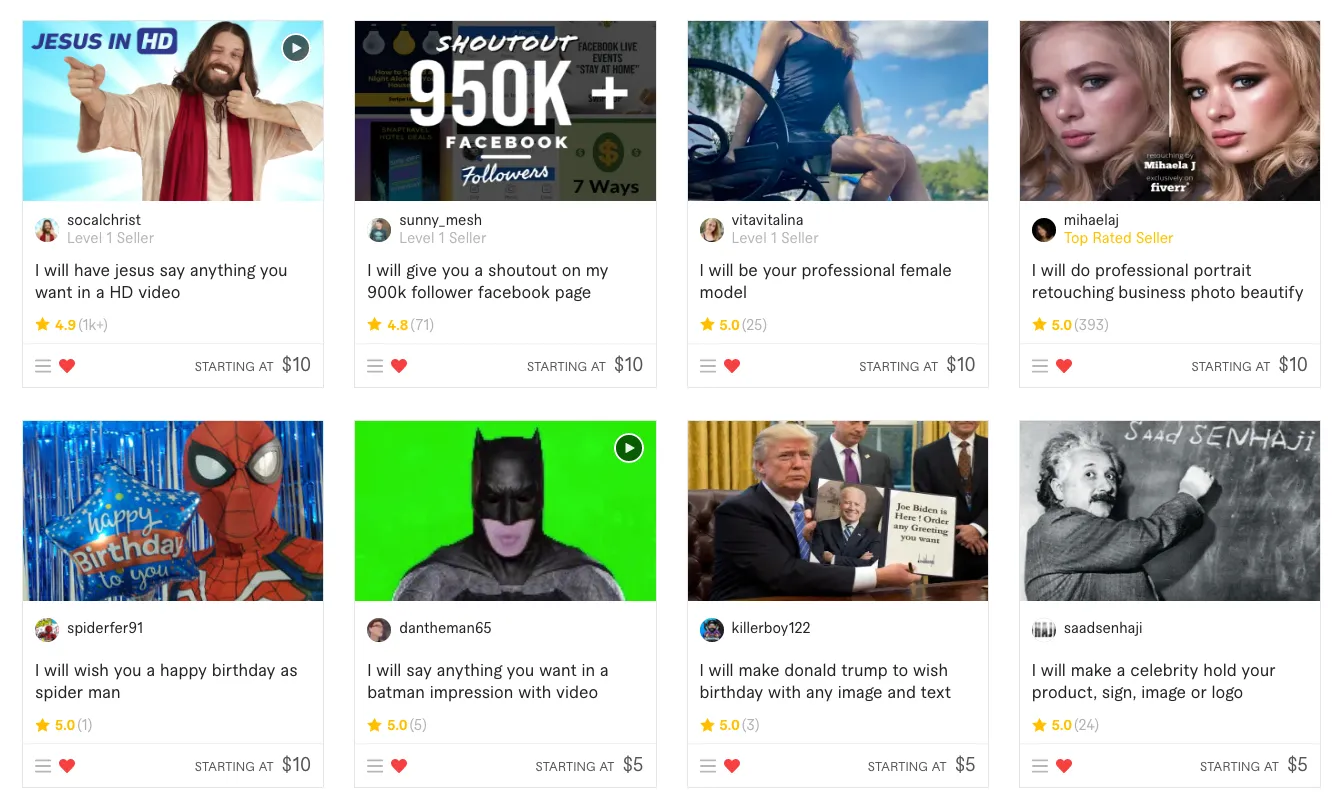
So, what exactly are gigs on Fiverr? In simplest terms, a gig is a service that you offer to potential clients. Each gig is essentially a mini business that showcases your skills and what clients can expect when they hire you. Understanding how gigs work is crucial for anyone looking to stand out in the crowded marketplace of Fiverr.
Here are some key elements of gigs you should know:
- Title: This is the first thing potential clients will see. Your title should be clear and descriptive, yet catchy enough to grab attention.
- Category: Choose a category that best fits your offering. Fiverr has numerous categories, so make sure you select the right one to attract your target audience.
- Description: Use this space to explain what your gig includes, how you plan to deliver it, and why clients should choose you. Be detailed yet concise.
- Pricing: Fiverr operates on a gig-based pricing model. You can set different price tiers, offering basic, standard, and premium packages to suit varying client needs.
- Delivery Time: Specify how long it will take to deliver the finished product. Timeliness is often a crucial factor for clients.
- Gallery: Visuals matter! Include images, videos, or samples of your work. Strong visuals can dramatically increase the chances of getting orders.
In essence, gigs serve as your storefront on Fiverr. By carefully curating each aspect, you can effectively communicate your unique offerings and draw in clients who are eager to tap into your skills. The next steps will guide you through the process of creating your first gig, ensuring you’re set up for success!
Also Read This: Top Fiverr Sellers with High Ratings in 2024
Setting Up Your Fiverr Account
Before diving into the world of freelancing on Fiverr, the first step is to set up your account. Think of this as laying the foundation for your online business. Not to worry, it’s a breeze! Here’s how you can get started:
- Visit the Fiverr Website: Begin by navigating to Fiverr.com. On the homepage, you’ll find a prominent "Join" button.
- Create Your Account: Click on that "Join" button! You can sign up using your email, Google account, Facebook, or even your Apple ID. Just choose whichever is easiest for you.
- Choose a Username: This is important! Your username will be how other users identify you, so pick something catchy and professional.
- Complete Your Profile: Once your account is created, it’s time to fill out your profile. Make sure to add a clear, friendly profile picture. Write a brief bio that highlights your skills and experience. Remember, a complete profile builds trust!
- Add Payment Information: To receive payments, you’ll need to set up your payment methods. You can connect your bank account, PayPal, or other payment services that Fiverr offers.
And voilà! Your Fiverr account is set up. Take a moment to explore the platform. Familiarizing yourself with the layout will definitely come in handy later on.
Also Read This: How to Be a Ghostwriter on Fiverr
Creating a New Gig
Now comes the exciting part: creating your first gig! This is where you showcase what you can offer to potential buyers. Here’s a straightforward guide to help you nail this step:
- Click on “Create a Gig”: Once logged into your account, navigate to your dashboard. You’ll see the "Gigs" section on the left sidebar. Click on "Create a New Gig."
- Fill in the Gig Title: Craft a catchy title! Be clear about what you’re offering. For example, instead of “I will write,” try “I will write a 1,000-word blog post on health.”
- Select a Category: Choose a relevant category and subcategory. Fiverr offers various options depending on your service. Think about where your gig fits best.
- Set Your Pricing: Determine how much you want to charge. Fiverr allows you to set a base price and offer additional services for extra fees, a structure known as 'Gig Packages'. You get to control what you want to offer and for how much!
- Write a Detailed Description: Provide a comprehensive overview of your gig. Explain what buyers can expect, what’s included, and how long it will take. Make your description engaging to entice buyers!
- Add Gig Extras: To increase your earnings, consider adding gig extras. These could be faster delivery options, additional words, or any other value-added service.
- Select Your Delivery Time: Set realistic deadlines for how quickly you can deliver your work. Buyers appreciate a reliable timeframe!
- Add Visuals: Upload high-quality images or videos that represent your gig. This visual appeal can significantly attract buyers.
Finally, hit that "Publish" button. Congratulations, you’ve just created your first gig on Fiverr! Keep in mind that a well-crafted gig can lead to numerous sales, so ensure you put effort into every detail.
Also Read This: How Much Time Does Fiverr Take to Clear Payments?
5. Choosing the Right Category and Subcategory
When you’re setting up your gig on Fiverr, one of the first—and perhaps most crucial—steps is picking the right category and subcategory. Why does this matter? Well, the category you choose can significantly influence your gig’s visibility and how potential customers find you.
Think of the category as the main section of a bookstore. It needs to resonate with what you're offering. Fiverr has various categories like Graphic Design, Digital Marketing, Writing & Translation, and a lot more.
To streamline your choice, follow these tips:
- Know Your Service: Before jumping into a category, take a moment to clearly understand what service you’re offering. Are you creating logos? Writing blogs? The more specific, the better.
- Explore Existing Gigs: Look at other successful gigs in related areas. This can give you insight into where your service fits best.
- Use Subcategories: Once you select a main category, choose subcategories that closely match your service. For example, if you’re offering voice-over services, you might select “Voice Over” under the “Music & Audio” category.
Finally, remember that you can always tweak your gig later if you find that it’s not attracting the right audience. Don’t be afraid to experiment!
Also Read This: How to Change Availability on Fiverr
6. Crafting an Engaging Title
Your gig title is essentially the first impression you’ll make on potential customers. It’s your opportunity to grab their attention within seconds, and you want to make it count! A compelling title can lead to more clicks, leads, and sales.
Here are some effective strategies for crafting an engaging gig title:
- Be Specific: Instead of a generic title like “I’ll create a logo,” try something more descriptive like “I’ll design a professional logo tailored to your brand.” This tells buyers exactly what they’ll get.
- Use Keywords: Think about what words potential clients might use to search for your service. Integrating relevant keywords into your title can help improve your gig's SEO on Fiverr.
- Add Value: If applicable, mention what sets you apart. For example, “I’ll create a modern website with SEO optimization.” Highlighting benefits helps customers see the immediate value.
Remember, titles on Fiverr have a maximum character limit, so make sure you merge clarity with creativity. Keep it concise yet informative to ensure it delivers the right message quickly. With the right title, you’re one step closer to landing those gigs!
Also Read This: How to Make Money on Fiverr
7. Writing a Compelling Gig Description
When it comes to adding gigs on Fiverr, one of the most critical steps is crafting a compelling gig description. This is your chance to tell potential buyers exactly what you offer, why you’re the best choice, and how your gig can solve their problems. Here are some tips to help you write an engaging gig description that stands out:
- Start with a Hook: Begin with an attention-grabbing sentence or question. You want to pique their curiosity right from the start.
- Be Clear and Concise: Avoid fluff and get straight to the point. Explain your services clearly, using straightforward language that’s easy to understand.
- Highlight Your Skills: Mention your relevant experience, qualifications, and the unique value you bring. This builds trust and credibility.
- Use Bullet Points: Bullet points make your description easy to skim. List the key features and benefits of your gig to grab attention quickly.
- Incorporate Keywords: Think about what terms potential buyers might search for and include those keywords organically in your description.
- Call to Action: Encourage readers to take action at the end of your description. Phrases like “Order now” or “Contact me for any questions” can be very effective.
To sum it up, a compelling gig description can make all the difference in attracting buyers. Take your time to refine it; your efforts will pay off!
Also Read This: What to Know About Joining Fiverr
8. Selecting Pricing Packages
Pricing your gig correctly on Fiverr can be a bit of a balancing act. You want to attract buyers while ensuring you’re fairly compensated for your work. Fiverr allows you to create three pricing packages: Basic, Standard, and Premium. Here’s how to go about selecting your pricing packages:
| Package | Price Range | Features |
|---|---|---|
| Basic | $5 - $50 | Basic service, quick turnaround, ideal for new clients. |
| Standard | $51 - $150 | Enhanced features, reasonable delivery time, best for repeat clients. |
| Premium | $151 and up | All-inclusive service, top-tier quality, personalized approach. |
Tips for Setting Your Prices:
- Research the Competition: Look at similar gigs in your category. What are others charging for comparable services?
- Consider Your Time: Factor in how long each package will take you to complete. Ensure your pricing reflects your effort.
- Value Your Work: Don’t undervalue your services. If you’re highly skilled, be confident in charging more.
- Offer Extras: You can add gig extras to provide more value (and extra income) without overloading your packages.
Getting your pricing right takes some experimentation, but in the long run, you’ll find a balance that works for both you and your clients. Happy gigging!
Also Read This: What Percentage Does Fiverr Take from Buyers?
9. Adding Gig Extras for More Value
When you're creating a gig on Fiverr, one of the easiest ways to boost your earnings is by adding gig extras. Think of gig extras as little add-ons that enhance the main service you’re offering. They can increase the value of your gig, giving buyers more options while also padding your pockets!
Here’s how you can effectively add gig extras:
- Identify Relevant Extras: Consider what additional services might entice your clients. For example, if you're a graphic designer, you might offer a quicker delivery time or additional design concepts as extras.
- Set Competitive Prices: Keep an eye on what other sellers are charging for similar extras. Your prices should reflect the added value you’re providing without scaring potential buyers away.
- Clearly Describe Each Extra: Don’t just throw a price tag on it; ensure that you describe what each extra includes. Being transparent will help establish trust.
Now, let’s look at a simple table format for gig extras:
| Gig Extra Name | Description | Price |
|---|---|---|
| Fast Delivery | Receive your order 2 days faster! | $10 |
| Additional Revision | One more revision after the final draft. | $5 |
By offering well-thought-out gig extras, you're not only giving clients more choices but also maximizing the potential of your Fiverr gig!
Also Read This: How to Share Your Fiverr Gig Successfully
10. Incorporating High-Quality Images and Videos
First impressions matter. On Fiverr, the first thing potential buyers will notice is your images and videos. High-quality visuals can either entice someone to click on your gig or make them scroll past. So, let’s dive into how to make your gig stand out with stunning media!
Here are a few tips:
- Use Professional Images: Avoid low-resolution or pixelated images. High-quality images reflect the professionalism of your work and increase buyer confidence.
- Showcase Your Best Work: Think of including examples of your previous projects. This not only highlights your skills but also helps buyers visualize what they can expect.
- Include a Gig Video: A short video can significantly enhance your gig. It allows you to personally connect with potential buyers. A quick intro about yourself, your services, or a quick demo can go a long way.
Remember, videos don't need to be professionally produced; a simple well-lit recording can also do the trick! Just ensure your voice is clear and you convey your message effectively.
Finally, make sure to follow Fiverr’s guidelines for image and video dimensions. This helps avoid issues when uploading. By incorporating high-quality images and videos, you're not just decorating your gig—you’re elevating its overall marketability.
Also Read This: What is the Social Media Kit on Fiverr?
Finalizing and Publishing Your Gig
All right, you’re almost there! After working hard on your gig, it's time to finalize and publish it. This step might seem straightforward, but it’s crucial to ensure everything aligns with what potential buyers are looking for. Here’s how to nail this part of the process:
- Review Your Gig: Take a moment to review everything. Read through your title, description, and pricing to ensure they’re clear, compelling, and free of typos.
- Set Delivery Time: Choose a realistic delivery time that matches your capabilities. Don’t promise the moon if you know you can only deliver in a week!
- Choose Your Tags: Add relevant tags that reflect your services. These keywords help buyers find your gig easily.
- Check the Requirements: Ensure that the section where you ask buyers for any information they need to provide is clear and concise. A smooth process here is key.
- Save Your Work: Before hitting that publish button, save your work. This way, you can revisit your gig anytime before it goes live.
Once you’re satisfied, hit that Publish button! Voila! Your gig is live for the entire Fiverr world to see. But remember, just because your gig is live doesn’t mean your job is done. There’s more to do to get it in front of potential buyers.
Also Read This: How to Receive Money from Fiverr: A Step-by-Step Guide
Promoting Your Gig on Fiverr
Now that your gig is live, it’s promotion time! Simply creating a gig won’t guarantee gigs sold; you have to bring in the buyers! Here are actionable steps to get your service attention:
- Use Fiverr’s Marketing Tools: Explore Fiverr’s built-in promotional tools such as Fiverr Buyer Requests. This allows you to send offers directly to buyers who are looking for services like yours.
- Share on Social Media: Leverage your social networks by sharing your gig link on platforms like Facebook, Twitter, LinkedIn, or Instagram. Remember, visuals work wonders—consider creating eye-catching graphics or short videos.
- Engage in Fiverr Community: Join Fiverr forums or related groups. Participate in discussions, offer valuable advice, and engage with potential buyers.
- Optimize Your Gig for SEO: Incorporate keywords naturally into your title and description. Think about what phrases buyers would use to search for your services.
- Leverage Reviews: Encourage satisfied clients to leave positive reviews. A good rating can go a long way in boosting your gig's visibility.
Consistency is key! Keep promoting your gig regularly. The more effort you put into marketing, the higher the chances of attracting potential buyers and increasing your sales!
How to Add Gigs on Fiverr: A Step-by-Step Guide
Fiverr is a vibrant marketplace where freelancers can offer various services, or "gigs," to potential buyers. If you want to break into this platform and start selling your skills, adding a gig is a crucial first step. Follow this step-by-step guide to create an effective gig that attracts buyers.
Step 1: Sign Up or Log In
Visit the Fiverr website and either sign up for a new account or log in to your existing account. Ensure that you provide accurate information as it builds trust with potential buyers.
Step 2: Create a Gig
Once logged in, navigate to your dashboard and click on the “Selling” tab. Then select “Gigs” and click on “Create New Gig.” You will be directed to the gig creation page.
Step 3: Fill Out Basic Information
On the gig creation page, you will need to provide:
- Gig Title: Be clear and descriptive.
- Category: Choose the appropriate category for your service.
- Tags: Add relevant keywords that describe your gig.
Step 4: Describe Your Service
Write a detailed description of your service. Make it engaging and highlight what makes your gig unique. Consider using:
- Bullet Points: To list services offered
- FAQs: To anticipate customers’ questions
Step 5: Set Pricing
Fiverr allows you to set different pricing packages for your gig:
| Package | Price | Delivery Time |
|---|---|---|
| Basic | $5 | 3 days |
| Standard | $20 | 5 days |
| Premium | $50 | 7 days |
Step 6: Add Visuals
Upload high-quality images or videos that represent your gig. Visual elements can significantly enhance the appeal of your listing.
Step 7: Publish Your Gig
Review all the details you've inputted and once satisfied, click the "Publish" button to make your gig live.
Conclusion: Tips for Success on Fiverr
To succeed on Fiverr, ensure your gigs are well-optimized with keywords, maintain a high level of communication with buyers, and gather positive reviews to build credibility.



