Adding funds to Fiverr can seem like a daunting task, especially if you're new to the platform. But fear not! In this guide, we’ll walk you through the entire process, step by step, making it as easy as pie. Whether you're looking to buy a service or hire a freelancer, having funds in your Fiverr account is essential. So, let’s dive right in and take a closer look at how you can fund your Fiverr adventures!
Understanding Fiverr's Payment System

Before we jump into adding funds, it's crucial to grasp how Fiverr's payment system operates. Knowing the ins and outs will not only make the funding process smoother but also help you manage your spending wisely.
Fiverr operates on a prepaid model, meaning you need to add funds to your account before purchasing any service. Here's a breakdown of how it works:
- Payment Methods: Fiverr accepts multiple payment methods, including:
- Credit/Debit Cards (Visa, MasterCard, American Express, etc.)
- PayPal
- Apple Pay (for iOS users)
- Bank Transfers (for certain countries)
- Funds Availability: Once you add funds, they will be available in your Fiverr wallet almost instantly, allowing you to purchase gigs or services right away.
- Fees: Although Fiverr itself doesn't charge a fee for adding funds, payment processors may impose a small transaction fee. Be sure to check this with your provider!
- Security: Fiverr prioritizes the security of your funds, using encryption and various verification methods to ensure your payment details are safe.
Understanding these key points about Fiverr's payment system will make the process of adding funds seamless and stress-free. Now, let’s get into the nitty-gritty of actually adding those funds!
Also Read This: How to Get a Sale on Fiverr
Creating Your Fiverr Account
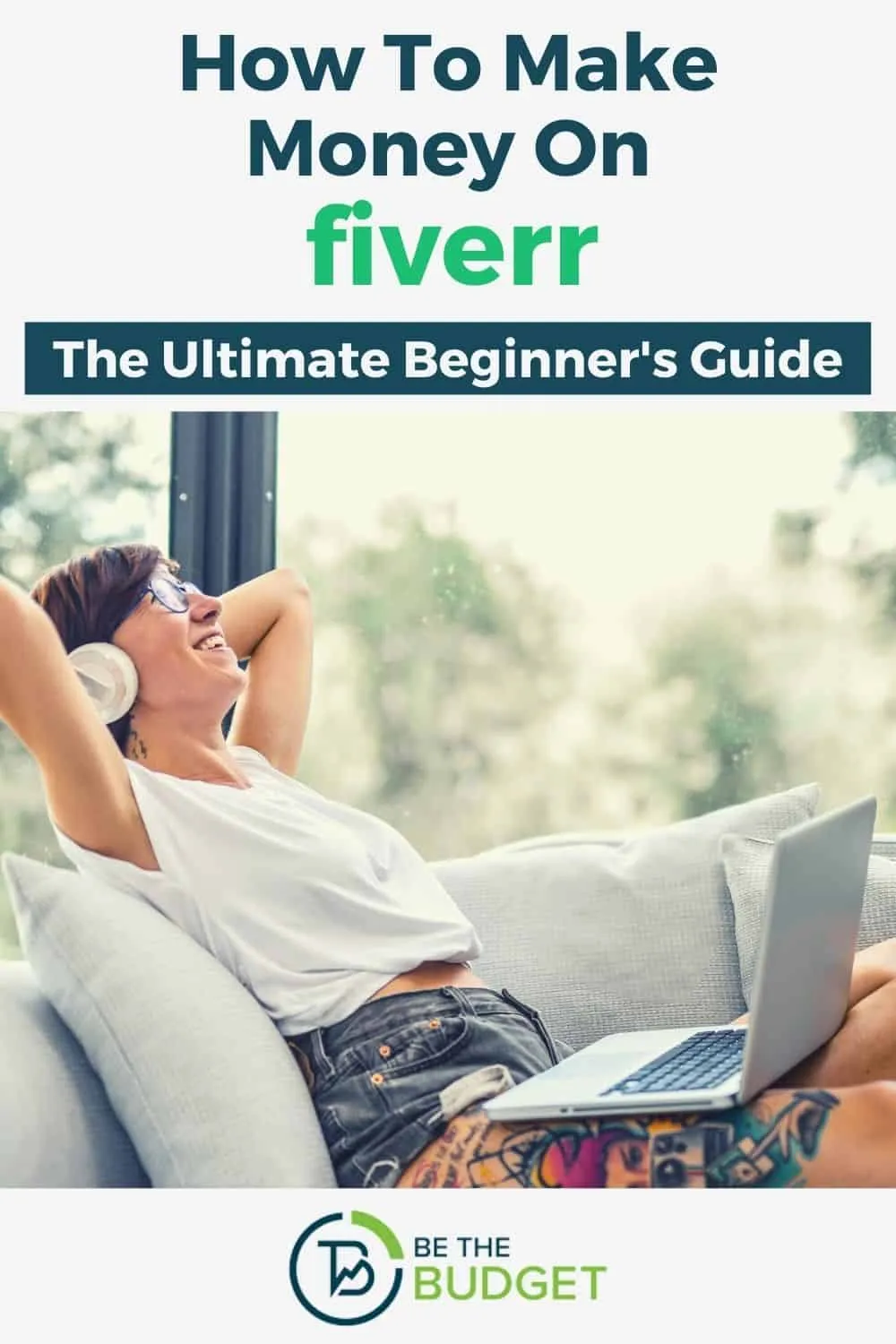
Creating your Fiverr account is the first exciting step in your journey to explore freelancing or buying services. The process is straightforward and only takes a few minutes. Here’s how to get started:
- Visit the Fiverr website: Open your browser and go to www.fiverr.com.
- Click on "Join": In the upper right corner of the homepage, you’ll see a “Join” button. Go ahead and click on that.
- Choose your sign-up method: You can either sign up with your email, or you have the option to use your Google or Facebook account for a quicker sign-up process.
- Fill out your information: If you choose the email route, you'll need to enter your email address, username, and password. Make sure to create a strong password to keep your account secure!
- Confirm your email: After signing up, Fiverr will send a confirmation link to your email. Click on that link to verify your account.
- Complete your profile: Once your account is activated, fill in your profile with details about your skills, experience, and a professional photo. An attractive profile increases your chances of attracting buyers or sellers.
And just like that, you're all set! Whether you're looking to hire someone or offer your skills, having an account is essential. So, let’s move on to the next step to get the funds flowing!
Also Read This: How to Fill Requirements in Fiverr: A Step-by-Step Guide
Linking Your Payment Method
Now that you’ve created your Fiverr account, it’s time to link a payment method. This is crucial as it allows you to add funds to your account and purchase services or receive payments for your gigs. Here’s how you can do it:
- Log into your account: Start by logging into your Fiverr account using your credentials.
- Go to "Settings": Click on your profile picture in the upper right corner, and from the dropdown, select "Settings."
- Select "Billing": In the Settings menu, navigate to the “Billing” section. This is where you can manage all your payment methods.
- Add a payment method: Click on “Add Payment Method”. You'll see several options such as credit/debit cards, PayPal, and bank transfers.
- Choose your preferred method: Select the option that works best for you. If you're using a credit card, simply enter your card details. For PayPal, you’ll be prompted to log into your PayPal account.
Note: Ensure that your payment method has sufficient funds available. Once added, you can easily top-up your Fiverr account.
By linking a payment method, you can now confidently explore projects and services to boost your freelancing journey. Happy exploring!
Also Read This: Is China PayPal Accepted on Fiverr?
Steps to Add Funds to Your Fiverr Account
Adding funds to your Fiverr account is a straightforward process, and I’ll guide you through each step. Are you ready to dive in? Let’s do it!
- Log In to Your Fiverr Account: Start by logging into your Fiverr account. Simply go to the Fiverr website and enter your credentials.
- Navigate to the Billing Section: Once you’re logged in, hover over your profile picture at the top right corner. Click on “Settings” from the dropdown menu. In the settings menu, find the “Billing” option and select it.
- Choose “Add Funds”: In the Billing section, you’ll see an option for “Add Funds.” Click on it. This will take you to the payment screen.
- Select Your Payment Method: Fiverr supports various payment methods such as credit/debit cards, PayPal, or direct bank transfers. Choose the one that suits you best.
- Enter the Amount: Decide how much money you want to add to your account. Fiverr typically has minimum and maximum limits, so make sure your amount falls within that range.
- Confirm Your Payment: Review the payment details, and if everything looks good, click the “Confirm” button to finalize the transaction. You may be redirected to your payment provider’s site to complete the payment.
- Check Your Balance: After a successful transaction, head back to your account to verify that the funds have been added. You can find your updated balance in your profile dashboard.
And that’s it! Quite simple, isn’t it? Now you’re ready to purchase gigs or services on Fiverr without a hitch! Let’s move on to some common issues you might encounter.
Also Read This: How to Find the Best Keywords for Fiverr
Common Issues and Troubleshooting
Sometimes, things might not go as planned when you’re adding funds to your Fiverr account. But don’t worry! Here are some common issues users face, along with troubleshooting tips to help you out.
| Issue | Possible Solution |
|---|---|
| Payment Method Declined | Check if there are sufficient funds in your account or if your bank allows international transactions. You may want to try another payment method. |
| Transaction Not Processing | Make sure your internet connection is stable. Refresh the page and try again. If the problem persists, clear your browser cache. |
| Funds Not Reflecting | Wait a few minutes as transactions can sometimes take time to process. If nothing appears after an hour, contact Fiverr support for assistance. |
| Unable to Access Billing Section | This could be due to browser compatibility issues. Try using a different browser or device to access your Fiverr account. |
If you encounter any frustrating obstacles while navigating the payment process, always remember that Fiverr’s customer support is just a message away. They’re there to help you resolve any issues quickly!
How to Add Funds to Fiverr: A Step-by-Step Guide
Fiverr is a popular online marketplace for freelancers and clients seeking services in various fields, including graphic design, writing, programming, and digital marketing. To hire freelancers and access the unlimited possibilities of Fiverr, you first need to add funds to your Fiverr account. Here’s a complete step-by-step guide on how to do it.
Step 1: Create or Log Into Your Fiverr Account
Begin by visiting the Fiverr website. If you already have an account, log in using your credentials. If not, create a new account by following the sign-up process.
Step 2: Navigate to Your Profile
Once logged in, click on your profile picture located at the top right of the page. This will take you to your account dashboard.
Step 3: Go to the “Payments” Section
In your account dashboard, find the “Settings” option and select the “Payments” tab. This area allows you to manage how you add funds to your Fiverr account.
Step 4: Select “Add Funds”
Look for the “Add Funds” option and click on it. You will be presented with several payment options, including credit/debit cards, PayPal, and other available methods.
Step 5: Choose a Payment Method
- Credit/Debit Card: Enter your card details and the amount you wish to add.
- PayPal: You will be directed to your PayPal account for approval.
- Bank Transfer: Follow instructions for adding funds via bank transfer (if available).
Step 6: Confirm Your Transaction
Review your payment details and confirm the transaction. Keep an eye on your email for any notifications regarding your transaction’s status.
Step 7: Check Your Balance
After your payment is processed, return to your account dashboard to check your Fiverr balance. You’re now ready to hire freelancers!
Conclusion: Adding funds to your Fiverr account is a straightforward process that opens up a world of freelance services. Following these simple steps ensures that you're prepared to make the most of what Fiverr has to offer.



