When it comes to freelancing, Fiverr is a game-changer. It allows creative minds to offer their skills and services to a global audience. However, if you want to stand out from the crowd and maximize your earnings, you need to master the art of adding extras to your Fiverr gigs. In this comprehensive guide, we’ll explore what Fiverr extras are, their benefits, and how to effectively implement them to attract more buyers and enhance your revenue.
Understanding Fiverr Extras
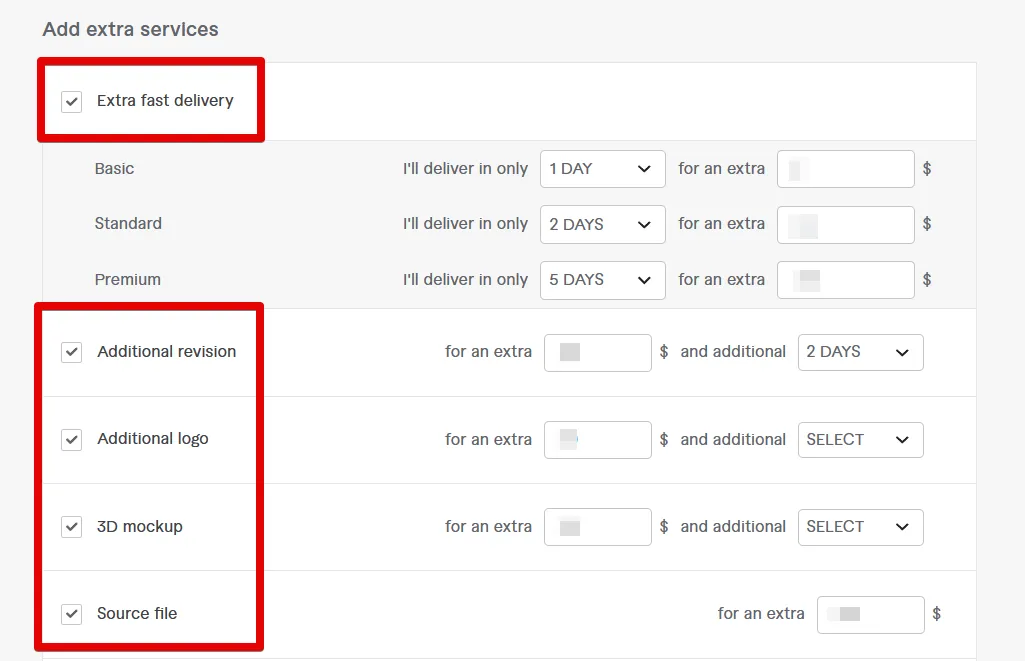
So, what exactly are Fiverr extras? Simply put, they are additional services or features that you can offer alongside your main gig. Think of them as “add-ons”—options that your buyers can select for a little extra cash. These extras can significantly enhance the value of your primary service while boosting your overall earnings.
Here's what makes understanding Fiverr extras essential:
- Increased Revenue: By offering extras, you can charge more for your work, which can lead to a significant increase in your total income.
- Enhanced Value: Extras give your buyers more choices and options, making your gig more appealing. For example, if you're a graphic designer, you might offer faster delivery, additional revisions, or high-resolution files as extras.
- Competitive Edge: In a crowded marketplace, having well-defined extras can set you apart from your competitors. It demonstrates that you provide additional value and flexibility.
| Type of Extra | Description |
|---|---|
| Fast Delivery | Offer quicker turnaround times for an extra fee. |
| Additional Revisions | Provide more opportunities for revisions beyond what's included in the base package. |
| Source Files | Include original or editable files with your work for an added cost. |
By understanding how Fiverr extras work, you can tailor your gigs to meet buyer needs and maximize your potential for success on the platform. Always listen to customer feedback and adjust your offerings accordingly to ensure you're providing the best value possible.
Also Read This: How to Present Fiverr Experience on Your Resume
Benefits of Adding Extras to Your Gigs
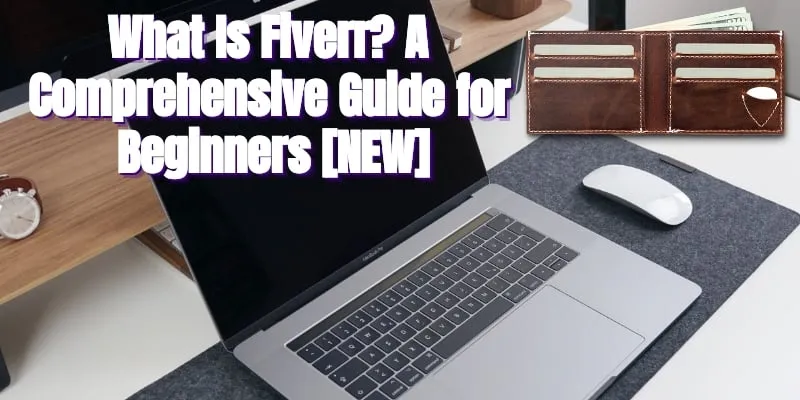
When you think about enhancing your Fiverr gigs, adding extras can be a game-changer. Let’s explore the key benefits that come along with incorporating extras into your offerings.
- Increased Revenue: The most obvious benefit is that extras can significantly boost your earnings. By offering additional services for a fee, you can encourage buyers to spend more on their orders, creating a win-win situation.
- Customization: Extras allow you to tailor your services to meet the specific needs of your clients. This level of customization can improve customer satisfaction as buyers can select the exactly what they need.
- Competitive Edge: In a crowded marketplace, having extras can set you apart from competitors. Buyers are often drawn to gigs that offer a variety of options, as it provides them flexibility and choice.
- Better Buyer's Experience: By providing extras, you create a more engaging experience for your customers. It allows them to explore different tiers of service and pick what suits them best.
- Upsell Opportunities: Adding extras makes it easier to upsell your services. If a client enjoys your primary gig, they might be willing to purchase additional services that they didn’t initially consider.
Overall, adding extras not only helps you maximize your earnings but also enhances the customer experience, making them more likely to return for future purchases.
Also Read This: What is a Revision on Fiverr?
Step-by-Step Guide to Adding Extras

Ready to add those extras to your Fiverr gigs? Follow this detailed guide to make the process as smooth as butter!
- Log into Your Fiverr Account: Start by signing into your Fiverr account. If you don’t have an account, create one.
- Select Your Gig: Go to “Selling” and select “Gigs.” Choose the gig you want to add extras to. This will take you to the gig editing interface.
- Scroll to the “Gig Extras” Section: Here, you’ll find available options for adding extras. Click on “Add Extras.”
- Define Your Extras: In the dialog box, specify the extra service you want to offer, along with a price point. Be specific about what the customer will receive. This might include delivery time, additional revisions, or extra features.
- Set Delivery Time: Clearly outline how long it will take you to deliver the extra service. Make sure to factor in the extra workload.
- Preview Your Extras: After filling in all the necessary information, click on “Preview” to see how it will look to potential buyers.
- Save Your Changes: If you’re satisfied with how everything looks, click “Save.” Your extras will now be available for buyers to add to their orders!
And there you have it! By following these steps, you can easily enhance your Fiverr gigs and provide your customers with more value, ultimately leading to increased satisfaction and profits.
Also Read This: Which is Best: Upwork or Fiverr?
5. Types of Extras You Can Offer
When it comes to adding extras on Fiverr, the options are virtually limitless! These extras are a fantastic way to enhance your offerings while also increasing your revenue potential. Here are some popular types of extras you might consider:
- Fast Delivery: Everyone loves getting their work sooner rather than later! Offering a fast delivery option for an extra charge can attract clients who are racing against the clock.
- Additional Revisions: While most gigs include a set number of revisions, you can offer extra revisions for those clients who desire that perfect touch.
- Source Files: If you're a designer or an audio editor, providing the source files of your work for an additional fee can entice clients looking for more flexibility.
- Commercial Use Licenses: For creative services, offering commercial use rights can be a game-changer for clients in need of content for business purposes.
- Enhanced Features: Depending on your service, you could offer enhanced features like higher quality resolution, additional turns of writing, or more in-depth analysis.
- Customization Options: Allowing clients to personalize their projects, like choosing color schemes or styles, can make your gig more appealing.
Adding extras not only diversifies your offerings but also provides clients with options that may better cater to their needs.
Also Read This: How to Post as a Seller on Fiverr
6. Tips for Pricing Your Extras
Figuring out how to price your extras can be a bit tricky, but with the right approach, you can find a sweet spot that appeals to both you and your clients. Here are some helpful tips to guide you:
- Research Your Market: Check out what others in your niche are charging for similar extras. This can give you a baseline to work from.
- Value Your Time: Consider how much time and effort each extra will require. Make sure your pricing reflects the value you provide.
- Start Small: If you're unsure, start with lower prices for your extras. You can always increase them as you gain experience and positive reviews.
- Test Different Price Points: Experiment with different pricing tiers to see what works best for your audience. Adjust as needed based on demand and feedback.
- Bundle Options: Create bundles of extras at a discounted rate. This can boost your overall sales while offering clients more value.
- Communicate Value: Ensure that you clearly communicate why clients should opt for your extras. Showcase the benefits they will receive.
By carefully considering these factors, you can set prices for your extras that align with your skills and keep your clients coming back for more!
Also Read This: How to Apply for Freelancer Projects
How to Promote Your Extras
Promoting your extras on Fiverr can significantly boost your revenue and help you stand out among the competition. Here are some effective strategies you can use:
- Utilize Social Media: Leverage platforms like Instagram, Facebook, and Twitter to showcase your gig and its extras. Create eye-catching images or short videos that highlight what you’re offering.
- Engage in Fiverr Forums: Participate in Fiverr community discussions. Share your gig, interact with other sellers, and ask for feedback about your extras.
- Create a Blog or Website: Consider writing blog posts related to your gig topics. You can embed links directing readers back to your Fiverr profile, highlighting your extras.
- Offer Special Promotions: Run limited-time offers or discounts on your extras. People love a good deal, and this could prompt them to purchase more.
- Leverage Email Marketing: If you have a mailing list, inform your subscribers about your extras. Send out newsletters showcasing what you offer and how they can benefit from it.
Remember, it’s about creating value! Ensure that your extras genuinely enhance the services you provide, and communicate how they can solve your clients’ problems. If you do this effectively, customer interest is sure to follow!
Also Read This: How to Contact Someone on Fiverr
Common Mistakes to Avoid
While adding extras to your Fiverr gig can be rewarding, there are pitfalls you should steer clear of. Here are some common mistakes that can hinder your success:
- Overcomplicating Your Extras: Offering too many extras can confuse potential buyers. Keep your options clear and straightforward.
- Ignoring Market Research: Not checking if there's demand for your extras can lead to wasted effort. Always study similar gigs for inspiration and understanding of what sells.
- Poor Pricing Strategy: Underpricing or overpricing your extras can backfire. Ensure your prices reflect the value offered while being competitive.
- Neglecting Gig Descriptions: Failing to adequately describe what your extras entail can leave potential buyers unsure. Be descriptive and enticing.
- Lack of Customer Feedback: Ignoring customer reviews or feedback about your extras could lead to missed opportunities for improvement. Always be responsive!
Avoiding these common mistakes will not only fine-tune your offerings but also enhance customer satisfaction, ultimately leading to repeat business!
Also Read This: Does Fiverr Work in Canada? A Comprehensive Guide
9. Conclusion
In wrapping up our comprehensive guide on adding extras in Fiverr, it’s clear that the right extras can significantly enhance your gig's attractiveness and profitability. By offering tailored additions, you not only provide more value to your clients but also have the potential to boost your earnings. Remember, the key is to understand what your target audience needs and how you can best meet those needs through well-thought-out gig extras.
So, whether it’s a faster delivery option, a unique bonus service, or personalizations that can take your work to the next level, incorporating these extras is about aligning your offerings with client expectations. Make sure you regularly evaluate your gig and stay updated with market trends to keep your offerings competitive.
Don’t hesitate to experiment with different types of extras until you find what resonates with your clients. The beauty of Fiverr is its flexibility — you can always adjust your offerings based on feedback and demand. With some creativity and strategic thinking, you can elevate your Fiverr gig to new heights. Now, go ahead and start adding those extras to make your gig irresistible!
10. FAQs
As with any platform, questions often arise. Here are some of the most frequently asked questions regarding adding extras in Fiverr:
- What are Fiverr gig extras?
Gig extras are additional services or features that you can offer alongside your main gig for an extra charge. These can include faster delivery, add-on services, or even personalized offers. - How many extras can I add to my gig?
Fiverr allows you to add up to 5 extras to your gig. It’s crucial to choose extras that enhance your main service meaningfully. - Can I change my gig extras after adding them?
Absolutely! You can edit your gig extras any time you think it’s necessary to better meet your clients' needs. Just ensure you understand the impact of these changes on existing orders. - How do I price my gig extras?
When pricing your extras, consider the value they provide and the time you’ll invest. Do some market research to understand what similar gigs are charging. - Will adding extras help me get more orders?
Yes, well-structured gig extras can attract more buyers looking for tailored options and flexibility, making your gig stand out in a crowded market.
These FAQs cover just a few queries that might crop up along your Fiverr journey. The most important thing is to keep learning and adapting to meet your clients’ needs effectively!



