Fiverr has become a go-to platform for freelancers and clients alike, providing a seamless way to connect and collaborate. But one critical aspect that often gets overlooked is how to add your bank details. Doing so not only facilitates smooth transactions but also ensures that you can swiftly access your hard-earned money. In this blog post, we’ll walk you through the 'how’ and 'why’ of adding bank details on Fiverr, making your freelancing journey a lot easier.
Why You Need to Add Bank Details
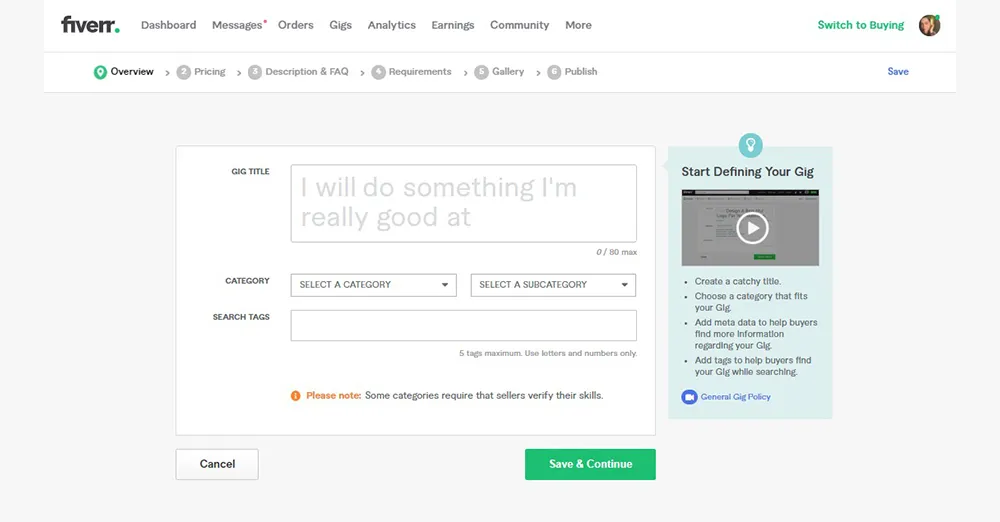
So, you might be wondering, why should I bother adding my bank details? Well, buckle up, because this is essential for your Fiverr experience! Here are a few reasons why you should definitely consider it:
- Fast Payments: One of the biggest perks of connecting your bank is the speed of transactions. Adding your bank details ensures that your funds are transferred directly and quickly into your account after a project is completed. This beats waiting days for a check or a slower transaction method.
- Security: Cash flow is the lifeline of any freelancer. Adding your bank details provides a secure method for receiving payments. Fiverr uses encryption technologies to ensure your information is safe and secure, reducing the risk of financial fraud.
- Withdrawal Flexibility: Having your bank linked allows you to choose how you wish to withdraw your earnings. Whether you prefer to get paid directly into your bank account or through other options, having it linked expands your flexibility.
- Ease of Use: Forget the hassle of manually updating payment methods or dealing with sluggish platforms. By adding your bank information, you make it easier for Fiverr to process your payments efficiently, so you can focus on what you do best—your freelancing work!
In conclusion, adding your bank details on Fiverr not only streamlines your payment process but also enhances security, flexibility, and overall ease of use. It’s a simple yet crucial step that ensures your money is where it needs to be, when it needs to be there!
Also Read This: How to Get Gigs on Fiverr: Insights from Reddit
Step-by-Step Guide to Adding Bank Details
If you're looking to get paid for your gigs on Fiverr and want a straightforward approach to adding your bank details, you're in the right place! Here’s a step-by-step guide to ensure your bank information is set up correctly:
- Log into Your Fiverr Account: Start by visiting the Fiverr website and logging into your account using your credentials.
- Go to Selling Settings: Once logged in, hover over your profile picture at the top right corner. From the drop-down menu, select "Settings." After that, navigate to the "Payouts" tab.
- Select Payment Method: Under the "Payout Method" section, you'll see options for adding payment details. Click on the option that says "Add Bank Account."
- Enter Your Bank Details: Fill in the required information, which typically includes:
- Bank account holder’s name
- Account number
- Bank name
- Branch code or routing number (if applicable)
And there you have it! After completing these steps, you’ll be all set to receive your hard-earned money directly into your bank account!
Also Read This: A Seller’s Gig Profile on Fiverr: An Example for Success
Common Issues and Troubleshooting
While adding your bank details on Fiverr is typically a smooth process, you may run into a few hiccups along the way. Here are some common issues and easy solutions to help you troubleshoot:
- Incorrect Bank Details: One of the most frequent problems is entering the wrong account or routing numbers. Always double-check your entries before saving. A small typo can lead to issues with receiving payments.
- Missing Required Fields: Ensure all required fields are filled out. If you skip one, you may encounter an error message prompting you to check your entries.
- Bank Not Supported: Some banks may not be compatible with Fiverr’s payout system, especially if they are relatively small or local. If you run into this, consider using a widely accepted bank.
- Delayed Processing: After adding your bank details, there might be a processing delay before you can receive payments. Usually, this is temporary, so give it a bit of time before getting too concerned.
- Account Verification Issues: In some cases, Fiverr may need to verify your bank account. Make sure you’ve provided all necessary verification documents to speed up this process.
If you experience any issues that you can’t resolve on your own, Fiverr’s customer support team is always ready to help! Don't hesitate to reach out to them for assistance.
Also Read This: How to Describe Yourself on Fiverr: A Complete Guide
5. Security Tips for Handling Your Bank Information
When it comes to handling your bank details, especially on platforms like Fiverr, security should be your top priority. Protecting your sensitive information not only safeguards your funds but also provides peace of mind when you're engaging with clients and freelancers. Here are some practical tips to consider:
- Use Strong Passwords: Ensure that your Fiverr account has a unique and complex password. Combine letters, numbers, and symbols to create a strong passphrase.
- Enable Two-Factor Authentication: Adding an extra layer of security can prevent unauthorized access. Turn on two-factor authentication (2FA) if Fiverr offers it.
- Monitor Your Account Regularly: Keep an eye on transactions in your Fiverr account as well as any associated bank accounts. Report any suspicious activity immediately.
- Keep Software Up-to-Date: Regularly update your device’s operating system, browser, and security software. This ensures you’re protected from vulnerabilities.
- Use Secure Internet Connections: Avoid entering sensitive information when using public Wi-Fi. Opt for a secure, private network, or use a reliable VPN.
- Be Wary of Phishing Attempts: Always double-check the sender’s email address and links. Fiverr will never ask for your password through email.
- Limit Sharing of Your Bank Information: Only share your bank details when absolutely necessary, and ensure you're doing so in a secure environment.
By following these security tips, you can better protect your bank information and enjoy a safer experience on Fiverr. Your financial data deserves to be kept safe!
6. Conclusion
Adding your bank details to Fiverr is a crucial step for freelancers looking to get paid for their hard work. However, it’s important to approach this process with caution and awareness. By securely managing your bank information, you can prevent potential mishaps and ensure that your transactions run smoothly.
In conclusion, consider the following key points:
- Make sure to follow the step-by-step process to add your bank information accurately.
- Always prioritize your online security by adopting best practices.
- Regularly review your account statements for any unexpected charges.
Remember, the goal of adding your bank details is to facilitate hassle-free transactions that empower you to focus on your creativity and business endeavors. Stay informed, stay secure, and embrace the exciting opportunities that Fiverr has to offer!



