Fiverr has revolutionized the way freelancers and clients connect for services ranging from graphic design to writing and digital marketing. One feature that can enhance this experience is the option to tip. While tipping may seem simple, it holds profound significance in the Fiverr community, serving as a way to show appreciation for exceptional work. In this blog post, we’ll explore why tipping is important on Fiverr and how you can easily add a tip to your order.
Why Tipping Is Important on Fiverr
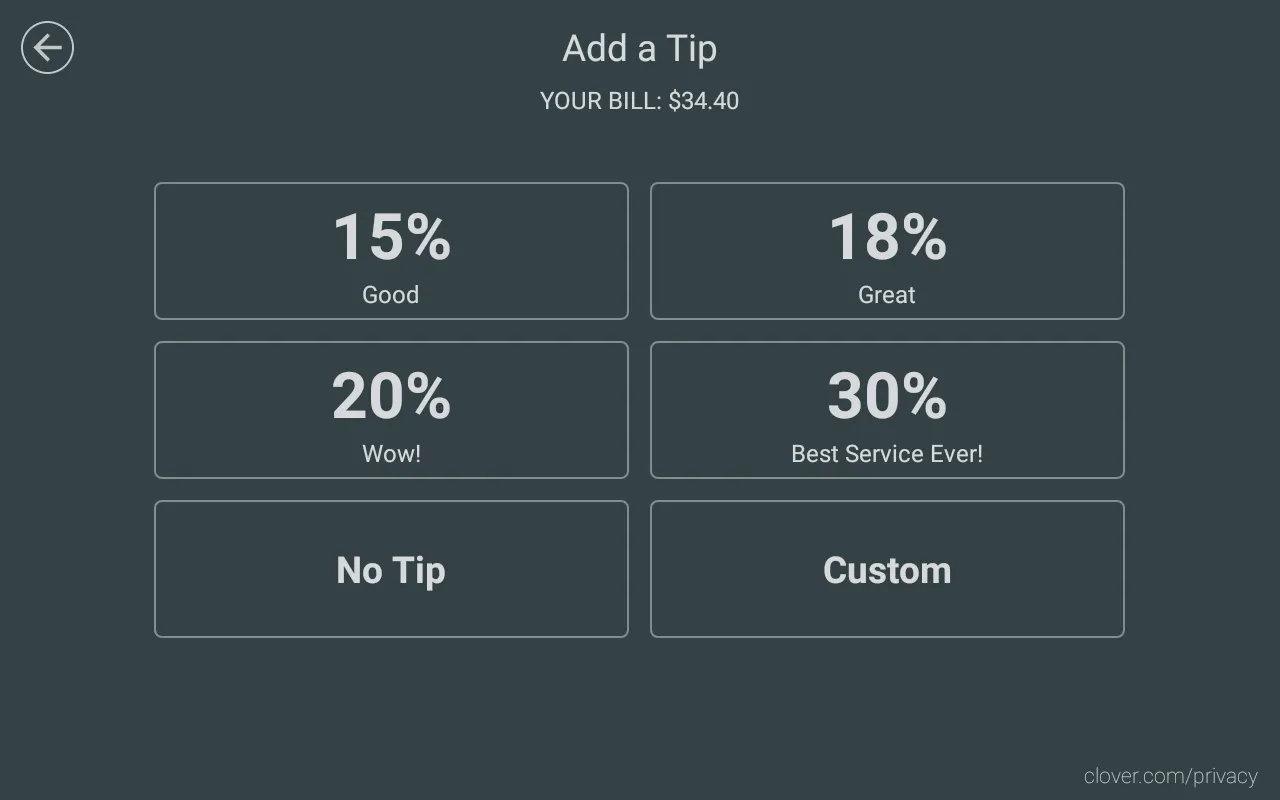
Tipping on Fiverr is more than just a nice gesture—it's an essential element that fosters healthy relationships and motivates freelancers. Here are several reasons why tipping is crucial:
- Encouragement of Quality Work: A tip is a direct indication that a client values the quality of the service provided. When freelancers receive tips, they are likely to feel encouraged to maintain or even improve the quality of their work.
- Recognition of Effort: Many freelancers go above and beyond to meet their clients' needs. A tip serves as recognition for their hard work and dedication, showcasing that their effort has not gone unnoticed.
- Building a Positive Community: Tipping creates a more supportive environment within the Fiverr community. When clients tip, it helps to cultivate a culture of appreciation, leading to happier freelancers and clients alike.
- Incentive for Future Projects: If you tip a freelancer for a job well done, they may be more inclined to prioritize your future projects. This can foster a stronger working relationship, enhancing collaboration on subsequent tasks.
- Encouraging Gig Improvement: Tips can be a useful feedback mechanism. If freelancers receive tips frequently, they may interpret that as a sign to continue evolving their offerings to maintain high standards.
In conclusion, tipping isn't just about money; it’s about appreciation, motivation, and building a stronger Fiverr community. Every tip counts and makes a big difference!
Also Read This: How Long Does Fiverr Take to Post Gigs?
3. Step-by-Step Guide to Adding a Tip
Ready to show appreciation for the hard work of a Fiverr seller? Adding a tip is a straightforward process. Let’s break it down step by step, so you can easily express your gratitude!
- Complete Your Order: First things first, you need to finish your order. Make sure you’ve received your deliverable and that you're fully satisfied with it.
- Go to Your Orders: Once you’re happy with the work, navigate to your order page. You can do this by clicking on “Orders” in the main menu.
- Select the Order: Find the specific order you want to tip for and click on it to open the order details.
- Click on 'Leave Feedback': On the order details page, you’ll see an option to leave feedback. Click that to proceed.
- Choose the Tip Amount: At the bottom of the feedback form, you’ll find the tip option. You can choose a predefined amount or enter a custom amount. Remember, tipping is a way to show appreciation, so choose an amount that feels right to you!
- Leave Your Feedback: After selecting your tip, fill in your feedback about the seller. This could be anything from praising their communication to highlighting their skills.
- Submit: Finally, click on “Submit” to complete the process. Your seller will appreciate your gesture, and you’ll feel great for giving it!
And that’s it! You’ve successfully added a tip on Fiverr! Easy peasy, right?
Also Read This: How Do I Change My Fiverr Username?
4. Tips for Giving Tips Effectively
Now that you know how to add a tip, let’s talk about how to make your tips truly meaningful. A little thought can go a long way in making your gratitude shine even brighter. Here are some ideas:
- Consider the Effort: Think about the time and effort the seller put into your project. If they went above and beyond, don’t hesitate to reflect that in your tip amount.
- Personalize Your Feedback: When you leave feedback along with your tip, make it personal! Mention specific aspects of their work that impressed you, like creativity or quick turnaround time.
- Use Tips as Incentives: If you plan to hire the seller again, use your tip as a way to build rapport. A generous tip can encourage them to prioritize your future projects.
- Don’t Overthink It: Remember, tipping is about showing appreciation. There’s no perfect formula. Go with what feels right for you!
- Frequent Tipping: If you consistently receive excellent service, consider tipping regularly. It builds a positive relationship and encourages sellers to maintain high standards.
In conclusion, giving effective tips not only makes the seller feel appreciated but also strengthens the Fiverr community. So, don’t hold back; tip generously whenever you’re happy with someone’s work!
Also Read This: Why Do You Tip on Fiverr?
Common Mistakes to Avoid When Tipping
Tipping on Fiverr can be a bit tricky, especially if you're new to the platform. It’s essential to be thoughtful and deliberate about your decisions. Here are some common mistakes to steer clear of when you decide to add a tip:
- Not considering the quality of the work: One of the biggest mistakes is tipping without evaluating the quality of the service you received. Make sure the work met your expectations before deciding on the tip amount.
- Over-tipping: While it’s great to show appreciation, tipping excessively can set an unrealistic standard. Instead, a modest tip that reflects your satisfaction will be more appropriate.
- Forgetting to read reviews: If you’re unsure about how much to tip, check out the reviews left by other clients. This can give you a better sense of the seller’s typical performance and help you determine a fair tip.
- Ignoring the seller's efforts: Sometimes, a seller might go above and beyond to meet your needs, even if the final product isn't perfect. Recognizing that effort can help guide your tipping decision.
- Tipping out of obligation: Remember, tipping is about gratitude, not obligation. Only tip if you genuinely feel that the service deserves it.
By being aware of these pitfalls, you can ensure that your tipping reflects your true gratitude and enhances your overall Fiverr experience.
Also Read This: How to Do Fiverr Keyword Research
Conclusion
Adding a tip on Fiverr is a wonderful way to show your appreciation for the hard work and dedication of the freelancers you hire. It not only motivates sellers to continue delivering outstanding services but also helps build a positive community on the platform.
To recap:
- Evaluate the quality of the service before deciding on a tip.
- Be thoughtful about the amount you choose to give.
- Consider the effort and time the seller put into your project.
- Make sure your tip reflects genuine gratitude, rather than obligation.
Overall, tipping can enhance your relationship with freelancers and encourage them to strive for excellence. So, the next time you receive fantastic service on Fiverr, remember how much a simple tip can mean!
How to Add a Tip in Fiverr
Fiverr is a popular online platform that connects freelancers with clients looking for various services. One way to show appreciation for the hard work and dedication of your freelancer is by giving them a tip. Here’s a comprehensive guide on how to add a tip in Fiverr, ensuring that you convey your satisfaction effectively.
Step-by-Step Guide to Adding a Tip
To tip your freelancer on Fiverr, follow these simple steps:
- Complete Your Order: Ensure that you have received your order and are satisfied with the final delivery.
- Navigate to Orders: Go to the 'Orders' section located in your Fiverr account dashboard.
- Select the Completed Order: Find and select the order for which you want to add a tip.
- Click on 'Complete Order': Once you are satisfied with the work, click on the 'Complete Order' button.
- Add a Tip: On the review page, you will see an option to add a tip. Enter the amount you wish to tip.
- Confirm Payment: Review your total amount and confirm by clicking the 'Pay' button.
Tip Considerations
When deciding the amount to tip, consider the following factors:
- Quality of Work: If the freelancer exceeded your expectations, consider giving a higher tip.
- Communication: Good communication can enhance the overall experience, warranting a tip.
- Complexity of Task: For more challenging tasks, consider tipping more generously.
Using Tips Wisely
A tip not only rewards the freelancer but also encourages them to maintain high-quality work in the future. It's a great way to build a positive rapport and encourage freelancers to go the extra mile.
In conclusion, adding a tip in Fiverr is a straightforward process that enhances the freelancer-client relationship and expresses gratitude for exceptional work.



