Getting started on Fiverr can seem overwhelming, especially if you’re unsure about how to add your first service. But don't worry! We’re here to walk you through the steps, making the process as smooth as possible. Whether you're a seasoned freelancer or just dipping your toes into the gig economy, adding a service on Fiverr is straightforward and can open up a world of opportunities. Let’s dive right into it!
Step 1: Sign in to Your Fiverr Account
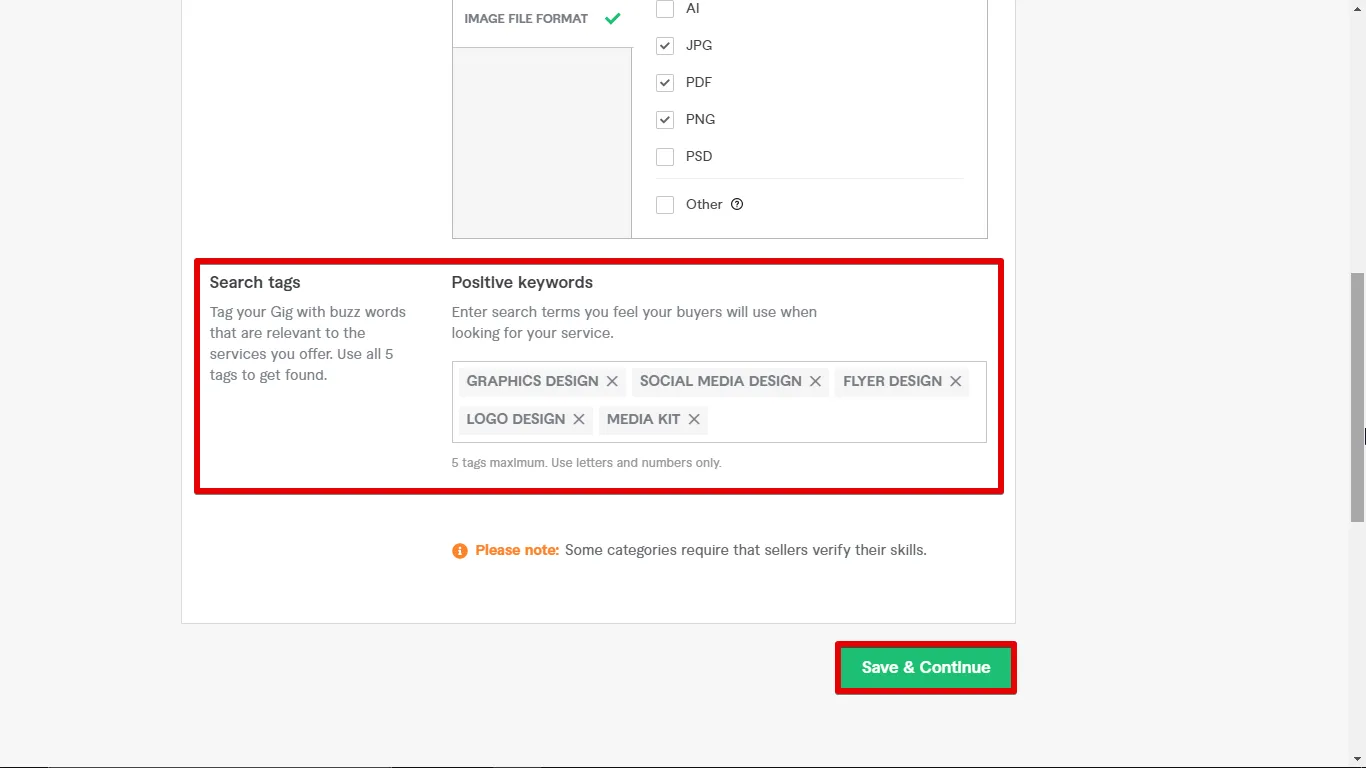
The very first step in adding a service on Fiverr is to sign in to your account. If you don’t already have an account, you’ll need to create one. Here’s how to get started:
- Visit Fiverr's Website: Head over to www.fiverr.com.
- Click on "Sign In": You’ll see the sign-in option located in the top right corner of the homepage. Click on it!
- Enter Your Credentials: Input your email and password associated with your Fiverr account. If you created an account through Google or Facebook, you could use those options to log in easily.
- Forgot Password? If you've misplaced your password, just click "Forgot Password?" and follow the prompts to reset it.
Once successfully signed in, you’ll land on your Fiverr dashboard, which is your command center for managing gigs and connecting with clients. If you’re just starting, you may find a prompt to create your first gig right on your dashboard. Take a moment to familiarize yourself with the interface. It’s user-friendly, so don’t hesitate to explore!
Now that you’re logged in, you’re all set to move on to the next steps in adding your service! Ready? Let’s go!
Also Read This: What Documents Do I Need to Work on Fiverr?
Step 2: Navigate to the 'Selling' Tab
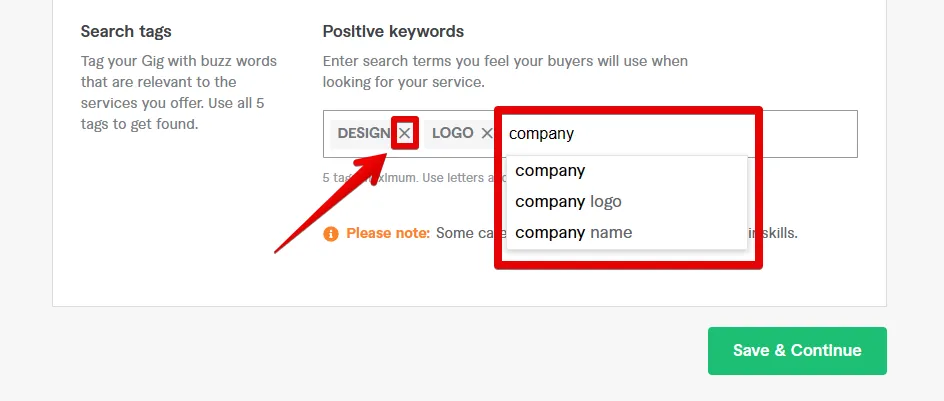
Now that you’re set up with your Fiverr account, it’s time to dive into the process of adding a service—or as Fiverr likes to call it, a “Gig.” The first step in launching your service is to navigate to the 'Selling' tab. Let’s break down how to get there!
After logging into your Fiverr account, look for the menu on the left side of your screen. It’s where all the action happens! The 'Selling' tab is usually located towards the bottom of the menu list. Click on it, and you'll see options that help you manage your services and track your sales.
Here’s what you might find:
- Dashboard - This gives you an overview of your sales and gig performance.
- Gigs - This section is where you can create, edit, and manage your service listings.
- Orders - You can view and manage your current orders here.
- Analytics - A handy area that shows insights about your gigs’ performance.
Clicking on the the 'Selling' tab should set you on the path to creating an enticing service. Ready for the next step? Let’s jump right into it!
Also Read This: How to Fix a Profile Image in Fiverr
Step 3: Click on 'Gigs'
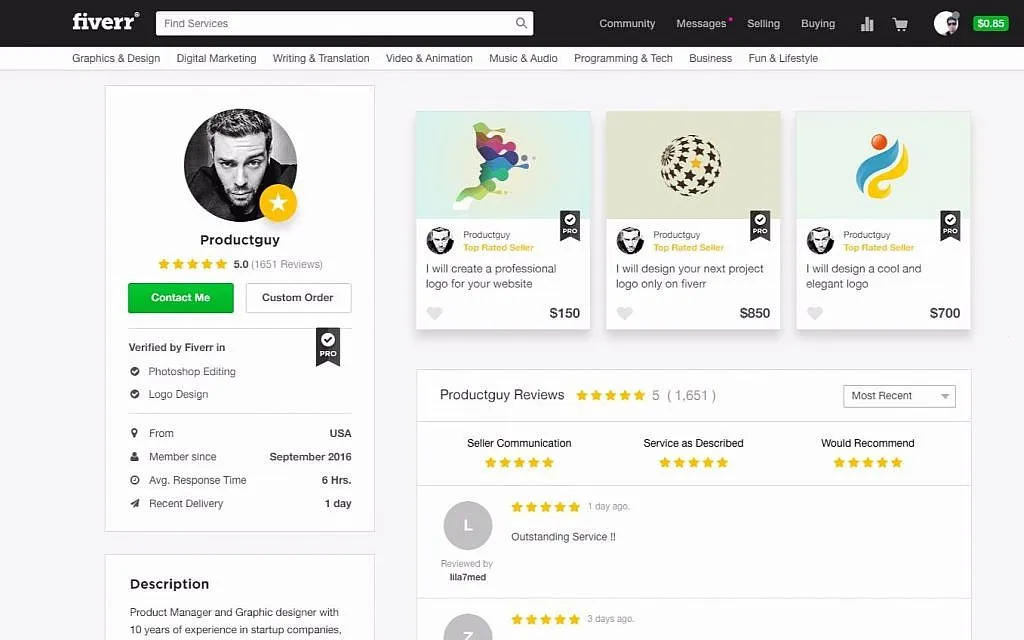
You've successfully navigated to the 'Selling' tab, and now it’s time to get down to business by clicking on 'Gigs'. This is where all the magic happens, folks! A gig isn’t just a simple listing; it’s your unique offering that communicates what you provide to potential buyers.
When you select 'Gigs,' you’ll be taken to a page that showcases all the gigs you’ve previously created. But since you’re looking to add a new service, look for the 'Create a New Gig' button, usually at the top right corner of the page. Clicking this button will usher you into the gig creation process—woohoo!
Here’s a brief overview of what you’d typically encounter on the 'Gigs' page:
| Feature | Description |
|---|---|
| Your Gigs | A list of all services you've created, along with their statuses. |
| Create a New Gig | Initiate the process of adding a new service by filling out various details. |
| Edit | Update existing gig details to enhance your offerings or correct any mistakes. |
With the 'Gigs' section under your belt, you’re really getting closer to launching your service on Fiverr. Stick with me as we venture further into the process!
Also Read This: Do You Get Likes and Comments When Using Fiverr?
Step 4: Create a New Gig
Now that you've set up your Fiverr account and have a clear idea of the service you want to offer, it’s time for the exciting part: creating your first gig! A gig is essentially your service offer. Think of it as your online store where buyers can browse and purchase what you have to offer. Here's how you can begin:
- Access the Gig Creation Page: Log in to your Fiverr account and click on the 'Selling' menu at the top of the page. From there, select 'Gigs' and then click on the 'Create New Gig' button.
- Choose a Gig Title: This is the first impression buyers will have of your service. Make it catchy and descriptive. For example, instead of "I will write articles," try "Engaging and SEO-friendly Articles to Boost Your Brand."
- Select Categories and Subcategories: Choose the category that best fits your gig, as this helps customers easily find your service. Be specific – if your gig can be categorized into subcategories, ensure you select those, too.
- Add Relevant Tags: Tags are keywords that help in the searchability of your gig. Use 3-5 relevant tags that relate to your service to attract the right audience.
Once you’ve completed these steps, hit ‘Save and Continue’ to move on. Remember, your gig title and categories significantly impact discoverability, so choose wisely!
Also Read This: Top 10 Motion Graphics Designers on Fiverr in 2024
Step 5: Fill Out Gig Details
With your gig created, it’s time to fill out the nitty-gritty details. This section is crucial because it tells potential buyers everything they need to know about your service. Here’s how to do it right:
- Gig Description: This is your pitch! Clearly explain what you’re offering, how it meets the buyer’s needs, and what sets you apart from competitors. Be authentic and friendly in your tone. A good structure includes:
- A brief introduction.
- A detailed explanation of your service.
- Clear benefits buyers can expect.
- A call-to-action encouraging them to order.
- Price Packages: Fiverr allows you to create three pricing tiers – Basic, Standard, and Premium. Each package should offer increasing levels of service to cater to different budgets. Be transparent about what each package includes.
- Delivery Time: Indicate how long it will take to deliver the service. Be realistic. If it’s a complex order, consider giving yourself ample time.
- Requirements: Specify what you need from the buyer to get started. This could include files, information, or any necessary details that will help you deliver your best work.
Finally, don’t forget to proofread everything. A well-written gig provides professionalism and builds trust with potential buyers.
Also Read This: Starting as a Freelance Copy Editor
Step 6: Set Your Pricing
Setting the right price for your service on Fiverr is crucial for attracting customers while ensuring that you're compensated fairly for your skills. The pricing structure on Fiverr is quite flexible, allowing you to present various offers that cater to different budget ranges. Here’s how to nail this step:
- Understand Market Rates: Before you set your prices, take a moment to explore what others in your niche are charging. This will help you gauge the average pricing and position yourself competitively. You don’t want to undercharge, which can undervalue your work, nor do you want to overprice and scare potential clients away.
- Offer a Basic Package: Most gigs start with a basic package at an attractive price point. This allows customers to test the waters with a lower financial commitment. Aim for a price that is appealing yet compensatory for the work you'll put in.
- Use Tiered Pricing: Fiverr allows you to create different packages – usually categorized as Basic, Standard, and Premium. Consider offering additional features or services in the higher tiers that justify the increase in cost.
- Consider Your Time and Effort: As you decide on your pricing, remember to account for the time you'll spend on delivering the service. Be realistic about how long tasks will take and ensure your rates reflect that.
- Be Ready to Adjust: Once you launch your gig, keep an eye on its performance. If you notice you're getting a lot of views but few orders, it might be time to revisit your pricing.
Also Read This: How to Edit Your Username on Fiverr
Step 7: Add Gig Extras (Optional)
Adding Gig Extras can be a game-changer for your Fiverr offering! These extras allow you to upsell your services and provide more value to your customers. Here’s how you can effectively implement Gig Extras:
- Identify Popular Add-ons: Think about aspects of your service that can enhance the customer experience. For instance, if you offer graphic design, consider adding options like expedited delivery or source file delivery as Gig Extras.
- Price Extras Wisely: Be strategic when pricing these extras. They should clearly reflect the added value they provide. Customers will appreciate knowing they’re getting a good deal for the extra features.
- Keep It Simple: Don’t overwhelm customers with too many choices. It can complicate their decision-making. Choose a few well-thought-out extras that complement your main offering.
- Highlight Your Expertise: Use the Gig Extras section to showcase your skills. For instance, if you’re a writer, you might offer extra services like a comprehensive research document for a fee, showcasing your thoroughness.
- Think About Customer Needs: Tailor your Gig Extras based on what your target audience is looking for. This ensures you meet customer demands while maximizing your earning potential.
By carefully setting your pricing and thoughtfully adding Gig Extras, you can create a compelling Fiverr gig that attracts clients while providing them with options that cater to their needs.
Also Read This: Is Fiverr Safe in India? An In-Depth Analysis
Step 8: Upload Relevant Images and Videos
Now that you’ve carefully crafted your gig description, it’s time to add some eye-catching visuals! This step is crucial because people are naturally drawn to images and videos. They provide a sneak peek into what you’re offering and can significantly influence a buyer’s decision to choose your service.
Why Images and Videos Matter:
- First Impressions: A well-designed image or video can create a positive first impression, making your gig stand out among the competition.
- Visual Communication: Images can convey complex ideas quickly, which is especially useful for illustrating your service.
- Trust Building: High-quality media can enhance credibility, making buyers more likely to trust you and your offerings.
Here's what you should consider when uploading your media:
- High Quality: Use clear, high-resolution images and videos. Blurry or pixelated visuals can turn potential customers away.
- Relevance: Make sure that every image and video relates to your service. It should give potential buyers a clear idea of what they can expect.
- File Formats: Fiverr accepts various formats, but PNG and JPG are the most common for images, while MP4 or MOV is standard for videos.
- Thumbnails: Choose a captivating thumbnail for your video to grab attention while scrolling.
- Quantity: You can upload up to three images and one video. Use all available slots to provide a comprehensive view of your service.
By investing time in visual content, you're not just filling up space on your gig; you’re enhancing its appeal and improving your chances of landing gigs!
Also Read This: How Much Do You Make from Fiverr? Understanding Earnings and Opportunities
Step 9: Publish Your Gig
Congratulations! You've laid the groundwork for your Fiverr gig, and we're now at the final step—publishing it. This is the moment you’ve been waiting for, and it’s super easy!
How to Publish Your Gig:
- Make sure everything looks good: Review your title, description, pricing, and importantly, your images and videos. Are you happy with what you see?
- Scroll down to find the “Publish” button. This is your green light to share your services with the world!
- Before you hit that button, double-check the categories and tags. These will help buyers find you, so accuracy really matters.
Once you click that “Publish” button, your gig will go live! Here are a few things to keep in mind:
- Promotion: Now that your gig is live, think about how you can promote it. Share it on social media, tell your friends, and consider using Fiverr’s promotional tools.
- Monitoring: After publishing, monitor its performance. Are you racking up views? Getting messages? Use this data to tweak and optimize your gig over time.
- Stay Engaged: Respond to inquiries promptly. Engaging with potential buyers can help you close those deals.
Publishing your gig is just the beginning of your Fiverr journey. Embrace it, keep refining your offerings, and you’ll soon see your hard work pay off!
Also Read This: How to Cancel an Order on Fiverr
11. Conclusion
Adding a service on Fiverr can open up a world of opportunities for freelancers and service providers. Whether you're a graphic designer, writer, programmer, or any other professional, the platform allows you to showcase your skills and connect with potential clients. Throughout this journey, we’ve explored the critical steps that will help you create a comprehensive, eye-catching gig. Remember, the goal is to present yourself and your offerings in the best possible light!
To recap, consider the following key steps:
- Setting Up Your Profile: Ensure your Fiverr profile is complete with a professional photo and an engaging bio.
- Crafting Your Gig: Clearly outline what services you provide, use enticing titles, and leverage effective keywords.
- Pricing Strategies: Determine competitive pricing while ensuring that your work is valued appropriately.
- Stunning Visuals: Use high-quality images or videos to represent your service visually; remember, first impressions matter!
- Optimizing Your Description: Write concise, informative gig descriptions that communicate what clients can expect.
As you embark on your Fiverr journey, keep the communication lines open with potential clients and continuously seek to enhance your offerings based on feedback. With persistence and creativity, you can carve out your niche and build a successful freelance business. Happy gigging!
12. Frequently Asked Questions
As you consider adding a service on Fiverr, you might have a few questions hanging in the air. Let's address some of the most common queries to help clarify your path moving forward:
| Question | Answer |
|---|---|
| What type of services can I offer on Fiverr? | You can offer a wide range of services from graphic design, writing, digital marketing, programming, video editing, to voice-over, and much more. |
| How do I set my prices? | Research similar gigs to gauge market rates. Consider your experience level and the complexity of the service when determining your prices. |
| Can I edit my gig after it's published? | Absolutely! You can make edits to your gig as needed to refine your offerings or update pricing. |
| How do I attract more clients? | Optimize your gig with relevant keywords, maintain a strong presence on social media, and provide high-quality, prompt service. |
| Is Fiverr safe for freelancers? | Fiverr offers a secure platform that includes payment protection, dispute resolution, and a rating system, making it safe for both buyers and sellers. |
Hopefully, these answers clear up any lingering doubts you might have. If you have more questions or need further assistance, don’t hesitate to reach out within the Fiverr community or seek additional resources. Your journey on Fiverr is just beginning—embrace the adventure!



