Welcome to the fascinating world of Fiverr! If you're an avid user or a newcomer, you might have encountered the need to ask questions before making a purchase or offering a service. But how do you add a question on this platform? Let's dive into the nitty-gritty and explore how questions can be a game-changer in ensuring clarity and satisfaction for both buyers and sellers. In this post, we'll take a closer look at the importance of asking questions on Fiverr, making the process smoother and more effective!
Understanding the Importance of Questions on Fiverr
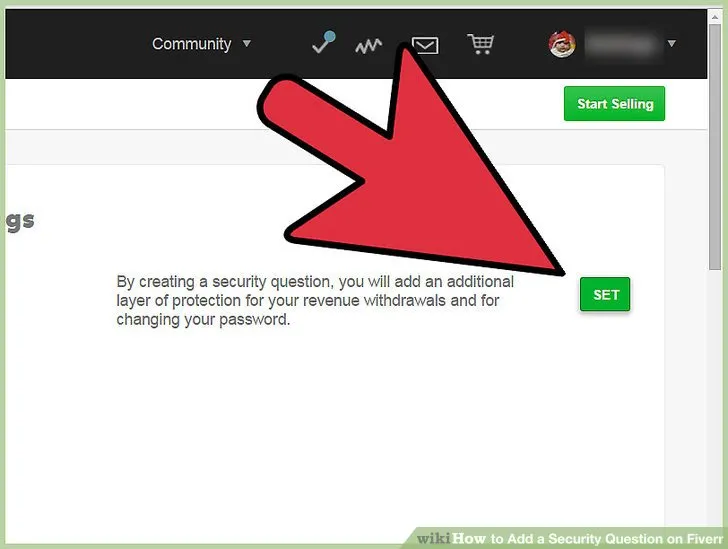
Asking questions on Fiverr isn't just a minor detail; it plays a crucial role in the overall user experience. Here’s why questions are important:
- Clarification of Services: When you're purchasing a gig, it's important to understand exactly what you're getting. A question can clarify specific details like delivery times, services included, or any customization options available.
- Building Trust: Asking questions shows that you are serious about your purchase. It can help establish a rapport with the seller, which builds trust. Sellers typically appreciate engaged buyers.
- Avoiding Misunderstandings: Miscommunications can lead to dissatisfaction. By asking questions upfront, you can avoid misunderstandings that may arise later, ensuring that both parties are on the same page.
- Ensuring Quality: Questions can help you gauge the seller's expertise. You can ask for samples of previous work or inquire about their experience in the niche.
In essence, posing questions on Fiverr enhances your buying experience and increases the likelihood of a successful transaction. Whether you’re a buyer seeking the best deal or a seller looking to attract clients, understanding the significance of questions is vital for successful interactions. So, let’s get to the how-tos of adding a question on Fiverr!
Also Read This: Becoming a Freelance Audio Engineer
Step-by-Step Guide to Adding a Question
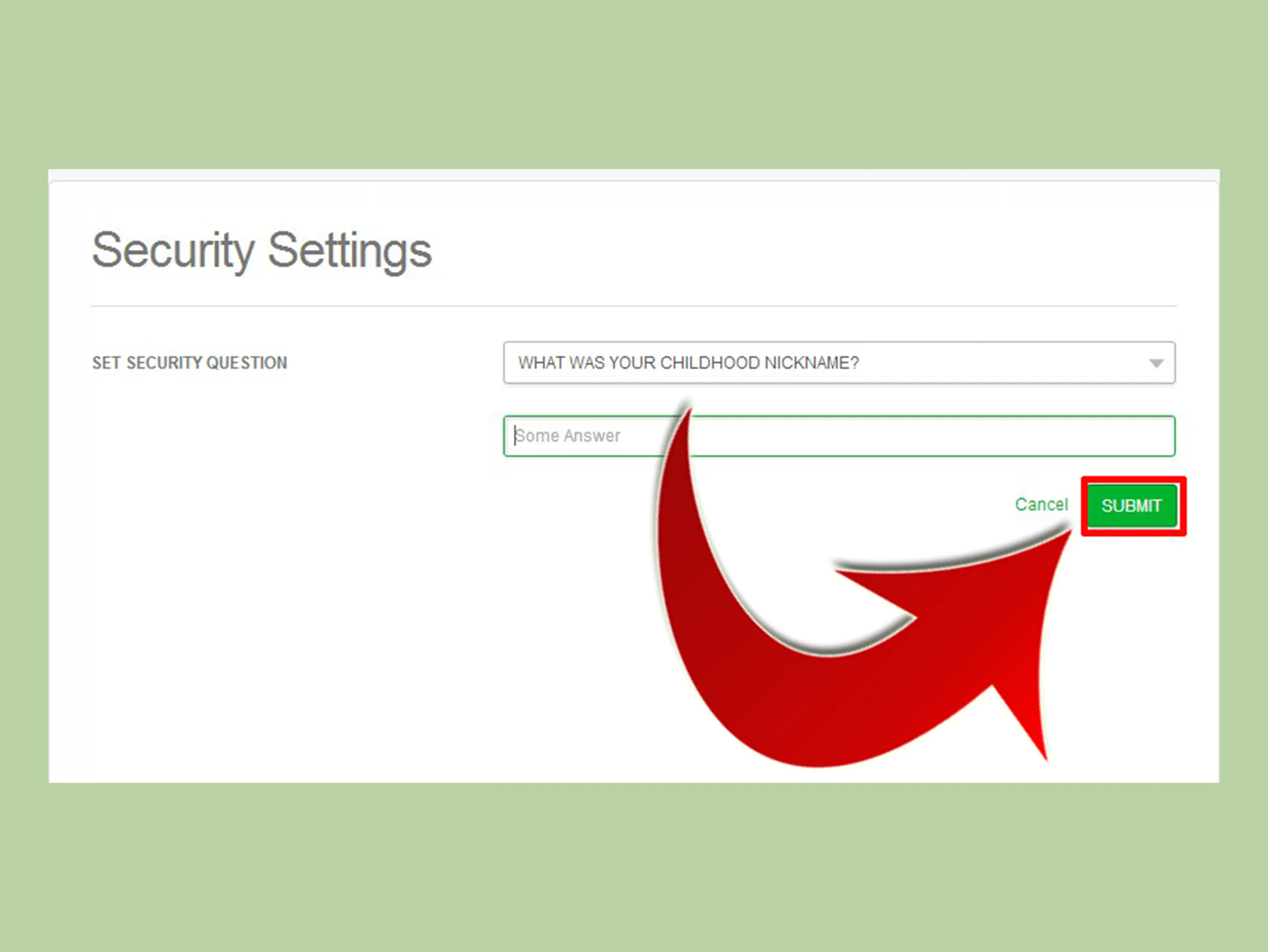
So, you’re ready to add a question to your Fiverr gig? Awesome! It’s a straightforward process that can help you engage with potential buyers and clarify any doubts they may have. Let’s walk through it step by step:
- Log Into Your Fiverr Account: Start by logging into your Fiverr account. If you’re not already signed in, you’ll need to authenticate yourself to get started.
- Go to Your Dashboard: Once you’re logged in, head over to your dashboard by clicking on your profile image at the top right corner.
- Select ‘Gigs’: On your dashboard, find the “Gigs” section. This will show you all the gigs you have created.
- Choose the Right Gig: Click on the specific gig to which you want to add a question. This will take you to the gig editing page.
- Scroll to the FAQ Section: On the editing page, scroll down until you find the FAQ (Frequently Asked Questions) section.
- Click ‘Add a Question’: Look for the button that says “Add a Question.” Click it to start crafting your new question.
- Type Your Question: Enter your question in the designated text box. Be clear and concise to ensure it sounds inviting.
- Provide an Answer: After typing your question, you’ll need to give a detailed answer. This part is crucial, so make sure you address what potential buyers might want to know.
- Save Changes: Don’t forget to save your changes! Look for the “Save” button at the bottom, then click it!
And voila! You’ve successfully added a question to your Fiverr gig. This can significantly enhance communication with your potential clients, making them feel more confident in their purchase.
Also Read This: How to Withdraw a Refund on Fiverr
Tips for Crafting Effective Questions
When adding questions to your Fiverr gigs, it’s important to be thoughtful about them. Good questions can not only clarify information but also entice buyers to consider your service even more. Here are some tips to help you create effective questions:
- Know Your Audience: Understand who your potential buyers are and what concerns they might have. Tailor your questions to address these issues.
- Be Clear and Specific: Avoid vague questions. The more specific you are, the better the chances of addressing the buyer’s needs. For example, instead of asking “What do you need?”, ask “What specific design styles do you prefer?”
- Keep It Brief: Questions should be concise and straight to the point. Lengthy questions can be confusing and may deter potential buyers.
- Anticipate Common Queries: Think about the questions that you receive frequently or those you believe might arise about your services. Make sure to include these!
- Use Friendly Language: Your questions should feel welcoming. Use a friendly tone that resonates with your audience, making them feel comfortable discussing their requirements.
- Include Keywords: If possible, incorporate relevant keywords in your questions, as this can help with your gig’s visibility on Fiverr.
Remember, the goal is to enhance communication and make the process easy for buyers. Crafting effective questions can make a significant difference in how you connect with your audience!
Also Read This: Understanding Impressions on Fiverr: What You Need to Know
Common Mistakes to Avoid
When you're looking to add a question to your Fiverr gig, it's essential to do it right to attract the right customers and avoid miscommunication. Here are some common blunders to watch out for:
- Being Vague: One of the biggest mistakes is not being specific enough in your questions. If your question lacks clarity, potential buyers may be confused about what you're asking or offering.
- Overloading with Questions: While it's good to be thorough, bombarding potential customers with too many questions can be overwhelming. Keep it concise and relevant.
- Ignoring Buyer Concerns: Don’t forget to address common concerns or hesitations that buyers might have. If you skip over these, your questions won’t be very helpful.
- Not Updating Questions: As your experience grows or your offerings change, make sure to revisit your questions. They should reflect your current services and any frequently asked queries from buyers.
- Lack of Personality: Fiverr is a competitive marketplace; don’t shy away from showing a bit of personality! Questions can be engaging and reflect your style. Avoid sounding robotic.
By staying clear of these pitfalls, you'll set the stage for better communication and understanding with your potential buyers.
Also Read This: Why is Fiverr Called Fiverr?
FAQs about Adding Questions on Fiverr
Adding a question to your Fiverr gig can lead to a smoother transaction and brighten your client's day. But questions also lead to confusion. Here are some frequently asked questions to help you navigate the process:
| Question | Answer |
|---|---|
| How do I add a question to my gig? | Go to your gig management page, click on 'Manage Gigs', and then look for the option to add FAQs. You’ll find a section for adding questions here! |
| Can I edit questions after I've added them? | Absolutely! You can edit or remove questions anytime through the same gig management page. Just click on the corresponding options. |
| Are there any limits to the number of questions I can add? | Fiverr typically allows you to add up to five questions in the FAQ section. Make sure you utilize this space wisely! |
| What type of questions should I add? | Focus on common concerns or queries your buyers might have. Think about details regarding delivery time, revisions, or your expertise. |
| Will adding questions improve my gig visibility? | Yes, well-crafted FAQs can lead to better engagement and potentially higher conversion rates for your gig, which could improve your visibility on the platform! |
Hopefully, these FAQs help clarify any uncertainties you might have and make the process of adding questions a breeze!
How to Add a Question in Fiverr
If you are a freelancer or buyer on Fiverr, you might find the need to ask questions related to your services or orders. Adding a question can help clarify your requirements and ensure smooth communication. Here’s a step-by-step guide on how to effectively add a question in Fiverr.
Step 1: Log In to Your Fiverr Account
Make sure you're logged into your account. You can use both the desktop version and the mobile app for this.
Step 2: Navigate to the Order Page
For buyers, go to your orders. For sellers, navigate to your active orders where you may receive inquiries.
Step 3: Find the "Questions" Section
On the order page, there is a designated area for questions and communication. Look for a button or link that says "Ask a Question" or "Communication".
Step 4: Write Your Question
Type your question clearly and concisely in the text box. Here are some tips:
- Be specific about what you need clarification on.
- Avoid vague or ambiguous statements.
- Use bullet points if you have multiple questions to keep it organized.
Step 5: Send Your Question
Once you are satisfied with your question, click the "Send" button to communicate it to the other party.
| Tip | Description |
|---|---|
| Be Prompt | Ask your questions as soon as you have them to prevent any delays. |
| Check Responses | Monitor the responses to your questions in a timely manner. |
Adding a question in Fiverr can enhance clarity and efficiency in your transactions, making it easier for both freelancers and buyers to collaborate successfully.
Conclusion: Adding questions on Fiverr is a straightforward process that helps in fostering clear communication, ensuring that both sellers and buyers are aligned on expectations, ultimately leading to a smoother workflow and successful projects.



