Are you looking to elevate your Fiverr profile and stand out from the crowd? One of the most effective ways to do this is by adding a profile cover. This simple yet impactful feature can help grab potential clients' attention and convey your unique brand identity. In this post, we'll dive into the significance of a profile cover and provide you with easy steps to add one to your Fiverr profile. Whether you're a freelancer or a buyer, understanding the finer details of a profile cover can make a noticeable difference in how others perceive your profile.
Understanding the Importance of a Profile Cover
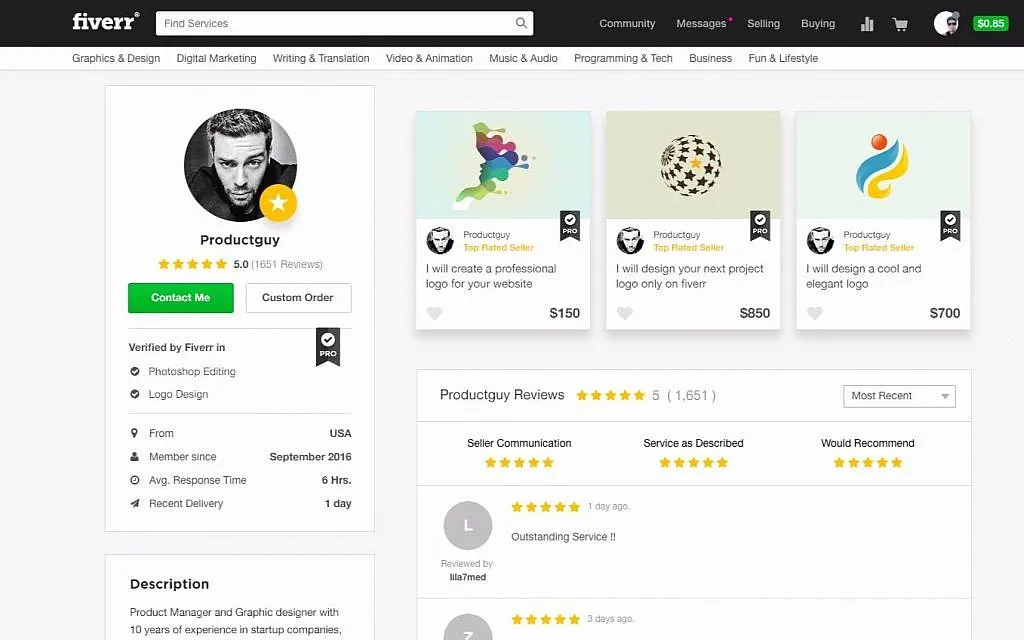
So, what’s the big deal about a profile cover on Fiverr? Well, let's break it down. A profile cover isn’t just a decorative element—it’s a strategic tool that can significantly influence how clients perceive you. Here’s why it matters:
- First Impressions Count: Your cover photo is the first visual element potential clients will notice. A professional and engaging cover sets the tone for your entire profile. Think of it as the cover of a book; if it looks appealing, people are more likely to open it up and read further.
- Conveys Your Brand: Your profile cover can represent your style, skills, and the services you provide. A well-chosen image or design can help establish your brand identity and express the niche you cater to. Whether you’re a graphic designer, writer, or marketer, the right image can speak volumes.
- Boost Credibility: A polished profile cover can enhance your professionalism. It shows that you care about your presentation and are serious about your freelance work. This can instill confidence in prospective customers, making them more likely to choose you over competitors.
- Increases Engagement: Profiles with appealing covers are more likely to attract clicks and views. When visitors see a visually attractive profile, they are more inclined to explore your services and potentially lead to conversions.
In summary, your profile cover on Fiverr is a vital aspect of your overall presentation. By using it wisely, you can effectively enhance your profile’s attractiveness, communicate your brand message, and increase your chances of landing more clients. Let’s get into the nuts and bolts of how to upload the perfect cover!
Also Read This: Can You Have More Than One Account on Fiverr?
3. Step-by-Step Guide to Adding a Profile Cover

Adding a profile cover on Fiverr is a fantastic way to showcase your personality and brand! It helps you stand out from the crowd and grab the attention of potential buyers. If you're excited to revamp your profile, follow this step-by-step guide. It’s easier than you might think!
Here’s a simple breakdown of the steps involved:
- Access Your Account: Start by logging into your Fiverr account.
- Navigate to Your Profile: Click on your profile image on the upper right corner and select "Profile" from the dropdown menu.
- Edit Your Profile: Look for the "Edit" button. This will take you to a page where you can change your profile details.
- Add Your Cover Photo: Find the section for the profile cover. Here you'll see an option to upload a new cover photo. Click on it!
- Choose the Right Image: Select an eye-catching image from your gallery that reflects your brand or services. Make sure it meets Fiverr's image requirements (ideally 1400 x 250 pixels).
- Adjust the Image: Once uploaded, you can drag to reposition or zoom the image for an optimal fit.
- Save Your Changes: Don’t forget to hit the "Save" button to finalize your changes.
And voilà! You’ve successfully added a new profile cover that captures your unique spirit. Remember, it’s all about making a memorable first impression!
Also Read This: Understanding Fiverr Tags: A Comprehensive Guide
4. Step 1: Log in to Your Fiverr Account
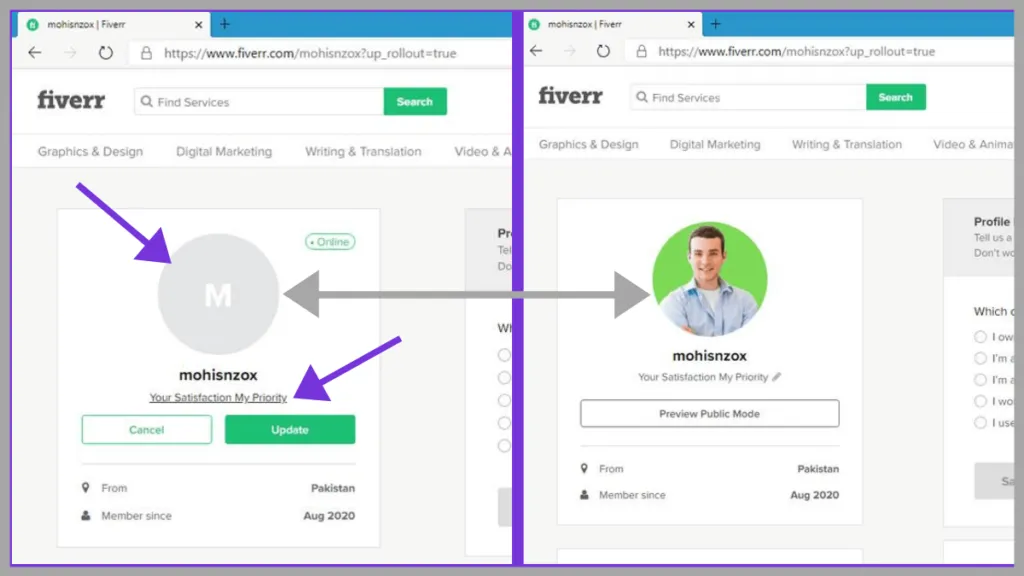
The first step in adding a profile cover on Fiverr is to log into your account. If you haven't created an account yet, you'll need to do that first!
Here’s how to log in:
- Go to the Fiverr website: Open your browser and type in fiverr.com.
- Click on the "Sign In" Button: This is usually located at the top right corner of the homepage.
- Enter Your Credentials: Input your registered email address and password. Ensure that you double-check for mistakes!
- Forgotten Password? If you can't remember your password, click on the "Forgot Password?" link to reset it.
- Two-Factor Authentication: If you have two-factor authentication enabled, you’ll need to verify your identity through your mobile device.
After you log in, you’ll be directed to your dashboard. From there, you're all set to navigate to your profile and start enhancing it with a vibrant cover photo! It’s quick and super simple, so let’s dive into it!
Also Read This: Why Did PewDiePie Criticize Fiverr?
Step 2: Navigate to Your Profile Settings

Now that you’re ready to give your Fiverr profile a unique touch with a cover image, the next step is to access your profile settings. This part is pretty straightforward, so let’s break it down!
First, log into your Fiverr account. You’ll find yourself on the main dashboard, looking at all sorts of gig options and notifications. To find your profile settings, simply look for your profile icon in the upper right corner. Click on it, and a dropdown menu will appear. From there, select “Profile.”
Once you’re on your profile page, take a moment to review everything. It’s a good opportunity to check if all your information is up to date. After confirming that, look for a *pencil icon or an edit profile* button. Click on that to enter the edit mode for your profile settings.
Here’s a quick checklist to follow once you’re in your profile settings:
- Check your display name.
- Update your bio if needed.
- Review your skills and languages.
- Locate the section for your profile cover.
Ready? Great! You’re now set to move on to the next step to choose the perfect image for your cover!
Also Read This: What Does Source File Mean on Fiverr?
Step 3: Choose the Right Image for Your Cover
Now comes the fun part: choosing the right image for your Fiverr profile cover! Your cover image is a visual representation of who you are and what you offer. This means it should be eye-catching and reflect your brand. So, how do you pick the best one? Let’s dive right in!
When selecting an image, keep these important tips in mind:
- Quality Matters: Use a high-resolution image that is clear and not pixelated. Blurry images can really give off the wrong impression.
- Brand Consistency: Your cover image should align with your gig themes. If you’re a graphic designer, for example, consider using a creative piece that showcases your style.
- Color Scheme: Choose colors that resonate with the vibe of your services. Bright colors can evoke excitement, while pastel ones can convey calmness.
- Text Overlay: If you want, you can include a catchy tagline or your services in the cover image. Just make sure the text is legible!
Here’s a quick checklist for your image:
| Criteria | Check |
|---|---|
| High-Resolution | ✔ |
| Aligns with Gig Theme | ✔ |
| Appropriate Color Scheme | ✔ |
| Clear Text Overlay (if any) | ✔ |
Once you’ve got the right image selected, you’re all set for the final touches on your Fiverr profile! Happy designing!
Also Read This: Is Fiverr Income Taxable?
Step 4: Uploading Your Profile Cover
Alright, you're almost there! It's time to bring your Fiverr profile to life with a stunning cover image. This is your chance to showcase your personality and professional vibe, so let's get into the nitty-gritty of uploading your profile cover.
To start this step, go to your Fiverr profile page. Look for the option to edit your profile; usually, it’s marked with a pencil icon or an "Edit" button. Once you click that, you'll see a prompt to upload your cover image. Here’s what you need to do:
- Select Your Image: Click the "Upload" button, which will take you to your file browser. Choose an image that reflects your brand or individuality.
- Specifications are Key: Before you upload, ensure your image meets Fiverr's size requirements. Ideally, you’ll want it to be at least 1400 x 400 pixels for the best clarity.
- Formats Matter: Make sure your cover photo is in an accepted format. Fiverr supports JPG, JPEG, and PNG formats—so have one of those handy!
Once you've selected the perfect image, hit that upload button! You should see a preview shortly after. That's all there is to it; you've now uploaded your profile cover! But wait, let’s move on to step five, where we’ll ensure everything is perfectly positioned.
Also Read This: Competitor Analysis: SpyFu for Organic Traffic Insights
Step 5: Adjusting and Saving Changes
Congratulations on uploading your cover image! Now, let’s make sure it’s positioned perfectly on your profile page. This part is crucial because the way your cover looks can influence how potential clients see you. Get ready to dive into the details!
After you’ve uploaded your cover photo, you’ll see an option to adjust the image. Here’s how to tweak it to make sure it’s just right:
- Positioning: You can often drag your image to reposition it. Make sure the focal point of your image is front and center for maximum impact.
- Zoom In/Out: If your cover photo looks too zoomed-in or out, use the zoom tools (if available) to adjust it to your liking.
- Preview: Always check the preview to see how it appears on your profile. You want it to look sharp and professional!
Once you’re satisfied with how it looks, don’t forget to click the “Save” button! Without saving, all your hard work could disappear. After saving, take a moment to view your profile as it appears to others—this is your chance to ensure it’s perfect! Your Fiverr profile is now ready to attract clients, showcasing your expertise and personality through your stunning cover image.
Also Read This: Why Does Fiverr Take Tips?
9. Tips for Creating an Attractive Profile Cover
Creating an eye-catching profile cover on Fiverr can make a world of difference in attracting potential clients. It's your chance to showcase your personality and professional style, so you want to hit all the right notes. Here are some handy tips to help you design a cover that stands out:
- Use High-Quality Images: Ensure that the images you choose are clear and high resolution. A blurry or pixelated cover can turn clients away instantly.
- Match Your Brand: The cover should reflect your brand identity. Use colors, fonts, and styles that are consistent with your other designs, ensuring a cohesive look.
- Keep It Simple: Don’t overcrowd your cover with too much text or imagery. A clean, simple design often resonates more with viewers.
- Incorporate Text Wisely: If you choose to include text, make it catchy and relevant. Your tag line or a brief description of your services can be a good addition.
- Showcase Your Work: If applicable, include snippets of your past projects or achievements to give potential clients a snapshot of your capabilities.
- Stay Within Guidelines: Always be mindful of Fiverr’s specifications for cover images. Using the right dimensions ensures that your image looks great on any device.
By following these tips, you'll be well on your way to creating a profile cover that not only attracts attention but also communicates your professionalism and creativity.
Also Read This: Can I Use One Payoneer Account with Multiple Fiverr Accounts?
10. Common Issues and Troubleshooting
While uploading your profile cover on Fiverr is usually a smooth process, you might run into a few hiccups along the way. Here are some common issues users face and how you can troubleshoot them:
| Issue | Solution |
|---|---|
| Image Not Uploading | Double-check the file format and size. Fiverr typically accepts JPEG and PNG file types. Ensure that your image does not exceed the size limit specified by the platform. |
| Image Appearing Blurry | Make sure you are using high-resolution images. If you're resizing an image, try to maintain its original aspect ratio to avoid distortion. |
| Covers Too Small or Not Centered | Ensure your image meets Fiverr’s dimensions (usually around 1400 x 400 pixels). Use design tools like Canva to create the right-sized cover. |
| Changes Not Reflecting | Sometimes, cache issues can prevent your updates from showing. Clear your browser cache or try refreshing the page. |
If you encounter any additional issues, don’t hesitate to reach out to Fiverr’s customer support. They can provide specialized assistance tailored to your specific problem.
Also Read This: Does Fiverr Give a 1099? Everything You Need to Know
11. Conclusion
In conclusion, adding a profile cover on Fiverr is not just about aesthetics; it's a smart approach to branding yourself and catching the attention of potential clients. By creating a unique and captivating cover image, you can effectively communicate your professional vibe and stand out in a crowded marketplace. Remember, your cover image is often the first thing a buyer sees when browsing profiles, so make sure it genuinely represents your services and personality.
To recap, here are the key steps you should take when creating and uploading your Fiverr profile cover:
- Understand the dimensions: Stick to the recommended size of 1280 x 400 pixels for optimal display.
- Choose a relevant image: Select something that reflects your niche or expertise—whether it’s an eye-catching design, your workspace, or a depiction of your services.
- Maintain professionalism: Ensure the image is high-quality and free from clutter to present a polished image.
- Edit strategically: Use tools to enhance your image or add overlays that highlight your key services.
- Upload with intention: Preview how it looks before making it live; ensure it fits well within the profile context.
By following these steps, you can create a compelling cover that enhances your Fiverr profile and reflects your unique brand. Happy selling!
12. Additional Resources
If you're looking to dive deeper into optimizing your Fiverr profile and enhancing your freelancing skills, there are plenty of resources available. Here’s a curated list to get you started:
- Fiverr Resources: Official guide from Fiverr with tips on optimizing your profile.
- Canva: A user-friendly graphic design tool perfect for creating customized profile covers.
- Skillshare: Free and paid courses focusing on personal branding and digital marketing strategies.
- YouTube Tutorials: A treasure trove of video tutorials on Fiverr success strategies by aspiring and experienced freelancers alike.
- Freelance Writing: Articles and tips on how to market your freelance skills effectively.
These resources can provide you with valuable insights, tips, and tools to refine your Fiverr profile and boost your freelancing journey. Don't miss out on the chance to learn and grow!



