In the gig economy, having a robust portfolio can be the game-changer you need to stand out on platforms like Fiverr. With the right showcase of your skills and past work, you can attract potential clients and increase your chances of landing projects. In this guide, we'll explore how to effectively add a portfolio to your Fiverr profile, but before we dive into the 'how', let's talk about the 'why'!
Why a Portfolio is Important on Fiverr

Having a portfolio isn’t just an aesthetic choice; it’s a strategic necessity on Fiverr. Let’s break down why a well-crafted portfolio can propel your freelance career forward:
- First Impressions Matter: When potential clients land on your profile, your portfolio is often the first thing they notice. A professional portfolio can set the tone and demonstrate your skill level at a glance.
- Showcase Your Expertise: Your portfolio allows you to display your best work. Whether you're a graphic designer, writer, or web developer, showing examples of your past projects can speak volumes about your capabilities.
- Build Trust and Credibility: Clients are more likely to trust a freelancer who provides clear evidence of their work. A strong portfolio can help mitigate the risk clients feel when choosing someone new.
- Differentiate Yourself: With countless freelancers in the same niche, a unique portfolio can help you stand out. By highlighting a distinctive style or approach, you can attract clients looking for something special.
Overall, your portfolio is not just a collection of your work; it’s a powerful marketing tool that can significantly impact your success on Fiverr.
Also Read This: Starting as a Data Entry Freelancer
3. Steps to Create a Portfolio on Fiverr

If you're looking to showcase your skills and attract potential clients on Fiverr, creating a portfolio is a great way to do it. Follow these simple steps to get started:
- Create Your Fiverr Account: If you haven't already, sign up for a Fiverr account. It's straightforward — just provide your email, choose a username, and create a password.
- Navigate to Your Profile: Once logged in, click on your profile icon at the top right corner of the page and select 'Profile'. Here’s where the magic will happen!
- Find the Portfolio Section: Scroll down to locate the 'Portfolio' section. This is where you’ll be uploading your work samples.
- Choose Your Best Work: Select pieces that best illustrate your skills and expertise. Remember, quality trumps quantity! Aim for at least 3-5 strong samples that showcase your best work.
- Upload Your Files: Click on the 'Add to Portfolio' button. You’ll be prompted to upload images, documents, or videos. Ensure that they are high-quality and legible.
- Write Descriptions: After uploading, provide concise descriptions for each piece. Include the project’s title, what was accomplished, and any relevant details that highlight your skills.
- Review and Save: Before finalizing, go through your portfolio to ensure everything looks good. Once satisfied, click 'Save'. You are now armed with a snazzy portfolio!
Congratulations! With these steps, you’ve crafted an appealing portfolio that’s sure to attract attention on Fiverr.
Also Read This: How Do I Get Paid on Fiverr?
4. Best Practices for a Successful Portfolio
By incorporating these practices, you'll be on your way to building a successful Fiverr portfolio that not only captures attention but also converts views into gigs! Happy freelancing! In summary, creating a standout portfolio on Fiverr is an essential step towards showcasing your skills and attracting potential clients. Your portfolio serves as the storefront of your services, and the right presentation can make all the difference. Remember, it’s not just about displaying your work; it’s about telling a story that resonates with your target audience. So, as you craft your Fiverr portfolio, consider the following key takeaways: With these strategies, you’ll not only make a strong impression but also increase your chances of winning gigs on Fiverr. So go ahead, take that leap, and build a compelling portfolio that sets you apart in the freelance market! As you venture into adding a portfolio on Fiverr, you might have some questions. Here are the most frequently asked questions regarding creating an impressive portfolio: Don't hesitate to explore and experiment with different formats and items in your portfolio. Each project can serve as a stepping stone in your Fiverr journey!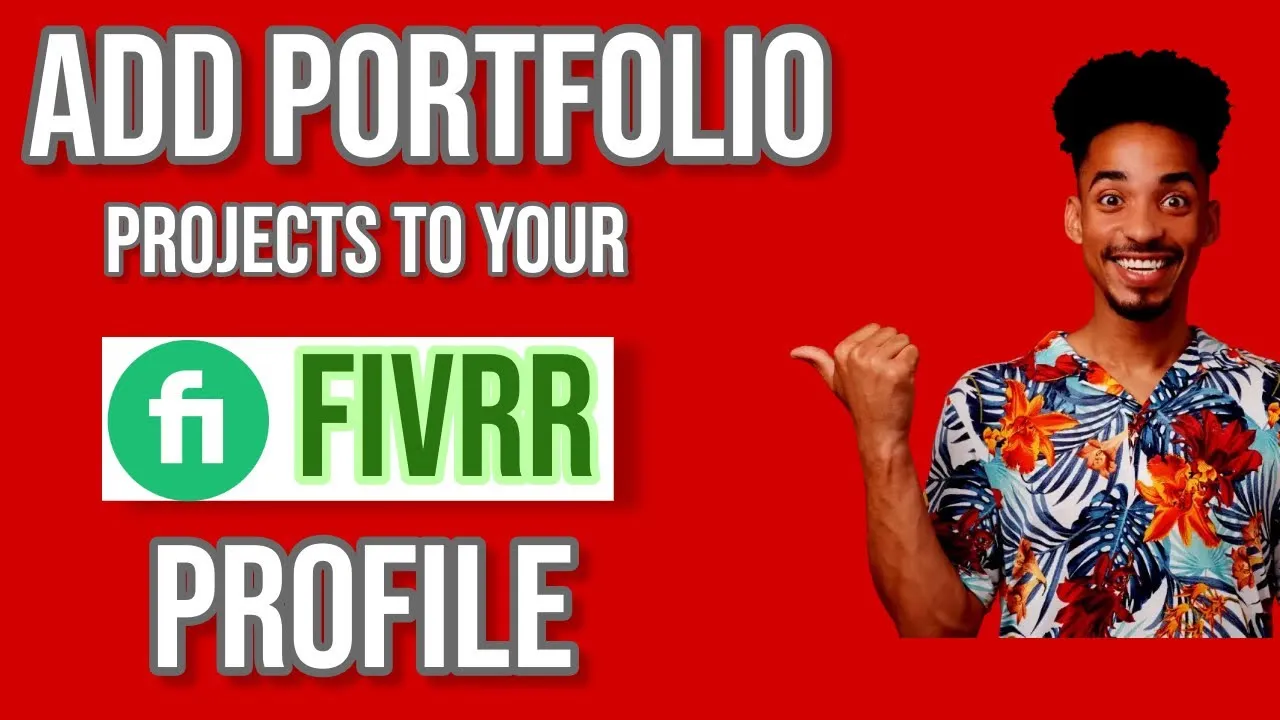
Also Read This: Is Fiverr a Scam? Unveiling the Truth Behind the Freelance Platform
Conclusion
FAQs
Question
Answer
1. How many items should I include in my portfolio?
It's often best to showcase 5 to 10 high-quality pieces that reflect your best work rather than overloading with too many options.
2. Can I include work done for previous clients?
Yes, as long as you have the client's permission. Always respect confidentiality agreements.
3. How do I improve my portfolio over time?
Regularly assess and update your portfolio to include your latest and best work, remove outdated pieces, and enhance descriptions.
4. Is it necessary to use a specific format for images?
No specific format is required. However, ensure your images are high-quality and optimized for fast loading.
5. Can I use video in my portfolio?
Absolutely! Videos can be a great way to showcase your skills, especially for services like animation or design.



