When it comes to freelancing on platforms like Fiverr, showcasing your work effectively can make all the difference in attracting potential clients. One powerful way to do this is by adding a portfolio link to your profile. Not only does it provide evidence of your skills, but it also helps establish your credibility as a freelancer. In this guide, we’ll explore why incorporating a portfolio link is essential and how it enhances your overall profile. Let’s dive in!
Why Adding a Portfolio Link is Important
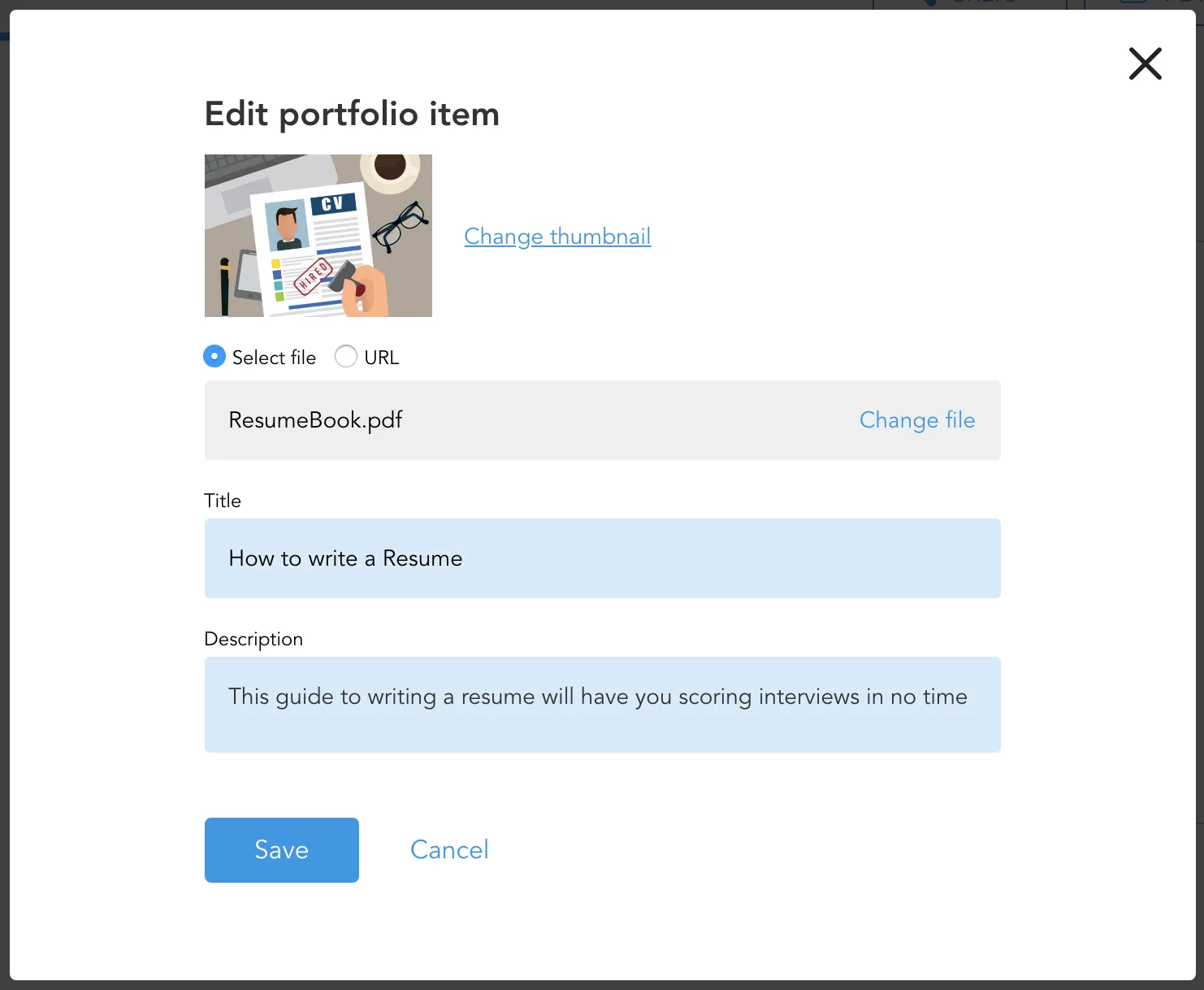
So, why should you consider adding a portfolio link to your Fiverr profile? Here are some compelling reasons:
- Showcase Your Skills: A portfolio link allows you to highlight your best work. This visual representation gives potential clients an immediate sense of your skills, creativity, and style. It’s like an online gallery where they can view your talents in action.
- Build Trust and Credibility: When clients can see a tangible example of your previous work, it builds trust. They feel more comfortable hiring you because they can see what you’re capable of. It adds credibility to your profile and sets you apart from competitors who may not have a portfolio.
- Increase Your Visibility: On Fiverr, buyers often search for freelancers based on their previous work. Having a portfolio link can boost your chances of being discovered since it makes your profile more comprehensive and attractive.
- Attract Your Ideal Clients: By curating a portfolio that reflects the kind of work you love most, you can attract clients who are looking for that specific style or expertise. It sets the stage for projects that not only pay well but are also enjoyable for you to complete.
- Differentiate Yourself: In a competitive marketplace, standing out is crucial. A portfolio can highlight what makes you unique, whether it’s your innovative approach, specialized skills, or impressive results.
In conclusion, adding a portfolio link to your Fiverr profile is a game-changer. It visually represents your capabilities, builds trust, and can significantly increase your chances of landing projects that resonate with you. So, if you haven’t yet added a portfolio link, now’s the time to consider it!
Also Read This: How to Activate My Gig on Fiverr
3. Step-by-Step Guide to Adding Your Portfolio Link
Adding a portfolio link to your Fiverr profile can significantly enhance your visibility and appeal to potential clients. Here's a straightforward, step-by-step guide to help you do just that:
- Log into Your Fiverr Account:
Start by logging into your Fiverr account. If you don’t have an account, you’ll need to create one first. It's a quick process!
- Go to Your Profile:
Once you're logged in, click on your profile picture at the top right corner. A dropdown menu will appear. Select “Profile” to access your profile page.
- Edit Your Profile:
Look for the “Edit Profile” button, usually found towards the right side of the page. Click on it to open the editing options.
- Add Your Portfolio Link:
In the editing section, scroll down until you see the “Portfolio” or “Website” input area. Here, you can add a link to your portfolio. Make sure the link is functioning and leads directly to your showcased work.
- Save Your Changes:
After entering your link, don’t forget to hit the “Save” button. This ensures that all your changes are updated and visible to potential clients!
And voila! You've successfully added your portfolio link. It’s a simple process that could lead to more inquiries and gigs on Fiverr!
Also Read This: How to Withdraw Seller Money from Fiverr
4. Best Practices for Showcasing Your Portfolio
Now that you’ve added your portfolio link to Fiverr, it's time to make the most of it! Here are some best practices to effectively showcase your portfolio and attract clients:
- Choose Relevant Work:
Select pieces that best represent your skills and relate to the services you offer on Fiverr. This shows potential clients what they can expect when they hire you.
- Keep It Updated:
Regularly update your portfolio with new projects and revise older ones to reflect your current skill set. An up-to-date portfolio is more appealing and credible.
- High-Quality Visuals:
Make sure your portfolio features high-resolution images or videos. Quality matters; after all, you want to leave a lasting impression!
- Provide Context:
Include descriptions for your projects. Let potential clients know what challenges you overcame, what your role was, and how your work benefitted the client.
- Organize Your Works:
Structure your portfolio for easy navigation. Consider categorizing your work based on styles, themes, or project types, making it easier for clients to find what they need.
- Optimize for Mobile:
Many users browse Fiverr on mobile devices. Ensure your portfolio is mobile-friendly, as this helps provide a seamless experience for potential clients.
By implementing these best practices, you can create a standout portfolio that not only looks professional but also engages and convinces potential clients to choose you for their projects!
Also Read This: How to Add More Photos on Fiverr: A Step-by-Step Guide
Troubleshooting Common Issues
So, you've decided to add a portfolio link to your Fiverr profile, but things aren’t going as smoothly as planned? Don't worry; you're not alone! Here are some common issues that many users encounter, along with the solutions to help you get back on track.
- Link Not Showing Up: Sometimes, after updating your profile, changes might not be visible immediately. If this happens, try refreshing your browser, or logging out and back in again. Clearing your browser cache often works wonders too!
- Error Messages: You might see error messages when attempting to save your link. Double-check that your URL is complete and correctly formatted. Only valid links can be saved, so ensure there are no spaces or typos.
- Restricted Content: Fiverr has strict guidelines about the content you're allowed to link to. Make sure that your portfolio does not contain any prohibited materials. If you believe your link is compliant and still facing issues, consider contacting Fiverr's support.
- Profile Visibility: If your profile isn’t set to public, potential clients won’t see your portfolio at all. Go to your account settings and check that your profile visibility settings are appropriately configured.
Still running into trouble? Don’t hesitate to reach out to Fiverr’s support team. They can provide specific guidance addressing your unique situation.
Conclusion
Adding a portfolio link to your Fiverr profile is a fantastic way to showcase your work and attract clients looking for your specific skill set. It promotes transparency and allows potential buyers to easily see what you can do for them. With these steps and troubleshooting tips, you're now equipped to enhance your Fiverr profile effectively.
Remember, your portfolio is often the first impression clients will have of your work, so take the time to ensure it looks professional and relevant. If you ever find yourself lost in the details again, just revisit the steps we've discussed. Online platforms may present challenges from time to time, but with a little patience and effort, you can overcome them.
Good luck, and happy freelance hustling! Your perfect clients are just around the corner!



