If you're diving into the world of freelancing on Fiverr, you might wonder how to manage your earnings or pay for services. Adding a payment method to your Fiverr account is essential for ensuring smooth transactions, whether you’re a buyer or a seller. In this post, we’ll explore why it’s crucial to set up a payment method on Fiverr and how to do it effectively.
Why You Need a Payment Method on Fiverr

Adding a payment method on Fiverr is more than just a formality; it plays a pivotal role in ensuring seamless interactions on the platform. Let’s break down why having a payment method is essential:
- For Buyers: When you purchase a service on Fiverr, a valid payment method is required to complete your order. This allows you to access a wide range of services without delay.
- For Sellers: If you're providing services on Fiverr, you'll want to ensure your clients can pay you without hiccups. A payment method connects your earnings directly to your bank account or preferred payment provider.
- Smooth Transactions: Setting up a payment method ensures that payments are processed swiftly, reducing the waiting time for both buyers and sellers. Think about it! You don't want to lose a potential client because of a transaction delay.
- Enhanced Security: Fiverr employs various security measures to protect your financial details, adding an extra layer of safety to your transactions. You can confidently share your payment information without worrying about scams.
- Access to Fiverr’s Escrow Service: Fiverr uses an escrow system to protect both buyers and sellers. By adding a payment method, you enable this vital service which holds the funds until the order is completed to satisfaction.
In summary, having a payment method on Fiverr ensures that you can dive into the platform without financial friction, so you can focus on what really matters: your project and deadlines!
Also Read This: How to Write Killer Buyer Requests on Fiverr
Types of Payment Methods Supported by Fiverr
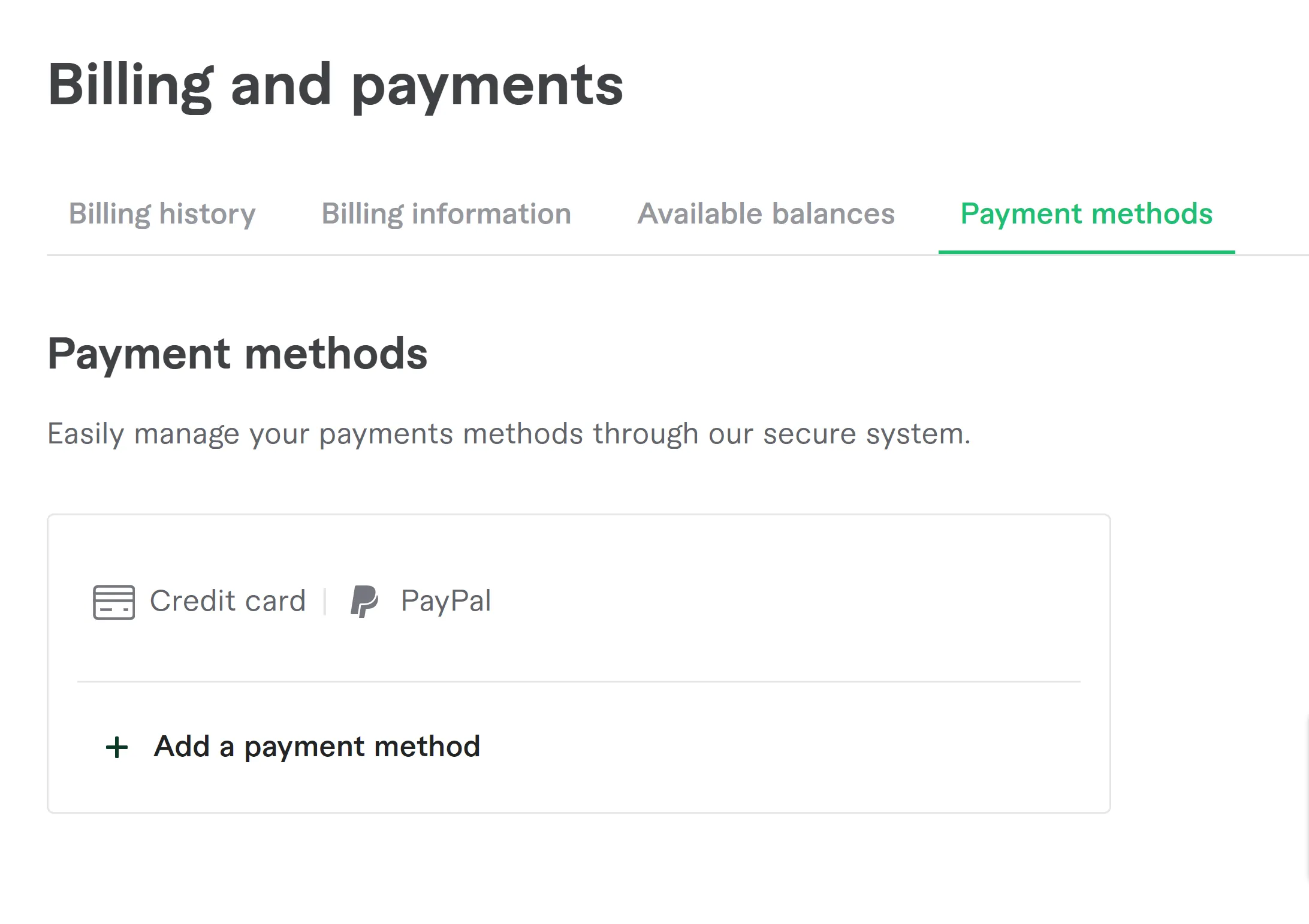
When it comes to making payments on Fiverr, you’ve got quite a few options to choose from! Understanding the types of payment methods supported by Fiverr can help streamline your buying experience and ensure you select what suits you best. Below is a list of the key payment methods you can utilize:
- Credit and Debit Cards: Fiverr accepts major credit cards, including Visa, MasterCard, American Express, and Discover. This is one of the most common methods because it’s quick and straightforward.
- PayPal: If you prefer not to enter your card details directly, you can link your PayPal account. It’s a secure way to make payments without directly sharing your credit card information.
- Apple Pay: For those using Apple devices, Apple Pay can be a convenient option. It allows you to make payments quickly with just a tap if you’re on a mobile device.
- Google Pay: Similar to Apple Pay, if you’re an Android user, Google Pay is a great option that saves you the hassle of dealing with manual entry of payment information.
- Fiverr Balance: After you receive funds from selling services on Fiverr, you can keep that balance and use it for new purchases. This is a fantastic way to reinvest into the platform.
Each of these payment methods is designed to be secure and user-friendly, so you can focus on what really matters – finding the right services to help boost your projects!
Also Read This: Steps to Starting a Career as a Python Freelancer
Step-by-Step Guide to Adding a Payment Method
Adding a payment method to your Fiverr account is a breeze, and I’m here to break it down for you! Just follow these straightforward steps:
- Log into Your Fiverr Account: First things first, head over to the Fiverr website and log in with your credentials.
- Navigate to Settings: Click on your profile picture in the top-right corner and select “Settings” from the dropdown menu.
- Select Payment Methods: In the settings menu, find and click on the “Payment Methods” tab. Here you’ll see the available options for adding your payment method.
- Add Your Payment Method: Click on the “Add Payment Method” button. From the list of options, pick the payment method you want to use (e.g., credit card, PayPal, Apple Pay, etc.).
- Enter Your Details: Fill in your payment details as required. If you choose to add a credit card, for example, you’ll need to provide your card number, expiration date, and CVV.
- Save Changes: After you’ve entered the necessary information, make sure to review it for accuracy. Then, hit the “Save” button to store your payment method.
- Verify (if required): Depending on the payment method, you might need to verify it through a confirmation email or a security code sent to your phone.
And that’s it! You’re all set to start purchasing services on Fiverr easily and securely. Don’t forget to double-check your payment settings occasionally, especially if you change cards or accounts! Happy shopping!
Also Read This: Here is a List of Fiverr’s Best Citation Gigs
Troubleshooting Common Issues
If you’re experiencing difficulties adding a payment method to your Fiverr account, don’t worry—you're not alone! Here are some common issues and simple solutions to help you get back on track:
- Payment Method Not Accepted: Fiverr accepts various methods, but not all types are supported. For example, some debit cards or payment services may be restricted. Make sure your card is not a prepaid card or that your PayPal account is fully verified.
- Browser Issues: Sometimes, it might just be a glitch with the browser. Ensure you’re using an updated version of Chrome, Firefox, or any other supported browser. Clear your cache and cookies, and try again. If that doesn't help, try using a different browser altogether.
- Account Verification Issues: If Fiverr needs to verify your identity and your documents are being rejected, double-check that the documents are clear and properly formatted. Ensure that the name on your payment method matches the name on your Fiverr account.
- Delayed Processing: Sometimes orders take a bit longer to process than expected. If you’ve added a new payment method, it might take a few hours to reflect on your account. Patience is key!
- Technical Glitches: If the website is down or acting unusually, try checking Fiverr’s social media pages to see if there are any ongoing issues. Re-try after some time.
If none of these solutions work, don't hesitate to reach out to Fiverr's support team for assistance. They're there to help you sort out any mess you might find yourself in!
Also Read This: How to Delete Individual Messages on Fiverr
Tips for Managing Your Payment Methods on Fiverr
- Keep Records: Always maintain records of your payments and transactions. You can do this by downloading transaction histories from your Fiverr account settings. This not only helps you keep tabs on your finances but also makes it easier to resolve disputes if needed.
- Review Payment Details Regularly: If your financial situation changes or if you get a new bank account, make sure to update your payment settings promptly. This will prevent any hiccups when trying to make a purchase or receive payments.
- Set Up Alerts: Most payment methods, including PayPal, allow you to set up notifications for transactions. Enable these alerts to stay informed about any payments that come in or go out of your account.
- Use Multiple Payment Methods: Consider linking multiple payment methods to your Fiverr account. This way, if one method fails, you'll have a backup option ready to go, reducing downtime and preventing missed opportunities.
- Take Advantage of Fiverr's Security Features: Ensure that you've enabled two-factor authentication and any other available security features. This adds an extra layer of protection, especially when dealing with financial information.
By following these tips, you'll be well-equipped to handle your payment methods on Fiverr. Happy freelancing!
How to Add a Payment Method to Fiverr
Adding a payment method to your Fiverr account is a crucial step that allows you to buy services and get paid for your freelancing work. Below is a detailed guide on how to do this efficiently.
Follow these steps to add a payment method:
- Log in to your Fiverr account.
- Navigate to your profile by clicking on your profile picture in the top-right corner.
- Select "Settings" from the drop-down menu.
- Click on the "Billing" tab on the left-hand side of the screen.
- Look for the “Payment Methods” section and click on "Add Payment Method."
Fiverr supports various payment methods; you can choose from the following:
- PayPal: A secure and widely-used option for online transactions.
- Credit/Debit Cards: Visa, MasterCard, American Express, and Discover are accepted.
- Bank Transfer: For users in some regions, direct transfers may be available.
- Fiverr Revenue Card: A prepaid card that provides easy access to your Fiverr earnings.
Once you've selected your payment method, enter the required information, and ensure it’s accurate. After submission, Fiverr may require verification to ensure your payment method is secure.
| Payment Method | Availability | Processing Time |
|---|---|---|
| PayPal | Global | Instant |
| Credit/Debit Cards | Global | Instant |
| Bank Transfer | Depending on Region | 1-3 Business Days |
| Fiverr Revenue Card | Global | Instant |
By following these simple steps, you can easily add a payment method to your Fiverr account and start enjoying the many services offered on the platform.
Conclusion: Adding a payment method to Fiverr is essential for seamless transactions, whether you are a buyer or seller. By choosing the method that works best for you and following the provided instructions, you can easily manage your finances on the platform.



