Are you ready to dive into the world of freelance services on Fiverr but feeling a bit puzzled about how to add a payment method? Don’t worry, you’re not alone! Many new users find this aspect confusing, but it’s crucial for accessing all those amazing gigs. This guide will break it down into simple steps, making it easy peasy for you to set up your payment method and start enjoying everything Fiverr has to offer. Let’s get started!
Step-by-Step Guide to Adding Your Payment Method

Adding a payment method on Fiverr is a straightforward process. Below, I’ll walk you through it step by step. Just follow along, and you'll be all set!
- Log In to Your Fiverr Account:
If you haven’t done so already, head over to the Fiverr website and log in using your credentials. This means entering your email and password in the respective fields.
- Go to Your Account Settings:
Once you're logged in, click on your profile picture in the upper-right corner and select “Settings” from the dropdown menu. This is where all your account-related modifications happen!
- Select Payment Methods:
In the settings menu, you’ll find various tabs. Click on the “Payment Methods” tab. This is your gateway to adding or changing your payment options.
- Choose a Payment Method:
Fiverr offers several options for adding funds, including:
- Credit/Debit Cards: Most common method. Just fill in your card details.
- PayPal: If you prefer using PayPal, select this option and log into your PayPal account.
- Bank Transfer: For larger deposits, you can opt for direct bank transfers.
Once you've selected your preferred method, proceed to enter the required details.
- Confirm Your Details:
Before you finalize everything, Fiverr will show you a summary of your entered details. Double-check to make sure everything is accurate. Mistakes can lead to delayed transactions!
- Save Changes:
Finally, hit that “Save” button and voilà! You’ve successfully added your payment method. You’re now ready to start purchasing services from all those talented freelancers on Fiverr!
And there you have it! Now you'll enjoy seamless transactions while exploring the vast array of services available on Fiverr. Happy freelancing!
Also Read This: How to Create Multiple Fiverr Accounts
Supported Payment Methods on Fiverr

When it comes to making payments on Fiverr, there are several supported methods designed to offer flexibility and convenience. Knowing these options can help you choose the one that best suits your needs. Here’s a breakdown of the supported payment methods:
- Credit and Debit Cards: Fiverr accepts major credit and debit cards, including Visa, MasterCard, and American Express. This is the most commonly used method by buyers for quick and easy transactions.
- PayPal: If you prefer using your PayPal account to make payments, you're in luck! Fiverr allows PayPal, giving you the ability to manage your finances without sharing your card details.
- Fiverr Credits: You can also use Fiverr Credits, which you can purchase directly from the platform. This is a great option if you want to keep track of your spending in a more controlled manner.
- Bank Transfers: While not as common, Fiverr does offer bank transfer options, depending on your location. Keep an eye out for this if you prefer to deal in larger sums directly from your bank.
Before you finalize your decision, it's always a good idea to check for any regional restrictions or specific requirements tied to your payment choice. Choosing the right method can make your Fiverr experience seamless and stress-free!
Also Read This: Fees Charged by Freelancer
Tips for Ensuring a Smooth Payment Process
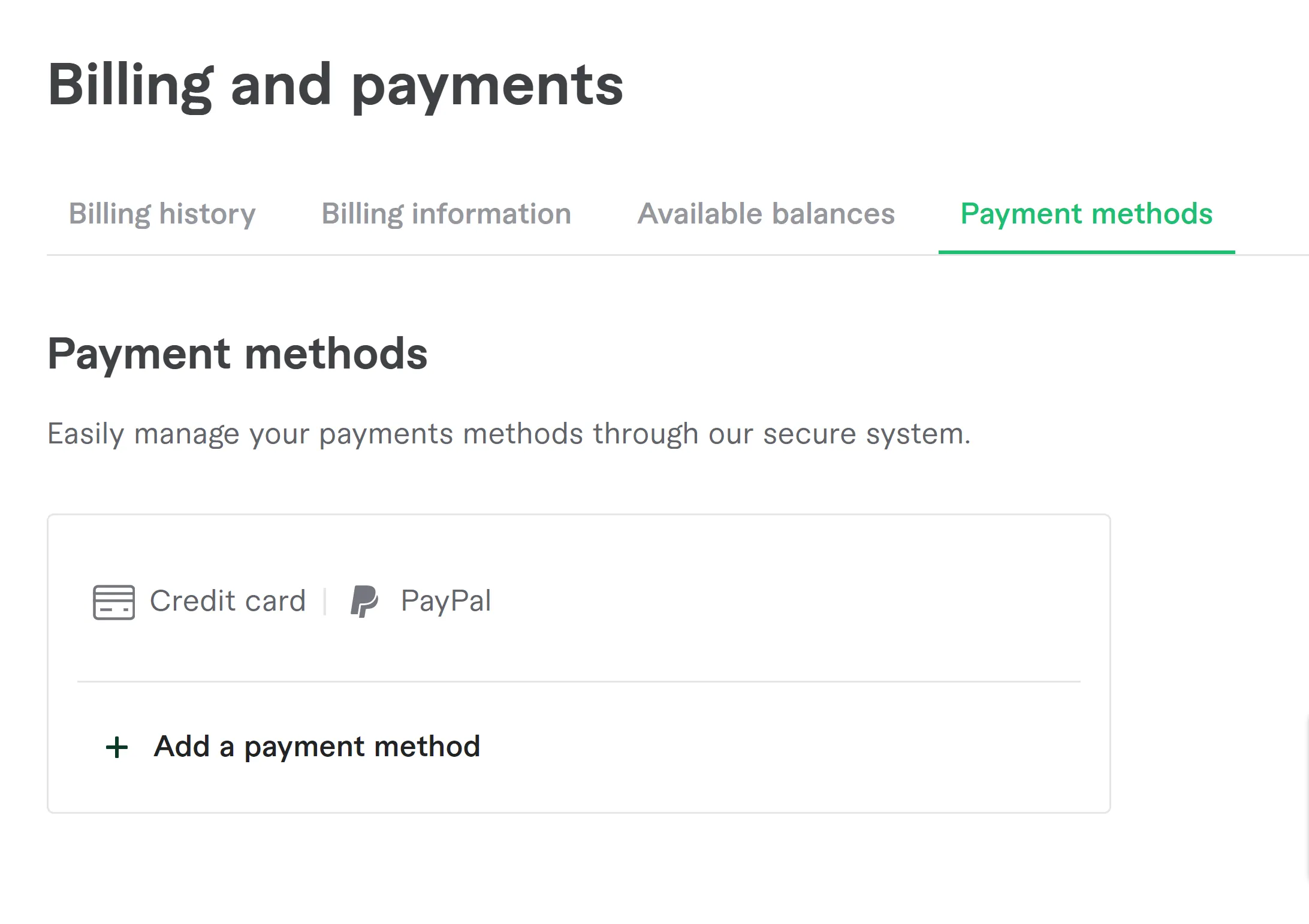
A smooth payment process is crucial for your experience on Fiverr. To avoid any hiccups when you’re ready to pay, consider these helpful tips:
- Ensure Your Payment Method is Up-to-Date: Always verify that your credit cards or PayPal details are current before making a purchase. This will save you from unpleasant surprises at checkout.
- Set Up Two-Factor Authentication: For added security, enable two-factor authentication on your Fiverr account. This step can help prevent unauthorized access and safeguard your payment information.
- Check for Service Fees: Be mindful of any service fees or currency conversion charges that might apply to your payment method. Knowing these in advance can help you budget better.
- Keep Track of Your Transactions: Regularly monitor your Fiverr transactions. This will help you catch any discrepancies early on and can assist in budgeting for future projects.
- Contact Customer Support: If you experience any issues during the payment process, don’t hesitate to reach out to Fiverr’s customer support team. They’re there to help you resolve payment-related queries quickly.
By following these tips, you can ensure that your payment process on Fiverr remains hassle-free, so you can focus on what you love—finding and collaborating with talented freelancers!
Also Read This: How Long Does Fiverr Take to Post Gigs?
Common Issues and Troubleshooting
Adding a payment method on Fiverr should be a straightforward process, but sometimes, users face a few hiccups along the way. Don’t worry; many have been in your shoes. Here are some common issues and practical solutions to get you back on track:
- Account Verification Delays: One of the most common issues is delays in account verification. If Fiverr is asking for documents and you haven't received a confirmation yet, be patient. Usually, it takes a few hours, but you can check your email for updates.
- Payment Method Not Accepted: Ensure that your payment method (credit card, PayPal, etc.) is valid and accepted on Fiverr. Sometimes, certain cards or accounts might not work due to regional restrictions or other reasons.
- Connection Issues: If you're having trouble with the Fiverr site, check your internet connection. Switching to a different browser or clearing your cache can also resolve many website-related problems.
- Two-Factor Authentication Snags: If you’ve enabled two-factor authentication and are having trouble receiving codes, ensure your phone has service and your app is working properly.
- Technical Glitches: Websites occasionally experience downtime or bugs. If things aren’t working correctly, try refreshing the page or logging out and back in. If the problem persists, reach out to Fiverr's support.
By being aware of these common issues and knowing the steps to troubleshoot, you can save yourself time and frustration in your journey to add a payment method on Fiverr!
Also Read This: How to Change Gig Category on Fiverr
Frequently Asked Questions (FAQs)
When you're trying to add a payment method on Fiverr, questions can pop up. Let’s dive into some of the frequently asked questions to clarify things:
| Question | Answer |
|---|---|
| 1. Can I add multiple payment methods? | Yes! Fiverr allows you to link more than one payment method. Just be sure to select your preferred method before making any transactions. |
| 2. What payment methods does Fiverr accept? | Fiverr typically accepts credit cards, debit cards, PayPal, and some local payment options, depending on your region. |
| 3. Why can’t I remove my payment method? | If you have an active payment pending or a subscription, Fiverr might restrict you from removing your payment method until those are settled. |
| 4. How do I know if my payment method was added successfully? | Fiverr will usually send you a confirmation email. You can also check the Payment Methods section in your account settings for updates. |
| 5. What if my payment method fails during a transaction? | Check if your card is valid, has sufficient funds, and is not expired. You can also switch to a different payment method if needed. |
These answers should help you navigate the process and address some concerns you might have. If you're still unsure about something, feel free to reach out to Fiverr's customer support for assistance. They're there to help!
How to Add a Payment Method on Fiverr
Adding a payment method on Fiverr is essential for both buyers and sellers who wish to engage in transactions on the platform. This process ensures that seamless transactions can take place for services rendered or purchased. Below is a step-by-step guide on how to successfully add a payment method to your Fiverr account.
Steps to Add a Payment Method
Follow these steps to add a payment method:
- Log In to Your Account: Go to the Fiverr website and log in using your credentials.
- Access Account Settings: Click on your profile picture in the upper right corner and select “Settings” from the dropdown menu.
- Select Payment Methods: Navigate to the “Payments” section within your account settings.
- Add a Payment Method: Click on the “Add Payment Method” button.
You'll have various options to choose from:
- Credit/Debit Card: Enter your card number, expiration date, and CVV code.
- PayPal: You can link your PayPal account for easier transactions.
- Bank Transfer: Add your bank account details for direct transfers.
Payment Options Chart
| Payment Method | Transaction Fees | Processing Time |
|---|---|---|
| Credit/Debit Card | No fees | Instant |
| PayPal | Variable fees | Instant |
| Bank Transfer | Possibly fees from your bank | 1-3 business days |
After entering the necessary information, review and confirm your payment method. You will receive a confirmation email once the process is complete. Use your new payment method for future transactions on the platform.
Conclusion: By following these simple steps, you can efficiently add a payment method on Fiverr, allowing you to engage in seamless transactions and enhance your experience on the platform.



