Are you ready to dive into the world of freelance services on Fiverr? Adding a payment method is the first step to unlocking a myriad of opportunities—from hiring freelancers for your projects to selling your own services. It might seem daunting at first, but don't worry! In this guide, I'll walk you through the simple steps to add your preferred payment method to ensure your Fiverr transactions are smooth and hassle-free.
Types of Payment Methods Accepted on Fiverr

Fiverr makes it easy for users around the world to both offer and access a wide array of services. To facilitate this, they accept various payment methods that cater to different preferences. Here's a handy list of the main payment methods you can use:
- Credit & Debit Cards: Visa, MasterCard, American Express, and Discover.
- PayPal: A widely used online payment platform that adds an extra layer of security.
- Fiverr Revenue Card: This prepaid card allows you to withdraw funds from your Fiverr account, making payments seamless.
- Apple Pay: For users on iOS, this is a straightforward way to pay using your Apple devices.
- Google Pay: Android users can utilize Google Pay for easy transactions.
Each of these methods has its unique advantages:
| Payment Method | Advantages |
|---|---|
| Credit & Debit Cards | Widely accepted, offers fraud protection. |
| PayPal | Known for its buyer protection policies and secure transactions. |
| Fiverr Revenue Card | Direct access to funds, no waiting for bank transfers. |
| Apple Pay | Convenient for iOS users, quick transactions. |
| Google Pay | Easy to use on Android devices, secure options. |
When selecting your payment method, consider factors like security, convenience, and transaction fees. This way, you'll be better equipped to enjoy your Fiverr experience and make it as smooth as possible!
Also Read This: Do You Tip on Fiverr? Understanding the Etiquette of Freelance Platforms
Step-by-Step Guide to Adding a Payment Method
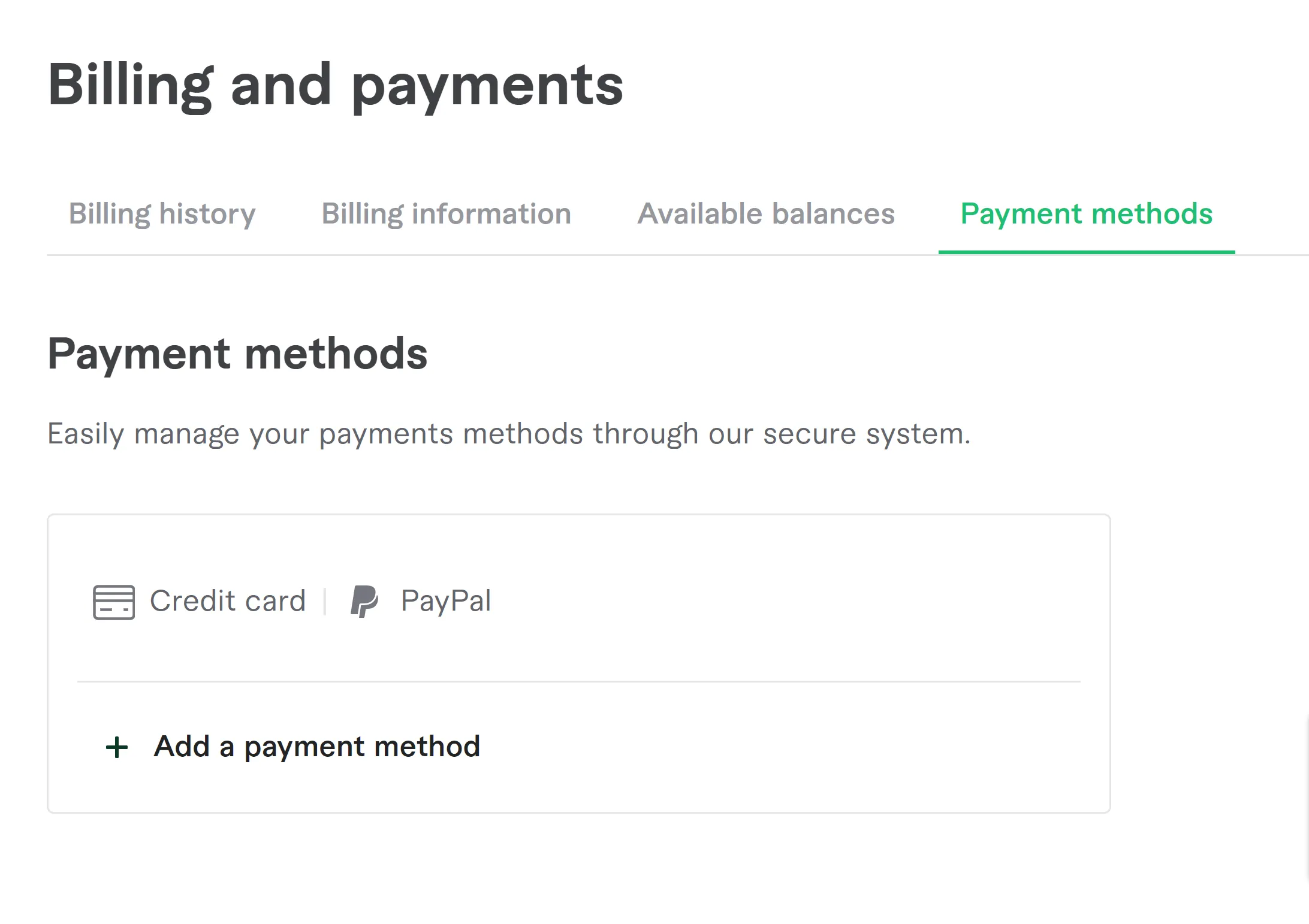
Adding a payment method on Fiverr is a breeze if you follow these step-by-step instructions. Whether you're a freelancer looking to receive payments or a buyer wanting to make purchases, setting up your payment information is essential. Let’s dive in!
- Log In to Your Fiverr Account: Begin by logging into your Fiverr account using your username and password. If you don’t have an account yet, you’ll need to create one first.
- Access Your Profile Settings: Once logged in, find your profile picture on the top right corner. Click on it and select “Settings” from the dropdown menu.
- Choose Payment Settings: In the settings menu, look for the “Payment” tab. Click on it to access your payment settings.
- Add a Payment Method: You will see an option to “Add a Payment Method.” Click on it, and you’ll be presented with several options, including PayPal, credit card, and bank transfer.
- Fill in Your Payment Details: Depending on the payment method you choose, enter the required details. For credit cards, this might include your card number, expiration date, and CVV code. Ensure all details are correct to avoid any issues.
- Verify Your Payment Method: After entering your payment details, you may need to verify them. Fiverr might make a small charge to your account, which you'll need to confirm to complete the process.
- Save Changes: Don’t forget to save your changes! Look for a “Save” button at the bottom of the page, and click it to ensure your new payment method is added.
And voilà! You’ve successfully added a payment method on Fiverr. It’s that simple. You can always return to this section to update or manage your payment options whenever necessary.
Also Read This: How to Connect Your Phone Number to Fiverr
Troubleshooting Common Issues

Even after following the steps to add a payment method on Fiverr, you might encounter some hiccups. Don’t worry! Here’s a handy troubleshooting guide to help you sail through common issues:
- Payment Method Not Accepted: If your payment method isn't being accepted, double-check that it meets Fiverr’s requirements. Ensure your credit card is valid, not expired, and that you're entering the correct billing address.
- Verification Issues: If you didn’t receive a verification email or can’t confirm a small charge, check your spam/junk folder. If it's not there, try the verification process again.
- Connection Problems: Sometimes technical issues can occur. Make sure you have a stable internet connection, or try clearing your browser’s cache and cookies. Refresh the page to see if that resolves the issue.
- Payment Processing Delays: If a payment is taking longer than expected, check Fiverr’s status page for any maintenance notifications or outages. Also, ensure your banking institution hasn’t flagged the transaction.
- Contacting Customer Support: If all else fails, Fiverr’s customer support team is your go-to. They’re available 24/7 to assist with payment-related issues. Look for a “Help” or “Support” option on the Fiverr website for assistance.
By following this troubleshooting guide, you can easily address any problems you might encounter while setting up your payment methods on Fiverr. Remember, persistence is key!
Also Read This: Should I Buy Fiverr Stock? Exploring the Pros and Cons
Tips for Managing Your Payment Methods on Fiverr

Managing your payment methods on Fiverr can make a world of difference in how smoothly your transactions go. Here are some handy tips to keep your payment methods organized and efficient:
- Regularly Update Your Payment Info: Make sure your payment details reflect your current financial situation. If you change banks or credit cards, update your Fiverr account accordingly. This prevents any hiccups when you’re ready to receive that hard-earned cash!
- Keep an Eye on Expiration Dates: If you’re using a credit or debit card, monitor those expiration dates. If you let an expired card linger, it might delay your withdrawals or transactions.
- Set Up Multiple Payment Methods: Fiverr allows you to add more than one payment method. This gives you flexibility. If one method fails for some reason, the backup will kick in, which can save you time and effort.
- Use Fiverr’s Payment Verification Process: To ensure the safety of your payments, consider going through Fiverr’s verification process. It's an extra step, but it's worth it. A verified account can give you peace of mind during transactions.
- Stay Updated on Fees: Different payment methods may come with varying fees. Familiarize yourself with these to avoid surprises when you’re ready to cash out. Always check Fiverr’s help section for the most up-to-date information.
- Keep Records: It’s a good idea to keep a record of all your payment transactions. This can help you quickly resolve any issues that arise.
Conclusion
Adding and managing a payment method on Fiverr doesn’t have to be a daunting task. With a bit of understanding and organization, you can streamline your experience. In summary:
| Step | Description |
|---|---|
| 1. Choose Wisely | Pick a payment method that best suits your needs, considering factors like convenience, fees, and transaction speed. |
| 2. Stay Organized | Keep your payment details up to date and manage them effectively to avoid missed transactions. |
| 3. Be Informed | Stay on top of Fiverr’s policies and fees concerning payments so you know what to expect. |
Managing your payment methods can enhance your experience on Fiverr significantly, allowing you to focus on what you do best—delivering great services to your clients. So go ahead, implement these tips, and enjoy a smoother transaction process!



