As a seller on Fiverr, managing your finances efficiently is key to your success. One vital aspect of this is ensuring you have the right payment methods linked to your account. Whether you’re just starting out or you're a seasoned pro, knowing how to add a payment method is essential for smooth transactions and getting paid promptly. In this guide, we’ll walk you through the process step by step, so you can focus on what you do best—creating and delivering awesome services!
Step-by-Step Guide to Adding a Payment Method

Adding a payment method on Fiverr is a straightforward process. Just follow these steps:
- Log in to Your Fiverr Account: Start by logging into your Fiverr account using your credentials. If you don't have an account yet, you’ll need to create one first.
- Go to Your Profile: Once you’re logged in, click on your profile picture located in the top right corner. From the dropdown menu, select “Settings.”
- Access Payment Settings: In the settings menu, find the “Payment Settings” tab. This is where you can manage all your payment preferences.
- Choose Payment Method: You'll see options for various payment methods like PayPal, Credit Card, or Bank Transfer. Click on "Add Payment Method."
- Provide Required Information: Fill in the necessary information for your chosen payment method. For example, if you’re adding a PayPal account, you simply need your PayPal email address.
- Verify Your Payment Method: Depending on the method you chose, you may need to verify your account. Follow any prompts to complete this process; it’s typically straightforward.
- Save Changes: After you’ve entered all the necessary information, don't forget to click “Save Changes” to ensure your new payment method is successfully added.
And just like that, you’re all set! By following these easy steps, you can streamline your payments on Fiverr and focus more on your projects. Remember, keeping your payment methods updated is crucial, especially if you change banks or accounts.
Also Read This: Can You Decline a Fiverr Order? Understanding Your Options
3. Types of Payment Methods Supported by Fiverr
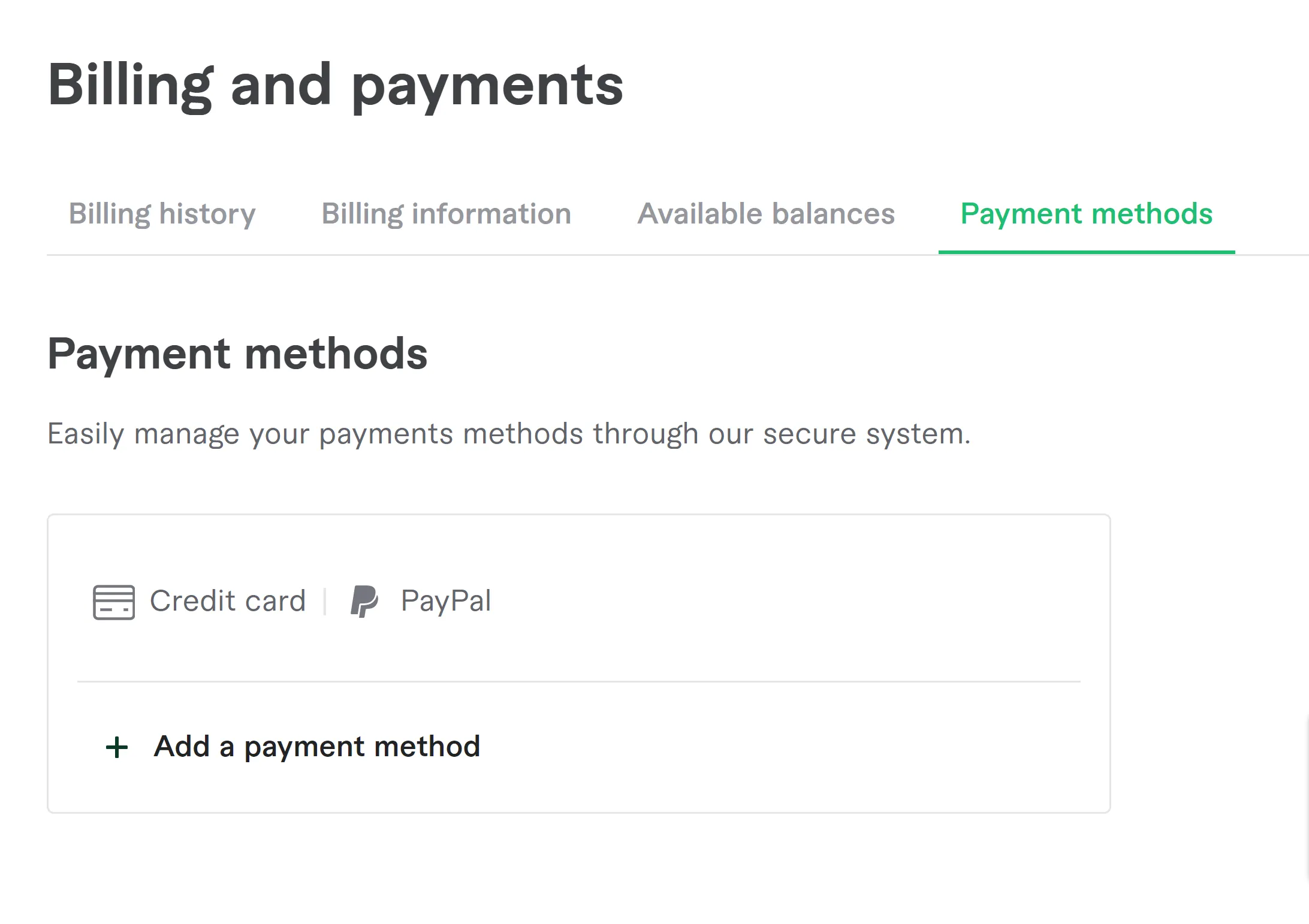
When you're ready to make some money on Fiverr, the first step is determining how you want to get paid. Fiverr supports several payment methods to accommodate sellers around the globe. Here’s a breakdown of what you can use:
- PayPal: One of the more popular options, PayPal is widely used due to its convenience and security. It’s great if you already have an account!
- Bank Transfer (Local Bank Transfer): For those who prefer a straightforward approach, you can directly link your bank account. Just make sure that your bank supports international transfers if you're outside the U.S.
- Fiverr Revenue Card: Powered by Payoneer, this prepaid Mastercard allows you to withdraw your funds from Fiverr and use it like a regular debit card. It’s especially handy if you want instant access to your earnings.
- Payoneer: A well-known name in global payments, Payoneer is available for users who want a little more flexibility. You can transfer funds between accounts and withdraw in various currencies.
Before you go ahead and choose a payment method, it's important to check if it's available in your country. Fiverr has made every effort to ensure that most sellers have access to these options, but availability might vary based on certain locations.
Also Read This: How to Know When You Get Booked on Fiverr
4. Common Issues and Troubleshooting Tips

Every now and then, you might run into a few hiccups while adding or using your payment method on Fiverr. No worries! Here are some common issues and handy troubleshooting tips to get you back on track:
- Payment Method Not Accepted: Ensure that your chosen payment method is supported in your region. If you’re having issues, it might be worth switching to a more widely accepted option like PayPal.
- Verification Delays: Sometimes, your payment provider will require extra verification for security reasons. Be patient, but if it takes too long, reach out to customer support for guidance.
- Currency Conversion Issues: If you’re receiving payments in a different currency, make sure you understand the conversion rates applied by your payment provider. This can impact how much you actually receive.
- Account Linking Problems: Double-check that you've entered the correct details when linking your account. Small typos can prevent successful connections.
If you ever feel like you’re hitting a wall, Fiverr has a robust Help Center and customer support team ready to assist you. Don’t hesitate to reach out!
How to Add a Payment Method in Fiverr as a Seller

As a seller on Fiverr, it's essential to have a reliable payment method set up to receive your earnings seamlessly. This process is straightforward and ensures that you can access your funds promptly after completing orders. Below is a step-by-step guide to adding a payment method on Fiverr.
Steps to Add a Payment Method
- Log In to Your Fiverr Account: Start by visiting the Fiverr website and logging into your account using your credentials.
- Go to Settings: Click on your profile picture in the top right corner and select "Settings" from the drop-down menu.
- Select 'Billing': In the settings menu, navigate to the "Billing" tab to access your payment settings.
- Choose Payment Method: Click on "Add Payment Method." You’ll see different options, such as PayPal, Credit Card, or Fiverr Revenue Card.
- Enter Your Details: Depending on the method you choose, fill in the necessary information, including your account number, card details, or PayPal email address.
- Verify and Save: After entering your details, review them for accuracy and click "Save" to finalize the addition of your payment method.
Payment Method Options
| Payment Method | Details |
|---|---|
| PayPal | Link your PayPal account for quick and easy withdrawals. |
| Bank Transfer | Directly transfer earnings to your bank account. |
| Fiverr Revenue Card | Get a debit card that allows you to access your Fiverr earnings daily. |
It’s important to keep your payment information up to date to avoid any delays in receiving your payments. By regularly checking your settings, you can ensure a smooth transaction process for your hard-earned money.
Final Thoughts: Adding a payment method in Fiverr is a crucial step for sellers to ensure they can receive payments effectively. Following the above steps guarantees that you will have access to your funds as soon as they're available.



