Are you ready to showcase your skills and sell your services on Fiverr? Creating a gig on the Fiverr app is a straightforward process that can open the doors to new clients and exciting projects. Whether you're a graphic designer, writer, or digital marketer, Fiverr provides a platform to monetize your talents. In this guide, we’ll walk you through the essential steps to add a gig on the Fiverr app. Let’s get started!
Step-by-Step Guide to Add a Gig

Adding a gig on the Fiverr app is a breeze. Here’s a step-by-step guide to help you set it up efficiently:
- Open the Fiverr App:
Launch the app on your mobile device and log in. If you're not registered yet, you'll need to create an account first.
- Navigate to Your Profile:
Tap on the profile icon located at the bottom right corner of the app. From there, select "Switch to Selling" if you haven’t done so already.
- Click on “Create a Gig”:
Once on the selling dashboard, look for the option that says "Create a Gig" and tap on it. This will lead you to the gig creation page.
- Gig Title:
Craft a catchy and clear title for your gig. Make it descriptive enough to catch the attention of potential buyers.
- Choose a Category:
Select the appropriate category and subcategory that best represents your service. This helps in making your gig easier to find.
- Add Gig Details:
Provide a detailed description of your service. Be as informative as possible while keeping a conversational tone. You might want to cover:
- The specific services you offer
- Your unique selling points
- What clients can expect from your service
- Set Pricing:
Define your pricing structure. Fiverr typically allows three packages – Basic, Standard, and Premium. Make sure to outline what each package includes so clients can choose according to their needs.
- Add Extras:
Consider adding gig extras for additional services or faster delivery. This can enhance your income and provide more value to your buyers.
- Upload Images or Videos:
Visuals are crucial! Add high-quality images or a video that represents your gig. This aids in attracting more customers.
- Publish Your Gig:
Once everything looks perfect, hit the "Publish" button. Your gig is now live and ready for potential buyers!
And there you have it! You’re now equipped to create a gig on the Fiverr app that can draw in clients and showcase your skills. Happy selling!
Also Read This: How to Sell Traffic on Fiverr: A Comprehensive Guide
Tips for Creating a Successful Gig

Creating a successful gig on Fiverr can set you on the path to achieving your freelance goals. Here are some handy tips to help you stand out in a crowded marketplace:
- Choose the Right Category: Start by picking a category that aligns with your skills and services. Understand what potential customers are searching for and fit your gig into that niche.
- Catchy Titles Work Wonders: Your gig title should be clear, concise, and compelling. Think about what would grab your attention if you were the buyer. Use keywords that buyers might search for to enhance visibility.
- High-Quality Visuals: Images and videos speak volumes about the quality of your services. Use high-resolution images or engaging videos to showcase your work effectively. Make sure your visuals are professional and relevant.
- Detailed Description: Writing a thorough description is key. Break it down into easy-to-read sections and mention exactly what the buyer will get. Use bullet points for clarity and highlight any unique selling points.
- Set Competitive Prices: When starting, consider pricing your services competitively. Research what similar gigs charge, and find a sweet spot that reflects your skills while being affordable for potential clients.
- Encourage Reviews: Positive feedback builds trust. Always deliver quality work and ask satisfied clients to leave a review. Providing excellent service can naturally lead to better ratings.
By focusing on these tips, you’ll make your gig more appealing and increase your chances of landing those orders!
Also Read This: How to Create a Job on Fiverr
Common Mistakes to Avoid
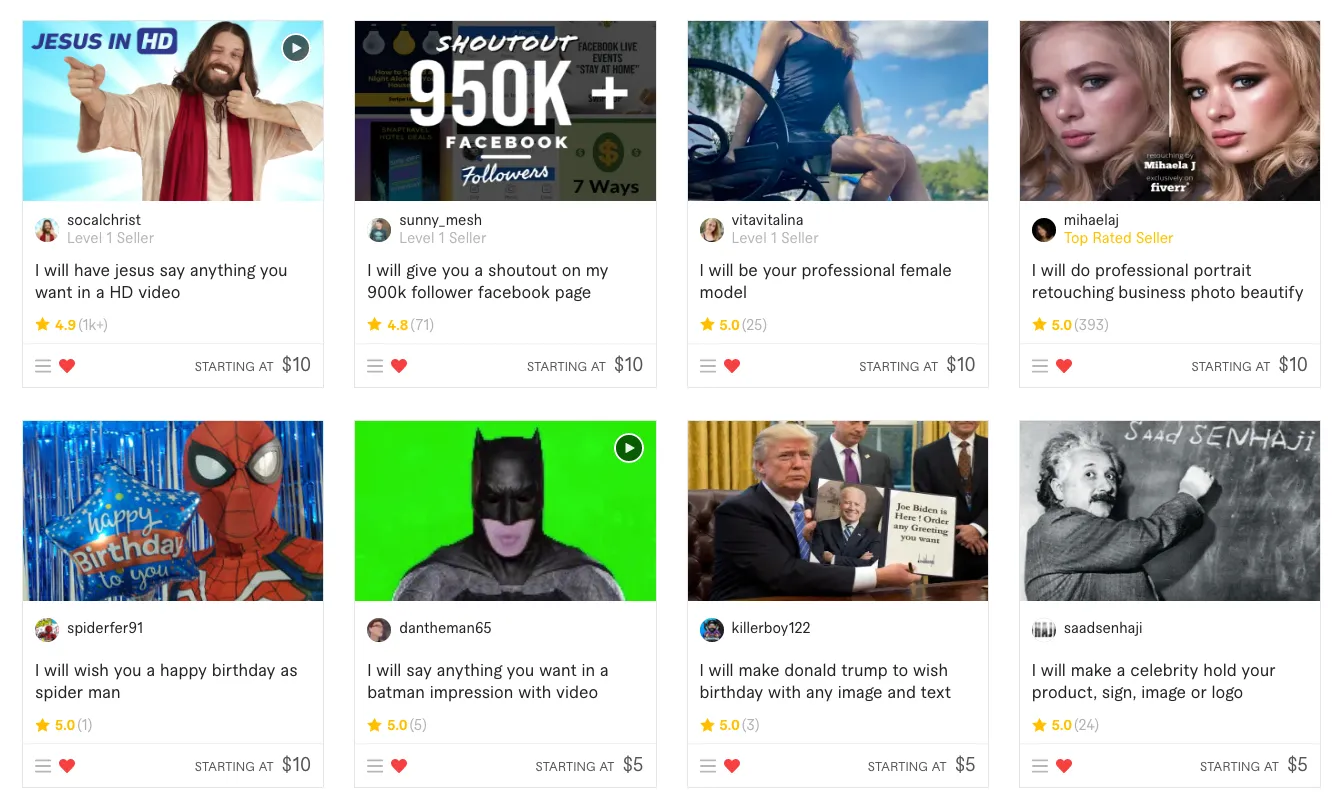
Even the most experienced freelancers can trip up on Fiverr. Here are some common mistakes you’ll want to steer clear of as you create your gig:
- Ignoring the Research: Failing to research what’s trending in your niche can lead to missed opportunities. Take the time to look at top-performing gigs to understand what works.
- Vague Descriptions: A gig description that lacks clarity can confuse potential buyers. Avoid jargon and ensure that your offering is clearly stated. Misleading descriptions can lead to negative reviews.
- Overpromising and Underdelivering: It’s tempting to make big promises to attract buyers, but this can backfire. Be realistic about what you can deliver within the timeframe you specify.
- Neglecting Communication: If you don’t respond promptly to inquiries, you could lose potential customers. Always engage with buyers in a timely and polite manner—good communication can make a significant difference.
- Forgetting SEO Practices: Overlooking SEO (Search Engine Optimization) can limit your gig’s visibility. Use relevant keywords throughout your gig title, description, and tags to improve your chances of being found by buyers.
- Setting Poor Quality Expectations: Subpar visuals or poorly crafted texts can turn buyers off instantly. Always present your best work; first impressions matter!
Avoiding these common pitfalls can dramatically enhance your chances of success on Fiverr, ensuring you're not only visible but also appealing to prospective buyers.
Also Read This: The Minimum Age to Start Freelancing and What You Should Know
5. Conclusion

In conclusion, adding a gig on the Fiverr app is a straightforward process that opens up a world of opportunities for freelancers. By following the steps outlined above, you can create a compelling gig that attracts potential buyers and showcases your unique skills. Remember, it’s all about presenting your services in the best possible light!
To recap, here are some key takeaways:
- Research Your Niche: Before setting up your gig, ensure you understand the market demand and competition.
- Craft an Engaging Title: Your gig title should be eye-catching while clearly articulating your offer.
- Use High-Quality Images: Adding visually appealing images or videos can significantly enhance your gig's appeal.
- Optimize Keywords: This can help your gig show up in search results, making it easier for clients to find you.
- Set Competitive Pricing: Be mindful of how you price your services as it can influence buyer decisions.
Don’t shy away from experimenting and adjusting your gigs based on feedback and performance analytics. Providing excellent service and engaging with your clients will lead to positive reviews, which in turn will boost your visibility and attract more buyers.
6. FAQs about Adding a Gig on Fiverr
Got questions about adding a gig on Fiverr? You're not alone! Here are some of the most frequently asked questions that can help clear up any confusion:
| Question | Answer |
|---|---|
| How long does it take for my gig to be approved? | Typically, Fiverr reviews gigs within 24 hours, but it can take longer during peak times. |
| Can I edit my gig after publishing it? | Absolutely! You can edit your gig details anytime to keep your information up-to-date. |
| Is there a limit to how many gigs I can have? | Yes, new sellers can start with up to 7 active gigs, but this can increase as you grow in credibility. |
| How can I make my gig stand out? | Using SEO keywords, high-quality visuals, and offering competitive packages will significantly help your gig shine. |
| What if I don't have any reviews yet? | Don't worry! You can start by offering a lower price or even a discount for your first few buyers to build your reputation. |
If you have more specific questions or need further assistance, don’t hesitate to reach out to Fiverr's customer support or explore their extensive help center. Happy gigging!



