Are you looking to turn your skills into a source of income? Fiverr is a fantastic platform that allows you to showcase your talents and connect with clients seeking your expertise. In this guide, we’ll walk you through the process of adding a gig on Fiverr, step-by-step. Whether you’re a graphic designer, writer, or digital marketer, you'll find that Fiverr makes it super easy to get started. Let’s dive in!
Understanding Fiverr and Its Marketplace
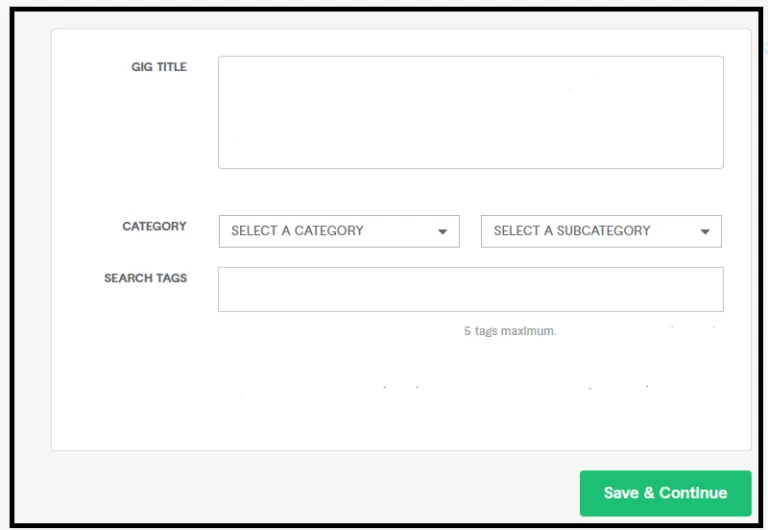
Fiverr is a popular online marketplace where freelancers can offer their services, known as "gigs," to clients from around the world. Founded in 2010, it has grown into a thriving platform that caters to a wide array of skills and industries. So, what makes Fiverr so special?
Here are a few key points about Fiverr and its unique marketplace:
- Global Reach: Fiverr connects freelancers with clients globally, giving you access to a larger audience.
- Diverse Categories: Services range from graphic design, writing, and programming to marketing and video editing. Whatever your skill set, there's likely a demand for it.
- Easy to Use: The platform is user-friendly, making it easy for both sellers and buyers to navigate through offerings.
- Flexible Pricing: Gigs can start as low as $5, but you can set your own prices based on your experience and the complexity of the service.
- Rating System: Buyers can review gigs, which helps maintain quality and assists others in making informed decisions.
The beauty of Fiverr lies in its ability to empower freelancers by providing a platform for visibility and earning potential. By understanding the marketplace, you can position your gig for success and attract the right clients. Ready to take the plunge? Let’s look at how you can create your very first gig!
Also Read This: Can I Message Previous Fiverr Customers?
3. Preparing Your Gig
Alright, let’s get down to the nitty-gritty of preparing your Gig. This is where you’ll lay the groundwork to attract potential clients and showcase what you can do. Preparation is key to a successful Gig on Fiverr, so here are some crucial steps to consider:
- Identify Your Niche: Understand what skills you bring to the table. Are you great at graphic design, writing, or maybe video editing? Narrowing down your niche helps you stand out in a crowded marketplace.
- Research Competitors: Take a stroll through the Fiverr marketplace. Browse similar Gigs to see how others present their services. Note down what works, and think about how you can differentiate yourself.
- Define Your Unique Selling Proposition (USP): This is your golden ticket! What makes your service special? Whether it’s your quick turnaround time or unique style, make sure it’s clear in your Gig description.
- Gather Necessary Materials: If your Gig requires samples of your work (like portfolio pieces or demos), gather those ahead of time. This gives you credibility and shows potential clients what they can expect.
By taking the time to prepare your Gig effectively, you’re already setting yourself up for success!
Also Read This: How Long Does It Take to Remove a 3-Star Fiverr Review?
4. Steps to Create a Gig on Fiverr
Now that you’re all prepped and ready, let’s dive into the actual process of creating your Gig on Fiverr. Follow these straightforward steps to get started:
- Log in to Your Fiverr Account: If you don’t have an account yet, you’ll need to sign up first. Go to the Fiverr homepage and create an account.
- Click on “Selling”: Once you’re logged in, hover over the “Selling” menu option in the top navigation bar and click on “Gigs.”
- Click on “Create a New Gig”: You’ll find this option on the Gigs page. Start the process by clicking this button.
- Write a Catchy Title: Your gig title is your first impression, so make it count! Aim for clarity and include relevant keywords.
- Select a Category and Subcategory: Choose the best fitting category for your gig from Fiverr's extensive list. It helps potential clients find your service.
- Add Tags: Use relevant keywords to help your gig show up in search results. Choose tags that represent your service accurately.
- Set Your Pricing: Determine how much you want to charge. You can set up packages with different pricing tiers if you'd like to offer more flexibility.
- Add a Detailed Description: This is where you elaborate on what you offer. Be informative, concise, and make sure to address potential questions.
- Include Visuals: Upload high-quality images or videos that showcase your work. Remember, a picture (or video!) is worth a thousand words.
- Publish Your Gig: Once everything looks good and you’ve double-checked your details, hit the “Publish” button!
And there you have it! You’ve successfully created your Gig on Fiverr. Don’t forget to keep an eye on feedback and make adjustments as necessary. Happy selling!
Also Read This: Can I Get My Book Formatted on Fiverr?
5. Optimizing Your Gig for Success
Once you’ve crafted your gig, the next big step is optimizing it for success. Think of this as sprucing up your yard before you invite guests over – you want it to look appealing! In the crowded space of Fiverr, standing out is crucial, and here's how you can do that:
- Catchy Title: Your gig title should grab attention while clearly conveying what you offer. Use keywords that potential buyers might search for.
- Compelling Description: Write a detailed description that outlines the benefits of your service. Use bullet points or numbered lists to break down the specifics, making it easy for buyers to skim through your offerings.
- High-Quality Images: Visuals play a significant role in pulling in buyers. Use eye-catching images or videos to showcase your work. Avoid poor-quality images; professional visuals can elevate your gig's appeal.
- Keywords and Tags: Fiverr allows you to add tags – these can make or break your gig's visibility. Choose relevant keywords wisely to enhance your gig's discoverability.
- Selecting the Right Category: Make sure your gig is in the appropriate category. This helps you reach the right audience who is interested in your specific offerings.
Remember, optimizing is an ongoing process. Monitor your gig’s performance and tweak any aspects that aren’t delivering results. Small changes can lead to significant improvements!
Also Read This: How to Cancel a Fiverr Account: A Step-by-Step Guide
6. Publishing Your Gig
You've put in the effort to create an appealing and optimized gig, and now it's time to take the leap and publish it! Here’s a simple breakdown of how to make it live and ready for buyers:
- Review Your Gig: Before hitting that publish button, give your gig a final review. Check for any grammatical errors, ensure that all details are accurate, and make sure your visuals look great.
- Publish Your Gig: Once you’re satisfied, click the ‘Publish Gig’ button. Congratulations! Your gig is now live.
- Promote Your Gig: After publishing, consider sharing your gig on social media platforms, personal blogs, or forums. The more visibility, the better chances of attracting customers!
- Engage with Potential Buyers: Once your gig is live, be proactive. Respond quickly to inquiries and messages. This builds trust and shows that you're eager to work with potential clients.
- Monitor Performance: After publishing, keep an eye on how your gig performs. If it’s not getting the attention you hoped for, consider adjusting your title, description, or images to improve its appeal.
Publishing your gig is just the beginning! Engaging with your audience and staying flexible will keep your gig thriving in the competitive marketplace. Happy selling!
Also Read This: Do Backlink Offers from Fiverr Really Work?
7. Promoting Your Gig
Alright! You've created an amazing gig on Fiverr, and now it’s time to let the world know about it. Promoting your gig is crucial to get those first few orders rolling in. Here are some creative and effective ways to promote your Fiverr gig:
- Leverage Social Media: Share your gig on platforms like Facebook, Twitter, Instagram, and LinkedIn. Create engaging posts that highlight the benefits of your service. Use relevant hashtags to reach a larger audience.
- Join Online Communities: Participate in forums and groups related to your niche. Sites like Reddit, Facebook Groups, and niche-specific forums are great places to share your gig, but remember to contribute to discussions without spamming.
- Utilize Email Marketing: If you have an email list, don’t hesitate to let your subscribers know about your new gig. A well-crafted email can drive traffic and conversions.
- Collaborate with Influencers: Partnering with influencers or bloggers in your niche can give your gig a significant boost. Consider offering them a free service in exchange for a shoutout or review.
- Ask for Reviews: After completing orders, ask your clients to leave feedback. Positive reviews build trust and encourage new customers to choose your gig.
Remember, consistency is key! Regularly promote your gig and keep your social updates fresh. The more you engage with potential clients, the more visibility your gig will get.
8. Conclusion
In conclusion, adding a gig on Fiverr is just the start of your journey as a freelancer. It requires ongoing effort to promote and maintain your presence on the platform. Here are the key takeaways to remember:
- *Understand Your Audience: Tailor your services to meet the needs and preferences of your target buyers.
- Optimize Your Gig: Use the right keywords, attractive images, and compelling descriptions to make your gig stand out.
- Engage with Clients: Excellent communication can lead to repeat business. Always be professional and responsive.
- Promote Your Gig:* Use social media, networks, and collaboration to drive traffic to your gig.
By following all these steps, you can certainly create a successful Fiverr gig that not only attracts attention but also brings in consistent orders. Don’t be afraid to adapt and change your approach as you gain more experience and insights into what works best for you!



