If you’re looking to monetize your skills, Fiverr is an excellent platform to get started. Whether you're a graphic designer, writer, or even a voice-over artist, Fiverr allows you to showcase your talents and connect with clients globally. In this guide, we'll walk you through the essential steps of adding a gig on Fiverr—making it easy for you to share your services with the world and start earning money!
Understanding Fiverr and Its Marketplace
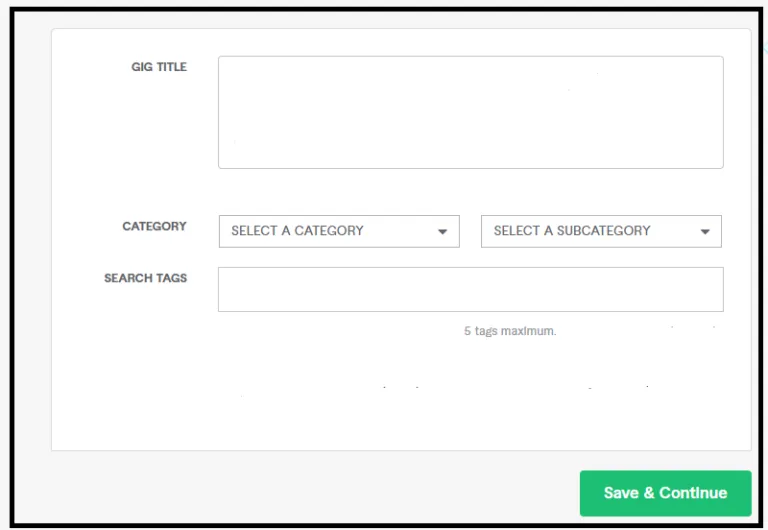
Before diving into how to add a gig, it’s crucial to understand what Fiverr is and how its marketplace operates. At its core, Fiverr is an online platform that connects freelancers with clients seeking specific services—often referred to as "gigs." It was founded in 2010 and has grown to become one of the largest freelance marketplaces in the world.
Here's a breakdown of what you need to know about Fiverr and its marketplace:
- Global Reach: Fiverr attracts clients from all over the world, providing a vast audience for your services. This means more opportunities for you to find work.
- Diverse Categories: You can find gigs in categories ranging from graphic design and writing to programming and video editing. If you have a skill, there's likely a category for it.
- Value for Money: Services on Fiverr start as low as $5, hence the name, but many sellers offer premium packages that provide more value at higher prices. Clients can choose what works best for their budget.
- User-Friendly Interface: Fiverr is designed to be simple and intuitive, making it easy for both freelancers and clients to navigate and find what they need.
- Feedback and Ratings: After each transaction, buyers can leave reviews. This feedback helps maintain quality and allows future clients to gauge a freelancer’s reliability and skill.
Understanding these aspects of Fiverr will help you better position yourself in the marketplace, as it allows you to tailor your gigs to meet client needs and expectations effectively. With this foundational knowledge, you're ready to take the next step in setting up your gig!
Also Read This: How to Write an Ad in Fiverr for Buyer Requests
Creating an Account on Fiverr
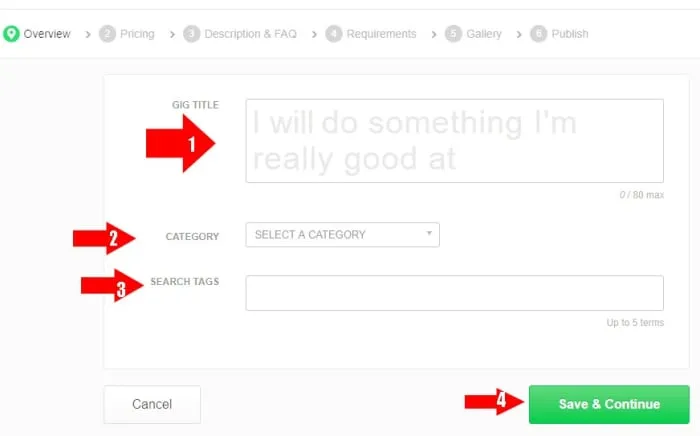
Starting your freelancing journey on Fiverr begins with creating an account. Don't worry, it’s a straightforward process! Here’s how you can get rolling:
- Visit Fiverr's Website: To kick things off, head over to Fiverr.com. You’ll be greeted by a vibrant platform that’s home to countless gigs and talented freelancers!
- Sign Up: Look for the "Join" button, usually found at the top right corner of the page. You can choose to sign up using your email address, Facebook account, Google account, or Apple ID. Just pick the option that suits you best!
- Fill in Your Information: If you choose email, enter your details such as your name and create a password. Ensure your password is strong - think of it as the first line of defense for your creative empire!
- Confirmation: After signing up, you’ll likely receive a confirmation email. Follow the link inside to verify your account. This step is crucial to ensure your security on the platform.
- Complete Your Profile: Once verified, log in to your account and take a moment to fill out your profile. After all, a complete profile will help you attract potential buyers. Include a professional photo, a catchy bio, and showcase your skills, so buyers know exactly what you offer!
And voila, you’re set! You can now explore countless opportunities and get ready to create your first gig!
Also Read This: Does Fiverr Take VAT? Understanding the Tax Implications
Step 1: Accessing the Gig Creation Page
Now that your Fiverr account is all set up, it’s time to bring your talents to life by creating your first gig! Here’s how you can navigate to the Gig Creation page seamlessly:
- Log Into Your Account: Start by logging into your Fiverr account using your credentials. You'll be taken to the main dashboard, which serves as your hub for all things Fiverr.
- Navigate to Selling: On the top menu bar, you’ll see various options. Look for the “Selling” dropdown. Click on it, and you’ll find multiple choices related to selling your services.
- Select “Gigs”: Under the “Selling” dropdown menu, select “Gigs.” This is where all your gig creations will be managed. Once you click on it, you’ll see any existing gigs you’ve created, and a button to start a new one.
- Click on “Create a New Gig”: Look for the bright button marked “Create a New Gig.” Click on that, and you’ll be taken to the Gig Creation page, ready to fill in all the juicy details!
Getting to the Gig Creation page is just the first step. You’re about to unleash your skills and creativity, so make sure you have your ideas ready to go!
Also Read This: How to Create a Fiverr Account
Step 2: Selecting Your Gig Category
Now that you’re ready to create your gig on Fiverr, it’s time to dive into one of the crucial steps: selecting your gig category. This step may seem straightforward, but choosing the right category is vital for your gig’s visibility and success.
Fiverr offers a variety of categories and subcategories, which means you can find a perfect spot for your specific services. Here's how to go about it:
- Explore Categories: Begin by browsing through the main categories on the Fiverr homepage. You’ll find popular options like Graphic Design, Writing & Translation, Video & Animation, and more. Each category has numerous subcategories, so take your time to explore.
- Match Your Skills: Pick a category that resonates closely with your skills and the services you provide. For example, if you’re a skilled writer, you might explore categories under Writing & Translation where you can offer blogging, copywriting, or editing services.
- Consider Demand: While you should choose a category that suits your skills, it’s also wise to research demand. Check out similar gigs to see how well they are performing and the competition you might face.
Once you’ve found the right category and subcategory, you’re one step closer to reaching potential clients who need your expertise. With the right category, your gig can attract the right audience!
Also Read This: Why Does Fiverr Disable My Account After Making an Order?
Step 3: Crafting an Attention-Grabbing Title
Your gig title is your first impression—make it count! An attention-grabbing title not only draws potential clients to your gig but also communicates what you offer clearly. Here are some handy tips for crafting a compelling title:
- Be Clear and Specific: Make sure your title clearly reflects your service. Instead of a vague title like “I will design,” try something more specific, like “I will create a stunning logo for your business.” This lets potential buyers know exactly what to expect.
- Use Keywords: Incorporate relevant keywords that potential customers might use when searching for your service. This helps your gig appear in search results. For example, if you’re offering social media management, use phrases like “social media” and “management” in your title.
- Keep It Concise: Aim for a title that’s no longer than 80 characters. A concise title is easier to read and more impactful. Think punchy phrases that capture attention quickly!
- Highlight Your Unique Selling Point: What sets you apart from others? If you have a special skill or a unique approach, mention it in your title. For instance, if you have years of experience or a quick turnaround time, include that in your title.
Remember, a great title can make all the difference. It’s the first thing buyers see, so take some time to get it just right!
Also Read This: How to Sell Yourself on Fiverr
Step 4: Writing a Detailed Gig Description
Creating a compelling gig description is pivotal to attracting potential clients on Fiverr. Your gig description is the first place where you can showcase your skills and what makes you unique. So, let’s get into how you can craft a standout description that resonates with buyers!
Why is a Good Gig Description Important?
- It informs potential buyers about your services.
- It helps them understand your expertise.
- A well-written description can boost your gig’s visibility.
Key Elements of an Effective Gig Description:
- Start Strong: Open with a catchy introduction that grabs attention. Use questions or powerful statements to engage the reader.
- Clearly Define the Service: Specify what you offer in detail. The more specific, the better. Avoid jargon that they might not understand.
- Highlight Benefits: Explain how your service can solve problems or add value. Potential clients want to know why they should choose you!
- Include Keywords: Use relevant keywords to improve search visibility on Fiverr. This is crucial for discoverability, so think about what buyers might search for.
- Set Expectations: Be clear about what buyers can expect in terms of delivery time, revisions, and final outcomes. This helps build trust.
- Use Bullet Points: For easy readability, use bullet points to break down complex information.
Remember, a well-crafted gig description can make a significant difference in your sales potential!
Also Read This: How to Start Your Career as a Freelance Developer
Step 5: Setting Your Pricing Packages
After detailing your gig, it’s time to set your pricing packages. This step may seem straightforward, but strategic pricing can significantly influence your conversion rates on Fiverr. Let’s dive into how you can do this effectively!
Understanding Fiverr's Pricing Structure:
- Fiverr allows you to create three different packages: Basic, Standard, and Premium.
- Each package can offer different pricing, delivery times, and service levels.
Tips for Setting Your Prices:
- Research the Market: Check similar gigs to see how they are priced. This gives you a benchmark but make sure your prices reflect the quality you offer.
- Start Low to Build Reputation: If you’re new, starting with lower prices can help you attract initial clients and gather reviews.
Consider increasing your rates as your reputation grows. - Offer Value in Packages: Make sure your higher-tier packages justify the higher price by offering more value, whether through faster delivery or additional services.
- Be Mindful of Delivery Time: Pricing should match the time you invest. Sometimes, faster delivery can allow you to charge more, but ensure you can realistically meet those deadlines.
Setting your prices thoughtfully can enhance the perception of your gig and encourage buyers to choose your services over others. Make sure to periodically review and adjust your pricing based on demand and your growth on the platform!
Also Read This: How to Start Your Career as a Freelance Real Estate Photographer
Step 6: Adding Gig Extras for More Value
When you're creating your gig on Fiverr, adding gig extras can be a game-changer. These are additional services or enhancements that you offer at an extra cost, giving your buyers more options and significantly increasing your potential earnings. Here’s how to make the most of this feature:
- Identify Valuable Extras: Think about what additional services you can offer that complement your main gig. For instance, if you're providing graphic design work, gig extras might include expedited delivery, multiple design concepts, or source files.
- Set Competitive Prices: Make sure your pricing reflects the value of the extra services you're providing. Do some research to see what others in your category are charging and position your extras accordingly—too high might scare buyers away, while too low can undervalue your work.
- Clearly Describe Each Extra: Be transparent about what each gig extra includes. Clear descriptions help buyers understand exactly what they’re getting, which builds trust and can lead to more sales.
- Keep it Simple: Avoid overwhelming buyers with too many options. Instead, focus on a couple of high-value extras that are easy to understand and purchase.
- Promote Your Extras: Make sure to highlight gig extras in your main gig description. A quick note like, “Need it done quicker? Choose my extra for expedited delivery!” can entice buyers to add that option!
Incorporating gig extras not only provides more value to your clients, but it also enhances your earning potential. So think strategically and add those extras!
Also Read This: Top 10 Researchers and Summary Writers on Fiverr
Step 7: Uploading Relevant Images and Videos
In today’s visually-driven world, the images and videos you upload can make all the difference when it comes to attracting potential clients on Fiverr. Here’s a step-by-step guide to ensure your visual content stands out:
- Diversify Your Media: Start by uploading a main image that perfectly represents your gig. This image should be eye-catching, clear, and directly related to your service. But don’t stop there—consider adding additional images that showcase different aspects of your work.
- Use High-Quality Images: Quality matters! Blurry or low-resolution photos can make your gig look unprofessional. Aim for high-resolution images that are well-lit and focused, as these will leave a great impression.
- Create a Gig Video: If applicable, consider making a short video to enhance your gig. A video can be incredibly persuasive. You can either show your process, share testimonials, or explain how your service benefits buyers. Aim for 30 to 60 seconds for maximum engagement!
- Remember the Size Requirements: Ensure that all the images and videos you upload meet Fiverr’s specifications. Each image should be at least 550 pixels wide, and for videos, keep them under 75 MB.
- Use Captions and Tags: Take advantage of captions for your images and video. This can help explain the visual content and can also incorporate relevant keywords to help your gig appear in search results.
By carefully selecting and presenting visual content, you're not just selling a service; you're creating an experience. So get creative and make your gig truly shine!
Also Read This: How to Link Your Fiverr Profile: A Step-by-Step Guide
Step 8: Choosing Appropriate Tags and Keywords
When it comes to making your gig stand out on Fiverr, choosing the right tags and keywords is crucial. This step can significantly enhance your gig's visibility in search results, helping potential buyers find your services faster.
Think of tags and keywords as the breadcrumbs that lead buyers to your gig. Here’s how to choose them:
- Relevance is Key: Start by listing down keywords that directly relate to your service. For example, if you're offering logo design, you might include "logo design," "graphic design," and "branding."
- Use Client Language: Consider the terms your ideal clients might use. If they're searching for "business cards" instead of "stationery design," make sure to include that in your tags.
- Include Synonyms: People search in different ways. Including synonyms or related phrases can help capture a wider audience. Think “SEO” and “search engine optimization.”
- Limit Your Choices: Fiverr allows you to add up to five tags, so choose wisely. Prioritize the ones that best reflect your service and demand.
Once you’ve settled on your tags, take a moment to check your competition. Explore similar gigs and see what tags they are using. This can give you insight into trending keywords in your niche.
Remember, effective tags do more than just describe your gig—they connect your services to the exact needs of your potential buyers!
Also Read This: How Much Freelance Accountants Earn
Step 9: Reviewing and Submitting Your Gig
You’ve put in the work: crafting your gig description, adding visuals, and selecting tags. Now, it’s time for the exciting part—reviewing and submitting your gig! This step is your chance to ensure everything looks perfect before it goes live.
Here’s a quick checklist to guide you through the review process:
- Proofread Your Content: Read through your descriptions, checking for grammar and spelling errors. A clean, professional gig reflects well on you.
- Check Your Images: Make sure your images are clear, properly sized, and relevant to your service. Images can make or break a gig, so they need to be eye-catching!
- Test Your Links: If you’ve added any links to your portfolio or external websites, click through to ensure they work properly.
- Price and Delivery Time: Double-check that your prices and delivery times are correct. Clear expectations can lead to satisfied customers.
Once you feel confident everything is in order, hit that submit button! Don’t worry if your gig doesn't get immediate attention; building a reputation takes time. After your gig is live, keep promoting it and updating as necessary to attract more customers.
Congratulations! You’ve taken a significant step towards establishing your freelance career on Fiverr.
Also Read This: How to Create a Gig on Fiverr: A Step-by-Step Guide (2018)
13. Conclusion
So there you have it! By now, you should have a solid understanding of how to add a gig on Fiverr and stand out in the crowded marketplace. Creating a gig involves several important steps, from choosing the right title, crafting an engaging description, to setting your pricing and delivery options. Remember, your gig is like your storefront; it needs to be inviting, clear, and a true reflection of what you're offering.
Don’t forget to utilize high-quality images and videos; these are your best marketing tools. A gig with visual appeal can capture attention more swiftly and entice potential buyers to click that “Order” button. Moreover, keep in mind the importance of keywords. Integrating relevant keywords into your gig title and description will improve your visibility on the platform, making it easier for buyers to find your services.
Finally, don't underestimate the power of reviews. As you begin to fulfill orders and receive feedback, stellar reviews will build your credibility and attract more clients. Fiverr operates much like any other social platform—interaction and responsiveness can cultivate a loyal customer base. Embrace the journey, stay committed, and don't hesitate to tweak your gig as you learn from feedback and analytics. Happy selling!
14. FAQs about Adding a Gig on Fiverr
Got questions? You’re not alone! Adding a gig on Fiverr can feel a bit overwhelming, especially if you’re new to freelancing or the platform itself. Here are some frequently asked questions that might clarify things for you:
- 1. How many gigs can I create on Fiverr?
- You can have up to seven active gigs in your Fiverr account, depending on your seller level. As you increase your status (New Seller, Level One, Level Two, and Top Rated Seller), you can unlock more gig slots.
- 2. What types of gigs perform well on Fiverr?
- Gigs that are specific, solve a problem, and cater to a niche audience tend to perform better. Services like graphic design, digital marketing, writing, and video production are in high demand.
- 3. How can I get my gig noticed?
- Optimize your gig with relevant keywords, use striking images, offer competitive pricing, and promote it on your social media channels. Engaging with clients promptly will also improve your chances of getting noticed.
- 4. Can I edit my gig once it’s live?
- Yes! You can go back and edit your gig anytime. It’s a good idea to revisit your gig every so often to make adjustments based on feedback or performance.
- 5. How long does it take for my gig to get approved?
- Most gigs are reviewed by Fiverr within 24 hours. If there are any issues, you’ll receive an email outlining what needs corrections.
These answers should help you feel more confident about adding your gig on Fiverr. If you have more questions, the Fiverr community is always ready to assist, so don’t hesitate to reach out!



