Adding a credit card to your Fiverr account is an essential step for anyone looking to buy services on the platform. Whether you’re a freelancer seeking tools for your projects or a business owner in need of professional services, having your payment method set up ensures a smooth transaction experience. In this guide, we’ll walk you through the simple steps required to add a credit card to your Fiverr account. It’s easier than you might think!
Step 1: Log into Your Fiverr Account

Before you can add a credit card, you'll need to access your Fiverr account. Here’s how to do it:
- Visit the Fiverr homepage: Start by navigating to the Fiverr website. You can use any browser on your computer or mobile device.
- Click on the “Sign In” button: Look for the “Sign In” button, usually located at the top-right corner of the homepage. Clicking it will take you to the login page.
- Enter your credentials: Input your registered email address and password. If you signed up through Google or Facebook, simply click the respective button to log in.
- Resolve any login issues: If you’ve forgotten your password, don’t worry! Just click on the “Forgot Password?” link to reset it and regain access.
Once you’re logged in, you’ll be redirected to your account dashboard, where you can manage your purchases, gigs, and account settings. Easy, right? Now you’re ready to move on to adding your credit card information!
Also Read This: How to Add a PayPal to Fiverr
Step 2: Navigate to Payment Methods
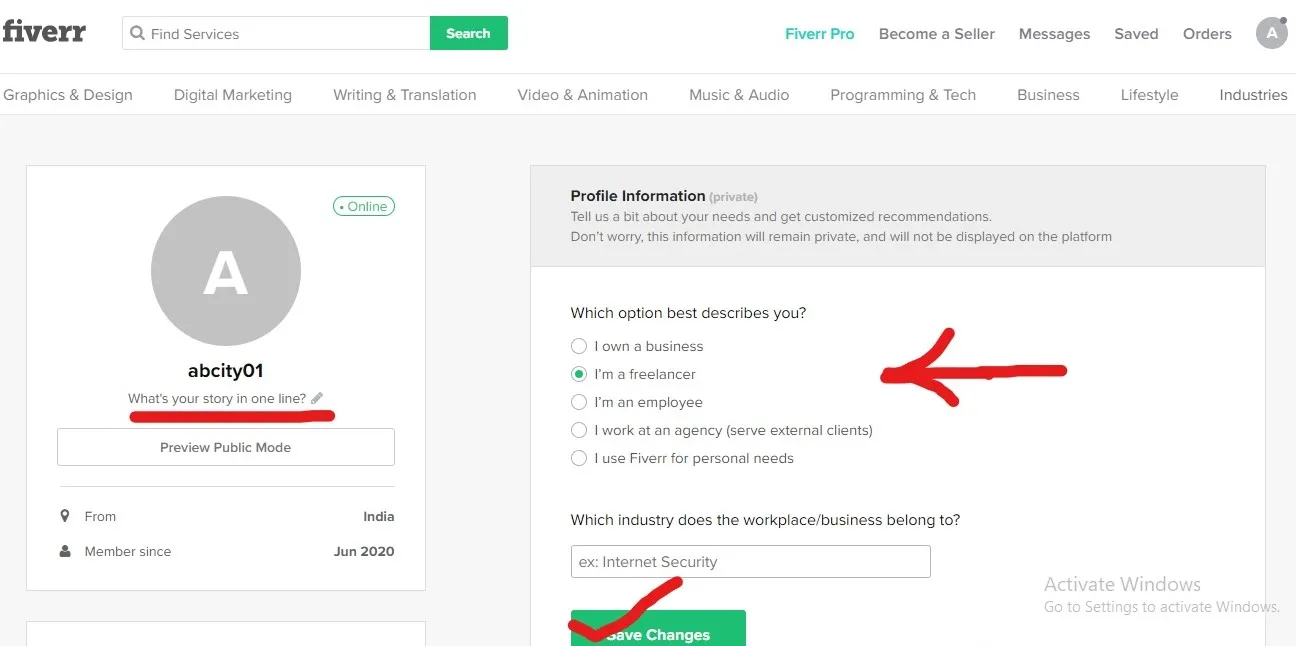
Okay, so you've logged into your Fiverr account, which is fantastic! The next step is to find your way to the payment methods section. This part might feel a bit tricky if you're not familiar with Fiverr's interface, but don't worry, I've got you covered!
Here's how you can do it:
- Look at the upper right corner of your Fiverr dashboard. You should see your profile picture or a placeholder icon. Go ahead and click on it.
- A dropdown menu will appear. Select the option that says "Settings."
- Once you're in the settings menu, take a look at the left sidebar. You'll find various options, including "Payment Methods." This is exactly where you want to be!
When you click on "Payment Methods," you’ll be directed to a new page that shows you different payment options available. This is the hub where you can manage your payment methods and see which ones are active or available for you to set up. It's super straightforward, so no need to fret!
Make sure to take a moment to look at the options available and gather your information if you haven’t already. Once you've familiarized yourself with this section, you're just one step away from adding your credit card!
Also Read This: How Can a Seller Cancel an Order on Fiverr?
Step 3: Add Your Credit Card Information
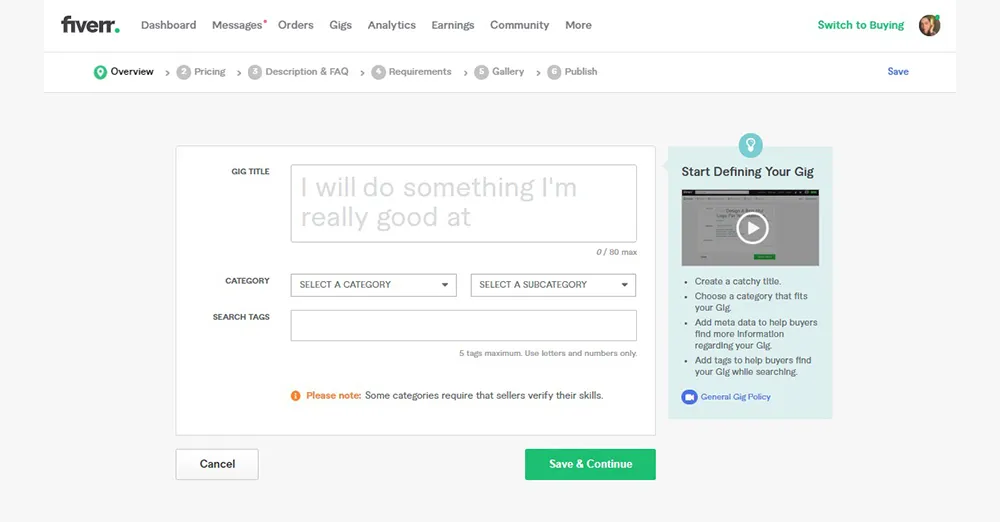
Now that you've navigated to the payment methods page, it’s time to add your credit card information. This process should be smooth, and it’ll take just a few minutes. Let's break it down step by step:
Follow these instructions:
- On the payment methods page, you should see a button that says "Add a Payment Method." Click on that to get started!
- Select the option for "Credit Card." This choice will allow you to enter all the relevant details for your card.
- You’ll be prompted to fill in various fields, including:
- Card Number: Enter the full 16-digit number from your credit card.
- Expiration Date: This is usually written as MM/YY. Just select or enter the appropriate month and year.
- CVV: This is the three-digit security code found on the back of your credit card.
- Cardholder Name: Enter the name as it appears on the card.
After filling in all the required information, double-check everything. This ensures accuracy and helps prevent any hiccups in the process. Once you’re satisfied, hit "Save" or "Submit." You should see a confirmation message that your credit card has been added successfully!
And just like that, you're one step closer to purchasing gigs on Fiverr! If you take a moment to explore additional payment settings, you can also manage other payment methods or set defaults, which can be quite helpful.
Also Read This: Top Fiverr Sellers for Audiobook Narration in 2024
Step 4: Verify Your Credit Card
Alright, you’ve entered all your credit card details like a pro—it’s time to get that card verified! This step ensures that your card is valid and linked correctly to your Fiverr account, which is crucial for smooth transactions. Here’s how it goes:
- Verification Notification: After you input your credit card information, Fiverr usually sends you a notification that your card is under verification. This is a standard process and can take just a few moments.
- Temporary Charges: Sometimes, Fiverr might place a small temporary charge on your card, just to confirm that it’s an active account. Don’t worry; this charge will usually be reversed shortly after verification!
- Check for Emails: Keep an eye on your email inbox (and your spam folder, just in case!). Fiverr will send you confirmation once your card has been successfully verified.
- Update Your Information: If for some reason the verification fails, you may need to revisit your card details and correct any discrepancies, such as the card number or expiration date.
Once your card is verified, bingo! You’re all set to make purchases on Fiverr without any hiccups. But, if you run into issues during this process, don’t sweat it. Just head over to the next step for a little troubleshooting assistance!
Also Read This: Do You Have to List You’re Using Canva on Fiverr?
Step 5: Confirmation and Troubleshooting
Congratulations! If you've reached this stage, it means your card should be all set up. To ensure everything's running smoothly, here’s what you should do next:
- Check Your Payment Methods: Head over to your Fiverr account settings. Under the 'Billing' section, you should see your newly added credit card. If it's listed, you’re in the clear!
- Test a Small Purchase: If you're feeling brave, try making a small purchase to test that your card works. This could be for a gig or an add-on feature. It’s a great way to double-check that everything's connected properly!
- Common Issues: If you encounter issues, common reasons include:
- Insufficient funds in your account
- Incorrect card details
- Bank restrictions on online transactions
- Contact Support: If nothing seems to work, don’t hesitate to reach out to Fiverr’s customer support. They’re usually very helpful and can guide you through any problems.
Adding a credit card to Fiverr is pretty straightforward, but if anything goes awry, just breathe and follow the troubleshooting tips above. Happy freelancing!
How to Add a Credit Card on Fiverr
Adding a credit card to your Fiverr account is essential for seamless transactions when purchasing services or gigs. Whether you're a freelancer or a client, having a credit card linked to your Fiverr account ensures that you can easily handle payments without any hitches. Below is a step-by-step guide on how to add your credit card on Fiverr.
Step-by-Step Guide
- Log into Your Fiverr Account: Start by visiting the Fiverr website and logging into your account using your credentials.
- Go to Settings: Once logged in, click on your profile picture at the top right corner of the page. Then, select Settings from the dropdown menu.
- Select Payment Methods: In the settings menu, find the Payment Methods tab and click on it to view your current payment options.
- Add New Credit Card: Click on Add a Credit Card. You'll be prompted to fill in your credit card details including:
| Field | Description |
|---|---|
| Card Number | Your 16-digit credit card number. |
| Expiration Date | Month and year when your card expires. |
| CVC | The 3-digit security code on the back of your card. |
| Cardholder Name | The name as it appears on the card. |
- Save Changes: After entering your credit card information, click on Save to finalize the addition.
- Verification: You may need to verify your card via a temporary charge, so keep an eye on your bank account or credit card statement.
By following these simple steps, you can easily add a credit card to your Fiverr account, streamlining the payment process and allowing you to focus on finding the right services for your needs.
Conclusion: Adding a credit card to your Fiverr account is straightforward and efficient, enhancing your experience on the platform by facilitating quick and secure payments for all your transactions.



