So, you're diving into the world of Fiverr, and you're eager to stand out from the crowd. One effective way to enhance your profile is by adding certifications. But, how do you go about it? In this post, we’ll guide you through the step-by-step process of adding a certificate on Fiverr, but first, let's chat about why these certifications are so crucial for your success on the platform.
Understanding the Importance of Certifications on Fiverr
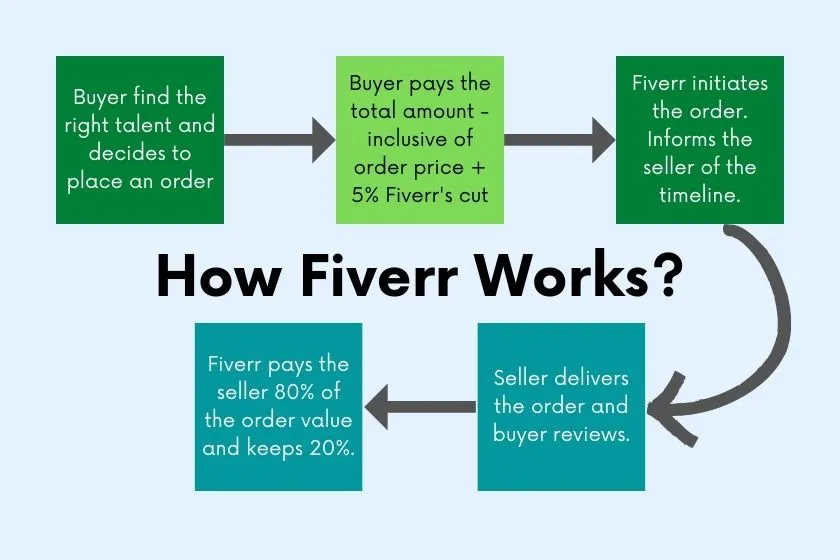
Certifications on Fiverr aren’t just fancy badges to adorn your profile; they are pivotal in setting you apart from countless other freelancers. Here’s why they matter:
- Credibility Boost: Certifications showcase your skills and knowledge in a specific area, lending credibility to your profile. When potential clients see a certification, they are more likely to trust your expertise.
- Competitive Edge: In a saturated market, every little detail can count. Having relevant certifications can give you the edge over other sellers, making you the go-to choice for buyers looking for qualified professionals.
- Improved Visibility: Fiverr's algorithm favors profiles that have certifications, meaning you might rank higher in search results. This increased visibility can lead to more inquiries and, consequently, more sales.
- Client Assurance: When clients see verified certifications, they're reassured that they’re hiring someone skilled. It minimizes their risk, making them more inclined to choose you for their projects.
- Professional Growth: Earning certifications often means that you’ve undertaken specific training or education, which can lead to personal growth and advancement in your freelance career.
In summary, showcasing certifications on Fiverr is a smart move that not only enhances your profile but also builds trust with current and prospective clients. So, if you haven't yet harnessed the power of certifications, now is the perfect time to start!
Also Read This: How to Fill Out W9 for Fiverr
Types of Certificates You Can Add

If you're looking to boost your Fiverr profile, adding the right certificates can make a significant difference. Not only do they enhance your credibility, but they can also attract more clients to your gig. Here’s a rundown of the types of certificates you can add to your profile:
- Professional Certifications: These are issued by recognized organizations and institutions, showcasing your expertise in a specific field. This could be anything from Project Management Professional (PMP) to Adobe Certified Expert (ACE).
- Online Course Certificates: Completed any online courses? Websites like Udemy, Coursera, or LinkedIn Learning provide certificates upon completion that can highlight your dedication to ongoing learning.
- Degree Certificates: If you've got a relevant degree, such as a Bachelor’s or Master’s in your service field, showcasing them can add significant value to your profile.
- Workshop or Training Completion: Attended specialized workshops, seminars, or training sessions? Including these certificates demonstrates your commitment to staying updated in your industry.
Remember, the more relevant and recent your certificates are, the more impressive they will appear to potential clients. Don't hesitate to show off your accomplishments!
Also Read This: How Many Days Does Fiverr Take to Clear Payments?
Preparing Your Certificate for Upload
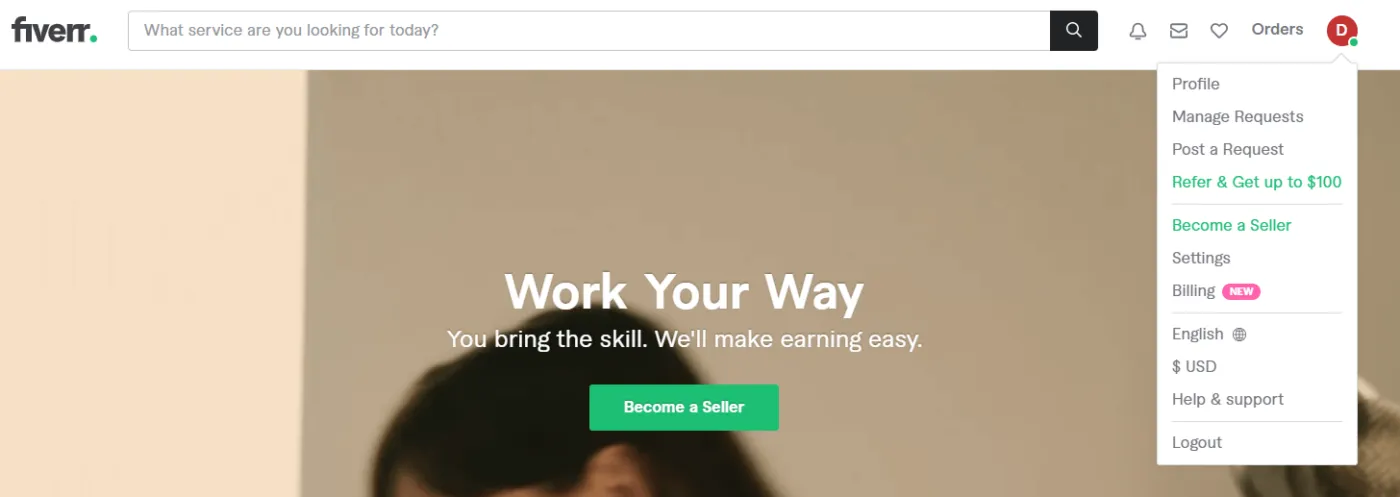
Once you've decided which certificates to add to your Fiverr profile, the next crucial step is preparing them for upload. You want to ensure that your certificates look professional and are easily readable. Here’s how to do it:
- Scan or Photograph Your Certificate: If your certificate is physical, use a high-resolution scanner or camera to capture a clear image. Make sure it’s well-lit and free from shadows.
- Edit the Image: Use basic photo editing software to crop any unnecessary background and adjust the brightness or contrast if needed. Make sure the text is easily readable.
- Convert to the Right Format: Fiverr accepts several file formats, but JPEG and PNG are the most common. Ensure your certificate is saved as one of these formats for a smooth upload experience.
- Check File Size: Make sure your image meets Fiverr's file size requirements. You usually want to keep it under 5 MB, as larger files may not upload properly.
- Name Your File Wisely: Use a descriptive name that reflects the content of the certificate, such as "Certified-Project-Manager.jpg" to make it easy to identify.
By following these simple steps, you'll make sure your certificates look fantastic on your profile, catching the eyes of potential clients and boosting your professional image!
Also Read This: How to Become a Successful Freelancer on Upwork
5. Step-by-Step Guide to Adding Your Certificate on Fiverr

Adding a certificate to your Fiverr profile is a fantastic way to showcase your skills and credentials to potential clients. It not only boosts your credibility but also sets you apart from other sellers. Here’s a straightforward guide to help you navigate this process:
- Log into Your Fiverr Account: Start by signing into your Fiverr account. If you don’t have one yet, you’ll need to create it first.
- Go to Your Profile: Once you're logged in, click on your profile picture in the top right corner and select “Profile” from the dropdown menu.
- Click on “Edit Profile”: On your profile page, you’ll find an “Edit Profile” button. Click on it to access your profile settings.
- Find the Certifications Section: Scroll down until you find the “Certifications” section. This is where you can add your achievements.
- Add Your Certificate: Click on the “Add Certificate” button. You’ll be prompted to fill in details such as the title of the certificate, the issuing organization, and the date you obtained it.
- Upload Documentation: If required, upload a digital copy of your certificate. This adds authenticity and lets clients verify your qualifications.
- Save Changes: After filling in all the necessary information, don’t forget to click on the “Save” button to ensure your certificate appears on your profile.
And voila! Your certificate is now part of your Fiverr profile, ready to impress potential buyers!
Also Read This: Can a Buyer Change Feedback on Fiverr?
6. Troubleshooting Common Issues
Sometimes, the process of adding a certificate on Fiverr doesn’t go as smoothly as planned. Don’t worry! Here are some common issues you might encounter and how to resolve them:
| Issue | Solution |
|---|---|
| Cannot Find the Certification Section | Make sure you're looking in the right place. If it’s not visible, try refreshing the page or logging out and back in. |
| File Upload Errors | Check the file format and size. Fiverr typically allows JPG, PNG, or PDF files under a certain size limit. |
| No Save Button Appears | Ensure all required fields are filled out. Sometimes, incomplete information can cause this issue. |
| Changes Not Showing Up | Give it some time. Updates may take a little while to reflect on your profile. Still not visible? Retry the process. |
If you encounter any other issues, don’t hesitate to reach out to Fiverr’s support team; they’re usually quite helpful!
Also Read This: How to Add a Portfolio Link in Fiverr
Best Practices for Showcasing Your Certifications
When it comes to making an impression on Fiverr, showcasing your certifications effectively can set you apart from the competition. Here are some best practices to ensure that your certifications shine!
1. Highlight Relevant Certifications: Be selective about which certifications you showcase. Focus on those that add the most value to your Fiverr gig. For instance, if you're offering graphic design services, a certification in design software or digital marketing should be front and center.
2. Use Eye-Catching Visuals: Humans are visual creatures! Incorporate high-quality images of your certificates or badges into your profile. This could be a simple screenshot or a well-designed graphic that represents your credentials.
3. Incorporate Certifications in Your Gig Description: Don’t just list your certifications; weave them into your gig narrative. Explain how each certification equips you to deliver high-quality services and meet your clients' needs.
4. Create a Dedicated Section: Consider having a dedicated section on your profile to display your certifications. Use headings and bullet points to make it easily readable, like so:
- Certified Digital Marketer
- Adobe Certified Expert
- Google Analytics Certified
5. Build Credibility with Testimonials: If possible, link your certifications to client testimonials. Let your past clients speak about how your certified skills contributed to their project's success. This adds credibility to your claims and reassures potential clients of your competence.
By following these best practices, you’ll not only portray professionalism but also boost your chances of landing more gigs on Fiverr!
Conclusion
In conclusion, adding a certificate to your Fiverr profile can make a world of difference in how potential clients perceive you. It’s not just about having the certification; it’s about showcasing it effectively to draw in clients and establish trust.
Remember, take time to:
- Choose the right certifications that align with your services.
- Display them prominently on your profile and gig descriptions.
- Keep them updated to reflect your latest qualifications.
Fiverr is a competitive marketplace, and having certifications under your belt is a powerful tool. By following the steps laid out in this guide, you'll position yourself as a credible and skilled freelancer that clients will want to work with.
Ready to put your certifications to work? Start showcasing them today and watch how they enhance your Fiverr experience!



