Adding a bank account to your Fiverr account is a crucial step in ensuring that you can easily receive your hard-earned earnings. Whether you’re a freelancer or a buyer on the platform, having a method to withdraw funds is essential. In this guide, we’ll walk you through the process step by step, so you can ensure that your setup is smooth and efficient. Let’s get started!
Step 1: Sign In to Your Fiverr Account
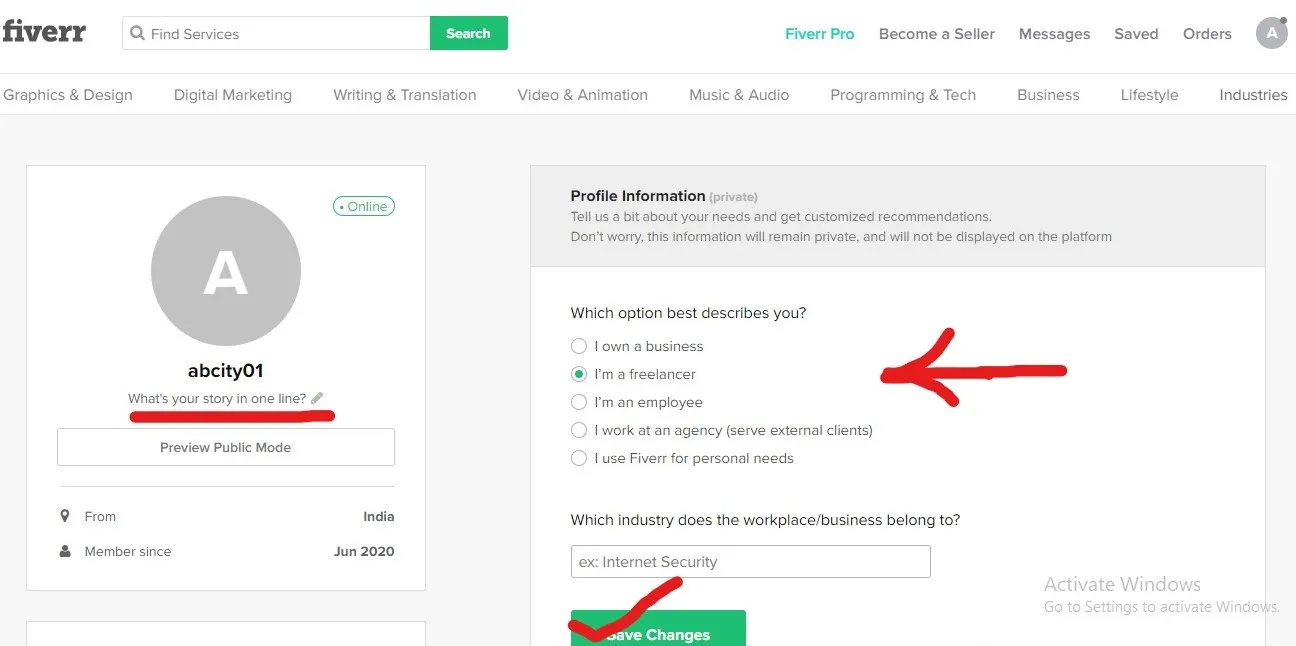
Before you can add a bank account to Fiverr, you need to be logged into your account. Here’s how you can quickly get signed in:
- Go to the Fiverr Website: Open your browser and navigate to the Fiverr website.
- Locate the Sign In Button: On the top right corner of the homepage, you’ll find the 'Sign In' button. Go ahead and click on it.
- Enter Your Credentials: Input your registered email address and password. If you've forgotten your password, there's a handy 'Forgot Password' option that will guide you through the recovery process.
- Two-Step Verification (if enabled): If you've activated two-step verification for added security, you’ll need to enter the code sent to your phone or email to complete the sign-in process.
- Welcome to Your Dashboard: Once you're logged in, you'll be directed to your Fiverr dashboard. This is where all the magic happens!
Logging into your Fiverr account is a straightforward process, but if you encounter any issues, feel free to check Fiverr's help section or reach out to their customer support. Ready to move on? Let's dive into adding your bank account next!
Also Read This: How to Sign Up for Fiverr: A Step-by-Step Guide
Step 2: Navigate to Account Settings
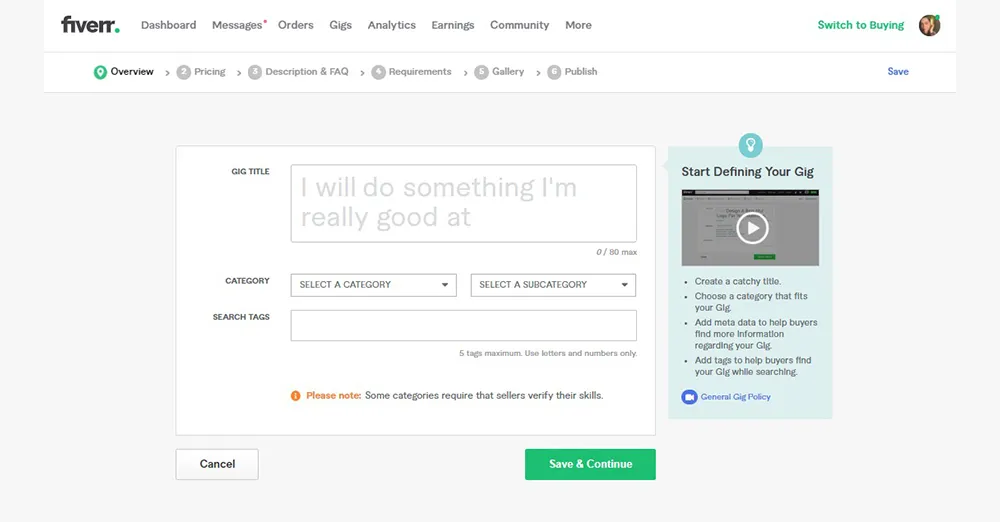
Once you’re logged into your Fiverr account, the next step to add your bank account is to head over to the Account Settings. This is where all account-related tweaks happen, including managing your payment options. Here’s how you can do it:
- Look for your profile picture, usually located in the top-right corner of the Fiverr homepage.
- Click on your profile picture, and a dropdown menu will appear.
- Select “Settings” from this menu. This will take you to your Account Settings page.
Now that you’re in the settings area, take a moment to familiarize yourself with the different sections available. You’ll notice various tabs, including “Profile,” “Security,” and of course, “Payment Methods.”
Remember, navigating to the right setting is crucial, as this is where you’ll find options to manage everything related to your finances on Fiverr. If this is your first time here, don’t worry; the layout is pretty user-friendly, so you shouldn’t have any trouble finding your way around.
Also Read This: How much can you earn through Fiverr?
Step 3: Select the Payment Method Tab

Now that you're in the Account Settings, it's time to find the Payment Method tab. This is where you’ll add your bank account information so you can seamlessly receive your earnings. Here’s how to find it:
- In the Account Settings area, look for the “Payment Methods” tab. It’s generally located on the left side of the screen.
- Click on “Payment Methods,” which will open up a new window displaying your current payment options.
In the Payment Method section, you should see various options, such as credit cards, PayPal, and bank accounts. Here’s a quick guide to help you understand each option:
| Payment Method | Description |
|---|---|
| Bank Account | Direct transfer of funds to your bank account. |
| PayPal | Easily receive payments via your PayPal account. |
| Credit/Debit Card | Can also be used for quick payments on Fiverr. |
Once you’ve selected the “Add a Bank Account” option, you’re one step closer to enabling hassle-free withdrawals of your hard-earned cash! So, let’s dive into the adding process in the upcoming steps.
Also Read This: When Was Fiverr Founded? A Journey Through Its Growth
Step 4: Choose to Add a Bank Account
Alright, you’re almost there! After you’ve successfully navigated through the initial setup, the next step is to choose to add a bank account. This step is crucial if you're looking to get paid directly to your bank account instead of opting for Fiverr's default payout method.
To get started, follow these simple steps:
- Log in to your Fiverr account.
- Go to your profile by clicking on your avatar in the upper corner.
- Select 'Settings' from the dropdown menu.
- Click on the 'Payouts' tab.
- You will see various options for receiving payments.
Now, look for the option labeled “Add a Bank Account” or something similar. If you’ve already set up other payment methods like PayPal or Fiverr Revenue Card, make sure to click on the specific link to add a bank account. This is usually highlighted or prominently displayed, guiding users towards setting up their bank for smoother transactions.
Remember, adding a bank account helps simplify your receiving process and cuts down on transfer fees that might apply with other methods. It’s direct, reliable, and a popular choice among freelancers on Fiverr!
Also Read This: How to Create a Portfolio on Fiverr
Step 5: Enter Your Bank Account Details
Now comes the moment of truth! Entering your bank account details might seem a little daunting, but don’t worry; it's straightforward. Just make sure to have your banking information at your fingertips.
Here's what you'll typically need to provide:
| Detail | Description |
|---|---|
| Account Holder Name | The name that appears on your bank account. |
| Account Number | Your unique bank account number. |
| Bank Name | The name of your bank. |
| Routing Number | This is used to identify your bank in transactions. |
Type in each item with caution to ensure everything is correct. Once you’re done, it’s a good idea to double-check before hitting the confirm button. Trust me, a slight error here may lead to payment delays! Once you submit this information, Fiverr will typically send you a confirmation message to let you know that your bank account is linked. And just like that, you’ll be set up to receive payments directly into your account!
Also Read This: Can I Change My Fiverr Email?
Step 6: Verify Your Bank Account
Alright, we’ve come to an essential step in your Fiverr journey: verifying your bank account. This is a crucial process to ensure the safety and accuracy of transactions between you and potential clients. Plus, it helps keep your hard-earned money secure! Let’s dive into what’ll happen next.
Once you've added your bank account information, Fiverr will typically initiate a verification process. Here's a quick rundown of what to expect:
- Verification Method: Fiverr might use either a micro-deposit method or a third-party verification service. You’ll want to keep an eye on your bank account for any small deposits—often just a couple of cents—that Fiverr might send your way.
- Timeframe: The verification process can take anywhere from a few minutes to a couple of days, depending on your bank and the method used. Patience is key here!
- Confirming Micro-Deposits: If you see any deposits, log back into your Fiverr account. You’ll be prompted to enter the exact amounts that were sent. This step confirms that you are indeed the account owner.
- Check for Confirmation: Once you’ve entered the correct amounts, Fiverr will validate your account. Make sure to check the status; it should update to let you know whether the verification was a success.
And there you have it! Once verified, your bank account will be set for withdrawals, making it easier for you to receive your payments from Fiverr.
Also Read This: How to Get a Job on Fiverr: Your Ultimate Guide
Common Issues and Troubleshooting
Encountering issues while trying to add or verify your bank account on Fiverr? Don't worry; it happens to the best of us! Let's look at some common problems users face and how to troubleshoot them effectively.
| Issue | Description | Solution |
|---|---|---|
| Incorrect Bank Details | Missing or incorrect account numbers or routing numbers can lead to verification failures. | Double-check the information you input and ensure it matches what's on your bank documents. |
| Micro-Deposits Not Received | Sometimes, it can take longer than expected for the deposits to appear in your account. | Wait a few days and check with your bank if necessary. If they still haven't arrived, contact Fiverr support. |
| Failed Verification | You may enter the amounts incorrectly or receive a failure notice. | Re-enter the amounts carefully, ensuring they’re exact. If there's still a problem, retry the verification process after some time. |
| Account Type Issues | Fiverr only allows certain types of bank accounts for verification. | Make sure you’re using an eligible bank account, such as checking or savings, and not a business account unless specified. |
Remember, Fiverr’s customer support team is there to help! If you encounter persistent issues, don't hesitate to reach out to them for assistance. They can guide you through the process and help you resolve any problems.
How to Add a Bank Account in Fiverr
Fiverr is a popular online marketplace that connects freelancers with clients seeking various services. If you are a seller on Fiverr, setting up a bank account for withdrawals is a crucial step to ensure you receive your earnings smoothly. This guide will walk you through the process of adding a bank account in Fiverr.
Here’s a step-by-step approach:
- Log in to Your Fiverr Account: Go to the Fiverr website and sign in with your credentials.
- Access the Earnings Section: Hover over your profile picture in the top-right corner and click on “Earnings” from the dropdown menu.
- Go to Withdrawals: In the Earnings menu, look for the "Withdraw" option and click on it.
- Select Bank Transfer: Choose “Bank Transfer” as your preferred withdrawal method.
- Enter Bank Details: Input the required bank information, which usually includes:
| Detail | Description |
|---|---|
| Account Holder's Name | Your full name as it appears on the bank account. |
| Bank Name | The name of your bank. |
| Account Number | Your bank account number. |
| Routing Number | Your bank's routing number (if applicable). |
| SWIFT/BIC Code | For international transfers, the SWIFT or BIC code may be needed. |
Make sure all information is accurate before moving on to the next step.
Review and Confirm: After entering your bank details, review the information for accuracy, and then confirm to save your bank account.
Once your bank account is added, you can easily withdraw funds from your Fiverr earnings directly to your bank account.
Conclusion: Adding a bank account to your Fiverr profile is an essential task for freelancers looking to receive payments efficiently; it requires just a few simple steps to ensure your earnings flow seamlessly into your bank account.



