Are you looking to dive into the world of freelancing on Fiverr? Activating your gig is your first step towards earning money while doing what you love. With millions of users across the globe, Fiverr has become a popular platform for freelancers and buyers alike. In this guide, we'll walk you through the process of activating your gig on Fiverr, ensuring you're set up for success. Let's gear up and get started!
Understanding Fiverr and Its Gig System
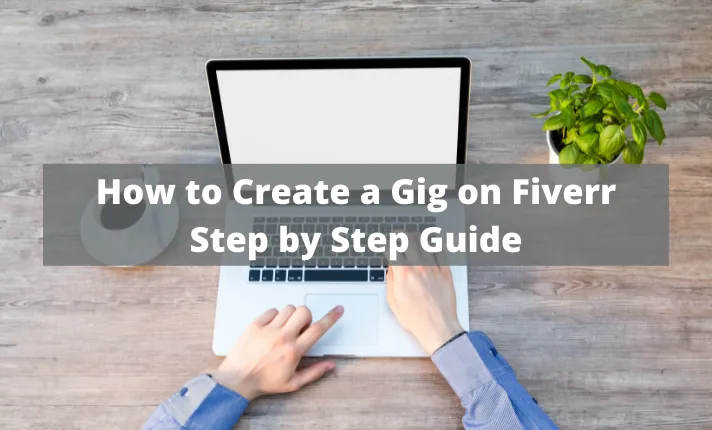
Before we jump into the nitty-gritty of activating your gig, let's take a moment to understand what Fiverr is and how its gig system works.
Fiverr is a leading online marketplace tailored for freelancers, where they can offer services known as "gigs." These gigs cover a wide range of categories, including:
- Graphic Design
- Digital Marketing
- Writing & Translation
- Video & Animation
- Programming & Tech
- Business
- Music & Audio
- Lifestyle
Here’s how the gig system operates:
- Creation: As a seller, you create a gig by detailing the service you offer, setting your price, and uploading samples of your work.
- Packages: You can offer different tiers for your gig, allowing buyers to select what suits their budget and needs, whether it’s a basic service or a premium offering.
- Promotions: Sellers can utilize Fiverr’s promotion features to boost visibility and attract more buyers to their gigs.
- Communication: Clear and prompt communication is crucial for building trust with potential clients, so be sure to respond quickly to inquiries.
Overall, Fiverr empowers freelancers to showcase their skills and connect with clients who seek their services. Understanding how this platform operates will be foundational as you proceed to activate your gig and embark on your freelancing journey.
Also Read This: What to Do if You Need to Report Freelance Income Without a 1099
Creating Your Fiverr Account
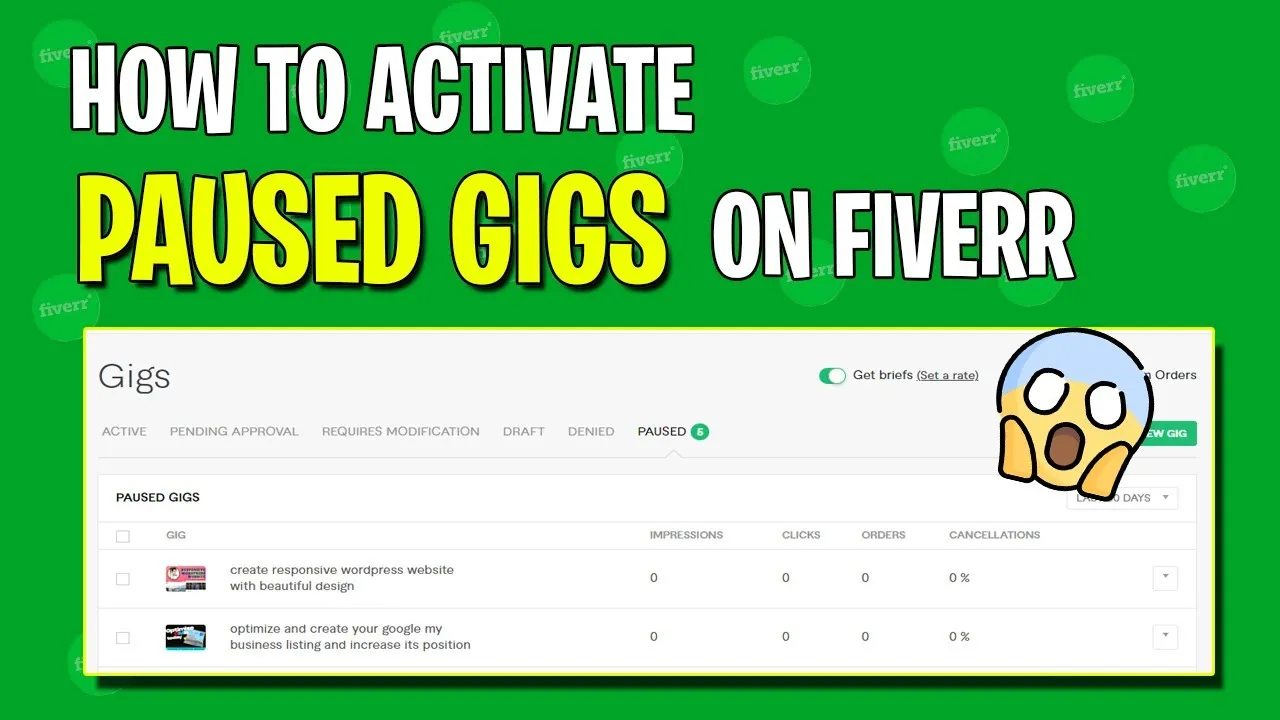
Alright, so you're ready to dive into the world of Fiverr! The first step on your exciting journey is to create your Fiverr account. Don’t worry; it’s a breeze! Let’s walk through this together.
To kick things off, follow these simple steps:
- Visit the Fiverr Website: Head over to fiverr.com. This is where all the magic happens!
- Sign Up: Click on the "Join" button located at the top-right corner of the page. You can sign up using your email, Google, or Facebook account. Choose whichever is easiest for you.
- Choose a Username: Your username will be your brand identity on Fiverr, so pick something catchy yet professional. Think about something that represents your skills!
- Create Your Password: Ensure your password is strong. A mix of letters, numbers, and symbols is recommended. You want it secure!
- Verify Your Account: Fiverr will send you a verification email. Click the link in that email, and you're all set!
And there you have it! You've officially created your Fiverr account. Now, you're ready to showcase your skills and start earning. It’s that simple!
Also Read This: How to Increase Your Success Score on Fiverr
Setting Up Your Gig
Now that you've got your account all set up, it's time to create your first gig. This is where you’ll showcase your skills and services to attract potential buyers. Let’s make your gig stand out!
Here’s how to set up your gig step-by-step:
- Click on “Selling”: Once logged in, click on the “Selling” option in the top menu, then select “Gigs.”
- Tap “Create a New Gig”: This button is usually right on the top right. Time to get creative!
- Choose a Gig Title: Make it descriptive. For example, instead of “I will create a logo,” you might say “I will design a unique, custom logo for your business.” This helps with searchability.
- Pick a Category: Select the category and subcategory that best fits your service. This helps Fiverr show your gig to the right audience.
- Add Tags: Include keywords that describe your gig. Think about what potential buyers might search for.
- Set the Pricing: Determine how much you want to charge. You can create packages with different pricing for basic, standard, and premium options. Make it attractive!
- Complete the Description: Write a detailed description of your gig. Explain what you offer, why you’re great at it, and what the buyer can expect. Use bullet points for clarity!
- Add Extras: Consider offering gig extras for an additional charge, like fast delivery or additional revisions. This can boost your earnings!
- Upload Relevant Media: Include images or videos that showcase your work. Visuals speak volumes and can set you apart!
Once you’ve filled out all the sections, click “Publish.” Congratulations! Your gig is live and ready for orders!
Remember to continuously update your gig based on feedback and trends. Also, promote it on your social media channels to attract more clients. Happy selling!
Also Read This: Why Won’t Fiverr Accept My Phone Number?
5. Tips for Writing an Effective Gig Title and Description
Writing an engaging gig title and description is essential for catching the eye of potential buyers on Fiverr. Let’s break down some practical tips you can implement to make your gig stand out.
- Be Clear and Concise: Your title should accurately reflect what you are offering. Aim for clarity—potential customers should understand your service at a glance.
- Incorporate Keywords: Think about what buyers might search for when looking for your service. Include relevant keywords naturally in both your title and description to boost your visibility on the platform.
- Highlight Unique Selling Points: What makes your service different from others? Whether it’s your experience, a unique approach, or additional features, make sure to emphasize these in your description.
- Use Bullet Points: When detailing your services, bullet points can help break down information into easily digestible chunks. This makes your gig more readable and user-friendly.
- Include a Call-to-Action: Encourage potential buyers to act! Phrases like “Order Now” or “Contact Me for Custom Offers” create a sense of urgency and motivate engagement.
Remember, your gig description isn't just about what you do; it’s about why they should choose you. Make it compelling!
Also Read This: Can You Buy Fiverr Clicks? Exploring the Pros and Cons
6. Choosing the Right Category and Tags
Selecting the right category and tags is crucial for making your gig discoverable on Fiverr. Categories help buyers find your service quickly, while tags can hone in on specific keywords related to your offering.
- Do Your Research: Before choosing a category, browse through similar gigs to see where they are placed. This will give you a better understanding of where your service fits.
- Be Specific: Choose a category that precisely matches your gig. A well-defined category increases the chances of your gig showing up in relevant searches.
- Utilize All Tag Slots: Fiverr allows you to add up to five tags. Use them wisely! Think about synonyms, variations, or related terms that buyers might search for.
- Think Like a Buyer: Put yourself in the buyer’s shoes. What keywords would you search for if you needed your service? Make sure these are reflected in your categories and tags.
- Stay Updated: Fiverr often updates its categories. Keep an eye out for new changes or trends in your industry to ensure you are using the most effective tags and categories.
By taking the time to choose the right category and tags, you can significantly improve your gig’s visibility and attract buyers more effectively!
Also Read This: How to Find People on Fiverr
7. Determining Your Pricing and Packages
Setting the right price for your gig on Fiverr can feel like a tricky balancing act. You want to make sure you're compensated fairly for your time and skills, but you also don’t want to scare off potential customers. Here are some key tips to help you navigate this process:
- Research Competitors: Spend some time looking at similar gigs in your niche. Note their pricing structures and what services they offer for those prices.
- Understand Your Value: Consider your experience and expertise. If you have specialized skills or a strong portfolio, you might justify higher rates.
- Flexibility is Key: Offer different pricing packages (e.g., Basic, Standard, Premium) to cater to various customer needs. This also allows you to upsell your services.
- Testing and Adjusting: Don't be afraid to experiment. Launch with a rate that feels right, then adjust based on demand and feedback.
- Offer Discounts: To attract your first few customers, consider running promotions or offering discount rates for your initial gigs.
Here’s a simple table to help visualize a potential pricing structure:
| Package | Price | What's Included |
|---|---|---|
| Basic | $20 | 1 revision, delivery in 3 days |
| Standard | $50 | 3 revisions, delivery in 2 days |
| Premium | $100 | Unlimited revisions, delivery in 1 day |
By setting thoughtful pricing, you'll not only attract clients but also establish your brand as a professional service provider!
Also Read This: How to Create a Gig on Fiverr Mobile
8. Utilizing High-Quality Images and Videos
Did you know that first impressions matter? On platforms like Fiverr, the first thing potential buyers see are your gig images and videos. High-quality visuals can make a world of difference in grabbing attention and convincing people to choose your services. Here’s how to enhance your gig with top-notch images and videos:
- Use Professional Images: Opt for clear, well-lit images that showcase your work. If you're a graphic designer, for instance, display your designs prominently.
- Include a Gig Video: A short video can significantly boost engagement. Explain your services in a friendly manner and showcase your personality – it builds trust!
- Brand Consistency: Stick to a consistent theme throughout your images and videos. This could be color schemes or specific styles that reflect your brand identity.
- Highlight Key Features: Use annotations or captions in your images or videos to point out unique selling points, like fast delivery or extensive experience.
- Test Different Visuals: Consider different images or video styles to see what resonates most with your audience. You can always swap them out later!
Keep in mind that *customer attention spans are short*, so make those visuals count! Flawlessly designed visuals play a crucial role in making your gig stand out from the crowd.
Also Read This: How Much Can You Make a Month with Fiverr?
9. Submitting Your Gig for Review
Once you've meticulously crafted your gig on Fiverr, the next step is to submit it for review. This is a crucial moment where all your hard work will be evaluated by the Fiverr team. Here’s how to go about it:
- Final Checks: Before you hit that submit button, make sure to double-check all the details—your title, description, pricing, and any included extras. It's vital to ensure everything is spot-on, as any inconsistencies could hinder approval.
- Click on “Publish”: You'll find this option within your gig settings. It’s usually a bright button that’s hard to miss! Once you click it, your gig will be submitted for Fiverr’s review.
- Waiting Period: Patience is key here! Fiverr usually takes up to 24 hours to review gig submissions. During this time, they will check for clarity, policy adherence, and overall quality.
- Notifications: Keep an eye on your Fiverr dashboard and your email for notifications. You’ll be informed whether your gig has been approved or if any changes are needed.
- Feedback: If your gig isn’t approved, take the feedback constructively. Fiverr typically provides insights into what needs improvement. Use this feedback to refine your gig, and don’t hesitate to resubmit!
Submitting your gig for review might feel like a nerve-wracking step, but just remember: It’s a part of the process designed to maintain quality on the platform. So don’t sweat it—just follow the guidelines, and soon enough, you’ll be ready for the next big step!
Also Read This: Fiverr Gig Description Generator: How to Write Descriptions That Attract Clients
10. Promoting Your Gig Once Activated
Congratulations! Your gig is now activated on Fiverr, and it’s time to roll up your sleeves and get some eyes on it. Promotion is essential to ensure your gig doesn’t just sit on the platform unnoticed. Here are some effective ways to promote your gig:
- Utilize Social Media: Share your gig on platforms like Instagram, Twitter, and Facebook. Use eye-catching graphics and engaging captions to entice potential buyers. Don’t forget to use relevant hashtags to widen your reach!
- Networking: Tap into your existing network. Inform friends, family, and colleagues about your services. Word-of-mouth can be more powerful than you think!
- Join Online Communities: Engage in forums and groups related to your niche. Sites like Reddit or Facebook groups can be great places to showcase your work and drive traffic to your gig.
- Leverage Fiverr's Built-in Tools: Use Fiverr’s promotional tools like ‘Promoted Gigs’ to get more visibility. However, keep an eye on your budget and expenses.
- SEO Optimization: Optimize your gig title and description with keywords relevant to your service. This will help your gig appear in search results and attract more customers.
By creatively promoting your gig, you can significantly increase your chances of landing clients. Remember, the more effort you put into promotion, the greater the rewards in terms of sales and visibility!
Also Read This: What Does “Out of Office” Mean on Fiverr?
How to Activate Your Gig on Fiverr: A Step-by-Step Guide
Activating your gig on Fiverr is essential for showcasing your skills and services to potential buyers. Here’s a comprehensive, step-by-step guide to ensure your gig is up and running smoothly.
Step 1: Set Up Your Fiverr Account
Before activating a gig, make sure you have a Fiverr account. If you haven’t signed up yet, follow these steps:
- Visit the Fiverr website and click on "Join".
- Enter your email address and create a password.
- Confirm your email address and set up your profile.
Step 2: Create Your Gig
Once your account is ready, proceed to create your gig:
- Click on "Gigs" in the menu, then select "Create a New Gig".
- Choose a catchy title for your gig (e.g., "I Will Design Stunning Websites").
- Select a category and subcategory that best fits your service.
- Write a clear description outlining what you offer.
Step 3: Set Pricing
Determine your pricing structure by:
- Creating packages (Basic, Standard, Premium).
- Setting delivery times and additional services.
Step 4: Add Relevant Extras
Enhance your offerings by adding gig extras. This can include:
- Faster delivery options
- Additional revisions
- Extra features (e.g., 3D mockups)
Step 5: Publish Your Gig
Once everything is set, review and publish your gig. You will receive a confirmation message indicating your gig is now live!
Step 6: Promote Your Gig
To gain traction, promote your gig through:
- Social media channels
- Email marketing
- Networking within the Fiverr community
With these steps, you will successfully activate your gig on Fiverr and reach a broader audience. With dedication and the right strategies, you can thrive on this platform.
Conclusion: Best Practices for Success on Fiverr
To maximize your success on Fiverr, prioritize high-quality service, actively communicate with clients, consistently update your gig based on market trends, and cultivate a strong portfolio that reflects your skills and expertise.



