So, you’ve heard about Fiverr and are eager to start monetizing your skills? That’s fantastic! Fiverr is a fantastic platform that allows freelancers like you to offer services—or "gigs"—to a global audience. Activating your gig is a crucial step in starting your freelance journey on Fiverr. In this post, we’ll guide you through the process, making it as easy as pie! Let’s dig deeper into what you need to know to activate your gig effectively.
Understanding Fiverr Gigs
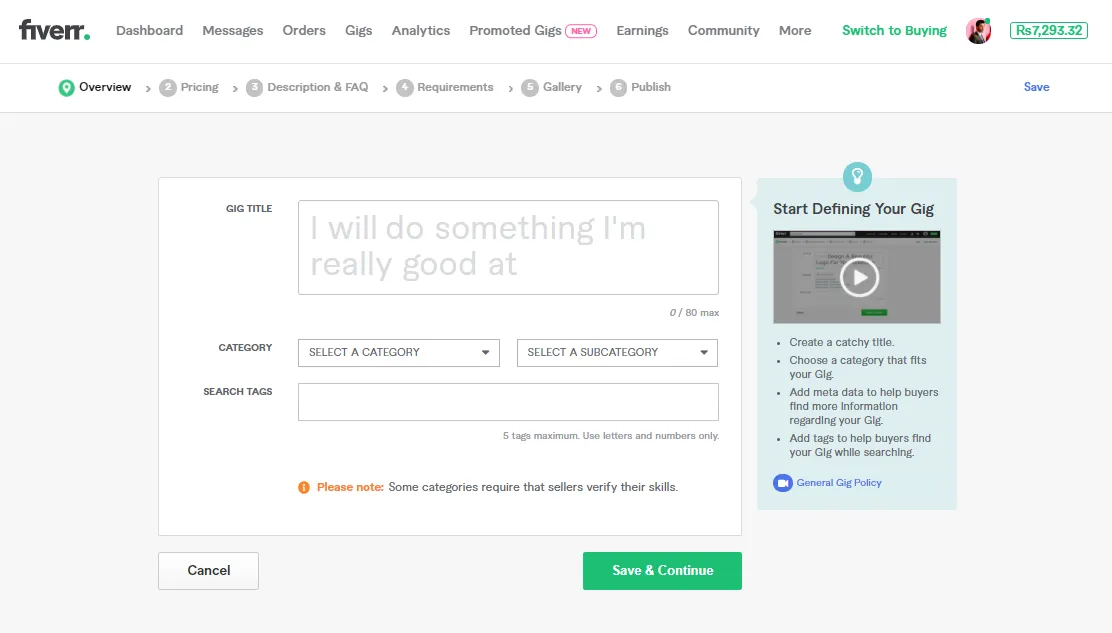
First things first, let’s break down what a "gig" actually is. In the world of Fiverr, a gig is essentially a service or product you’re offering to customers. Here are some key elements to understand:
- Service Variety: Gigs can range from graphic design, copywriting, and digital marketing to programming, music production, and voice-over work. The possibilities are endless!
- Packages: You can create multiple packages for a single gig, offering different levels of service at various price points. For instance, you might have a basic package for simple tasks, a standard package for more comprehensive services, and a premium package that includes everything you offer.
- Delivery Time: This indicates how long it will take you to complete the service after a customer places an order. It's crucial to set realistic timelines!
- Extras: You can also offer "gig extras," which are add-ons that customers can choose to enhance their experience, such as faster delivery or additional revisions.
Understanding these key aspects will not only help you set up an appealing gig but also ensure you attract the right audience on Fiverr. So, take your time to brainstorm and create a gig that showcases your true talents and skills—after all, this is your time to shine!
Also Read This: Getting Started as a Freelance Copywriter
Step-by-Step Guide to Activating Your Gig

Are you all set to launch your gig on Fiverr but not sure how to activate it? No worries! Follow this simple step-by-step guide to get your gig live and ready for potential buyers.
- Create Your Account: If you haven't already, the first step is to create a Fiverr account. Just visit the Fiverr website, click on the “Join” button, and follow the prompts to sign up.
- Set Up Your Profile: Your profile acts as your shopfront, so make sure to fill it out completely. Add a professional profile picture, write a catchy bio, and provide relevant skills to make a strong first impression.
- Click on “Selling”: Once your profile is ready, navigate to the “Selling” tab on the top menu. Select “Gigs” from the dropdown.
- Create a New Gig: Click on the “Create a New Gig” button. This will take you to the gig creation page where you can start filling in details like title, category, and service type.
- Add Gig Description: Here, showcase what makes your gig special! Explain what you'll deliver, set the tone, and captivate potential clients with your unique selling points.
- Set Pricing: Choose a pricing model and set your gig packages. You can offer basic, standard, and premium options. Be clear about what clients will receive at each tier.
- Upload Media: Visuals matter! Add images, videos, or PDFs that represent your work. Quality media can greatly enhance your gig appeal.
- Publish Your Gig: After reviewing your details, hit the “Publish” button at the bottom of the page. Congratulations! Your gig is now live on Fiverr.
Remember, it's not just about activating your gig; it’s about making it attractive to potential buyers. So, take your time and ensure that every detail is perfect!
Also Read This: What is the Size of a Fiverr Profile Picture?
Common Issues and Troubleshooting
So, you’ve activated your gig, but something doesn’t seem right? Don’t fret! Here are some common issues that you might encounter on Fiverr and how you can troubleshoot them.
- Gig Not Showing Up: If your gig isn’t appearing in search results, it could be because it’s still under review. Fiverr usually takes up to 24 hours to approve new gigs.
- Delays in Activation: Sometimes, the gig activation may take longer due to heavy traffic on the site. If it’s been over a day, check your email for any messages from Fiverr regarding issues with your submission.
- Account Verification Issues: Ensure that your account is fully verified. If Fiverr requires additional documents (ID, tax information), make sure you complete these steps to avoid delays.
- Poor Visibility: If your gig is live but not getting views, consider tweaking the title and description for better SEO optimization. Use relevant keywords that buyers might search for.
- Rejected Gigs: If your gig is rejected, read the email from Fiverr carefully to understand why. Common reasons include inadequate descriptions, low-quality images, or violating Fiverr guidelines.
- Technical Issues: If you encounter technical glitches, try clearing your browser cache, switching browsers, or using the Fiverr mobile app for gig management.
Remember, troubleshooting is all about being proactive. Stay patient, make adjustments, and you’ll get through these hiccups. Happy selling on Fiverr!
Also Read This: Tips for Becoming a Successful Freelancer
5. Best Practices for a Successful Gig
Creating a successful gig on Fiverr requires more than just listing your services. It involves strategic planning and an understanding of what attracts customers. Here are some best practices to ensure your gig stands out:
- Craft a Compelling Title: Your gig title should be clear and include keywords that potential buyers might search for. A title like “Professional Logo Design in 24 Hours” is more effective than just “Logo Design.”
- Use Eye-Catching Images: Since Fiverr is a visual marketplace, invest time in creating or selecting high-quality images. A professional-looking portfolio can significantly impact a buyer's trust.
- Write a Detailed Description: Clearly explain what you offer, how you’ll fulfill the order, and the value the buyer will receive. Use bullet points to break down information and make it easy to read.
- Set Realistic Pricing: When starting out, consider competitive pricing to attract buyers. Look at prices similar sellers are using and adjust accordingly while keeping your skill level in mind.
- Incorporate Frequently Asked Questions (FAQs): Anticipate common buyer queries and address them in the FAQ section. This not only saves time but also builds trust and credibility.
- Promote Your Gig: Share your gig on social media platforms, relevant forums, and even your own website if applicable. The more visibility, the higher the chances of attracting buyers.
- Request Feedback: After completing an order, politely ask your buyers to leave a review. Positive reviews can dramatically enhance your credibility and attract more clients.
Implementing these best practices can help distinguish your gig in the Fiverr marketplace and lead to higher success rates.
6. Conclusion
Activating and optimizing your gig on Fiverr can be a game-changer in your freelancing journey. It’s all about presenting your services in the best light and connecting with potential buyers effectively. Remember, the key components include:
- Creating an eye-catching gig that highlights your unique selling points.
- Being responsive and communicative with buyers.
- Continuously updating your gig based on industry trends and buyer preferences.
- Leveraging feedback to improve your services and customer experience.
- Networking within the Fiverr community and learning from peers.
In the ever-growing world of freelancing, success on Fiverr is not only about talent but also about strategy and adaptability. By following the practices outlined in this post, you can effectively activate your gig and position yourself for success. So, take a deep breath, put your skills to the forefront, and start attracting clients today!



