If you're a freelancer on Fiverr, you might have come across the Fiverr Revenue Card as a payment option. But perhaps you're unsure about how to activate it. Don't worry! In this guide, we’ll walk you through the process step by step so you can start enjoying your earnings conveniently and securely. Let's get started!
What is the Fiverr Revenue Card?
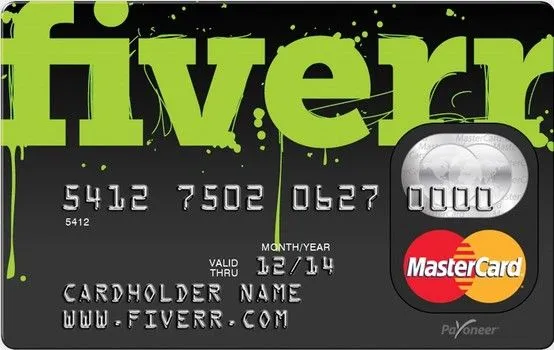
The Fiverr Revenue Card is a pre-paid debit card that allows you to access and manage your Fiverr earnings with ease. It's a fantastic tool for freelancers who want to receive their payments quickly and efficiently. Here are some key features of the Fiverr Revenue Card:
- Instant Access to Earnings: With the card, your funds are instantly available to you once you withdraw them from Fiverr, making it super convenient for your cash flow.
- Global Acceptance: The card can be used anywhere MasterCard is accepted, making it ideal for both online purchases and in-person transactions.
- ATM Withdrawals: You can use the card to withdraw cash from ATMs worldwide, providing you with flexibility whenever you need physical cash.
- Efficient Management: The card gives you access to a user-friendly dashboard through which you can track your spending, view transactions, and manage your funds.
- Security Features: Your card comes with built-in security features to protect your funds, including Swift transactions and the ability to disable the card if you suspect fraudulent activity.
Overall, the Fiverr Revenue Card serves as a valuable financial tool for any freelancer looking to easily manage their earnings, giving you more control over your financial transactions and making your freelancing experience smoother.
Also Read This: How Can I Get More Orders on Fiverr?
Benefits of Using the Fiverr Revenue Card

Using the Fiverr Revenue Card comes with a slew of advantages that can enhance your freelancing experience. Let's break down some of the key benefits:
- Instant Access to Funds: One of the main perks is that you get quick access to your earnings. Once your funds are available on Fiverr, you can load them onto your revenue card almost instantly. No more waiting days for bank transfers!
- Global Accessibility: Whether you're traveling or living abroad, the Fiverr Revenue Card makes it easy for you to access your money. As long as there's an ATM nearby, you can withdraw cash, pay for goods, or even use it online—like a regular debit card.
- Low Fees: Compared to traditional bank accounts or international transfers, the fees associated with the Fiverr Revenue Card are quite low. It allows you to keep more of what you earn!
- Increased Security: The card boasts a secure way to handle and store your funds. You won’t have to worry about carrying large amounts of cash, as you can simply use your card for transactions.
- Convenient Management: Managing your finances becomes easier with the Fiverr Revenue Card. You can track your spending, set transaction limits, and even get instant notifications for every transaction, allowing for better budgeting.
With these benefits in mind, activating and using the Fiverr Revenue Card becomes a no-brainer for freelancers seeking a seamless financial experience.
Also Read This: How to Make a Listing on Fiverr
Steps to Activate Your Fiverr Revenue Card

Activating your Fiverr Revenue Card is a straightforward process, but it's crucial to follow the steps to ensure everything goes smoothly. Here’s how you can get started:
- Log Into Your Fiverr Account: First things first, head over to the Fiverr website or app and log into your account. You’ll need to have an active account to use the revenue card.
- Navigate to Earnings: Once logged in, find the “Earnings” section. You’ll see an option for the Fiverr Revenue Card. Click on it to proceed.
- Request Your Card: If you haven’t requested your card yet, you’ll need to do so. Follow the prompts to fill out the necessary information, including your address—which should be current to receive the card.
- Activate the Card: Once you receive your card in the mail, you’ll need to activate it. You can do this by returning to the “Earnings” section and selecting “Activate Card.” Enter the details as requested, such as the card number and expiration date.
- Set Your PIN: After activation, you’ll need to set a digit PIN for security. Make sure to choose something secure yet memorable!
- Start Using Your Card: Now that your card is activated, you can start transferring your Fiverr earnings onto your card. Go ahead and enjoy its benefits!
In just a few simple steps, you can activate your Fiverr Revenue Card and unlock a world of convenience!
Also Read This: Can You Download All Files from Fiverr at Once? A Comprehensive Guide
Troubleshooting Activation Issues
Activating your Fiverr Revenue Card should be a smooth process, but sometimes challenges pop up. No worries! Here are some common issues you might encounter and how to easily resolve them:
- Your activation email hasn’t arrived: First, check your spam or junk folder. Sometimes important emails might slip through the cracks. If you still can’t find it, don't hesitate to request a new activation email through your Fiverr account settings.
- Fiverr Revenue Card not showing up: Make sure your Fiverr account is fully verified. You may need to provide some additional documentation to complete this step. Once verified, you should see the card option available in your payment settings.
- Input errors during activation: Double-check all the information you enter, such as your address or social security number, as even a tiny mistake can lead to problems. Keeping this info accurate is crucial for a successful activation.
- Connection issues: If you’re having trouble with the website, it might be due to a shaky internet connection or maintenance on Fiverr’s side. Try refreshing your browser or using a different device to access the Fiverr website.
- Account status issues: If your Fiverr account has any restrictions or is under review, you might not be able to activate your card. Reach out to Fiverr’s support for clarification and assistance.
If you’ve tried these troubleshooting tips and still can’t activate your card, don’t hesitate to contact Fiverr support. They’re there to help you, so don’t be shy about reaching out!
Also Read This: Am I Considered an Independent Contractor for Fiverr?
Frequently Asked Questions (FAQs)
When it comes to activating your Fiverr Revenue Card, you probably have some questions tumbling around in your mind. Let’s clear up some common queries:
| Question | Answer |
|---|---|
| What is the Fiverr Revenue Card? | The Fiverr Revenue Card is a prepaid debit card that allows Fiverr freelancers to access their earnings conveniently, both online and in-store. |
| Is there any fee for the Fiverr Revenue Card? | There may be some fees associated with using the card, including ATM withdrawal fees or foreign transaction fees, so be sure to check the Fiverr website for the most current fee structure. |
| How long does it take to activate my card? | Activation is typically quick, usually taking only a few minutes if all information is entered correctly. However, some verification processes might take longer. |
| Can I use the card internationally? | Yes! The Fiverr Revenue Card can be used internationally wherever Mastercard is accepted. Just be cautious of any foreign transaction fees that may apply. |
| What should I do if my card gets lost or stolen? | If your card is lost or stolen, contact Fiverr support immediately to report the issue and request a replacement. |
Still have questions? Don’t hesitate to ask in the comments below! It’s always a good idea to seek clarity, especially when it comes to your hard-earned money.
How to Activate Your Fiverr Revenue Card
The Fiverr Revenue Card is a convenient way for freelancers to withdraw their earnings directly from their Fiverr account. Activating this card allows users to access their funds swiftly and manage their finances more effectively. Below is a step-by-step guide to help you activate your Fiverr Revenue Card easily.
Step-by-Step Activation Process
- Sign in to Your Fiverr Account: Begin by logging into your Fiverr account using your registered email address and password.
- Navigate to Revenue Card Section: Click on your profile picture in the top-right corner, then select "Settings" from the dropdown menu. Locate the "Revenue Card" option in the settings menu.
- Apply for the Revenue Card: If you haven't applied yet, click on the button to request your Fiverr Revenue Card. Fill in the necessary information such as your address and phone number.
- Wait for Approval: After submitting your application, wait for the confirmation email from Fiverr stating that your application has been approved. This could take a few days.
- Activate Your Card: Once you receive your Revenue Card, return to the "Revenue Card" section in your Fiverr settings. Enter the card details as prompted.
- Choose a PIN: Set a secure PIN for your card for additional security purposes.
- Complete Activation: After entering the details and setting your PIN, confirm your activation. You will receive a notification once it’s successfully activated.
Things to Keep in Mind
Before activating your Fiverr Revenue Card, consider the following:
- Eligibility: Ensure your account is in good standing and that you meet the eligibility criteria.
- Required Documents: Have valid identification ready to avoid delays during the application process.
- Fees: Be aware of any potential fees associated with using the Revenue Card for withdrawals.
In conclusion, activating your Fiverr Revenue Card is a straightforward process that allows you to access your earnings efficiently. By following the outlined steps and keeping important factors in mind, you’ll enjoy the seamless financial management that comes with the card.



