Ever found yourself in a situation where your Fiverr gigs are paused and you're not quite sure how to reactivate them? You're not alone! Whether it's due to irregular activity, compliance with Fiverr's policies, or maybe you just needed a break, pausing gigs can sometimes feel cumbersome. In this guide, we'll break down how to activate those gigs comfortably and efficiently, so you can get back to freelancing without missing a beat.
Understanding Paused Gigs
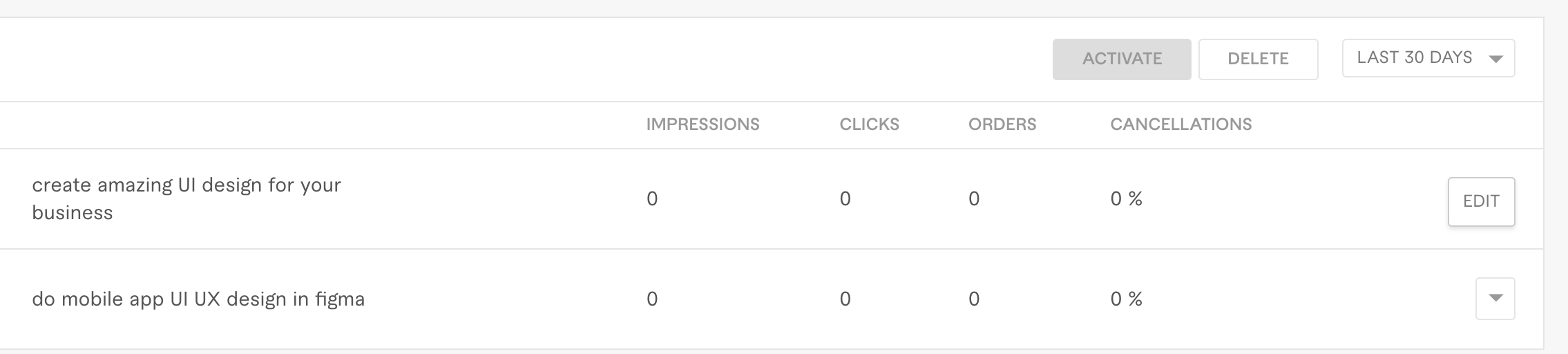
Before diving into the reactivation process, it’s essential to understand what a paused gig means on Fiverr. When you pause a gig, it's essentially a temporary halt—your listing is no longer visible to potential buyers, which can significantly impact your sales. But why would someone choose to pause their gigs? Here are a few common reasons:
- Taking a Break: Sometimes life gets in the way! Whether it’s personal issues or simply needing some time off, many sellers pause their gigs to recharge.
- Low Demand: If you find that you’re receiving fewer orders, you might decide to pause a gig to reassess your offerings.
- Policy Compliance: Ensuring your gig complies with Fiverr's terms can lead to temporary pauses.
Now, it's crucial to understand the implications of a paused gig:
| Aspect | Implications |
|---|---|
| Visibility | Your gig won't be shown in search results or on your profile. |
| Orders | You won't receive any new orders until you reactivate. |
| Active Status | Your overall seller status may be affected over time. |
Understanding these aspects can help you make better decisions about pausing and reactivating your gigs. The good news is reactivating these gigs is straightforward and can breathe new life into your Fiverr business!
Also Read This: How to Change Gig Photos on Fiverr
Reasons for Pausing Gigs

Managing your Fiverr gigs can sometimes feel like a balancing act between demand and availability. There are several reasons why sellers pause their gigs, and understanding these reasons helps in managing your Fiverr profile more effectively. Here are some common reasons for pausing gigs:
- Personal Commitments: Life can sometimes throw us curveballs. Whether it's a family obligation, a health issue, or simply needing a break, personal commitments often take precedence over work.
- Low Demand: If your gig hasn’t been performing well or you notice a dip in orders, pausing your gig can help you take a step back and strategize ways to improve visibility or quality.
- Quality Control: You may feel overwhelmed with existing orders, leading to a decrease in quality. Pausing your gig can give you time to focus on delivering excellent service to current clients.
- Market Research: Sometimes sellers pause their gigs to conduct market research and analyze competition. This can help them revamp their offerings to attract more buyers.
- Technical Issues: If you are facing technical difficulties with your account or have issues with your internet connection, temporarily pausing your gig can be a smart move until things are sorted out.
Pausing your gigs doesn't mean the end; think of it as a strategic break that allows you to come back stronger. Whenever you're ready, you can reactivate your gigs with confidence!
Also Read This: How Fiverr Pays You: Understanding the Payment Process
Steps to Activate Your Paused Gigs
So, you’ve decided it’s time to bring your Fiverr gigs back to life! Activating paused gigs is a straightforward process, and I’ve got you covered with the steps you need to take. Here’s how you can effortlessly reactivate your gigs:
- Log in to Your Fiverr Account: Start by signing into your Fiverr account. Make sure you have your username and password ready!
- Access the “Selling” Menu: Once logged in, navigate to the “Selling” section located at the top of the page. Click on it to access your gigs.
- Select “Gigs”: From the dropdown menu, select “Gigs.” This will show you a comprehensive list of all your gigs, including those that are paused.
- Find Your Paused Gigs: Look for the gigs labeled as paused. They usually have a clear indication next to them stating their paused status.
- Click on the ‘Activate’ Button: Once you locate the paused gig you want to reactivate, simply click the “Activate” button next to it. Confirm any prompts that appear.
- Review Your Gig Details: After activation, take a moment to review your gig details. Ensure everything is up-to-date and reflects any changes you might want to implement.
- Set Your Availability: Last but not least, adjust your availability settings if necessary. Make sure you're ready to accept orders right away!
And voilà! Your paused gig is now back online, ready to attract clients once again. Don’t forget to promote your gig, as a little extra visibility can go a long way in boosting your orders!
Also Read This: What is the Offer More Extras on Fiverr?
Common Issues and Troubleshooting
Activating paused gigs on Fiverr might seem straightforward, but sometimes, things can go awry. Here are the common issues you might encounter, along with tips on how to troubleshoot them.
- Technical Glitches: Occasionally, Fiverr might face technical difficulties. If you encounter issues, try logging out and logging back in, or clear your browser cache.
- Visibility Problems: After reactivating your gig, it might not appear immediately in search results. Allow some time for the platform to process the changes.
- Inactive Account: If your account has been inactive for a while, you might need to verify your details or update your profile before reactivating your gig.
- Gig Not Fully Paused: Sometimes, you may think your gig is paused, but it isn’t. Double-check your gig status in the “Manage Gigs” section to confirm.
If you still face issues, don’t hesitate to reach out to Fiverr’s customer support. They can provide assistance to resolve any glitches and guide you through the reactivation process. Remember, patience is key! Technology isn’t perfect, but with a bit of perseverance, you can get your gigs running again.
Also Read This: What is Level 2 in Fiverr?
Best Practices for Managing Your Gigs
To ensure your Fiverr gigs shine and attract customers, employing effective management practices is crucial. Here’s how to keep your gigs in tip-top shape:
- Regular Updates: Keep your gig description, pricing, and images fresh. Regular updates signal to buyers that you are active and engaged.
- Analyze Performance: Use Fiverr’s analytics tools to track your gig performance. Pay attention to metrics like impressions, clicks, and orders.
- Engage with Clients: Quick responses to inquiries can set you apart. Aim to reply within a few hours to maintain a high level of customer satisfaction.
- Solicit Reviews: Encourage satisfied customers to leave positive reviews. Social proof can significantly boost your gig’s attractiveness.
- Skill Development: Continuously improve your skills related to your gig. The more proficient you become, the more valuable you are to prospective buyers.
By following these best practices, you’ll not only keep your gigs activated and appealing but also boost your chances of steady sales and positive client relationships. Remember, a well-managed gig can be your ticket to Fiverr success!
How to Activate Paused Gigs in Fiverr
Fiverr is a popular online marketplace that connects freelancers with clients looking for various services. However, sometimes gig owners need to pause their gigs due to personal reasons, busy schedules, or other commitments. When you're ready to get back to work, reactivating your paused gigs is a simple process. Follow this step-by-step guide to efficiently activate your paused gigs on Fiverr.
Steps to Activate Paused Gigs
- Log in to Your Fiverr Account: Start by visiting the Fiverr website and logging into your seller account using your credentials.
- Navigate to the Selling Menu: Hover over the “Selling” tab on the top menu bar. A drop-down will appear.
- Select “Gigs”: Click on the “Gigs” option from the drop-down menu to see all your listed gigs.
- Locate Paused Gigs: Look for gigs that are labeled as “Paused” in the list of your gigs.
- Click on “Edit”: Next to the paused gig, click the “Edit” button to access the gig settings.
- Reactivate the Gig: On the settings page, locate the toggle that says “Paused.” Switch it to “Active” and ensure all your gig details are accurate.
- Save Changes: Click on the “Save” button to finalize the changes. Your gig should now be active and visible to potential buyers.
Best Practices After Reactivation
After reactivating your gigs, consider the following to maximize your chances of getting orders:
- Promote Your Gigs: Share your gig links on social media platforms or through your network.
- Update Your Portfolio: Make sure to showcase your best work in your gallery.
- Engage with Potential Clients: Be responsive to inquiries and promptly answer messages.
Conclusion
Activating paused gigs on Fiverr is a straightforward process that can help you get back into freelancing. By following these steps and implementing best practices, you can attract clients effectively and rebuild your presence on the platform.



