Are you eager to start your freelance journey on Fiverr? Activating your gig is the crucial first step! In this blog post, we’ll guide you through everything you need to know to effectively activate your gig on the platform. Whether you're a seasoned freelancer or just dipping your toes into the gig economy, this guide will ensure you make a splash with your offerings. Let’s dive into the details!
Understanding Gigs on Fiverr

Before we jump into the activation process, it’s essential to understand what a gig is on Fiverr. A gig is essentially a service you offer on the platform. It reflects your skills, pricing, and overall approach to freelancing. Here are some key points to consider:
- Service Offerings: This could range from graphic design and writing to video editing or social media management. Your gig should clearly specify what you will provide.
- Package Structuring: You can create multiple packages within a single gig (e.g., basic, standard, and premium). This allows buyers to choose the right level of service that matches their needs.
- Title and Description: Craft an engaging title and a captivating description to grab attention. Make sure to include keywords that potential buyers may search for.
- Pricing: Set a competitive price while factoring in the quality of your work and the time it takes to deliver. Remember, initial pricing strategies often play a critical role in attracting your first customers.
- Delivery Time: Specify how long you’ll take to complete the work. Being realistic and consistent can enhance buyer trust.
In summary, understanding gigs on Fiverr is all about presenting your unique services clearly and attractively. By putting thought into each aspect of your gig, you increase the chances of attracting more clients and making successful sales. So, let’s move on to how you can activate your gig and start your freelance journey!
Also Read This: What Fiverr Jobs Can a Homemaker Do?
3. Step-by-Step Guide to Activating Your Gig
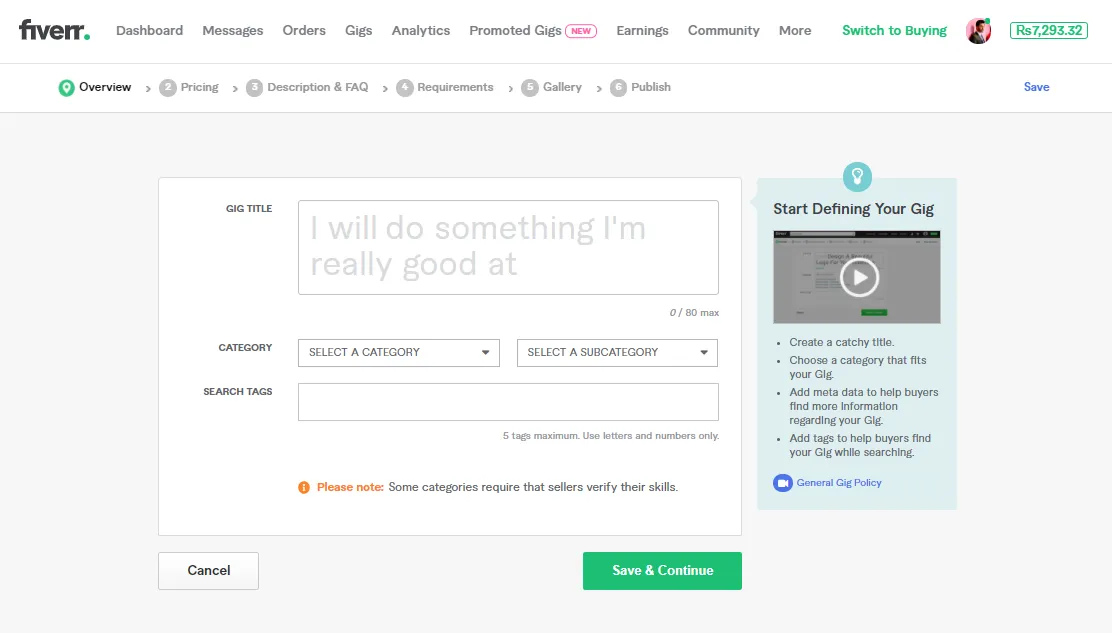
So, you’ve created your gig on Fiverr, but now what? Let’s dive into the easy-to-follow steps to activate your gig and start getting those orders rolling in! Follow these simple instructions:
- Log In to Your Fiverr Account: Start by logging into your Fiverr account with your credentials.
- Navigate to Your Selling Dashboard: Once you’re logged in, click on your profile picture in the top right corner and select “Selling” from the drop-down menu.
- Select ‘Gigs’: In the Selling dashboard, you’ll see an option for “Gigs.” Click on it to view the gigs you’ve created.
- Edit Your Gig: Find the gig you want to activate and click on the “Edit” button. Make sure to review all the details, including the title, description, and pricing.
- Set Your Gig Availability: Ensure that your gig is marked as available. You can do this in the gig settings under “Delivery Time” and “Available Orders.”
- Preview Your Gig: Don’t forget to click the “Preview” button! This allows you to see how your gig will look to potential buyers.
- Update and Publish: After reviewing everything, hit the “Save” button and select “Publish” to activate your gig.
- Check Your Gigs: After publishing, head back to the Gigs section to ensure it’s activated. You should see a green indicator confirming that your gig is live.
And there you go! Your gig is now activated and ready to attract customers. Happy selling!
Also Read This: How to Pay for Gigs on Fiverr
4. Common Issues and Troubleshooting

While activating your gig on Fiverr is usually a smooth process, sometimes you can run into a few hiccups. Here are some common issues you may face and how to solve them:
- Gig Not Saving: If your gig changes aren’t saving, make sure you have a stable internet connection. Sometimes it helps to refresh the page or try again after a few minutes.
- Inconsistent Availability: If your gig shows as “Unavailable,” check the settings under “Available Orders.” Make sure you haven’t set a limit on the number of active orders you can handle.
- Content Moderation: Fiverr has strict rules regarding gig content. If your gig is not approved, review Fiverr’s policies to ensure your title and description are compliant.
- No Visibility: If you can’t find your gig, try searching for it directly in the Fiverr search bar. Additionally, ensure you've filled out the essential elements, including categories and tags.
- Technical Glitches: If you’re experiencing technical issues, clear your browser's cache, or try a different browser altogether. Sometimes a simple refresh can fix the issue.
In case these tips don’t resolve your issue, don’t hesitate to reach out to Fiverr support. They’re there to help you get back on track!
Also Read This: How Did Fiverr Get Its Name?
Best Practices for a Successful Gig

Creating a gig on Fiverr isn’t just about listing your services; it’s about setting yourself up for success. Here are some best practices that can help you stand out in the competitive marketplace:
- Write a Compelling Title: Your gig title should be clear and include keywords that potential buyers might search for. For example, instead of “I will design a logo,” try “Professional Logo Design for Your Brand – Fast Delivery!”
- Use High-Quality Images: Visuals matter! Use eye-catching images that represent your service. If you’re offering graphic design, showcase some of your best work. Ideally, you should have a mix of images and even videos that explain your gig.
- Detailed Gig Description: Be thorough in your gig description. Explain what you offer, why you’re the best fit, and what buyers can expect. The clearer you are, the less room there is for misunderstanding!
- Set Competitive Prices: Research what others in your niche are charging. Start at a competitive rate, especially if you’re new, and gradually increase your prices as you gather more reviews and experience.
- Offer Extras: Consider adding gig extras for things like faster delivery or additional services. This not only increases your earnings but also gives buyers more options to choose from.
- Promote Your Gig: Don’t just rely on Fiverr! Share your gig on social media platforms, engage with relevant communities, and don’t shy away from networking to make your gig more visible.
Implementing these best practices can significantly increase your chances of attracting more clients and receiving positive reviews, ultimately leading to a thriving Fiverr gig!
Conclusion
Activating your gig on Fiverr is just the beginning of your freelance journey. Following the steps outlined in this guide, from creating an appealing profile to optimizing your gig for success, sets the stage for attracting clients and building a sustainable source of income. Here’s a quick recap:
- Preparation is key: Understand your audience and what you can offer them.
- Be clear and concise: A well-defined gig description can make all the difference!
- Stay active: Engage with clients, respond quickly to inquiries, and keep your gig updated.
Remember, success on Fiverr doesn’t come overnight. It requires patience, persistence, and a willingness to learn. So, keep refining your gig, seek feedback, and adjust your strategies accordingly. Before you know it, you’ll be well on your way to becoming a Fiverr success story!



