Fiverr is a popular online marketplace that connects freelancers with clients looking for various services, or “gigs.” Whether you're a graphic designer, writer, programmer, or a voiceover artist, Fiverr offers a platform for you to showcase your talents and find customers from all over the world. But what exactly is a gig?
A gig is basically a service that you offer on the platform. It can range from a simple task like writing a blog post to more complex services like video editing or website design. This is how Fiverr works:
- Freelancer Creation: You, as a freelancer, create gig listings that showcase your skills, describe what you offer, and set your prices.
- Client Selection: Clients browse through various gig offerings to find the right freelancer for their needs.
- Order Placement: Once a client finds a gig they like, they place an order, and the freelancer must then fulfill that order within the agreed timeline.
- Payment System: Fiverr acts as an intermediary for payments, ensuring that both freelancers and clients are protected throughout the transaction.
The beauty of Fiverr lies in its flexibility. You can offer multiple gigs, specialize in a niche, or even collaborate with other freelancers. As you gain experience, you can enhance your gig offerings and adapt to market demands. So, with that understanding, let's dive into how you can set up your Fiverr account to start activating those gigs!
Setting Up Your Fiverr Account
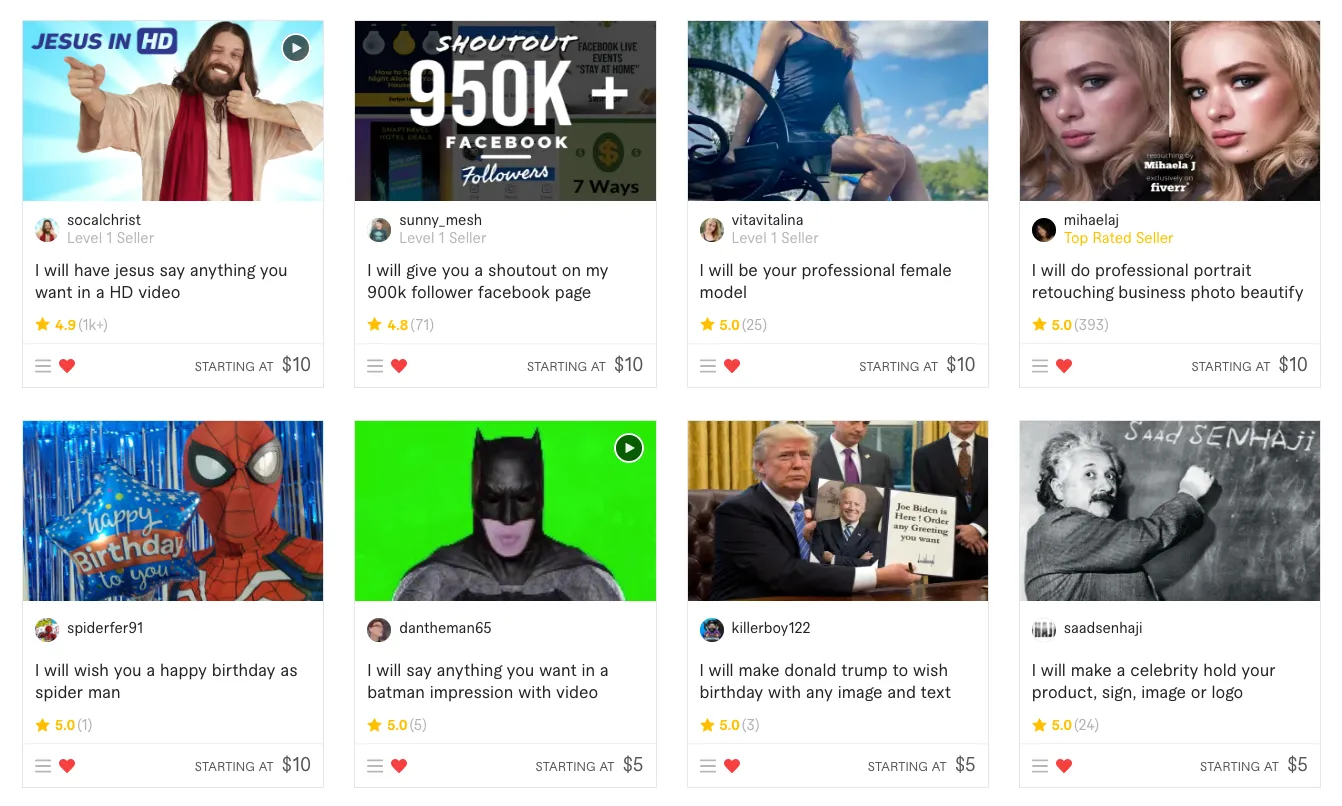
Ready to dive into the gig economy? Setting up your Fiverr account is the first step! The process is surprisingly straightforward, and here’s how you can get started:
- Create an Account: Visit Fiverr's homepage and click on the “Join” button. You can sign up using your email, Google account, or Facebook account. Choose a strong password; this will keep your account secure.
- Complete Your Profile: After registering, it’s essential to fill out your profile. Make sure to include:
| Profile Element | Description |
|---|---|
| Profile Picture | Use a clear, professional image that represents you well. A smiling photo can build trust with clients. |
| Bio | Write a compelling bio that showcases your skills, experience, and what people can expect from your gigs. |
| Skills | Select relevant skills that match what you plan to offer in your gigs. |
- Set Up Payment Method: To start earning, you need to set up a payment method. Fiverr offers several options, including PayPal and bank transfers. Make sure to choose what works best for you.
- Activate Two-Factor Authentication (Optional but Recommended): For added security, activate this feature. It requires a verification code, making your account more secure.
- Explore Fiverr: Before creating gigs, take a moment to browse through the platform. Get a feel for what others are offering and see how you can stand out.
Now that your account is set up, you're ready to activate gigs and start your freelancing journey on Fiverr. Just remember that consistency and quality are the keys to success!
Also Read This: How to Look for Work on Fiverr
Creating Your First Gig

Excited to dive into the world of Fiverr? Creating your first gig is a pivotal step in establishing your freelance career. So, let’s walk through it!
First things first, you need to log into your Fiverr account. If you don't have one yet, it's as simple as signing up, and you'll be on your way! Once you're logged in, find the “Gigs” tab and click on “Create a New Gig.” A new page will open, guiding you through the setup process.
#### Here are the key sections to fill out:
- Title: Pick a clear, descriptive title that tells buyers what you offer. Be specific, and remember to include relevant keywords.
- Category: Choose the category that best fits your service. This helps potential buyers find your gig easily.
- Tags: These are like little keywords. Use them wisely to improve your gig’s discoverability. Aim for 5 relevant tags that describe your service.
- Description: Write a compelling description showcasing your skills and what buyers can expect. Be detailed but concise. Use bullet points to highlight benefits!
- Pricing: Set competitive pricing that reflects your expertise. You can create different packages (Basic, Standard, and Premium) to cater to various budgets.
Don’t forget, the visuals matter too! Add high-quality images or a video that represents your service. People love to see what they are paying for, so make sure your visuals look sharp and professional.
Once you have filled everything out, hit that “Publish” button. Congratulations, you’ve just created your first gig!
Also Read This: How to Get Buyer Requests on Fiverr
Optimizing Your Gig for Search
Alright, you’ve created your first gig — now it's time to ensure it gets seen! Optimizing your gig for search is vital if you want to attract potential buyers. Without this step, your gig could easily get lost in the sea of offers on Fiverr.
#### Here’s how to do it:
- Keyword Research: Start by researching the keywords buyers are likely to use when searching for services like yours. Tools like Google Keyword Planner or even Fiverr's own search bar can help.
- Incorporate Keywords: Use those keywords in your gig title, description, and tags. But be careful — you want it to sound natural and engaging. Keyword stuffing can turn buyers away.
- Compelling Description: Along with keywords, you need a description that captivates. Make sure your first few lines are enticing, as they are often the preview buyers will see in search results.
- High-Quality Images: Your gig’s visuals matter for search optimization. Use clear, eye-catching images that showcase your service. Consider adding a relevant video as well; they tend to attract more views and clicks.
- Get Reviews: A gig with positive reviews will likely rank higher in searches. Deliver quality work, encourage clients to leave feedback, and respond professionally to reviews.
Lastly, don’t forget to refresh your gig occasionally. Update your description, prices, or visuals if needed. This keeps your gig relevant and more likely to catch the eyes of new buyers. Remember, in the competitive market of Fiverr, staying on top of your game is key!
Also Read This: Why Impressions Decrease on Fiverr: Understanding the Factors
5. Activating Your Gig
Now that you have crafted your gig with care, it’s time to activate it and put it out there for the world to see! Activating your gig on Fiverr is a straightforward process, but there are a few steps you should follow to ensure everything is set up correctly for maximum visibility and engagement.
Here's how to activate your gig:
- Review Your Details: Before hitting that activate button, double-check all your descriptions, pricing, and delivery times. You want to be confident that everything reflects your best work and communicates clearly with potential buyers.
- Set Up Your Packages: If your gig offers multiple pricing options (Basic, Standard, Premium), ensure each package is well-defined. Clearly outline what’s included in each to help potential buyers choose the right one.
- Optimize Tags and Keywords: Make sure to include relevant tags and keywords. This helps your gig appear in search results when potential buyers look for services similar to yours.
- Choose a Thumbnail: Visuals are everything! Pick an eye-catching thumbnail that represents your gig well. This is your first chance to attract buyers!
- Activate Your Gig: Finally, once everything looks good, you can simply toggle the switch to activate your gig. Congratulations! You’re now officially a Fiverr seller!
Once your gig is activated, keep an eye on its performance. Make adjustments as needed based on customer feedback and market trends.
Also Read This: How to Withdraw Money from Fiverr: A Step-by-Step Guide
6. Promoting Your Gig Effectively
Activating your gig is just the beginning; now you need to get the word out! Promoting your gig effectively can make a huge difference in attracting potential buyers and increasing sales. So, let’s explore some tried-and-true strategies to get your gig noticed.
Here are some effective methods to promote your gig:
- Leverage Social Media: Use platforms like Facebook, Instagram, and Twitter to share your gig link. Post engaging content related to your services to attract attention.
- Create a Portfolio: Showcase your previous work on a personal website or portfolio. Link back to your Fiverr gig to drive traffic.
- Join Relevant Forums and Groups: Participate in online communities related to your niche. Share your expertise and include your gig link when appropriate.
- Utilize Fiverr's Promoted Gigs: Consider using Fiverr's internal advertising option to promote your gig for increased visibility within the marketplace.
- Collaborate with Other Sellers: Partner with other Fiverr sellers for cross-promotion. You can refer clients to each other if your services complement one another.
Remember, consistency is key! Keep promoting your gig, engage with potential buyers, and constantly find new avenues to showcase your services. Happy selling!
Also Read This: How to Earn from Fiverr Affiliate in 2023
7. Tips for Maintaining Active Gigs
Once you've set up your gigs on Fiverr, keeping them active is crucial to ensuring consistent sales and visibility. Here are some fantastic tips to help you maintain your gigs effectively:
- Regular Updates: Keep your gig descriptions and images fresh. Updating them can signal to potential buyers that you’re active and your services may have evolved. Aim for a refresh at least every few months.
- Responsive Communication: Engage promptly with inquiries and orders. Buyers appreciate swift communication, and this responsiveness can lead to more positive reviews, which, in turn, can boost your gig’s visibility.
- Promote Your Gigs: Don't just rely on Fiverr’s platform. Share your gigs on social media, forums, or blogs. Leveraging multiple channels can attract a wider audience and pull traffic to your gigs.
- Gather Feedback: Encourage your clients to leave reviews after completing an order. Positive ratings enhance your gig's credibility, making it more appealing to new buyers.
- Analyze Performance: Utilize Fiverr's analytics tools to track how your gigs are doing. Look for trends in clicks, impressions, and sales to make informed adjustments to your offerings.
- Saturated Market Awareness: Keep an eye on your competition. If you notice similar offerings from others, consider tweaking your ideas or services to stand out more.
- Stay Consistent: Regularly deliver quality work. The more reliable you are, the more likely you are to build a strong client base that returns to you for new gigs.
8. Conclusion: Making the Most of Your Fiverr Experience
Getting the most out of your Fiverr journey requires a combination of strategy, creativity, and perseverance. You’ve navigated through the setup and activation of your gigs, but the journey doesn’t end there. Here are some final thoughts to consider:
- Stay Learners: The digital marketplace is always evolving. Stay on top of trends, tools, and strategies that can enhance your offerings. Never stop learning!
- Build Relationships: Cultivating relationships with clients can lead to repeat business. Be personable, and try to understand their needs to create a loyal customer base.
- Diversify Services: Consider offering multiple gigs that could appeal to different segments of your target audience. This could increase your visibility and income potential.
- Set Realistic Goals: Establish clear and achievable goals for your Fiverr journey. Track your progress and celebrate your achievements, no matter how small.
- Seek Support: Join Fiverr forums and communities to connect with other sellers. Sharing experiences and knowledge can provide you with valuable insights.
Remember, *success on Fiverr takes time*. Stay patient and persistent, and you'll find your niche while building a rewarding gig portfolio. Happy selling!



