If you're looking to dive into the world of freelance work, you've probably heard of Fiverr. This platform is a bustling marketplace where freelancers, known as "sellers," can offer their services, called "gigs," to potential buyers. But what exactly is a gig? It’s more than just a task; it’s a specific service you provide at a set price. Essentially, it’s your offering wrapped up in a neat package, ready for customers seeking help in areas like graphic design, writing, programming, and so much more.
One of the cool things about Fiverr is that you can tailor your gig to meet your unique skills and passions. Are you a talented writer? Maybe you can write compelling blog posts. Got an eye for design? Creating stunning logos could be your niche. Whatever your strength, Fiverr allows you to showcase it! With a user-friendly interface and a vibrant community, it’s no wonder so many freelancers choose to activate gigs here. Are you ready to take the plunge? Let's explore how you can get started!
Understanding Fiverr's Gig Requirements
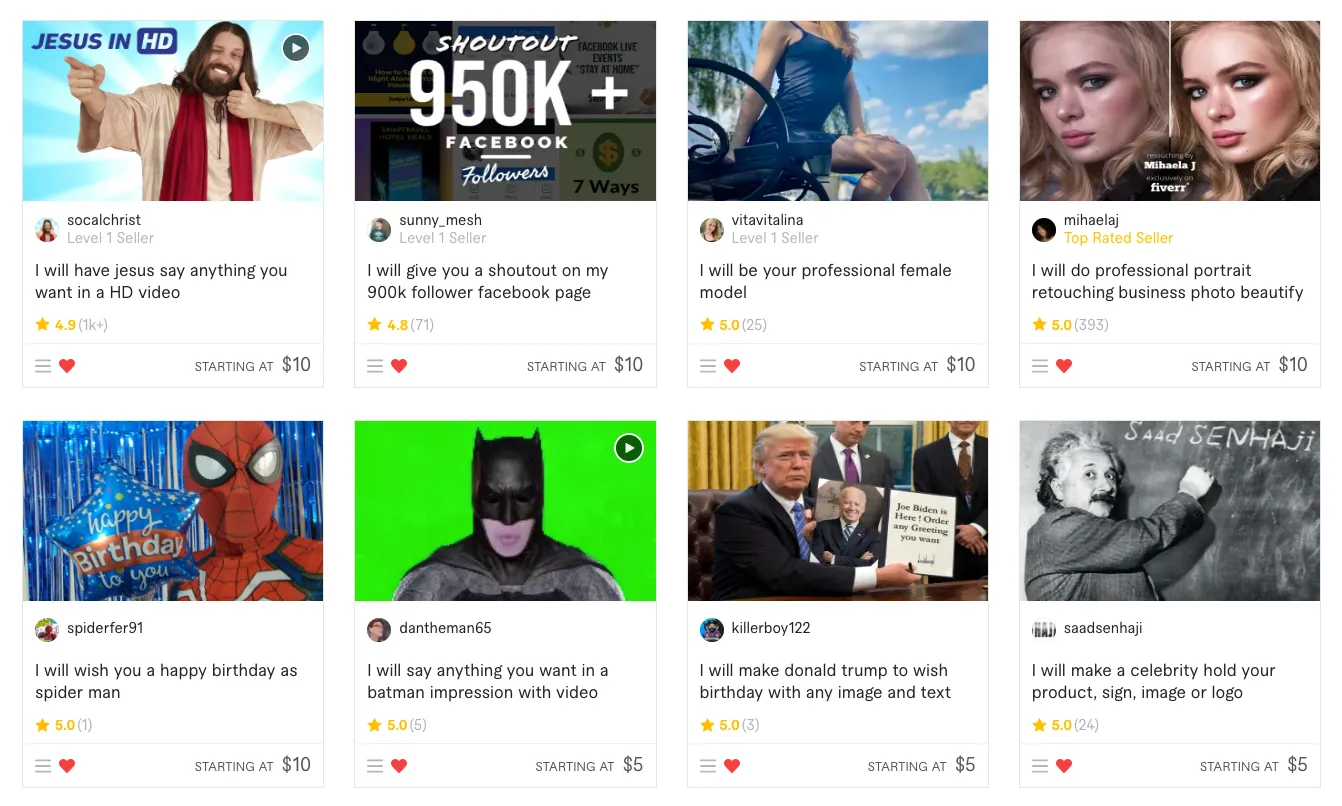
Before you can set your gig live on Fiverr and start earning, it’s essential to understand the platform’s specific requirements. Meeting these criteria not only ensures that you comply with Fiverr's policies but also helps you create an attractive and effective gig that stands out in a competitive marketplace.
Here's what you need to consider:
- Profile Setup: First and foremost, you need to create a reliable seller profile. This involves providing a professional profile picture, a catchy bio, and your skills. Your profile is like your digital storefront, so make sure it reflects your expertise!
- Gig Title: Your gig title should be clear and descriptive. Aim for something that directly conveys what you are offering. For example, "I will design a professional logo for your business" is straightforward and informative.
- Category & Subcategory: Choosing the right category and subcategory is crucial. It helps buyers find your gig quickly, so be specific—select the niches that truly represent your services.
- Images & Videos: High-quality images or videos can make a significant difference in attracting buyers. A visual representation of your work can be more impactful than words alone. Use clear, relevant visuals to showcase what you offer.
- Gig Description: Write a detailed gig description that outlines what you provide, the process involved, and any extras that may be available. Make it engaging and informative to encourage buyers to choose you.
- Pricing Packages: Consider setting up multiple pricing tiers (basic, standard, and premium) to appeal to a range of customers. This can help you showcase your flexibility and cater to clients with varying budgets.
- Delivery Time: Be realistic about how long it will take you to complete a gig. Setting the right delivery time boosts buyer confidence while ensuring you don't overextend yourself.
By carefully keeping these requirements in mind as you prepare to activate your gig, you can significantly enhance your chances of success on Fiverr. Properly understanding and addressing these elements signifies to potential buyers that you are professional and trustworthy, which is key in the freelance world!
Also Read This: What Are the Best Ways to Utilize Client Testimonials for Fiverr Gig Growth?
3. Creating Your Gig: A Step-by-Step Guide

Creating a gig on Fiverr may seem daunting at first, but it's quite straightforward when you break it down into manageable steps. Let's get started!
Step 1: Click on the “Selling” Tab
Once you're logged into your Fiverr account, locate the “Selling” tab on the top menu. Click on it, and then select “Gigs” from the dropdown. You’ll be directed to a page where you can start creating your gig.
Step 2: Start Your Gig Creation Process
Now, click on the “Create a New Gig” button. This will open up the gig creation form where you’ll input all the essential details about your service.
Step 3: Fill in the Gig Title
Your gig title should be clear and descriptive. Think about what buyers might search for and incorporate relevant keywords. For example, instead of "I will design a logo," try "Professional Logo Design for Your Brand".
Step 4: Choose a Category and Subcategory
Select the appropriate category that best fits your gig. This helps buyers find your gig easily. Don’t forget to fill in the subcategory, and select relevant tags (up to 5) to boost visibility.
Step 5: Set Your Pricing
Next up is pricing! Fiverr allows you to offer different packages (Basic, Standard, and Premium) with varying features and prices. Think about what makes sense for your skills and time.
Step 6: Craft a Detailed Gig Description
Your gig description should explain what you offer, the benefits to the buyer, and highlight what makes you unique. Use bullet points for clarity and don't shy away from showcasing your experience.
Step 7: Add FAQs and Gallery
Include frequently asked questions to alleviate buyer concerns. Additionally, make sure to upload high-quality images or samples of your work in the gallery section.
Step 8: Publish Your Gig
Once everything looks good, hit the “Publish” button. Voila! Your gig is now live and ready for buyers to discover.
Also Read This: How to Increase Fiverr Impressions: Tips and Strategies
4. How to Activate Your Gig

Now that you've created your gig, it's time to activate it! Activating your gig is essential to ensure that it becomes available for buyers. Follow these simple steps to get your gig up and running!
Step 1: Access Your Gigs
Go back to the “Selling” tab and click on “Gigs”. You’ll see a list of all the gigs you have created, including those that are inactive.
Step 2: Locate Your New Gig
Find the gig you want to activate. If you just created it, it should be at the top of the list. You'll see a status indication (inactive or active) next to the gig title.
Step 3: Click on "Activate"
If your gig is inactive, there will be an “Activate” button next to it. Click on that button, and you might need to review your gig details before the activation is complete.
Step 4: Review Fiverr’s Guidelines
Make sure your gig complies with Fiverr’s community standards and policies. This includes ensuring your work is original and your images adhere to quality standards.
Step 5: Confirmation
Once you click activate, a confirmation message should pop up, letting you know that your gig is now live. Typically, it takes a few minutes for it to become searchable on the platform.
Step 6: Check Gig Visibility
After activation, it’s a good idea to check if your gig appears in search results. You can do this by searching for keywords related to your gig. If it shows up, congratulations! You’re ready to start receiving orders.
In summary, activating your gig is a crucial step to kickstart your freelancing journey on Fiverr. Make sure your gig is appealing and in line with the platform's guidelines, and get ready for potential buyers to notice your service!
Also Read This: Is Fiverr Good for Freelancers – Complete Guide?
5. Tips for Getting Your Gig Approved
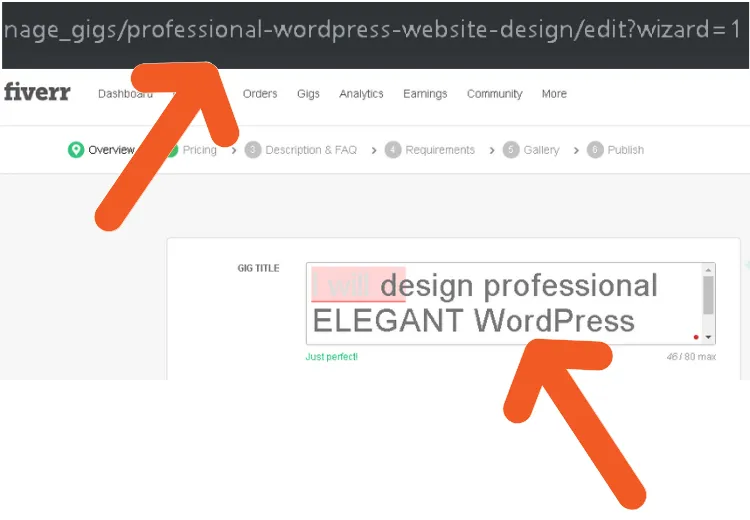
Getting your gig approved on Fiverr can sometimes feel like a bit of a challenge, but there are several tips and strategies you can use to enhance your chances. Let's dive into some practical advice that may help you navigate the approval process more smoothly.
- Choose a Clear Title: Make sure your gig title is descriptive and clearly reflects the service you’re offering. This helps buyers quickly understand what to expect and increases approval likelihood.
- High-Quality Images: Use engaging and high-resolution images for your gig. Consider adding a video introduction, which is often more persuasive and can boost your chances of approval!
- Detailed Description: Write a comprehensive yet concise gig description. Clearly explain what you’ll deliver, the process you follow, and the benefits customers can expect.
- Relevant Tags: Choose relevant keywords as tags to make your gig searchable. This will help ensure that it’s easy for potential buyers to find your service.
- Pricing Structure: Offer competitive pricing along with well-defined packages. Consider including extras that provide additional value without overwhelming buyers.
By following these tips, you’re not only improving your gig’s chances of approval but also setting a solid foundation for attracting clients.
Also Read This: Fees Charged by Freelancer
6. Troubleshooting Common Activation Issues
Despite your best efforts, you might run into some common issues when trying to activate your gig on Fiverr. Don’t worry! We've got some troubleshooting tips to help you navigate these bumps in the road.
| Issue | Solution |
|---|---|
| Gig Not Showing Up | Check if your gig is live in your dashboard. If not, revisit the approval steps and make any necessary edits. |
| Rejection Message | Review the rejection email for specific feedback and adjust your gig based on that information before resubmitting. |
| Image or Video Issues | Ensure all images and videos meet Fiverr’s specifications. If sizes are off or formats are unsupported, they could prevent activation. |
| Tag Issues | Verify that you’ve used all your tags wisely and that they are relevant to your gig. Misleading tags can lead to issues. |
If you encounter any of these issues, don’t hesitate to reach out to Fiverr support. They’re usually very helpful and can guide you through the process! Remember, persistence can pay off!
Also Read This: How to Reactivate a Paused Gig on Fiverr
7. Marketing Your Active Gigs for Success
Once you’ve set up your gigs on Fiverr, it's time to get the word out! Here are some effective marketing strategies to boost your visibility and attract clients:
- Utilize Social Media: Share links to your gigs on platforms like Facebook, Twitter, and LinkedIn. Use engaging visuals and concise messaging to catch the attention of potential clients.
- Join Relevant Forums and Groups: Participate in online communities related to your gig services. Engage genuinely, answer questions, and subtly promote your Fiverr gigs when appropriate.
- Leverage Email Marketing: If you have an email list, send out a newsletter showcasing your Fiverr gigs. This keeps your subscribers updated about your services and offers.
- Client Testimonials and Reviews: Showcase positive feedback on your profile. Word-of-mouth is powerful, and prospective clients often consider reviews before making a purchase.
- Run Fiverr Promotions: Utilize the promotional tools Fiverr offers, such as discounts or limited-time offers, to attract more buyers. Make sure to highlight these offers in your marketing materials.
- Engage with Other Fiverr Sellers: Networking with fellow Fiverr sellers can provide you with referrals and opportunities for collaboration, broadening your audience reach.
- Create Quality Content: Start a blog or a YouTube channel related to your area of expertise. Share tips, tutorials, and valuable information, and link back to your Fiverr gigs.
With dedication and a little creativity, you can successfully market your gigs and watch your Fiverr success stories grow!
8. Conclusion
Activating and marketing your gigs on Fiverr can be a rewarding adventure, both personally and financially. The key takeaway here is that while creating your gig is crucial, ensuring it reaches the right audience is equally important. By following the steps outlined, from setting up a clear and attractive gig to utilizing various marketing strategies, you can pave the way for success on this platform.
Remember to keep experimenting with different techniques to see what works best for you. Stay consistent, engage with your audience, and be open to feedback. As you continue to evolve your offerings and marketing strategies, you'll build a reputation that will bring repeat customers and referrals.
So, don’t wait! Start applying these techniques today, and you’ll be well on your way to thriving as a Fiverr seller. Good luck!



