Have you ever thought about showcasing your skills and services to a global audience? Activating a gig on Fiverr is an excellent way to do just that! Whether you're a graphic designer, a writer, or a musician, Fiverr offers a platform for you to sell your services easily. In this post, we will guide you through the steps to activate your gig and maximize your chances of success. Let’s dive in!
Understanding Fiverr Gigs
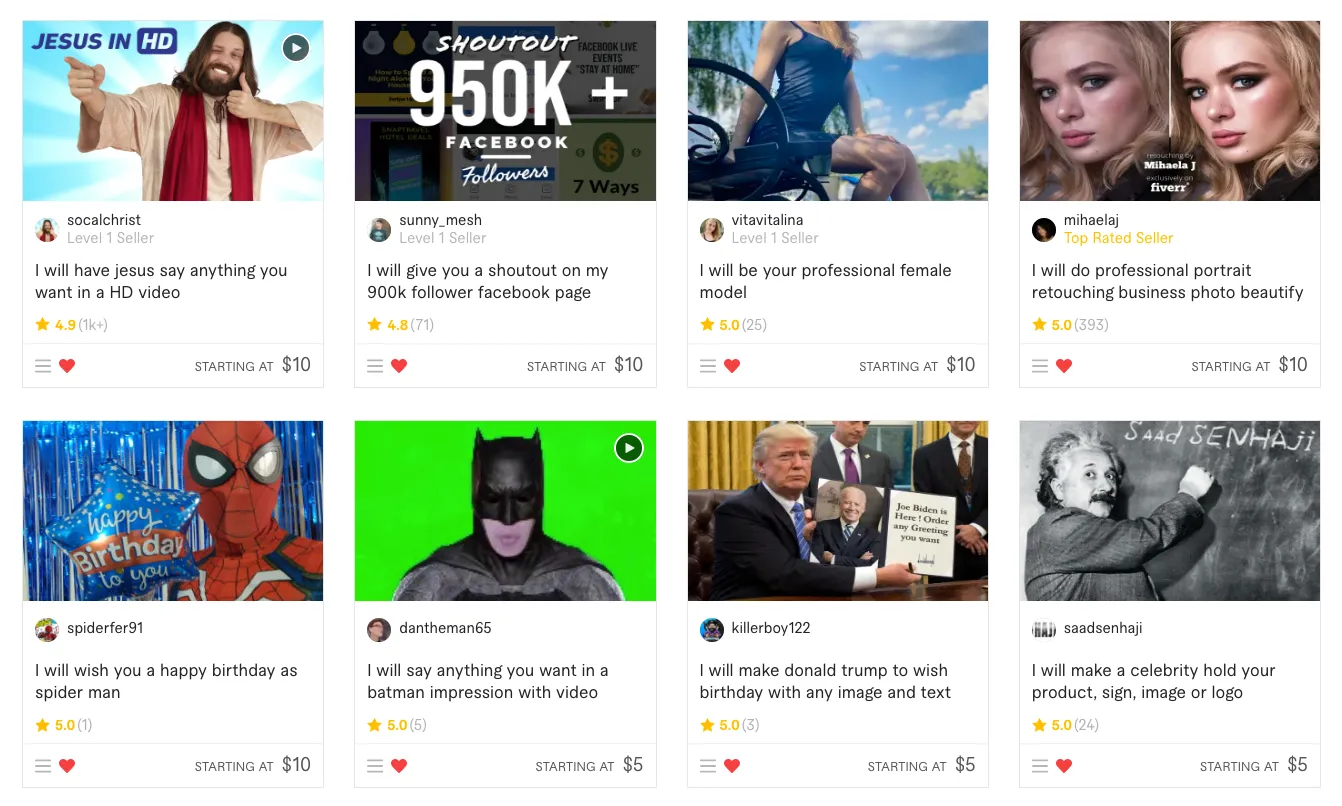
Before we jump into activating your gig, it’s essential to understand what a Fiverr gig is and how it functions. Basically, a gig is an offer of a service that you provide on Fiverr. Here’s a quick breakdown:
- Service Type: Gigs can range from graphic design, digital marketing, video editing, writing, and much more.
- Price Range: You set your prices, which can start as low as $5, hence the name "Fiverr". However, many freelancers charge significantly more based on the complexity of the service.
- Delivery Time: This is how long clients can expect their orders to be completed. You can set standard delivery times as well as offer expedited options for an additional fee.
- Packages: Fiverr allows you to create different tiers of services within a single gig. For example, you could have a basic, standard, and premium package, each offering different levels of service.
Your gig is essentially your mini-business on Fiverr, and it's important to make it as appealing as possible. Here are a few key elements that make a successful gig:
| Element | Description |
|---|---|
| Title | Catchy and clear titles attract potential buyers. |
| Description | Provide details about what you offer, your skills, and why clients should choose you. |
| Images/Videos | Visual content enhances your gig’s appeal. Use high-quality images or demo videos. |
| Tags | Choosing the right tags helps people find your gig easily in searches. |
Understanding these elements is crucial for creating an attractive gig that stands out in the competitive Fiverr marketplace. By investing time in crafting your gig details, you significantly increase your chances of attracting your ideal clients!
Also Read This: Suggested Rates for Email Marketing Freelance Services
3. Step-by-Step Guide to Activating Your Gig

So, you've decided to dive into the world of freelancing on Fiverr, and you're eager to set up your gig. That's fantastic! Activating your gig is crucial, as it’s the moment your skills and services become available to potential buyers. Let’s walk through the process step by step:
- Create a Fiverr Account: If you haven’t done this already, go to Fiverr’s website and sign up. It’s a straightforward process that only takes a couple of minutes.
- Navigate to Your Profile: Once your account is set up, click on your profile picture in the top-right corner and select “Selling” from the dropdown menu.
- Select “Gigs”: In the Selling menu, you’ll see an option for “Gigs.” Click on it, and then hit the “Create a New Gig” button.
- Choose a Gig Title: Create a catchy title that briefly describes what you offer. Be clear and precise to attract the right audience.
- Select a Category: Pick an appropriate category and subcategory for your gig. This helps potential clients find your service easily.
- Describe Your Gig: Here’s where you can get into detail. Explain what services you’re providing, and highlight what makes you unique.
- Set Your Pricing: It’s time to determine how much you want to charge. You can create different packages (Basic, Standard, and Premium) for varied pricing and services.
- Add Gig Extras: Want to offer additional services or faster delivery? This is the spot to create those enticing add-ons that can increase your earnings.
- Upload Images and Videos: Visuals grab attention. Use high-quality images and, if you can, a video to showcase your work and skills.
- Publish Your Gig: Finally, review everything to make sure it’s perfect, hit that “Publish” button, and voilà! Your gig is now live on Fiverr!
Congratulations! Take a moment to celebrate because you’ve just taken a big step toward becoming a successful freelancer on Fiverr.
Also Read This: Is It Free to Join Fiverr?
4. Common Issues When Activating a Gig
While many people find the process of activating their gig on Fiverr relatively smooth, there are some common hiccups that can pop up. Here are a few issues you might encounter, along with tips on how to navigate them:
- Gig Rejection: One of the most frustrating issues is having your gig rejected. This could happen if you don’t adhere to Fiverr’s guidelines. Always double-check their content policies to ensure your gig meets the standards.
- Inconsistent Pricing: If your pricing seems confusing or inconsistent, potential buyers might be hesitant. Make sure your packages are clearly defined and offer good value.
- Image Quality Problems: If your images or videos are low-quality or improperly sized, you might face challenges when submitting your gig. Make sure all visuals are high-resolution and comply with Fiverr’s requirements.
- Profile Verification: Sometimes, your account may not be verified, preventing you from activating a gig. Ensure that your profile is fully completed and verified, including completing the verification process for your identity.
- Missing Tags: Tags help categorize your gig, making it easier for buyers to find you. Skipping this step can hinder your gig's visibility. Choose relevant tags to enhance your gig's discoverability!
Don’t let these common issues discourage you! If you face any of them, take a step back, examine the problem, and find solutions. Before you know it, you’ll be on your way to success!
Also Read This: How to Switch to Seller Mode on Fiverr App
Best Practices for Gig Activation
Activating a gig on Fiverr isn't just about hitting the 'publish' button. There are strategic moves you can make to ensure that your gig stands out and attracts customers. Here are some best practices to follow:
- Optimize Your Gig Title: Make sure your gig title is clear, concise and includes relevant keywords that potential buyers may use to search for services like yours.
- Create Eye-Catching Thumbnails: Your gig's thumbnail is the first thing buyers will notice. Invest some time in designing a visually appealing image that reflects your service and entices users to click.
- Write a Compelling Description: Use a conversational tone that clearly outlines what you offer. Highlight the benefits of your service, and don’t forget to utilize bullet points for better readability.
- Set Competitive Pricing: Research what similar gigs are charging. Make sure your pricing is competitive without undervaluing your service. Consider offering a tiered pricing structure to attract a broader audience.
- Utilize Packages: Create multiple service options (basic, standard, premium) so buyers can choose the best fit for their needs.
- Encourage Reviews: After successfully completing orders, kindly ask your clients to leave a review. Positive feedback boosts your credibility and can lead to more sales.
- Update Regularly: Keep your gig fresh by regularly updating descriptions and images. This can improve your visibility on the platform.
Remember, activating a gig is just the beginning. Ongoing efforts contribute significantly to your success on Fiverr!
Conclusion
Activating a gig on Fiverr can seem daunting at first, but following the right steps can significantly increase your chances of success. From creating an engaging profile to implementing best practices for gig activation, each aspect plays a crucial role.
Emphasizing quality in your service offerings, maintaining transparent communication with buyers, and regularly updating your gig can lead you down the path of freelance success. Don’t forget that patience and persistence are key; results may not come overnight, but with dedication, you’ll build a sustainable income stream.
Take the time to analyze what works and what doesn’t. Keep refining your strategies based on buyer feedback and market trends. Ultimately, the effort you invest in perfecting your gig will pay off in attracting more clients and enhancing your reputation on the Fiverr platform.
So, are you ready to dive in and activate your gig? Remember, the freelance world is wide open; all you have to do is take the leap!



