If you’re a freelancer looking to gain an upper hand on Fiverr, understanding how to access and effectively utilize Buyers Requests can be a game-changer for your business. Buyers Requests serve as a golden opportunity for sellers to find projects that align with their skills and market offerings. In this blog post, we’ll break down what Buyers Requests are, how they work, and tips on how to leverage them to find your next gig. So, let’s dive in!
Understanding Buyers Request on Fiverr
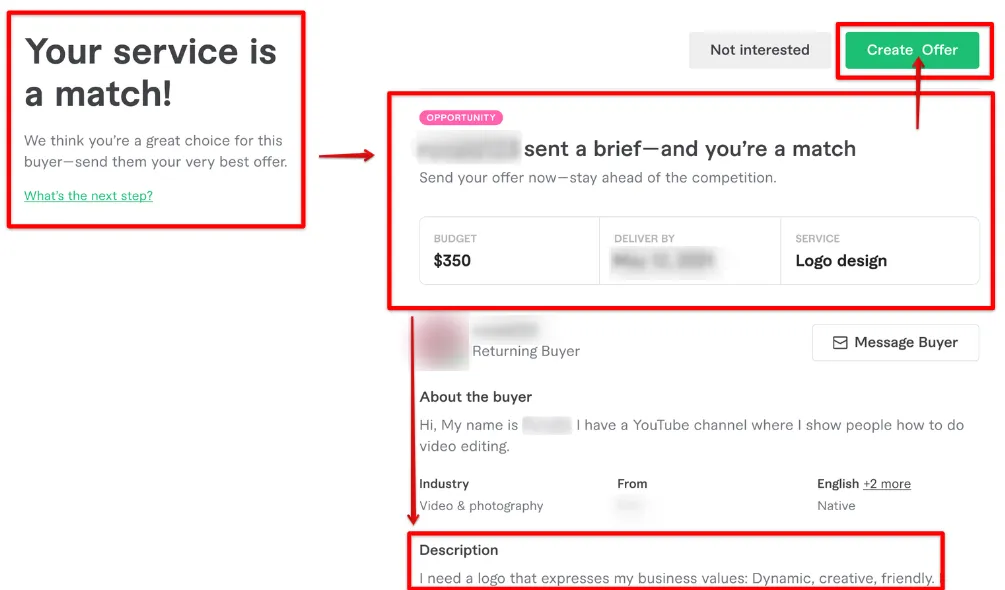
Buyers Requests are unique features on Fiverr that allow potential clients to post their project needs, which sellers can respond to directly. This system benefits both parties: buyers get access to a pool of talent and freelancers can find work opportunities that may not be publicly listed.
Here’s a quick breakdown of how Buyers Requests function:
- Buyers Post Requests: When clients have specific needs or projects they want completed, they can submit a request detailing their requirements, budget, and deadline.
- Sellers Respond: Sellers can browse these requests and submit their offerings, outlining how their skills align with the buyer's needs.
- Connection Made: If the buyer finds a response appealing, they can contact the seller directly to discuss the project further.
But why should sellers pay attention to these requests? Here's why:
| Benefits | Description |
|---|---|
| Targeted Leads | You can find buyers actively looking for services, making your outreach more effective. |
| Reduced Competition | Unlike the general gig marketplace, you’re responding to specific needs, often with fewer competitors. |
| Increased Visibility | By actively responding to requests, you can showcase your skills and build rapport with potential clients. |
In summary, understanding and utilizing Buyers Requests on Fiverr can significantly enhance your ability to find freelance opportunities. It’s about connecting the dots between what buyers need and what you can offer. So, get ready to explore this feature and watch your freelancing journey thrive!
Also Read This: Does Business Consulting Do Well on Fiverr?
3. Step-by-Step Guide to Accessing Buyers Request
Accessing Buyer Requests on Fiverr is a straightforward process that can significantly boost your freelancing opportunities. Here’s a simple step-by-step guide to help you get there:
- Login to Your Fiverr Account: First things first, open the Fiverr website and log in using your credentials. If you don’t have an account, you’ll need to create one.
- Go to the Dashboard: Once you’re logged in, find your dashboard. This is your central hub where you can manage gigs, orders, and more.
- Navigate to Buyer Requests: On the left-hand menu, look for the “More” option. Click on it, and in the dropdown, you’ll see “Buyer Requests.” Click on that to access the feature.
- Review Available Requests: Now you’ll see a list of buyer requests. Take some time to scroll through and read them carefully. Pay attention to categories and requirements to ensure you’re only responding to requests that fit your expertise.
- Filter Your Searches: You can use the filter options to refine your search. This can help you find requests that are specifically in your niche or areas of expertise.
- Submit Your Offer: Once you find a request that aligns with your skills, click on it. You'll have an option to submit your offer. Make sure to tailor your response to address the buyer’s needs directly.
And that’s it! With these simple steps, you’re all set to access Buyer Requests on Fiverr!
Also Read This: How to Change My Profile Name on Fiverr
4. Tips for Responding to Buyers Requests Effectively
Responding to buyers’ requests on Fiverr isn't just about getting your foot in the door; it’s about making a great first impression. Here are some tips to help you craft effective responses:
- Read Thoroughly: Before drafting your offer, make sure you've read the buyer's request thoroughly. Understand what they're looking for to tailor your response accordingly.
- Be Concise: While it’s important to provide enough detail, aim to be concise. Buyers often skim through offers, so make your key points stand out.
- Showcase Your Skills: Highlight your relevant skills and experiences. Use bullet points if necessary to make them easily digestible.
- Ask Questions: If anything is unclear in the buyer's request, don’t hesitate to ask questions. This shows your genuine interest and willingness to get things right.
- Be Professional: Maintain a professional tone in your message. This not only reflects well on you as a freelancer but also builds trust with potential clients.
- Set a Competitive Price: Make sure the price you offer is competitive yet reflective of the value you provide. Research what others charge for similar services.
Implementing these tips can increase your chances of landing gigs through Buyer Requests on Fiverr. Good luck, and happy freelancing!
Also Read This: Can I Get a Refund on Fiverr?
5. Common Mistakes to Avoid When Accessing Buyers Requests
Accessing Buyers Requests on Fiverr can be a game-changer for freelancers and service providers. However, there are a few pitfalls that you need to keep in mind to make the most of this feature. Here are some common mistakes to avoid:
- Not Tailoring Your Proposals: One of the biggest blunders is sending generic proposals. Each request is unique, so take the time to personalize your response. Mention the buyer's specific needs and how your skills can address them.
- Ignoring Buyer Instructions: Many buyers have specific instructions for their requests. Ignoring these can lead to your proposal being dismissed instantly. Read everything carefully!
- Overpromising: While it's tempting to showcase all your skills, be honest about what you can deliver. Overpromising can lead to dissatisfaction, and in the freelance world, word of mouth is crucial.
- Sacrificing Quality for Quantity: It's tempting to send out multiple proposals to increase your chances, but quality matters more. A few strong, well-crafted proposals will yield better results than dozens of poorly written ones.
- Failing to Follow Up: After submitting your proposal, it’s easy to forget about it. If the buyer doesn’t respond in a week or so, consider a polite follow-up message to express your continued interest.
- Not Leveraging Your Gigs: Make sure that the buyers can easily find relevant gigs that showcase your skills. You can link them in your proposals to give a clearer picture of what you can offer.
By avoiding these common mistakes, you'll not only improve your chances of landing gigs but also build a reputable profile on Fiverr.
Also Read This: Which is Best: Fiverr vs Upwork?
6. Conclusion
In conclusion, accessing Buyers Requests on Fiverr can be an effective strategy for finding freelance work, but it requires careful navigation and a thoughtful approach. Remember, success on Fiverr doesn't just come from responding to requests; it’s about building relationships and delivering value.
Here are some key takeaways:
- Always tailor your proposals to fit the specific buyer's needs.
- Read instructions thoroughly and follow them closely.
- Be honest about your capabilities and avoid overpromising.
- Focus on quality over quantity; a few well-thought-out proposals can outshine numerous haphazards.
- Don’t hesitate to follow up on unanswered proposals; a gentle nudge can refresh their memory.
By incorporating these strategies into your approach, you’ll not only enhance your chances of landing jobs but also create a stellar reputation on the platform. So go ahead, dive into those Buyers Requests on Fiverr, and let your skills shine!
FAQs About Buyers Requests on Fiverr
Buyers Requests on Fiverr is a powerful feature that connects freelancers with potential clients who are looking for specific services. Understanding how to effectively navigate this tool can significantly enhance your chances of landing projects. Below are some frequently asked questions regarding Buyers Requests on Fiverr.
What are Buyers Requests?
Buyers Requests are listings created by potential buyers who need certain services. They publicly post specific requirements, allowing freelancers to respond with their offers, thereby facilitating a direct connection between the parties.
How can I access Buyers Requests?
To access Buyers Requests, follow these steps:
- Log in to your Fiverr account.
- On your dashboard, locate the “Buying” dropdown menu.
- Select “Buyer Requests” to view available listings.
What types of services can I find in Buyers Requests?
Buyers Requests cover a wide range of services including, but not limited to:
- Graphic design
- Writing and translation
- Digital marketing
- Web development
- Video and animation
How do I respond to a Buyer Request?
To respond to a Buyer Request:
- Click on the desired request.
- Provide a personalized message detailing how you can meet their needs.
- Include your proposed delivery time and pricing.
- Hit the “Send Offer” button.
Can I see all Buyer Requests?
Yes, you can filter Buyer Requests based on your skills, categories, and budget preferences through the search options available in the interface.
Conclusion
Understanding how to utilize Buyers Requests on Fiverr can greatly expedite your freelance career, enabling you to connect with prospective clients and secure jobs that match your expertise.



