If you're a freelancer on Fiverr, you might have heard about Buyer Requests, but what exactly are they? In this post, we’ll dive deep into how you can access and make the most of Buyer Requests. Whether you’re new to Fiverr or a seasoned seller, understanding Buyer Requests can open doors to more opportunities and help you land your next gig. Let's get started!
Understanding Buyer Requests
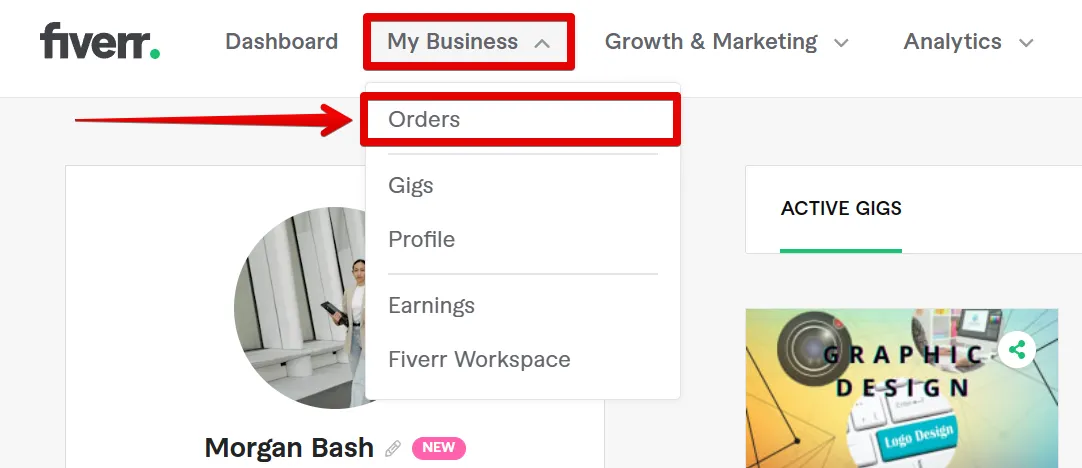
Buyer Requests are a feature on Fiverr that allows buyers to post specific jobs or projects they need help with, providing freelancers like you the chance to respond and offer your services. Here’s what you need to know to navigate this section effectively:
- What Are Buyer Requests?
Buyer Requests are job listings created by clients looking for freelancers to fulfill specific tasks. This is a great way for new sellers to find their first gigs and for seasoned professionals to expand their client base.
- Why Use Buyer Requests?
Utilizing Buyer Requests can help you:
- Discover new opportunities that match your skills.
- Initiate conversations with potential clients.
- Expand your portfolio by taking on diverse projects.
- How to Access Buyer Requests
To access Buyer Requests, follow these steps:
- Log in to your Fiverr account.
- Go to the “Buying” section.
- Select "Buyer Requests" from the side menu.
- You’ll see a list of requests that match your services.
By actively monitoring and responding to Buyer Requests, you can greatly increase your chances of securing jobs and growing your reputation as a reliable freelancer on Fiverr.
Also Read This: Is It Safe to Send Credentials for Websites on Fiverr?
Requirements to Access Buyer Requests
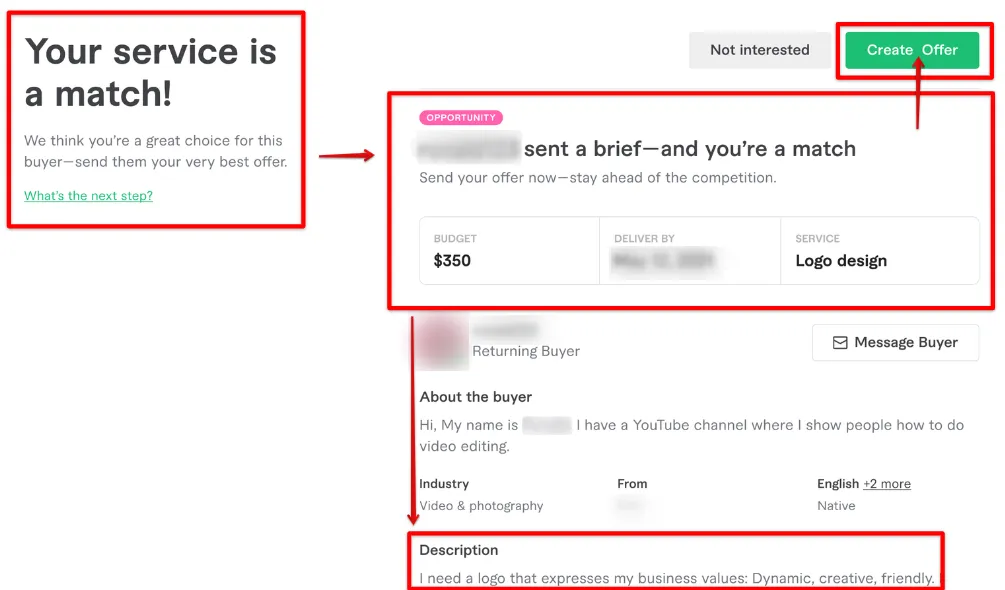
Accessing Buyer Requests on Fiverr can open up a plethora of opportunities for freelancers. However, there are certain requirements that you need to fulfill before you can dive into this feature. Understanding these criteria can save you time and help you set your profile up for success. So, let’s explore what you need:
- Seller Status: First and foremost, you need to be an active seller on Fiverr. This means creating at least one gig that showcases your skills and services. Your profile must be complete and appealing.
- Level Requirement: Generally, the ability to access Buyer Requests is available to Level One sellers and higher. If you're a new seller, focus on building your gigs and getting your first orders to level up.
- Account Verification: Ensure your account is verified. Linked social media accounts and a valid email address can contribute to gaining the trust of potential buyers.
- Profile Quality: A well-crafted profile, including a professional profile picture, a compelling bio, and a portfolio of work, significantly impacts your chances of attracting buyers.
- Activity Level: Consistent activity on Fiverr—whether it’s refining your gigs, updating your profile, or reviewing buyer requests—demonstrates commitment and can enhance your visibility.
If you meet these requirements, you’re well on your way to tapping into the world of Buyer Requests. Remember, honing your skills and maintaining a professional presence can make a big difference!
Also Read This: Why Can’t I Verify My Number on Fiverr?
Step-by-Step Guide to Accessing Buyer Requests
Now that you know the requirements, let’s get into the nitty-gritty of how to access Buyer Requests on Fiverr. Follow this step-by-step guide to streamline your process and connect with potential clients:
- Log into Your Fiverr Account: Start by logging into your Fiverr account. Make sure you’re using your seller account to view Buyer Requests.
- Navigate to the Selling Menu: Once you're logged in, look for the “Selling” option in the upper right corner of the page. Click on it.
- Find Buyer Requests: In the dropdown menu, you’ll see an option labeled “Buyer Requests.” Click on it, and you’ll be directed to the Buyer Requests page.
- Explore Available Requests: Here, you’ll find a list of requests posted by buyers looking for specific services. Browse through the requests to find those that match your skills.
- Submit a Proposal: When you find a request that interests you, click on it to view the details. If you meet the buyer's criteria, submit a proposal outlining how you can meet their needs. Be sure to personalize your message and include any relevant samples.
- Follow Up: If you don’t hear back immediately, don’t get discouraged. Follow up politely, if appropriate, and keep checking for new requests.
By following these steps, you’ll be better equipped to capitalize on Buyer Requests and enhance your Fiverr freelancing experience. Happy bidding!
Also Read This: How to Transfer Fiverr Money to PayPal
5. Tips for Writing Effective Proposals
Writing proposals on Fiverr can feel like a daunting task, but with the right approach, you can create compelling proposals that grab the attention of potential buyers. Here are some tips that can help you stand out:
- Personalize Your Proposal: Always address the buyer by their name if it's available. This little touch shows that you've taken the time to read their request carefully.
- Be Clear and Concise: Buyers appreciate brevity. Instead of overwhelming them with lengthy paragraphs, get straight to the point. Clearly outline how you can help them achieve their goals.
- Highlight Your Relevant Experience: Share examples of past work that are directly related to the buyer's request. Including links to previous gigs or portfolios can enhance your credibility.
- Include a Tailored Solution: Instead of offering a generic service, suggest a specific solution that addresses the buyer’s needs. This shows that you’ve really thought about their problem and how you can solve it.
- Set Realistic Deadlines: Make sure to provide a timeline for when the buyer can expect results. Being realistic can help set proper expectations and prevent misunderstandings.
- End with a Call to Action: Encourage the buyer to take the next step, whether that's messaging you with more details or placing the order. A simple phrase like "Let’s discuss this further!" can be very effective.
By implementing these tips, you'll increase your chances of standing out in a sea of proposals and attracting more buyers to your services on Fiverr.
Also Read This: How to Deliver a File to Buyer on Fiverr
6. Common Mistakes to Avoid
When venturing into the world of Fiverr, avoiding common pitfalls can save you time and enhance your chances of landing gigs. Here are some mistakes that many beginners make:
| Mistake | Why to Avoid It |
|---|---|
| Using a Generic Template: | Templates can feel impersonal and may not resonate with buyers. Personalizing your proposal is key to making a connection. |
| Ignoring Buyer Instructions: | Every buyer has specific needs and instructions. Ignoring them can lead to your proposal being overlooked. |
| Being Overly Salesy: | A hard sell can turn off potential buyers. Focus on how you can provide value rather than just promoting your services. |
| Not Proofreading: | Typos and grammatical errors can make you look unprofessional. Always proofread your proposals before sending them. |
| Failing to Showcase Your Work: | Buyers want to see examples of what they can expect. Failing to include your portfolio or previous results can hinder your chances. |
| Ignoring Follow-Ups: | Sometimes buyers appreciate a gentle nudge after a proposal has been sent. A simple follow-up can keep you top of mind. |
Avoiding these common mistakes can save you from unnecessary frustration and help you navigate Fiverr more effectively. Take your time to craft well-thought-out proposals and remember that every interaction counts!
Also Read This: Can You Talk About Your Earnings on Fiverr?
7. Conclusion
Accessing buyer requests on Fiverr can be a game-changer for freelancers looking to grow their client base and enhance their service offerings. By regularly checking the requests, personalizing your responses, and understanding the needs of potential buyers, you can significantly increase your chances of landing new projects. Here are a few takeaways:
- Stay Active: The world of online freelancing is fast-paced. Frequent visits to the Buyer Requests section ensure you don't miss out on opportunities.
- Be Unique: With many freelancers competing for the same gigs, make your proposals stand out. A personalized touch goes a long way!
- Understand Your Audience: Spend time assessing what buyers are requesting. This insight not only assists in crafting better proposals but can also influence the services you offer.
- Feedback is Key: Don’t shy away from asking for client feedback. This will help you improve and adapt your strategies over time.
In conclusion, buyer requests are a golden opportunity to tap into the thriving marketplace that Fiverr provides. By harnessing the tips and techniques discussed, you'll be well on your way to increasing your chances of being the freelancer that buyers choose!
8. Additional Resources
If you're looking to deepen your understanding of Fiverr and maximize your freelance opportunities, here are some valuable resources to explore:
| Resource | Description | Link |
|---|---|---|
| Fiverr Help Center | A comprehensive guide to all things Fiverr, including tips on handling buyer requests. | Visit |
| Fiverr's Blog | Stay updated with strategies from top freelancers and insights into the gig economy. | Visit |
| Online Freelance Courses | Platforms like Udemy and Coursera offer courses on freelance strategies, marketing, and client management. | Visit Udemy | Visit Coursera |
| Fiverr Community Forums | Join discussions with other freelancers to share experiences and tips. | Visit |
By leveraging these resources, you will not only enhance your Fiverr experience but also stay ahead in the competitive freelance market!



