Welcome to the world of freelancing on Fiverr! If you're looking to turn your skills into a steady stream of income, you've come to the right place. This step-by-step guide will show you how to accept orders on Fiverr effectively. Whether you’re a graphic designer, writer, or any type of service provider, understanding how to navigate this platform is crucial to maximizing your success. Let’s dive in!
Understanding the Fiverr Platform
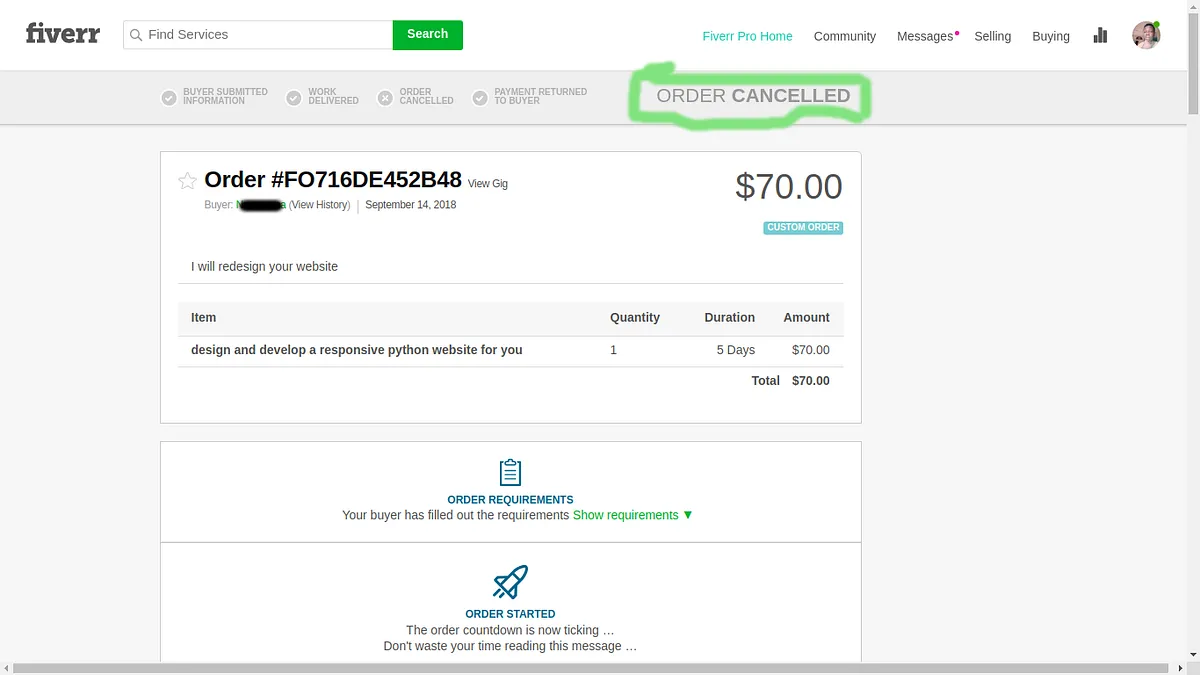
Fiverr is a vibrant marketplace where freelancers can offer their services to clients around the globe. Here’s a breakdown of how it works and what you need to know to ace your Fiverr journey:
- Services Offered: On Fiverr, services are categorized into 'gigs.' Each gig can be customized to showcase the unique skills you offer, whether it’s graphic design, programming, writing, or even voice-over work.
- Pricing Model: As a freelancer, you set your prices, starting from $5, hence the name Fiverr. However, the platform also allows for upselling additional features or faster delivery to increase your earnings.
- Buyer Interaction: Once your gig is live, buyers can browse through categories or search for specific services. They can place an order directly or contact you to discuss their needs before committing.
- Reviews and Ratings: After completing an order, buyers can leave reviews. These ratings are crucial, as they impact your visibility and reputation on the platform.
- Tools and Analytics: Fiverr provides tools and insights to track your performance. You'll be able to see how many views your gigs are getting and what leads to conversions.
Understanding these foundational elements makes navigating Fiverr much easier and sets the stage for successfully accepting and delivering orders!
Also Read This: How to Get Free Fiverr Views
3. Setting Up Your Fiverr Account
Getting started on Fiverr is as easy as pie! First things first, you need to create an account. Follow these simple steps to set up your Fiverr account:
- Visit the Fiverr website: Go to www.fiverr.com.
- Sign up: Click on the "Join" button at the top right corner of the page. You’ll have the option to sign up using your email, Facebook, Google, or Apple account.
- Choose a username: Pick something memorable and reflective of the services you plan to offer. This is important as it helps you in branding yourself!
- Create your profile: After signing up, complete your profile by adding a profile picture (make it professional!), writing a brief bio, and including the skills you're best at.
- Set up payment methods: To receive payments, go to your settings and choose a payment method. Fiverr offers several options, like PayPal and bank transfers, to ensure you get paid easily.
And voila! You’re all set up and ready to dive into the wonderful world of freelancing on Fiverr. Don’t rush through this process; a well-crafted profile can make a massive difference in attracting clients!
Also Read This: How to Know if a Seller is Marked as Spam on Fiverr
4. Creating and Managing Your Gig
Your gig is essentially your service offering on Fiverr, and crafting a compelling one is key to attracting buyers. Here’s how to create and manage your gigs effectively:
- Click on “Selling”: Once logged in, navigate to the “Selling” tab and select “Gigs.”
- Create a new gig: Click on the “Create a New Gig” button. You’ll be prompted to fill out several sections.
Sections to Include in Your Gig
- Title: Make it clear and concise. Example: "I will design a stunning logo for your brand."
- Category and Subcategory: Choose the most relevant category for your service.
- Description: Write an engaging description that outlines what you offer, your process, and what buyers can expect.
- Pricing: Set competitive pricing for your services. Consider offering different packages (basic, standard, premium) to give clients options.
- Requirements: Specify what you need from the buyer to get started. Clarity here helps avoid confusion later on.
- Gallery: Add images, videos, or PDFs that showcase your work. Visuals can significantly increase interest in your gig!
After creating your gig, it’s crucial to manage it regularly. Keep an eye on your gig’s performance, respond promptly to inquiries, and ensure your offerings reflect the latest trends in your niche. Regularly updating your gig with new content can keep it fresh and appealing!
Also Read This: Getting Started as a Freelance Stylist
Receiving an Order
So, you've set up your Fiverr gig and are eagerly waiting for orders to come in. But what happens when that first notification pops up saying you’ve received an order? Exciting, right? Let’s break down the steps you’ll go through when receiving an order on Fiverr!
Once a buyer decides to proceed with your gig, you’ll receive a notification in your Fiverr dashboard and via email, letting you know that an order has been placed. Here’s what you need to keep in mind:
- Order Details: Click on the notification or go directly to the “Orders” section to view the specifics of the order, including any instructions or files the buyer may have attached.
- Delivery Time: Check the timeline. Fiverr usually has a timeline set based on your gig requirements. Make sure you manage it well to avoid late deliveries.
- Communication: Don’t hesitate to reach out if you have questions or need clarification on any aspect of the order. It’s crucial to ensure you and the buyer are on the same page.
- Setting Expectations: Make sure to outline what the buyer can expect from you throughout the process. This includes any milestones you might want to discuss.
For instance:
| Milestone | Expected Completion |
|---|---|
| Initial Draft | 2 days |
| Revisions | 1 day after feedback |
Remember, a smooth and informative first interaction can set the tone for a successful order completion!
Also Read This: Getting Started as a Freelance Videographer
How to Accept an Order
Accepting an order on Fiverr might seem straightforward, but knowing the ins and outs can help you make the most of the platform. Let’s dive into the process step-by-step!
When you receive an order, it’s essential to accept it promptly to show your enthusiasm. Here’s how to do it:
- Check the Notification: As soon as you receive an order, check the notification in your Fiverr dashboard. You can also check your email if you're away from the platform.
- Go to Your Orders: Navigate to the “Orders” section from your Fiverr dashboard. This section lists all the orders you currently have, including any that are still pending your attention.
- Review the Order: Click on the specific order to see all the details, including buyer instructions and the delivery date. Make sure you thoroughly understand what’s required.
- Accept the Order: If everything looks good, you can proceed to accept the order. There’ll be a button that says “Accept Order” or something similar. Click on that, and Voila! You’re officially on the clock!
- Keep Communication Open: After accepting, it’s a good practice to send a quick message to the buyer thanking them for the order and asking if they have any further instructions. This sets a positive tone right from the start.
For a refreshing experience, stay organized, manage your time effectively, and always aim for excellent communication. Accepting orders on Fiverr is not just about saying "yes," but also about building a solid relationship with your buyers!
Also Read This: How to Get More Out of Fiverr: Tips and Strategies for Success
7. Communicating with Your Buyer
When it comes to Fiverr, effective communication with your buyer is essential for a smooth transaction and overall satisfaction for both parties. After all, happy clients are often repeat clients!
Here are some tips to ensure your communication is clear and effective:
- Be Prompt: Respond to messages as quickly as possible. This shows your buyer that you are attentive and value their time.
- Clarify Requirements: If a buyer's request is unclear, don't hesitate to ask for more details. It’s better to ask questions upfront than to make assumptions.
- Maintain a Professional Tone: Always be polite and respectful, even if the conversation becomes challenging. Your professionalism speaks volumes about your work ethic.
- Provide Updates: Let your buyer know how the project is progressing. Whether it's a quick message or a detailed update, keeping them informed helps build trust.
- Be Open to Feedback: Every client has their own vision. Be open to suggestions or revisions—they can lead to a better final product.
- Set Realistic Expectations: Clearly communicate your capabilities and timelines. This avoids misunderstandings down the road.
Remember, effective communication is a two-way street. Listen to your buyer and ensure that their voice is heard. The more you engage, the more likely it is that you'll foster a long-term professional relationship!
Also Read This: How to Create a Fiverr Gig Image
8. Delivering Quality Work
Once you’ve completed the project, delivering quality work is your ticket to glowing reviews and repeat business on Fiverr. Let's dive into how you can ensure your work stands out.
Here are key strategies for delivering top-notch work:
- Understand the Brief: Before you start, make sure you fully understand what the buyer is looking for. Refer back to your communication and guidelines provided.
- Pay Attention to Detail: Small errors can turn an otherwise great project into a mediocre one. Double-check your work for typos, formatting issues, or design specifications.
- Use Quality Tools: Whether it’s graphic design software or writing tools, make sure you’re using the best resources available for your type of service.
- Follow Up on Feedback: If the client provides feedback, address it as quickly as you can. Demonstrating that you can adapt makes clients feel valued.
- Meet Deadlines: Timeliness is crucial. Completing projects on or before the deadline can help ensure client satisfaction and boost your professional reputation.
- Request a Review: Once you’ve delivered your work, kindly ask your buyer to leave a review. Positive feedback can greatly enhance your visibility and attract new customers.
In the end, delivering quality work is about pride in your craft. Aim to exceed expectations every time, and your Fiverr journey will surely flourish!
Also Read This: How to Be a Voice Over Artist on Fiverr.com
9. Completing the Order and Receiving Payment
So, you've received an order on Fiverr—congrats! But what happens next? Completing the order and ensuring you get paid is where the real work begins. Here’s a step-by-step rundown of what you need to do to successfully wrap up your gig and receive your hard-earned cash.
1. Review the Order Details: Start by going through the order specifics that your buyer has provided. Make sure you understand all their requirements. If there’s anything that seems vague or unclear, don’t hesitate to reach out to them for clarification. Communication is key!
2. Deliver Quality Work: Once you’re clear on what the buyer expects, it’s time to dive into the work. Always strive for high-quality output, as this can lead to positive reviews and repeat business. Consider utilizing tools or resources that can help improve your results.
3. Mark the Order as Completed: When you finish the work, you’ll need to submit it through the Fiverr platform. Go to your orders page and select "Deliver Work." Here, you can upload files, write a message to the buyer, and attach any additional notes or guidance they might need.
4. Payment Processing: Once the buyer reviews your work, they have three days to approve it. If they’re happy, you’ll receive your payment. Fiverr takes a service fee (usually around 20%), so keep that in mind! Payments are typically processed through direct deposit, PayPal, or other options available on the platform.
5. Request Feedback: After the order is complete and payment has been processed, it’s a good idea to kindly ask the buyer to leave a review. Positive feedback helps build your credibility on Fiverr and attracts more clients.
10. Conclusion
Accepting orders on Fiverr is more than just making a sale; it's about creating a seamless experience for both you and your clients. From setting up your profile to refining your gigs and finally completing orders, each step plays a crucial role in your success as a freelancer.
In this guide, we walked through the essential steps of accepting orders—everything from understanding buyer expectations to delivering quality work and ensuring you get paid. As you navigate through Fiverr, keep in mind that:
- Communication is crucial: Always keep lines open with your clients.
- Quality matters: Strive to deliver the best work each time to build your reputation.
- Stay informed: Make sure you're aware of Fiverr's policies on payments and services.
With these tips, you’ll be well on your way to not just accepting orders but thriving in this competitive marketplace. Remember, every order is an opportunity to showcase your skills, grow your business, and create a loyal client base. So take the plunge, deliver your best, and watch your Fiverr career soar!



