Fiverr has become a go-to platform for freelancers and businesses alike, enabling talent to connect with clients worldwide. If you're looking to accept orders on Fiverr, navigating the platform can feel overwhelming at first. But don’t worry! This step-by-step guide will break down the process, ensuring that you’re set up for success and ready to showcase your skills. Let’s dig in!
Understanding the Fiverr Platform
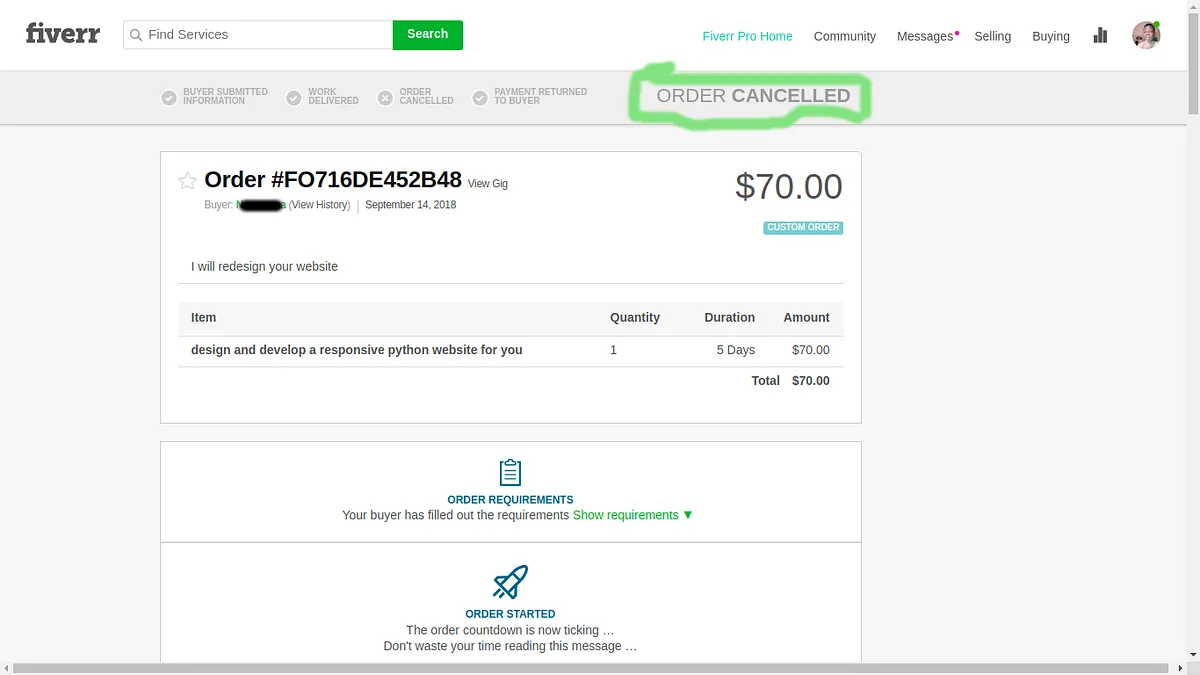
Before diving into accepting orders, it’s vital to have a firm grasp of what Fiverr is all about. At its core, Fiverr is an online marketplace where freelancers offer a variety of services—often referred to as "gigs." Here’s a closer look at what makes Fiverr unique:
- Categories of Services: Fiverr is diverse, with gigs ranging from graphic design and writing to digital marketing and programming. This means regardless of your skills, there’s likely a niche for you.
- Starting at $5: As the name suggests, services can start at a mere five dollars, making it accessible for clients looking for budget-friendly solutions and for freelancers to get their foot in the door.
- User-Friendly Interface: Fiverr’s interface is designed to make navigation easy for both sellers and buyers. You can showcase your gigs clearly, and clients can easily find services that match their needs.
- Buyer Reviews: Client feedback is crucial on Fiverr. Positive reviews can enhance your reputation and increase orders, while negative reviews can have the opposite effect. So, always aim for quality and client satisfaction!
To make the most of the platform, it’s essential to familiarize yourself with its rules, the importance of gig visibility, and the way the order process works. With a solid understanding of Fiverr’s structure, you'll be better equipped to attract clients and maximize your freelance potential. Ready to start? Let’s move on to the next steps of accepting orders!
Also Read This: How to Use Search Tags on Fiverr
Steps to Accept an Order on Fiverr
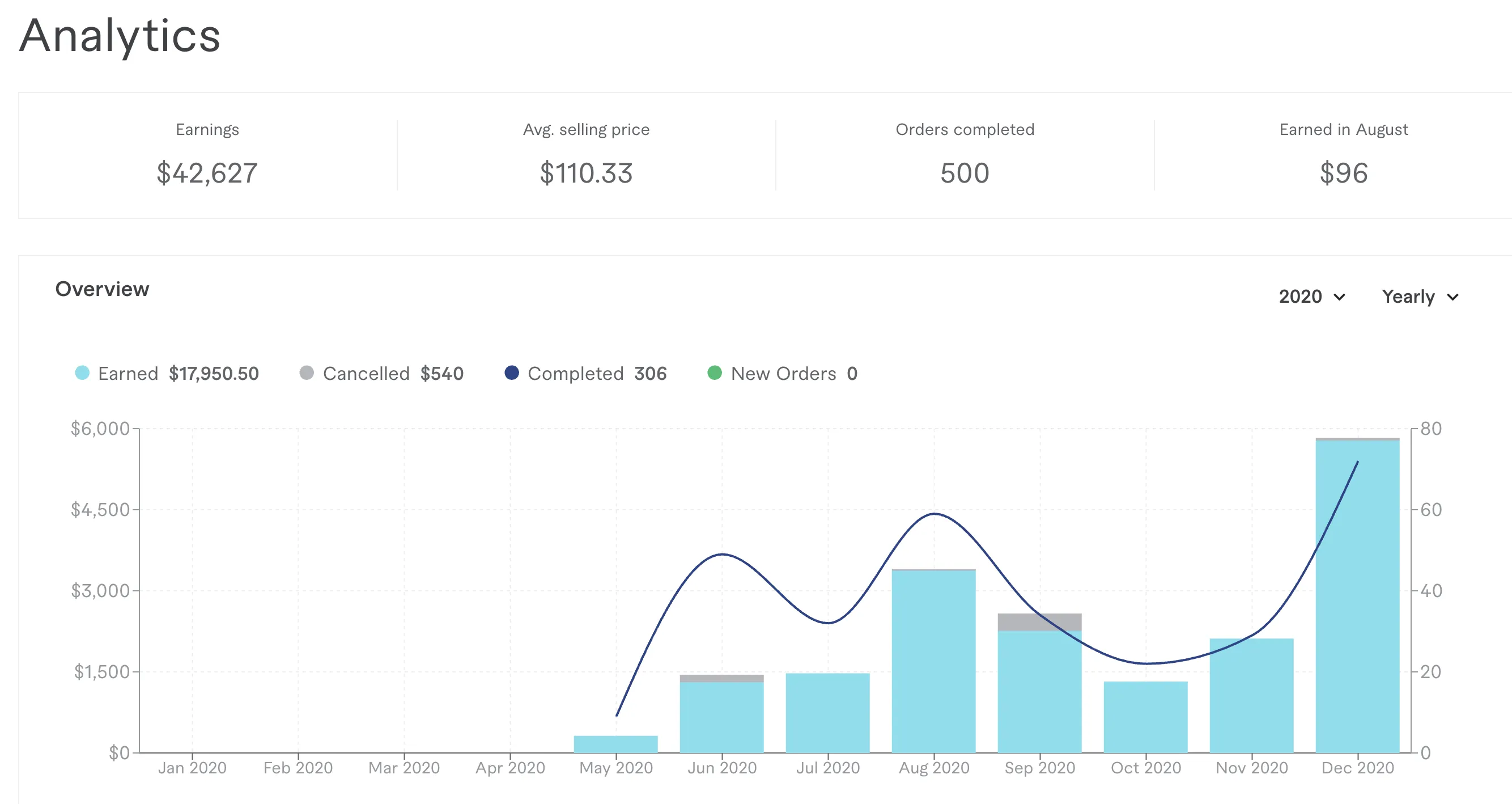
So, you’ve set up your Fiverr gig, and you’re ready for business! Accepting an order on Fiverr is a straightforward process, but it’s crucial to do it right. Here’s a simple, step-by-step guide to help you ace this part of your freelancing journey:
- Log in to Your Fiverr Account
First things first, head over to the Fiverr website and log into your account. If you’re using the mobile app, open it up and sign in. This is your gateway to managing your orders!
- Check Your Notifications
Once you're logged in, take a look at your notifications. Fiverr will alert you whenever you receive an order request. You’ll see a little bell icon highlighting any new actions needed.
- Review the Order Request
Click on the notification to view the order details. Here, you can check the specifics: what the buyer needs, the deadline, and any associated files they’ve uploaded. Knowing this helps you understand if you can accept the job comfortably or if you need to clarify any points.
- Hit ‘Accept’!
If everything looks good to you and you’re ready to take on the project, simply hit the 'Accept' button. This typically sends a confirmation to the buyer, and you’ll be queued to start working.
- Communicate with the Buyer
After accepting, engage with your buyer. Ask any clarifying questions and reassure them that you’re ready to deliver! This builds trust and sets a good tone for the project.
Also Read This: How to Feature on Fiverr: A Step-by-Step Guide
Confirming Order Details

After you've accepted an order, it's essential to confirm the details before diving into the work. This ensures that both you and the buyer are on the same page, which minimizes misunderstandings. Here’s how to effectively confirm order details:
- Review the Order Summary
Fiverr provides an order summary that includes all the specifics of the agreed services. Take a moment to go through this carefully. Ensure that you understand:
- What the buyer is asking for
- The delivery timeframes
- Any particular requirements or preferences mentioned
- Ask for Clarifications
If something isn’t clear or you have concerns, reach out! Use the messaging feature to communicate with the buyer. It’s better to ask upfront than to assume and potentially miss the mark. Plus, your proactive communication will impress them!
- Set Realistic Expectations
When confirming, be honest about what you can deliver and when. If you feel the deadline is too tight, calmly explain the situation and propose an alternative. Clear, honest communication is key!
- Confirm the Extra Details
If the order involves additional deliverables like revisions or specific deliverable formats, make sure to reiterate these during your confirmation.
- Document Everything
Save communication. A lot can happen during a project, so documenting the order details and any confirmations will come in handy if any disputes arise.
By following these steps to confirm order details, you’ll pave the way for a smoother working relationship and ensure you’re delivering exactly what the buyer has in mind! Remember, clear communication is your best friend on platforms like Fiverr.
Also Read This: Understanding the Initial Concept in Fiverr: A Comprehensive Guide
Communicating with the Buyer
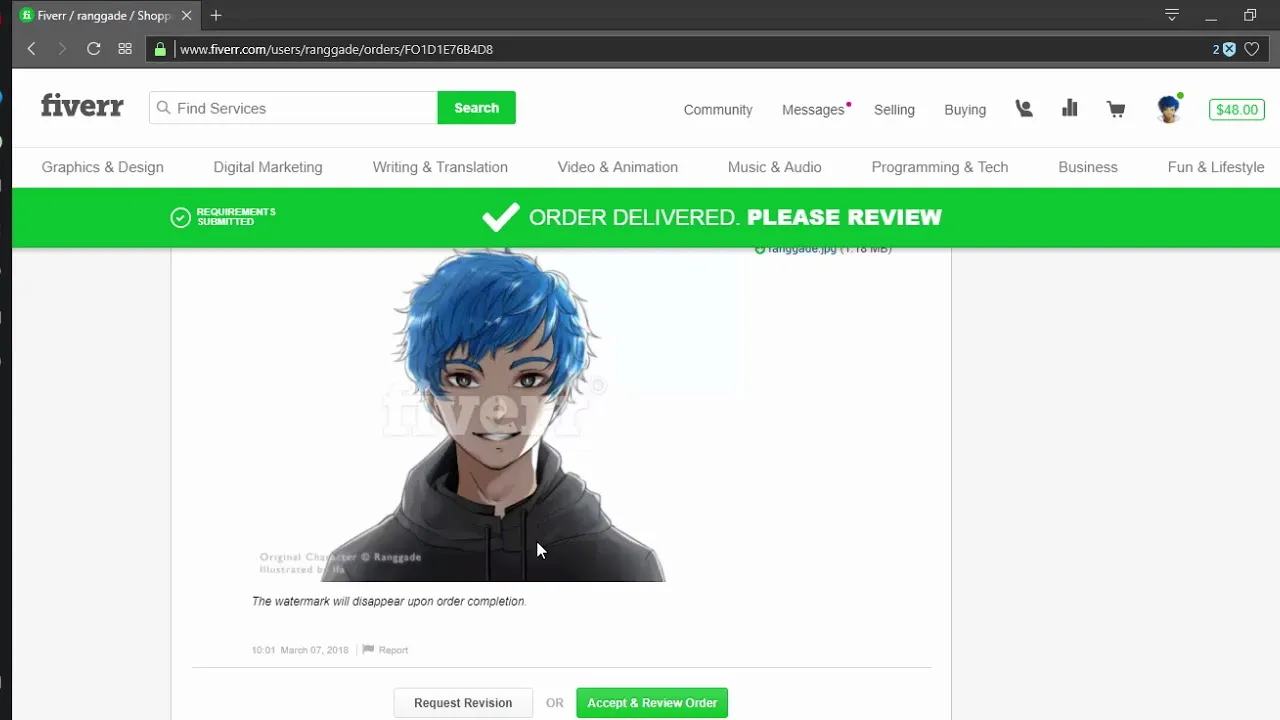
Effective communication is the cornerstone of a successful Fiverr experience. When you accept an order, it’s crucial to keep the lines of communication open with your buyer. This not only helps in understanding their requirements better but also builds trust and sets the stage for potential repeat business.
One of the first steps after accepting an order is to acknowledge the buyer's message promptly. A simple "Thank you for your order!" goes a long way in making the buyer feel valued. Below are some tips to enhance your communication:
- Be Clear and Concise: When discussing details, try to be as clear as possible. Avoid jargon unless you're sure the buyer understands it.
- Ask Questions: If you need any clarifications, don’t hesitate to ask. For instance, "Could you elaborate on what you mean by 'high-quality' images?"
- Set Expectations: Make sure your buyer knows when they can expect updates or final delivery. This way, they won’t feel left in the dark.
- Utilize Fiverr's Messaging System: Always communicate through Fiverr’s official messaging system. This ensures that your conversations are documented and keeps everything organized.
Remember, great communication leads to great reviews. Keep your buyer in the loop, and don’t forget to check in periodically if the project takes time. This will go a long way in ensuring a smooth transaction!
Also Read This: Understanding Level 1 Sellers on Fiverr: Everything You Need to Know
Managing Your Orders Effectively
Once you've accepted an order, managing it effectively becomes essential to your workflow and client satisfaction. Proper order management can help you keep track of deadlines, deliverables, and client preferences. Here are some strategies to help you manage your orders efficiently:
- Create a Checklist: Break down the tasks required for each order into smaller steps. This way, you can track your progress and ensure nothing is overlooked.
- Use Calendar Reminders: Set deadlines for each phase of the project. Use reminders and alerts to keep you on track as the delivery date approaches.
- Prioritize Your Workload: Not all orders will have the same level of urgency. Identify high-priority tasks and tackle them first, especially if they have tighter deadlines.
- Utilize Fiverr’s Dashboard: The Fiverr dashboard provides an overview of all your orders, including deadlines and buyer communication. Check it regularly to stay updated.
Lastly, don’t forget to deliver high-quality work on time! This not only satisfies your current buyer but also enhances your reputation for future orders. By managing your orders effectively, you can create a seamless experience for yourself and your clients.
Also Read This: Does Fiverr Pay Through Payoneer?
Troubleshooting Common Issues
When you're diving into the world of Fiverr, it's common to encounter some bumps along the way. Whether you're new to the platform or have been around for a while, issues may arise from time to time. But don’t worry; we’ve got you covered! Here’s a rundown of some common challenges you might face and how to tackle them effectively.
- Order Not Being Received: Sometimes, clients may not see your order due to various reasons. Ensure that you have the right settings in place and verify that you're online during your availability hours.
- Payment Delays: This can happen if there are issues with your payment method or if Fiverr has flagged your account for some reason. Always check your Fiverr account settings and payment details.
- Missed Notifications: If you're not receiving notifications for orders or messages, check your notification settings on both Fiverr and your email. Make sure everything is enabled!
- Issues with Order Completion: If you're facing challenges in delivering your work, double-check Fiverr's guidelines and ensure you're meeting the client's specifications.
In case none of these solutions work, reaching out to Fiverr’s customer support can provide you with the help you need. Just be sure to explain your issue clearly.
Conclusion
So here you have it: a comprehensive guide on how to accept orders on Fiverr, from setting up your gig to troubleshooting common issues. It can feel overwhelming at first, but remember, every expert was once a beginner!
As you navigate through this platform, keep a few key points in mind:
- Stay proactive in communicating with clients.
- Always provide top-notch service to build your reputation.
- Monitor your orders regularly to avoid any mishaps.
Fiverr offers a fantastic opportunity for freelancers to connect with clients, but it's essential to understand the ins and outs of the platform. By following the steps laid out in this guide, you can confidently accept orders and thrive in your freelance career. Now go ahead, make your mark on Fiverr, and don't forget to enjoy the journey!



