If you’re looking to turn your skills into cash, Fiverr is undoubtedly one of the best platforms to consider. But, before you dive into offering your services, it's essential to grasp how to accept money on Fiverr. This guide will break down the intricacies of Fiverr's payment system and help you navigate the platform smoothly. Let’s get started!
Understanding Fiverr's Payment System
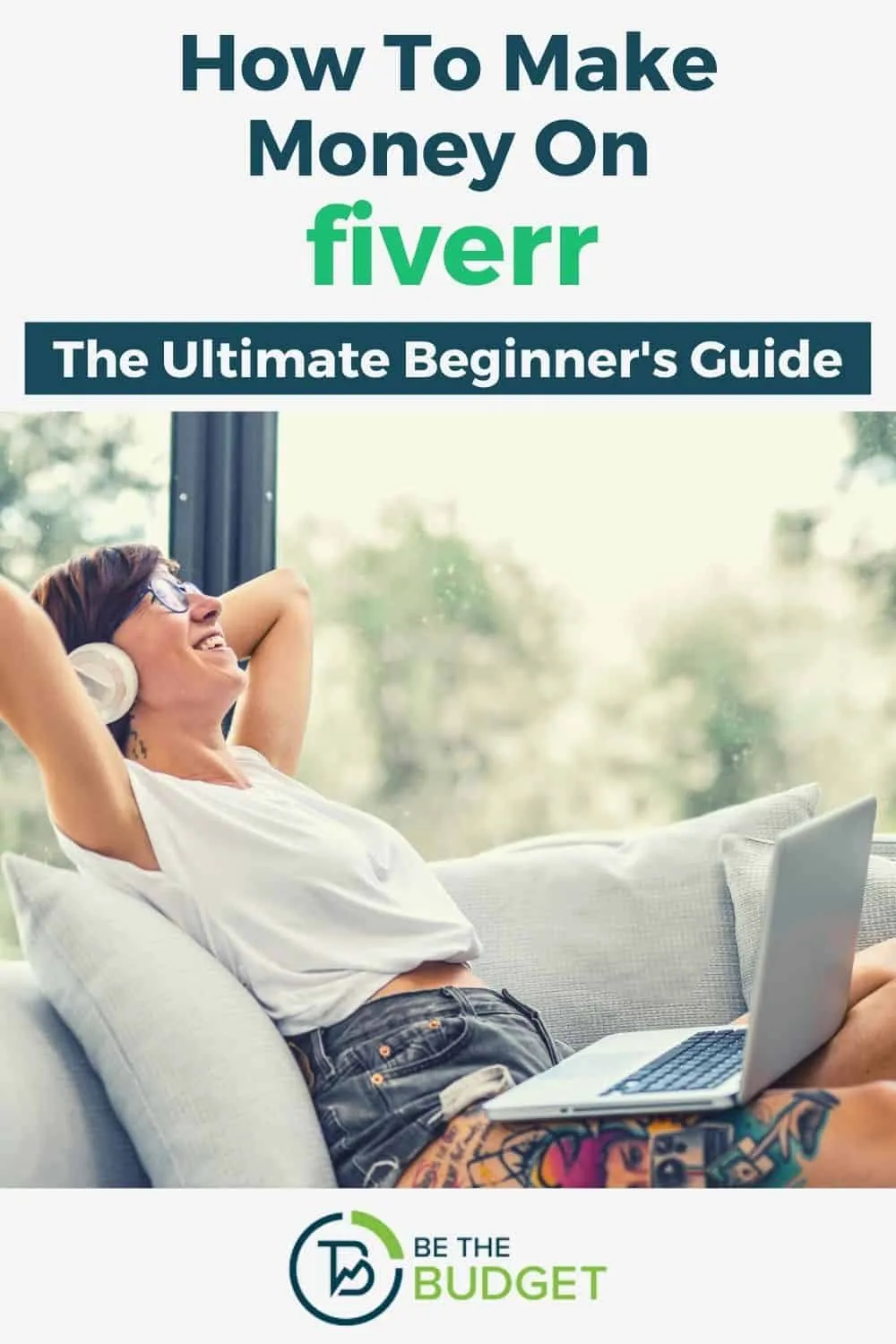
Navigating Fiverr's payment system can feel a bit overwhelming at first, but once you understand how it works, it becomes much simpler. Fiverr operates on a straightforward model that ensures both buyers and sellers can engage securely and efficiently. Here are the core components of Fiverr’s payment system:
- Payment Methods: Fiverr allows users to accept payments through various methods. You can make transactions using:
- Credit and Debit Cards
- PayPal
- Bank Transfers (available in select countries)
- Order Completion: Payments are released to sellers once the order is marked as complete. It's essential to deliver high-quality work to ensure the buyer is satisfied and the order is completed smoothly.
- Fiverr's Revenue Share: Fiverr takes a commission from each sale, typically around 20%. This means if you sell a gig for $100, you’ll receive $80. Keep this in mind when pricing your services!
- Withdrawal Options: Once you’ve accumulated funds in your Fiverr account, you can withdraw your earnings. Fiverr offers multiple withdrawal methods including:
- PayPal
- Direct bank transfer through Fiverr Revenue Card (Payoneer)
- Bank transfer (for selected countries)
- Withdrawal Timing: It’s important to remember that funds are subject to a 14-day clearance period before they become available for withdrawal. This waiting period helps Fiverr ensure that all transactions are secure.
Understanding these elements will make it much easier to accept money on Fiverr and manage your earnings effectively. Happy selling!
Also Read This: How to Download a Folder of Files on Fiverr
3. Setting Up Your Fiverr Account

Getting started on Fiverr is as easy as pie! Creating your Fiverr account is the first step towards earning money through your skills and services. Follow these simple steps to set up your account:
- Visit the Fiverr website - Head over to fiverr.com. Look for the "Join" button at the top right corner.
- Sign up - You can create an account using your email, or connect via Facebook, Google, or Apple ID. Choose the method that works best for you!
- Choose a username - This is significant because it reflects your brand. Make it catchy but professional, as it will represent your services.
- Complete your profile - Add a profile picture that showcases your personality. Fill out your bio with relevant experience and skills. The more detailed, the better!
- Add your skills - Fiverr allows you to highlight your unique abilities. Select relevant skills that align with the services you plan to offer.
- Publish your gigs - Once your profile is set, create and publish your gigs. Make sure to write compelling descriptions and set competitive prices.
Remember, a well-optimized profile can significantly enhance your chances of landing gigs on the platform. Take your time to make everything just right!
Also Read This: Does Fiverr Have Scammers? Understanding the Risks and How to Stay Safe
4. Linking Your Payment Methods
Now that you've set up your Fiverr account and created some attractive gigs, it's crucial to link your payment methods so you can easily receive your hard-earned cash. Here’s how to do it:
- Log into your Fiverr account - Head back to the Fiverr homepage and log in using your credentials.
- Access the payment settings - Navigate to your profile picture in the top right corner, choose "Settings," and then click on "Billing."
- Select a payment method - Fiverr supports various payment options. Here are a few you can choose from:
- PayPal
- Bank Transfer (Direct deposit)
- Credit/Debit Cards
And that's it! Once your payment method is linked, you’re all set to start collecting funds from your gigs seamlessly. Be sure to keep your payment settings updated for any changes in your banking information to avoid glitches down the road.
Also Read This: How Many Fiverr Gigs Should I Have?
Receiving Payments for Your Services
When you provide a service on Fiverr, one of the most crucial aspects is how you receive your hard-earned money. Fortunately, Fiverr has streamlined this process, making it easy for freelancers to access their funds. Once a buyer accepts your work, the payment goes into your Fiverr account, but there are a few steps you'll need to follow to get that cash in your pocket.
Here’s how you can receive payments on Fiverr:
- Withdraw Earnings: Once the order is marked as completed, funds become available in your Fiverr revenue account after a waiting period of 14 days. For top-rated sellers, this is shortened to 7 days.
- Payment Methods: Fiverr offers several payment methods for withdrawals, including:
- PayPal
- Bank Transfer (via Fiverr Revenue Card)
- Direct bank deposit (in certain countries)
- Payoneer
And that’s it! You’ll soon see your earnings transferred to your chosen method. Just remember, patience is key, especially with the 14-day waiting period for most sellers.
Also Read This: How to Publish a Gig on Fiverr
Dealing with Currency Conversions
If you're a freelancer on Fiverr, chances are you're catering to a global market. This means you might find yourself dealing with various currencies. While it’s great to have clients from around the world, it can also lead to some tricky situations regarding currency conversion.
Here are a few things to keep in mind when dealing with currency conversions:
- Understanding Fiverr’s Currency: Fiverr operates in U.S. Dollars (USD). When clients pay you, regardless of their currency, the amount is converted to USD. This means the final amount might look different based on the current exchange rates.
- Conversion Fees: Be aware that converting currencies often comes with fees. For instance, PayPal or your bank might charge you a percentage of the transaction, which can eat into your profits.
- Exchange Rates: Rates fluctuate constantly. Check out reliable resources like XE.com or your payment provider's website to stay updated on the latest rates.
- Communicate with Clients: If your clients are from countries with significantly different currencies, be transparent about potential currency conversion costs. This helps avoid misunderstandings later.
Ultimately, understanding and planning for currency conversions allows you to keep your earnings intact, ensuring you make the most out of your Fiverr experience. By keeping these tips in mind, you can navigate the world of currencies without a hitch!
Also Read This: How to Get a Refund on Fiverr
Withdrawals: How to Get Your Money
So you've made some sales on Fiverr, and now you're eager to get your earnings into your hands! Withdrawing your hard-earned money is straightforward, but it does have a few steps to follow. Here’s how to do it smoothly:
- Choose Your Withdrawal Method: Fiverr offers several ways to withdraw your funds. The most popular options include:
- PayPal: Suitable for international transfers, quick, and easy.
- Bank Transfer: Directly transfers funds to your bank account, but may take a bit longer.
- Fiverr Revenue Card: A prepaid card that allows you to spend your earnings directly or withdraw cash from ATMs.
And there you have it! With just a few clicks, you can access the money you’ve earned on Fiverr. Just keep an eye on the timeframes and limits to ensure a smooth experience!
Also Read This: Circular Text Charm: How to Make Text in a Circle Canva
Common Issues and Troubleshooting
Even the best platforms have their hiccups, and Fiverr is no exception. If you’re facing challenges related to your withdrawals or other aspects, here’s a handy guide to common issues and how to tackle them:
| Issue | Possible Solution |
|---|---|
| Withdrawal Delays | Check your withdrawal method processing time and verify account details. |
| Minimum Withdrawal Limit Not Met | Ensure your balance is at least $20 or more before attempting a withdrawal. |
| Account Verification Issues | Make sure all your details are accurate and up-to-date to avoid verification hitches. |
| Technical Glitches | Refresh the page or try accessing Fiverr from a different browser or device. |
| Payment Method Problems | Review the payment method settings; sometimes, re-linking your PayPal or bank might help. |
If you encounter any other issues that aren't covered here, don’t hesitate to reach out to Fiverr’s customer support. They’re there to help you navigate through any challenges you might face!
Also Read This: How to Start a Career as a Freelance Tax Preparer
9. Tips for Managing Your Earnings on Fiverr
Once you've started earning money on Fiverr, you may find yourself with a little extra cash in your pocket. While it can be tempting to spend it all right away, managing your earnings wisely is crucial for long-term financial health. Here are some practical tips to help you manage your Fiverr income effectively:
- Create a Budget: Just like any other income stream, it’s important to have a budget. Outline your necessary expenses, savings goals, and discretionary spending to avoid surprises.
- Set Aside Taxes: Don’t forget that taxes will come knocking at some point! Set aside a portion of your earnings—typically 25% to 30%—to cover your tax obligations.
- Invest in Your Growth: Consider reinvesting a portion of your earnings in tools, courses, or marketing to improve your Fiverr offerings further. This could lead to higher earnings down the line!
- Emergency Fund: An emergency fund is always a good idea. Aim to save at least three to six months' worth of living expenses to provide a safety net in case of unexpected costs.
- Track Your Earnings: Use tools like spreadsheets or financial apps to keep a close eye on your income, expenses, and profit margins. This can help you identify trends and make informed decisions.
By following these tips, you’ll not only enjoy your hard-earned money but also set the stage for future success on Fiverr!
10. Conclusion
Accepting money on Fiverr can open up a world of opportunity, whether you’re looking to earn a side income or build a full-time freelance career. By following the steps outlined in this guide, you can ensure that you handle your earnings professionally and efficiently.
To recap:
- Understand Fiverr's payment structure and fees.
- Utilize multiple payment methods to make sure you're covered no matter where you are.
- Monitor your earnings and manage your finances effectively.
Freelancing is not just about the money you make; it’s about building your brand, honing your skills, and enjoying the journey. Take the time to enjoy what you do and watch as your Fiverr career blossums over time. Remember, every small effort contributes to your larger goals!
So, what are you waiting for? Dive in, apply what you've learned, and start making the most of your Fiverr journey today!



