Fiverr is a dynamic online marketplace where freelancers showcase their skills and service offerings to connect with clients from all around the world. Whether you're looking for graphic design, writing, video editing, or virtually any other service, you can find talented professionals eager to help. But once you've placed an order, the question often arises: how do you go about accepting your delivery? That’s what we’ll explore in this post! Understanding the delivery process is crucial for maintaining a smooth workflow and ensuring you receive exactly what you expected.
Step-by-Step Guide to Accepting Deliveries
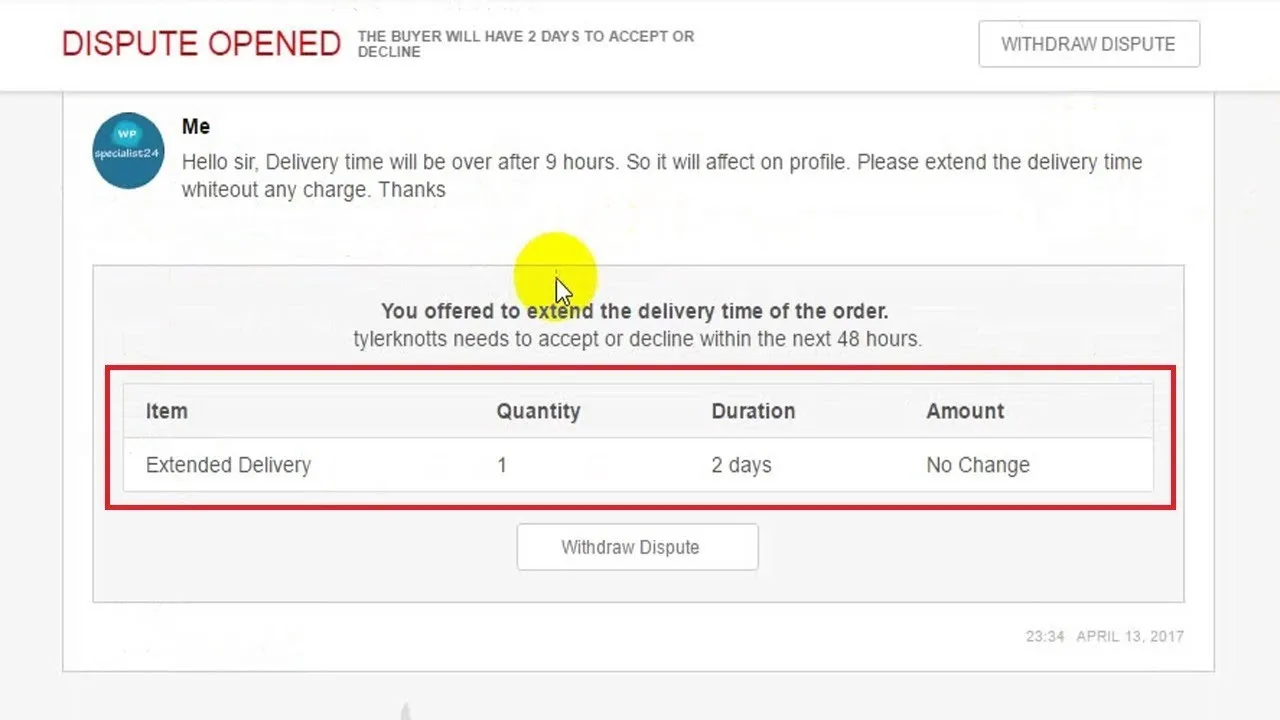
Accepting delivery on Fiverr is a straightforward but essential process to ensure you’ve received your order correctly. Whether you're a first-time customer or a seasoned Fiverr user, here's a step-by-step guide to help you through it:
- Log into Your Fiverr Account: Start by logging into your Fiverr account. Make sure you’re using the same account you used to place your order.
- Go to Your Orders: Click on the “Orders” tab on the left-hand menu. Here, you’ll see all your active and completed orders.
- Select Your Order: Click on the specific order you want to review. This will open up the order details page.
- Review the Delivery: On the order page, you’ll see the delivery from the seller. Take your time to assess the work provided. Check for any specific instructions you gave and ensure they’ve been followed. If necessary, you can download any files attached to the delivery.
- Provide Feedback: If the delivery meets your expectations, you can accept it. If not, you can request modifications. There should be a button for both actions right on the order page.
- Leave a Review: After accepting the delivery, don’t forget to leave feedback! This helps the freelancer improve their service and assists other buyers in making informed decisions.
Following these steps will ensure that your experiences on Fiverr are as seamless as possible and that freelancers receive timely feedback, fostering a healthy working relationship!
Also Read This: How to Block a Seller on Fiverr
Understanding the Delivery Process on Fiverr
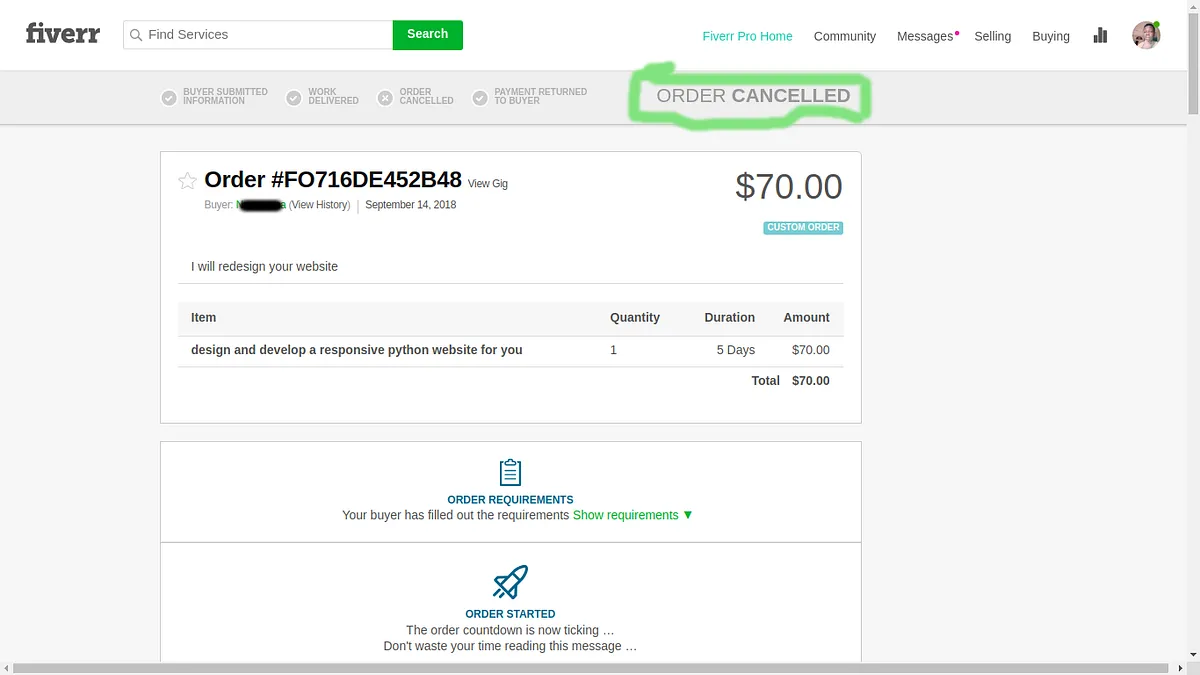
Getting your order delivered on Fiverr might seem daunting initially, but it's pretty straightforward once you grasp the process. To start, every time a seller completes an order, they'll send you a delivery through the Fiverr platform. This delivery can include various files like images, documents, or even links to online work.
Here’s how the delivery process typically works:
- Order Completion: Once a seller marks your order as complete, you will receive a notification. This is usually in the form of an email or a pop-up on the website.
- Accessing the Delivery: You can directly access your delivery by going to your Orders page. Click on the specific order to view the details.
- Reviewing the Work: It's essential to review the delivered work carefully. Take your time to ensure it meets your expectations. If the delivery isn't what you anticipated, don’t hesitate to address it!
- Request Revisions (if needed): If you feel the need for any adjustments, you can request revisions directly from the delivery page. Many sellers offer a specific number of revisions, which is detailed in their gig description.
- Accepting the Delivery: Once you’re satisfied, you can hit the “Accept Delivery” button. This finalizes the transaction and signals that you’re happy with the work.
Understanding this process can help streamline your experience on Fiverr, making it easier to get what you need when you need it!
Also Read This: Which is the Best Tool for Fiverr Keyword Analytics
Common Issues and Troubleshooting Tips
While Fiverr's delivery process is user-friendly, you may sometimes encounter issues. Don't worry; it's normal! Here are some common problems and handy troubleshooting tips to help you out:
Common Issues
- Delayed Deliveries: Sometimes, sellers may run into issues that prevent them from delivering on time. It’s essential to check the gig timeline and communicate with the seller.
- Missing Files: Occasionally, files can go missing in the delivery. You might get just a message without any attachments.
- Unsatisfactory Work: If the delivered work doesn't align with your expectations, it can be quite frustrating.
Troubleshooting Tips
| Issue | Suggested Action |
|---|---|
| Delayed Deliveries | Reach out to the seller for an update on your order’s status. |
| Missing Files | Send a message to the seller asking for the missing components. |
| Unsatisfactory Work | Use the revision feature or contact the seller to discuss your concerns. |
Remember, communication is key! Don’t hesitate to reach out to the seller if something doesn’t work as expected. Most of the time, a quick message can clear up any confusion and lead to a satisfactory outcome.
Also Read This: How to Get More Customers on Fiverr
5. How to Provide Feedback After Accepting Delivery
Once you've accepted a delivery on Fiverr, it’s time to share your thoughts! Providing feedback not only helps the seller grow but also aids future buyers in making informed decisions. Here’s how to go about it:
- Navigate to Your Orders: First things first! Head over to your Fiverr dashboard. Click on "Orders" to see your recent transactions.
- Select the Relevant Order: Find the order you just accepted. Click on it to open the details page.
- Click on Leave Feedback: On the right side, you’ll see an option to leave feedback. Click on it!
- Rate the Seller: Fiverr uses a five-star rating system. Think about your experience and choose an appropriate star rating. Remember, five stars are excellent while one star indicates a lot of room for improvement.
- Write a Review: Share your thoughts! Did the seller meet your expectations? Was communication smooth? Input a few sentences or more. Here’s a tip: be honest but constructive!
Feedback can include:
- Quality of work
- Timeliness of delivery
- Communication skills
- Overall satisfaction
Don’t forget to submit your feedback when you’re done! Your insights can make a world of difference for other users and the seller, too.
6. Conclusion and Best Practices for Future Orders
In conclusion, accepting deliveries on Fiverr is a crucial step in your freelancing journey. It not only wraps up your transaction but also ensures constructive feedback for both you and the seller. Now that you know how to accept deliveries and provide feedback, let's talk about a few best practices for smoother future orders.
| Best Practice | Description |
|---|---|
| Clearly Define Your Needs: | Before placing an order, be specific about what you want. The clearer you are, the better the final product will meet your expectations. |
| Communicate Openly: | Maintain open lines of communication with the seller. Don’t hesitate to ask questions or request updates on your order status. |
| Be Patient: | Freelance projects can take time. If the delivery timeline is reasonable, be patient and wait for the seller to get it right. |
| Follow Up If Necessary: | If you don't receive your delivery on time, politely follow up to check on the status. Most sellers appreciate the nudge! |
By following these best practices, you can enhance your Fiverr experience, ensuring that both you and the sellers benefit! Happy ordering!



