Fiverr has become a popular platform for freelancers and businesses alike, providing a space where services can be offered, and gigs can be completed with ease. Whether you're a freelancer looking to snatch up a job or a buyer wanting to hire talent, understanding how to accept an offer can streamline your experience. In this post, we’ll explore what it means to accept offers on Fiverr and how to navigate the platform effectively. So, let’s dive in!
Understanding Fiverr Offers
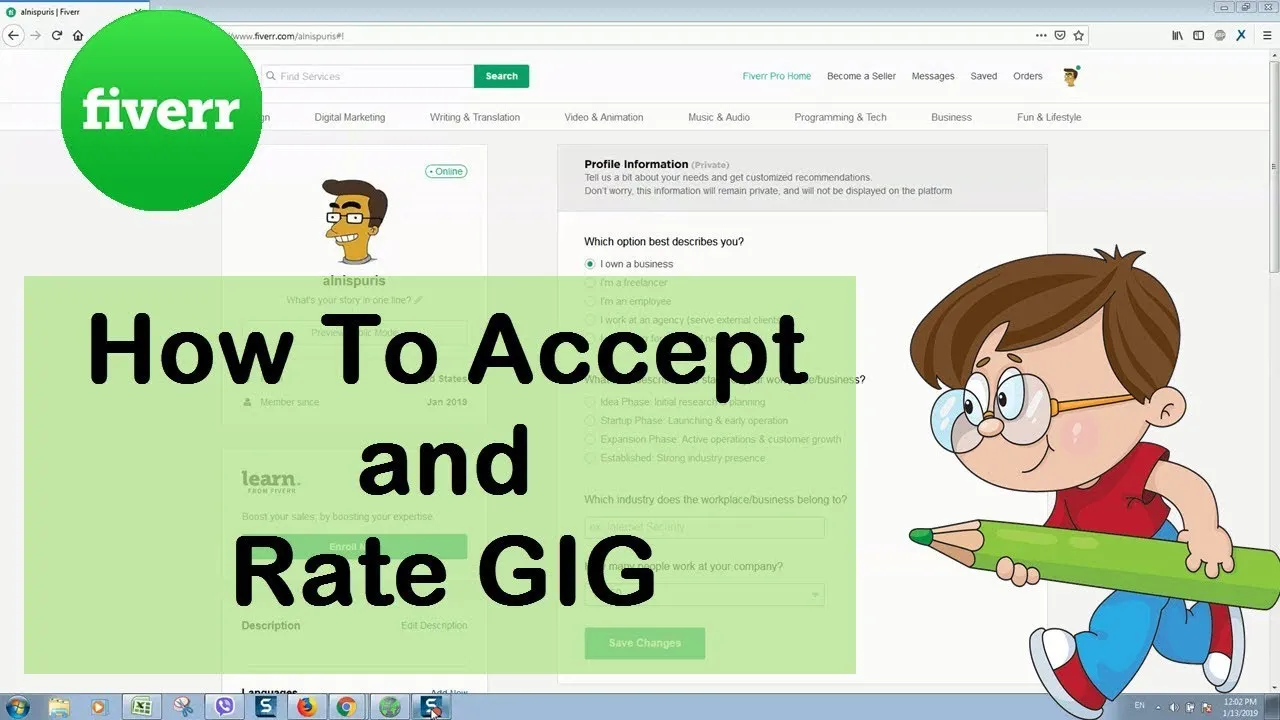
When you’re on Fiverr, you’ll encounter *two main types of offers:* requests sent directly by buyers and the gigs listed by freelancers. Let’s break down each type to grasp how they work.
1. Buyer Requests: This is a feature where buyers can post specific project requirements. As a seller, you can browse through these requests and submit your proposal. To accept an offer in this context, you need to:
- Identify buyer requests that align with your skills.
- Craft a persuasive and concise proposal that highlights your experience.
- Be prompt in your response, as requests can get multiple proposals.
2. Seller Gigs: When buyers browse through freelancers, they can place orders directly from your gig page. Here’s how you can accept these offers:
- Review the order details provided by the buyer.
- Communicate any necessary clarifications via Fiverr's messaging feature.
- Once everything looks good, accept the order through the platform.
In summary, understanding both buyer requests and seller gigs is essential for effectively accepting offers on Fiverr. This knowledge equips you to make informed decisions and ultimately leads to more successful transactions!
Also Read This: How to Design a Logo on Fiverr
Steps to Accept an Offer
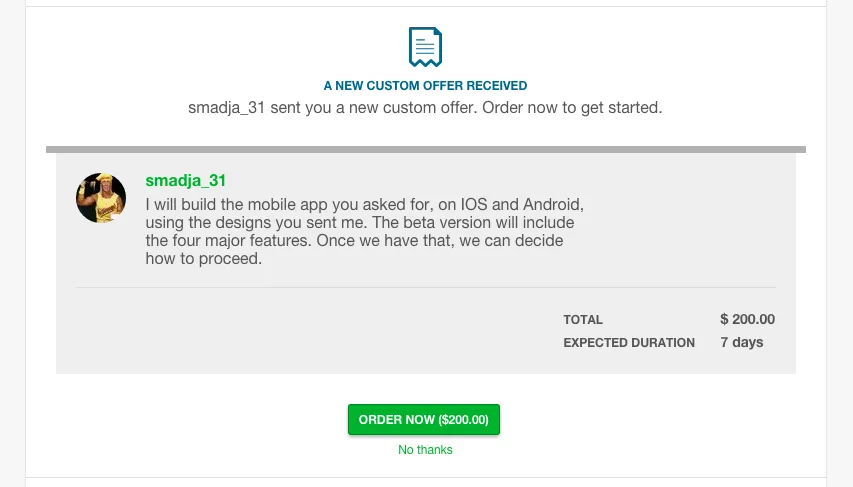
Accepting an offer on Fiverr is a straightforward process, but it’s essential to do it correctly to ensure a smooth transaction. Here’s a quick rundown of the steps involved:
- Log into Your Fiverr Account:
First things first, you'll need to log into your Fiverr account. This is your gateway to all your gigs and offers.
- Check Your Notifications:
Once you're in, check your notifications. Fiverr will alert you about new offers from potential buyers. It’s like waiting for an important phone call!
- Open the Offer:
Click on the notification or head directly to your messages to view the offer. Take your time to read through the buyer’s requirements carefully.
- Review the Details:
Look at the details, such as:
- The scope of work
- Timeline
- Payment terms
A clear understanding of these elements will help evade any surprises later on.
- Accept the Offer:
If everything looks good, click on the “Accept Offer” button. Congratulations, you’re one step closer to starting your project!
- Communicate with the Buyer:
After accepting the offer, it’s always a good idea to send a quick message to the buyer. A simple “Thank you for the opportunity! Let’s get started!” can go a long way.
Also Read This: How to Open a Gig on Fiverr
Tips for Communicating with the Buyer
Effective communication with your buyer is key to a successful project on Fiverr. Here are some top tips to keep in mind:
- Be Prompt:
When a buyer reaches out to you, try to respond quickly. Timely communication reflects professionalism and builds trust.
- Be Clear and Concise:
Avoid jargon or overly complex explanations. Clear communication ensures that everyone is on the same page.
- Ask Questions:
If anything about the project is unclear, don’t hesitate to ask questions. It’s better to clarify upfront than to make assumptions later.
- Set Expectations:
Make it clear what you can deliver and by when. This helps to manage the buyer's expectations and avoids potential disappointments.
- Follow Up:
Once you’ve started working, follow up with the buyer regularly to update them on the progress. This keeps them in the loop and shows that you’re committed.
- Be Professional:
Always keep your communication professional, even if you are friendly. It helps maintain a respectful working relationship.
- Thank Your Buyer:
Once the project is complete, don’t forget to thank your buyer for the opportunity. A little gratitude goes a long way!
Also Read This: How to Edit Your Fiverr Profile
What to Do After Accepting an Offer
Congratulations! You've just accepted an offer on Fiverr. Now, what’s next? It's important to remain proactive to ensure a smooth experience for both you and your client. Here’s a handy checklist to follow after you hit that “accept” button:
- Communicate Promptly: Reach out to the buyer to thank them for the order and confirm the details. Clear communication can prevent misunderstandings and set the stage for a positive collaboration.
- Review Requirements: Go through the project requirements carefully to ensure you fully understand what your client wants. If anything seems unclear, don’t hesitate to ask questions.
- Outline a Timeline: Specify how long it will take you to complete the work. Create a timeline that includes milestones, if applicable, to keep both you and the buyer on the same page.
- Gather Necessary Resources: Depending on the project, you may need to collect files, software, or reference materials. Get everything ready so you can dive in without unnecessary delays.
- Document Everything: Keep a record of communications, order details, and any agreed-upon changes. This documentation can be a lifesaver if any disputes arise later.
- Deliver Quality Work: Once you begin the project, pour your heart into it. Quality work not only satisfies your client but also boosts your credibility on Fiverr.
Remember, the goal is to create a positive experience that might lead to future opportunities and glowing reviews!
Also Read This: How to Make Massive Money on Fiverr
Common Issues When Accepting Offers
While accepting an offer on Fiverr is often a straightforward process, it's not without its potential pitfalls. Understanding the common issues can help you navigate them better when they arise. Here are some of the typical challenges freelancers face:
| Issue | Description | Prevention Tips |
|---|---|---|
| Miscommunication | Misunderstanding the project details can lead to dissatisfaction. Buyers might expect something different than what you deliver. | Clarify requirements before starting. Don't hesitate to ask detailed questions if anything is unclear. |
| Scope Creep | Sometimes, clients may ask for additional work not included in the original offer. This can lead to extra workload without additional pay. | Set clear boundaries. If additional work arises, discuss extra charges upfront. |
| Deadlines | Failing to meet deadlines can harm your reputation and lead to negative reviews. | Be realistic about your timelines. Always consider your workload when accepting offers. |
| Technical Issues | Glitches on the Fiverr platform or your own tools can impede your ability to deliver on time. | Regularly check your tech and the Fiverr platform for updates. Have contingency plans in place. |
By recognizing these common issues and staying prepared, you’ll be in a better position to handle any challenges that come your way, ensuring a positive experience for both you and your clients!
How to Accept an Offer on Fiverr
Fiverr is an online marketplace that connects freelancers with clients seeking various services. Once you receive an offer on Fiverr, it's essential to act promptly and thoughtfully to ensure a smooth transaction. Here’s a step-by-step guide on how to accept an offer on Fiverr:
- Log into Your Fiverr Account:
Navigate to the Fiverr website and log in using your credentials.
- Check Notifications:
Click on the bell icon at the top of the page to view your notifications. You will see offers from potential clients here.
- Review the Offer:
Click on the offer to review the specifics, including:
- Details of the service
- Delivery time
- Price
- Any attached files or documents
- Communicate with the Buyer:
If necessary, ask the buyer for clarification or additional information before accepting the offer.
- Accept the Offer:
If you are ready to proceed, click the “Accept Offer” button. Follow any on-screen prompts to finalize your acceptance.
- Start Working:
Once you’ve accepted, begin working on the project. Keep in touch with the buyer throughout the process to maintain transparency.
By following these steps, you can effectively accept offers on Fiverr and start delivering quality services to your clients.
Conclusion: Accepting an offer on Fiverr is a straightforward process that requires careful attention to detail and open communication with the buyer to ensure a successful collaboration.



