Welcome to the world of Fiverr! If you're looking to earn some extra cash or bring your creative skills to life, accepting orders on Fiverr can be a rewarding experience. This step-by-step guide will walk you through the process of accepting a Fiverr order, ensuring you feel confident and prepared. By the end of this post, you'll have all the information you need to start your journey as a Fiverr seller. Let's dive in!
Understanding Fiverr's Platform
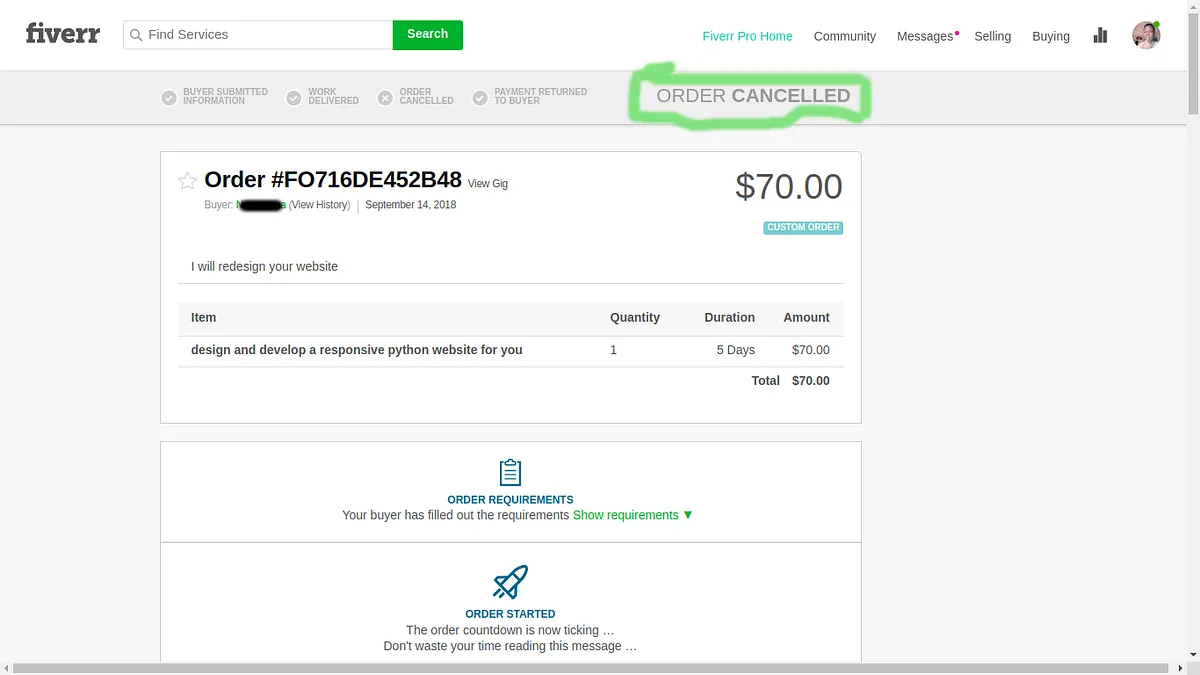
Before you can accept any orders, it's essential to understand how Fiverr works. This platform serves as a marketplace for freelancers and clients to connect, offering services ranging from graphic design to writing, programming, and more. Here’s a breakdown of the key components of Fiverr that you need to know:
- Gig Creation: Sellers list their services, known as "gigs," detailing what they offer, how much they charge, and the delivery time. This is your chance to showcase your skills!
- Buyer Requests: Buyers can post specific requests for services. As a seller, you can respond to these requests to secure more projects.
- Order Management: Once you receive an order, you need to manage it effectively, ensuring timely delivery and communication with your buyer.
- Feedback System: After the order is complete, clients can leave feedback. Positive reviews can boost your profile and attract more buyers.
- Fiverr Levels: As you complete more orders and receive positive feedback, you can advance through different seller levels, which can help you gain more visibility and higher earnings.
By familiarizing yourself with these features, you can position yourself for success on the platform. Understanding the dynamics of Fiverr will help you navigate its waters more effectively as you start to engage with clients and accept orders.
Also Read This: Why Should You Focus on Building a Personal Brand to Enhance Fiverr Gig Success?
Step 1: Create Your Fiverr Account
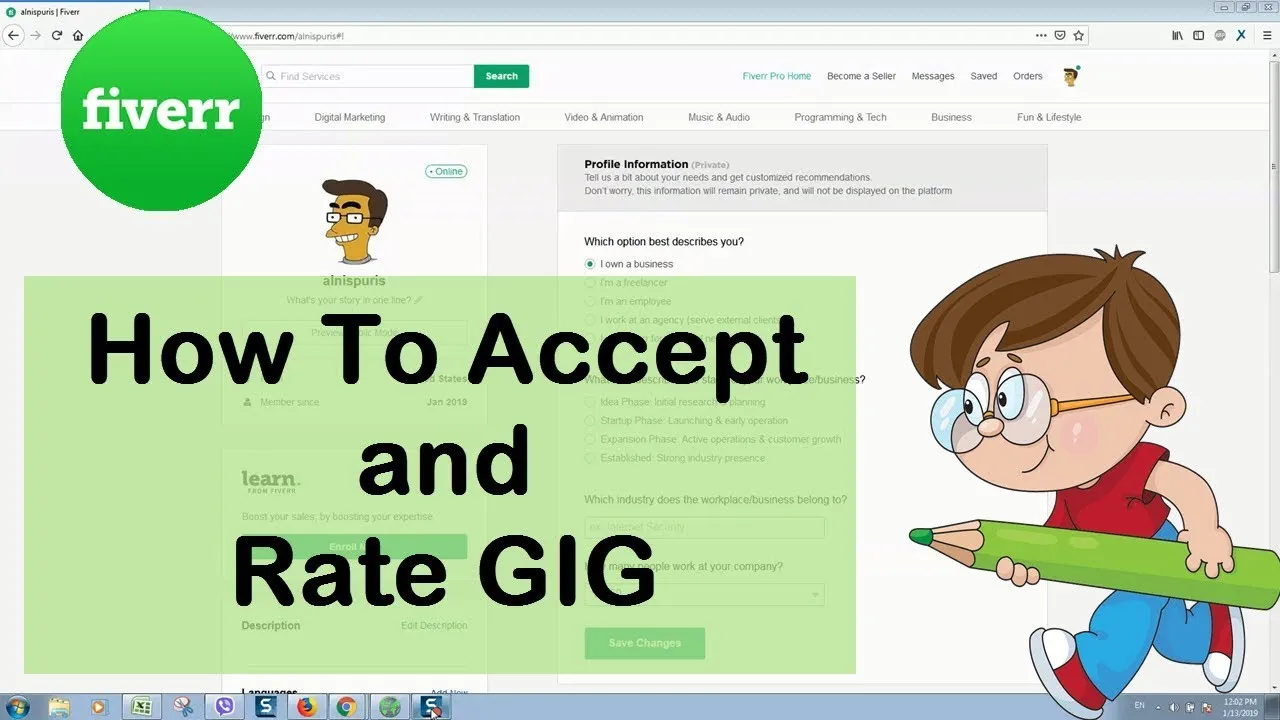
Alright, first things first! To get started on Fiverr, you need to create an account. It’s a piece of cake, and I promise you’ll have it done in no time. Here’s how:
- Visit the Fiverr Website: Open your browser and go to fiverr.com. You’ll be greeted by a user-friendly interface that's easy to navigate.
- Sign Up: Click on the “Join” button at the top right corner of the page. You can sign up either with your email, Facebook, Google, or even Apple ID. Choose the method that suits you best!
- Choose Your Username: Once you’ve entered your email, it’s time to pick a username. Make it catchy! Remember, this name will represent you as a seller on the platform.
- Create a Password: Next, you’ll need to set a secure password. Aim for something strong, mixing letters, numbers, and symbols.
- Confirm Your Account: Don’t forget to check your email for the confirmation link. Click on it to verify your account.
And just like that, you're in! Take a moment to explore the platform and get familiar with how it works. When you’re ready, we can move on to setting up your gig.
Also Read This: How to Block a Seller on Fiverr
Step 2: Set Up Your Gig
Now that you've successfully created your Fiverr account, it’s time to dive into setting up your very first gig! A gig is essentially the service you’re going to offer. Here’s a step-by-step guide to get you started:
- Click on “Selling”: On your dashboard, find the “Selling” section. Under it, click on “Gigs.”
- Hit “Create a New Gig”: You’ll see a button that says “Create a New Gig.” Give it a click, and let’s get to work!
- Gig Title: Start with a catchy gig title. Make it clear and concise. For example, “I will design a stunning logo for your brand.”
- Select a Category: Choose the most appropriate category for your service. This is crucial as it helps buyers find you easily.
- Set Your Pricing: Decide on your pricing structure. You can offer a base price with add-ons, or just a single price for your service. Offer a few different packages at varying price points for added flexibility.
Here’s a tip: Make sure to include high-quality images or videos of your past work to showcase your skills! Lastly, write a detailed description explaining what your gig entails and what buyers can expect.
Once everything looks fantastic, hit that publish button, and voila! Your gig is live for potential clients to see. Now, let's get ready to accept those Fiverr orders!
Also Read This: Am I Considered an Independent Contractor for Fiverr?
Step 3: Notifications and Order Alerts
Once you've accepted a Fiverr order, staying on top of notifications and alerts is crucial for managing your workflow effectively. Fiverr’s platform is designed to keep you informed, so understanding how to interpret and respond to these alerts can significantly enhance your freelance experience. Here’s what you need to know:
- Email Notifications: Fiverr sends out emails whenever there is an update regarding your order, such as messages from the buyer or changes in the order status. Make sure to check your email settings on Fiverr to tailor how often you receive these notifications.
- In-App Alerts: The Fiverr app (available on both iOS and Android) also provides real-time notifications. This can be especially useful if you’re on-the-go. Make sure notifications are enabled in your app settings!
- Order Dashboard: Your Fiverr dashboard is the hub for all your orders. Here, you can view the status of each order, any pending messages, and deadlines. Keeping this dashboard open in a tab can help you stay organized.
- Instant Message Alerts: Respond promptly to any messages from your buyer. This improves your responsiveness rating and can also foster a positive relationship with clients.
By being proactive with notifications, you can ensure that you're never out of the loop and are always ready for the next steps in your order process!
Also Read This: Does Fiverr Give Refunds? Everything You Need to Know
Step 4: Reviewing an Order
Now that you've been notified about your new Fiverr order, it's time to dive into the crucial step of reviewing the order. This step involves understanding the project requirements, assessing the timeline, and setting expectations with your client. Here’s how to go about it:
- Read the Order Details Carefully: Each order comes with specific requirements and instructions from the buyer. Take a moment to read these details thoroughly to ensure you grasp what’s expected.
- Check for Attachments: Sometimes buyers include files or additional resources. Don’t overlook these, as they could contain vital information!
- Clarify Any Doubts: If you find anything unclear, don’t hesitate to reach out through Fiverr’s messaging system for clarification. It’s better to ask questions upfront than to make assumptions.
- Assess The Deadline: Look at the due date. Are you able to deliver on time? If the timeline seems tight, communicate this with the buyer immediately.
- Take Notes: Jot down the key points or requirements of the order for your reference. This can be a lifesaver if you tend to juggle multiple projects at once.
Reviewing an order properly can set the tone for your entire project. It allows you to be organized, meet deadlines, and maintain high-quality work standards. Happy freelancing!
Also Read This: What If a Fiverr Gig Fails? A Comprehensive Guide to Overcoming Setbacks
Step 5: Accepting the Order
Once you’ve reviewed the details of the order and everything looks good, it’s time for the exciting part: accepting the order! This is where you formally agree to take on the project and start your creative process. Here’s how to do it:
- Check the Order Details: Make sure to thoroughly read all the specifications provided by the buyer. Double-check for any attachments or additional instructions that might be critical for completing the order successfully.
- Confirm Your Availability: Before you click that “Accept” button, ensure you have enough time to complete the project within the deadline. Consider your existing commitments!
- Click on the Accept Button: If everything is in order, click the “Accept Offer” button on the order page. This officially confirms that you’re taking on the task.
- Set Up a Timeline: After accepting, it can be helpful to create a timeline for your work. Break down the tasks and allocate time for each phase, ensuring a smooth workflow.
Congratulations! You’re now ready to start working on your Fiverr order. Remember, keeping the buyer informed about your progress can go a long way in building trust and rapport.
Also Read This: Why Won’t My Video Show Up on Fiverr Gig?
Step 6: Communicating with the Buyer
Effective communication is key to a successful project on Fiverr. Keeping the buyer in the loop not only helps in clarifying any doubts but also enhances buyer satisfaction. Here are some tips to ensure smooth communication:
- Ask Questions: If any part of the order is unclear, don’t hesitate to reach out. It’s better to ask upfront than to risk delivering something that doesn’t meet the buyer’s expectations.
- Provide Updates: Regularly update the buyer on your progress. This could be brief messages letting them know you’re on track or have completed a particular milestone.
- Be Professional: Maintain a friendly yet professional tone. Be polite and express appreciation for their business.
- Respond Promptly: Aim to respond to messages from the buyer quickly. This shows that you value their time and are committed to their project.
Here’s a quick table summarizing the communication strategies:
| Strategy | Description |
|---|---|
| Ask Questions | Clarify any uncertainties to prevent misunderstandings. |
| Provide Updates | Keep the buyer informed about your progress and any milestones reached. |
| Be Professional | Use a friendly yet respectful tone in all interactions. |
| Respond Promptly | Show willingness and commitment by quickly answering messages. |
By following these guidelines, you’ll not only deliver a great service but also foster a positive relationship with your buyers. Happy freelancing!
Also Read This: How to Change Your Country in Fiverr: A Step-by-Step Guide
Step 7: Completing the Order
Completing an order on Fiverr is where all your hard work and preparation come together. It’s the final step and one that’s crucial for not just your client's satisfaction, but also for your own profile reputation. Here’s how to do it effectively:
1. *Deliver High-Quality Work: Before you hit the delivery button, double-check your work. Ensure it meets all the specifications mentioned in the order description. Quality is key—your clients expect the best!
2. Use the Delivery Option: On the order page, you will see a button that says “Deliver Work.” Clicking this will bring you to a page where you can upload your finished product. Attach all files necessary for your client, whether it’s a document, image, video, or anything else.
3. Write a Personalized Message: Along with your delivery, it’s a good practice to write a brief message. Thank your client for the order and give them a summary of what you’ve delivered. This personal touch can make a huge difference!
4. Set Clear Instructions for Feedback: Encourage the client to review the work and let them know you welcome feedback. This shows that you’re open to communication and ready to make adjustments if needed.
5. Submit for Review*: Once everything is set, click the submit button to send your work for review. After submission, it’s all in the client’s hands, but being responsive to any requests for revisions can work wonders for your overall rating.
Also Read This: Are Fiverr SoundCloud Plays Legit?
Tips for a Smooth Order Process
Having a fluid order process on Fiverr can truly make the difference between a simple transaction and a fantastic client experience. Here are some tips to help ensure everything goes smoothly:
- Communicate Proactively: Keep the lines of communication open. If you have any questions or need clarification from the client, don’t hesitate to ask. Clients appreciate sellers who show genuine interest in their needs.
- Set Realistic Deadlines: Always consider your workload when agreeing to deadlines. It’s better to under-promise and over-deliver than vice versa.
- Follow Up Politely: Once you’ve delivered your work, it can be beneficial to follow up. A simple message asking if they’ve had the chance to look over your work can show your dedication without being pushy.
- Stay Organized: Keep track of all orders and deadlines. Use tools like spreadsheets or project management apps to monitor your tasks.
- Be Open to Revisions: Sometimes, clients may need a few adjustments. Being receptive to revising your work can enhance customer satisfaction greatly.
By following these tips, you can ensure that your order process runs without a hitch, ultimately leading to more satisfied clients and positive reviews. Happy selling on Fiverr!
How to Accept a Fiverr Order: A Step-by-Step Guide
Accepting an order on Fiverr is an essential skill for freelancers looking to streamline their workflow and improve client satisfaction. This step-by-step guide will walk you through the process of accepting a Fiverr order efficiently.
Step 1: Log into Your Fiverr Account
Before you can accept any orders, you need to log in to your Fiverr account. Once logged in, you will be directed to your dashboard.
Step 2: Navigate to Your Orders Page
On your dashboard, find and click on the "Orders" tab. This will direct you to a page where all your current and past orders are listed.
Step 3: Review New Orders
Scroll through your list of orders and look for any new orders that require your attention. A new order will typically be highlighted for easy identification.
Step 4: Click on the Order
Select the order you wish to accept. This will open up a page containing details about the order, such as:
- Order description
- Client requirements
- Delivery time
- Payment information
Step 5: Accept the Order
After reviewing the details, click on the “Accept” button. Confirm your acceptance in any pop-up dialogs that appear.
Step 6: Start Working
Once you’ve accepted the order, you can begin working on the tasks outlined by your client. It’s a good habit to communicate with the client to clarify any details.
| Step | Action |
|---|---|
| 1 | Log in to Fiverr |
| 2 | Go to Orders Page |
| 3 | Review New Orders |
| 4 | Click on the Order |
| 5 | Accept the Order |
| 6 | Start Working |
Following these simple steps will help you efficiently accept Fiverr orders and get started on fulfilling your client's needs promptly.
Conclusion: By understanding the process of accepting orders on Fiverr, you can enhance your freelance experience and foster better relationships with your clients, ensuring a successful and productive partnership.



