In the ever-evolving world of freelance services, Fiverr stands out as a robust platform where sellers can showcase their skills. One of the most flexible features Fiverr offers is the ability to create and accept custom offers. But what exactly does this mean, and how can it benefit both buyers and sellers? In this post, we'll take a closer look at understanding custom offers on Fiverr and how to navigate the process smoothly.
Understanding Fiverr's Custom Offers
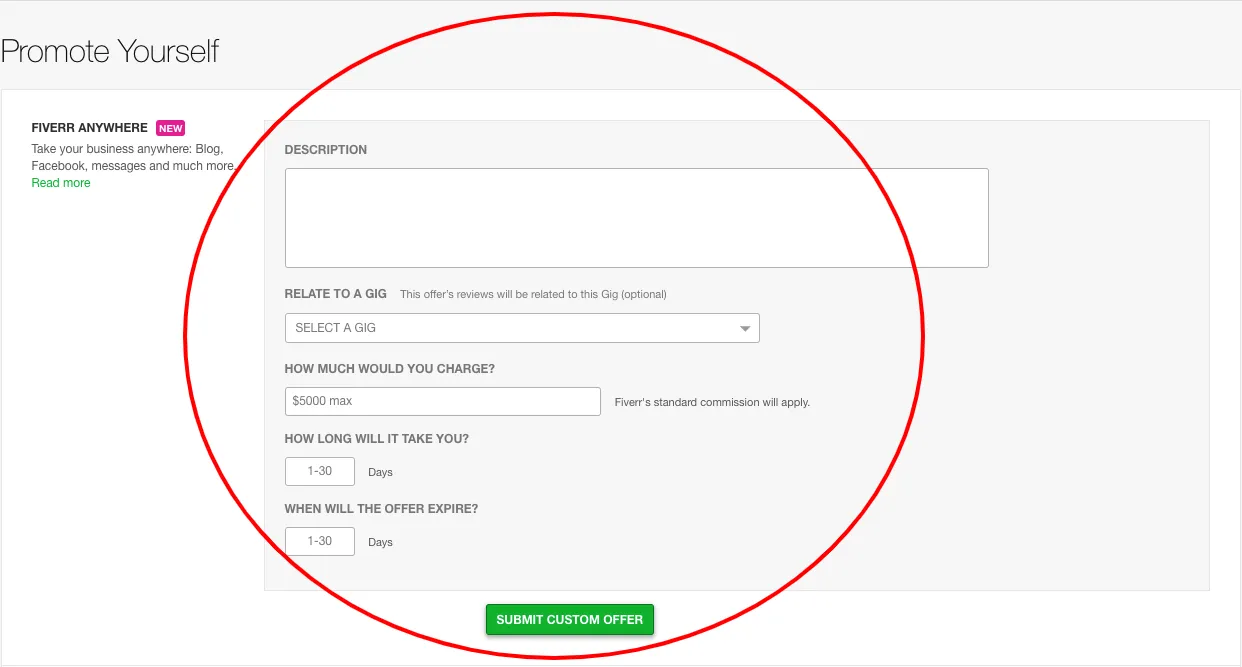
Fiverr's custom offers are tailored proposals crafted by sellers in response to specific requests from buyers. This feature allows for a more personalized interaction, ensuring that the services rendered are well-suited to the clients' unique needs. Here’s a deeper dive into what custom offers encompass and why they are significant:
- Flexibility: Custom offers enable sellers to deviate from their standard gig packages, allowing them to accommodate particular requirements that a buyer might have. This flexibility can lead to a more satisfying outcome for both parties.
- Tailored Solutions: Each custom offer can include specific details like project scope, delivery time, and pricing. This means buyers can expect a more customized approach to their needs, ultimately leading to better results.
- Negotiation Opportunity: Custom offers often involve negotiation. Buyers can discuss their budget and requirements with sellers, fostering a collaborative environment where both parties can come to a mutually beneficial agreement.
- Building Trust: When sellers take the time to craft a custom offer, it can enhance trust and communication. Buyers feel valued when their needs are acknowledged and catered to.
In conclusion, custom offers are not just an additional feature on Fiverr; they’re a fundamental way to enhance the buying and selling experience. By understanding this tool, both buyers and sellers can enjoy a smoother and more satisfying transaction process.
Also Read This: What Are the Dimensions for a Fiverr Gig Thumbnail?
Steps to Review a Custom Offer
Receiving a custom offer on Fiverr can be exciting, but it’s essential to take a moment to review everything before making a decision. Follow these straightforward steps to ensure that you understand the offer and that it meets your needs:
- Check the Offer Details: Start by reading through the entire offer. Pay attention to the description of the services being provided, and look for specifics like timelines, deliverables, and any unique features that differentiate it from standard packages.
- Evaluate Pricing: Make sure the price aligns with your budget. Compare it with other similar services on Fiverr to see if it fits the market rate. Custom offers can sometimes be higher, so be honest with yourself about what you’re willing to pay.
- Assess Seller’s Profile: Take a moment to check the seller’s profile. Look for their ratings, reviews, and past work examples. A seller with consistently positive feedback is often a safer bet.
- Ask Questions: If you have doubts or need clarification about any aspect of the offer, don’t hesitate to contact the seller. Most sellers appreciate when a buyer is thorough and want to ensure everything is understood before proceeding.
- Consider Revision Policies: Look to see if the seller offers any revision options. It’s always a good idea to know how many revisions are included, just in case the final product doesn’t meet your expectations.
By following these steps, you’ll be better equipped to make an informed decision about accepting a custom offer on Fiverr.
Also Read This: Steps to Becoming a Freelance Social Media Manager
How to Accept a Custom Offer
Once you’ve reviewed a custom offer carefully, and you’re ready to move forward, accepting it is a breeze! Here’s how you can do it:
- Log In to Your Fiverr Account: Start by logging into your Fiverr account. If you’re using the mobile app, ensure you have the latest version.
- Navigate to Your Notifications: Check your notifications for any custom offer alerts. You should see a message indicating that the seller has sent you a unique offer.
- Open the Custom Offer: Click on the notification or navigate to the "Messages" tab to find the conversation with the seller. Open the custom offer to review it one last time.
- Review Payment Details: Look at the payment amount and any applicable fees. Make sure all pricing aligns with what you discussed and agreed upon.
- Accept the Offer: If everything looks good, simply click on the "Accept Offer" button. You might see this button right next to the offer details.
- Confirm the Order: After accepting, you may be prompted to confirm your payment method. Fill this out, and you’re all set!
Once you’ve accepted the offer, the seller will start working on your project. Make sure to keep an eye on the delivery time and communicate with the seller if you have any queries during the process!
Also Read This: Breaking Down How Taxes Work for Freelancers
What to Do After Accepting an Offer
So, you’ve just accepted a custom offer on Fiverr—congratulations! Now, what’s next? It's crucial to handle the post-acceptance process smoothly to ensure everything goes according to plan. Here’s a handy checklist for you:
- Understand the Requirements: Carefully read through the details of the offer. Make sure you comprehend what the buyer expects from you. You wouldn’t want to start working without clarity!
- Communicate with the Buyer: If something is unclear, don’t hesitate to reach out. A quick message can save you a lot of back-and-forth later. Establish open channels of communication to clarify expectations.
- Set Up a Timeline: Decide on a realistic timeline for completing the project. You might want to send your buyer an estimated delivery date. This sets clear expectations and helps manage deadlines.
- Organize Your Workspace: Get your tools and materials ready! Whether it’s software for graphic design or a dedicated space for writing, ensure that you have everything you need to start working efficiently.
- Stay Organized: Keep track of the project’s milestones. Consider using a project management tool or a simple spreadsheet to monitor your progress.
By following these steps, not only do you set yourself up for success, but you also enhance your reputation as a reliable freelancer on Fiverr. So roll up your sleeves and get to work!
Also Read This: Which Fiverr Service Should I Use? A Comprehensive Guide
Troubleshooting Common Issues
Even the most experienced freelancers face hiccups occasionally when dealing with custom offers on Fiverr. It’s completely normal! Here are some common issues and how to tackle them:
| Issue | Possible Solution |
|---|---|
| Miscommunication about the project details | Revisit the offer details together. If needed, initiate a brief video call or chat to clarify any misunderstandings. |
| Missed deadlines | Let the buyer know as soon as possible. Be honest about the situation and propose a new delivery date. |
| Request for revisions | This is a common part of the process. Politely discuss the specific changes they want and ensure you understand their vision. |
| Technical issues (like file transfers) | Try using a different file-sharing service or re-upload in the required format. Keeping backups can be a lifesaver! |
By being proactive and maintaining communication, you can turn potential roadblocks into opportunities for better collaboration. Remember, challenges are just chances to demonstrate your problem-solving skills!
How to Accept a Custom Offer on Fiverr
Fiverr is a popular platform for freelancers and clients to connect and collaborate on various projects. One of the key features of Fiverr is the ability to receive custom offers from sellers. Understanding how to accept these offers is crucial for a smooth transaction. Below, we outline the steps you'll need to take to accept a custom offer on Fiverr.
Here’s a step-by-step guide on how to accept a custom offer:
- Log In to Your Fiverr Account: Start by visiting Fiverr.com and signing into your account.
- Check Your Notifications: If a seller has sent you a custom offer, you will see a notification on the platform.
- Navigate to the Offers Section: Go to your 'Messages' tab in the dashboard to find the custom offer sent to you.
- Review the Offer: Carefully read through the details of the custom offer, including:
| Detail | Description |
|---|---|
| Price | The agreed-upon cost for the service. |
| Delivery Time | The estimated time frame for project completion. |
| Scope of Work | Details of the tasks that will be completed. |
- Communicate with the Seller: If you have questions, don’t hesitate to ask the seller for clarity.
- Accept the Offer: Once you are satisfied, click the 'Accept Offer' button to proceed.
- Complete the Payment: Follow the prompts to securely process your payment for the service.
By following these steps, you can easily accept a custom offer on Fiverr and begin your collaboration with confidence.
In conclusion, accepting a custom offer on Fiverr is a straightforward process that involves reviewing the offer details, communicating with the seller, and completing your payment to get your project started smoothly.



