When it comes to freelancing platforms, Fiverr stands out for its unique work model and payment structure. If you're new to the platform or just curious about how payments work, this guide is for you. Whether you’re a freelancer offering services or a buyer hiring one, understanding the payment process is essential for a smooth experience. Let’s dive into the details of Fiverr’s payment system!
Understanding Fiverr's Payment System

Fiverr has developed a structured payment system that ensures both freelancers and clients can conduct transactions easily and securely. Here’s how the payment process works:
- Payment Method: Buyers can choose from various payment methods, including credit cards, PayPal, and even Apple Pay. This flexibility makes it easier for clients around the globe.
- Order Placement: When a buyer selects a service (or "gig") and pays for it, the payment is held in escrow by Fiverr. This means that the seller won't receive funds until the work is delivered and approved.
- Payment Release: Once the seller submits the completed work, the buyer has a three-day window to review it. If satisfied, the buyer can accept the order. The funds are then released to the seller's account after a standard clearance period.
- Withdrawal: Sellers can withdraw their earnings through various methods such as PayPal, bank transfer, or Fiverr's Revenue Card. However, keep in mind that funds must be cleared before withdrawal.
It's important to note that Fiverr charges service fees. For buyers, this is a percentage of the total order cost, while sellers pay a 20% service fee on their earnings. Understanding these fees helps you plan your budget better.
In summary, Fiverr's payment system is designed to protect both parties involved, ensuring a seamless transaction experience. With a mix of security and flexibility, it's tailored for users across various regions and backgrounds.
Also Read This: How Much Does Fiverr Charge New Sellers?
3. Payment Methods Available on Fiverr
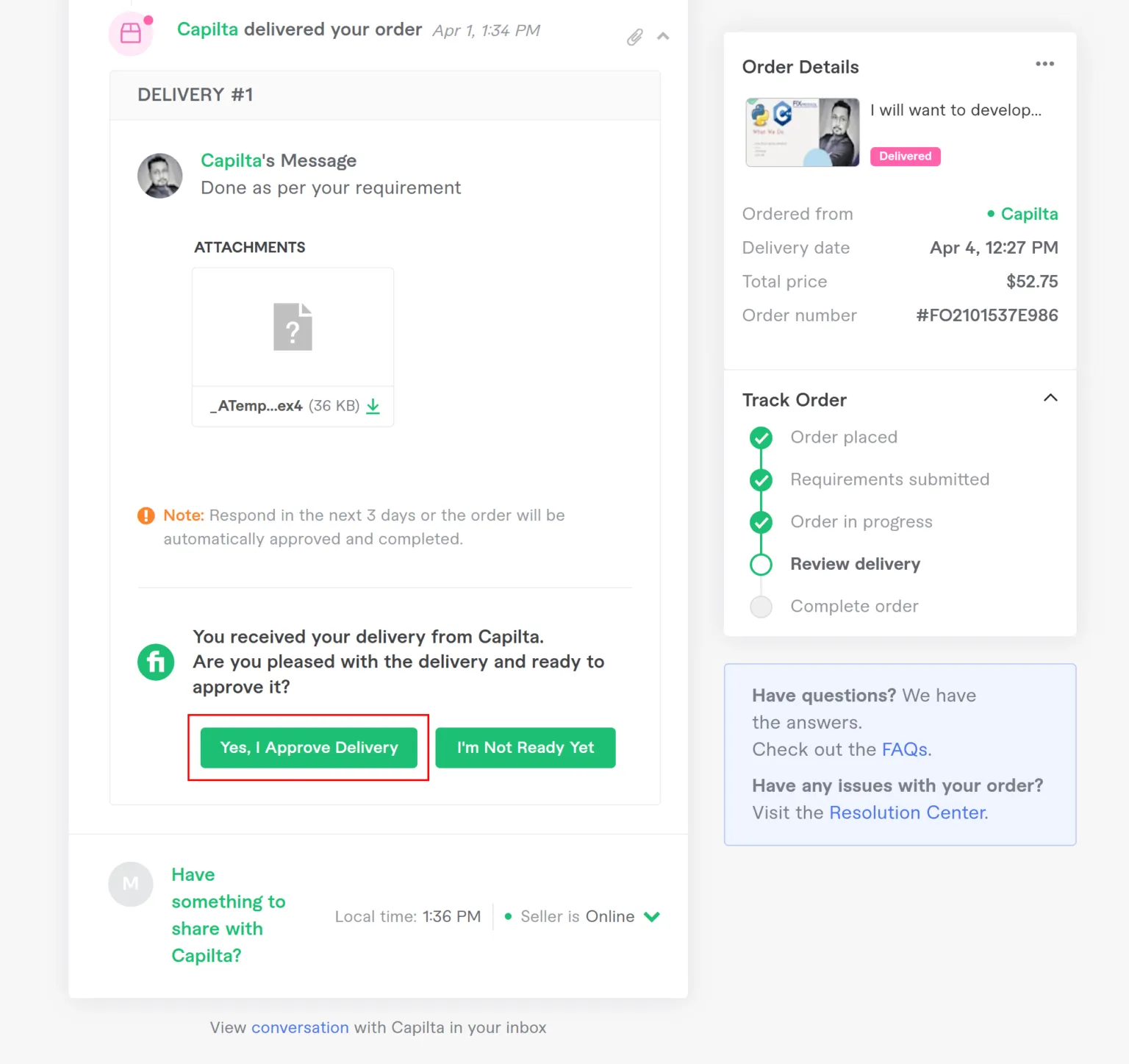
When it comes to getting paid for your freelance work on Fiverr, the platform offers a variety of payment methods to make it easier for users worldwide. Here's a breakdown of the main options available:
- Credit and Debit Cards: Fiverr provides a seamless process for payments through major credit and debit cards. Whether you're using Visa, MasterCard, American Express, or Discover, making a payment is quick and hassle-free.
- PayPal: For those who prefer using PayPal, Fiverr has made it easy. You can link your PayPal account to your Fiverr profile, allowing you to make payments swiftly while ensuring security.
- Fiverr Credits: Occasionally, Fiverr runs promotions where users can earn credits. These credits can be used for future purchases on the platform, providing a way to spend less cash.
- Apple Pay: If you're an iOS user, Apple Pay is also an option. This method offers a quick and secure way to finalize your transaction straight from your Apple device.
- Bank Transfer: For larger transactions, users might prefer direct bank transfers. This option is often used for bulk orders, although it can take a bit longer to process.
With such diverse payment options, Fiverr ensures that anyone, regardless of their location, can pay for services smoothly and continue to thrive in the gig economy.
Also Read This: How Much Freelance Videographers Typically Make
4. The Process of Making a Payment on Fiverr

Making a payment on Fiverr is as straightforward as it can get! If you're new to the platform, understanding the steps involved can help you navigate your way through the payment process with confidence. Here’s a simple guide on how to make a payment:
- Choose a Service: Start by browsing for services (known as "gigs") that catch your eye. Once you find one you like, click on it to learn more about what’s being offered.
- Add to Cart: If you're satisfied with the gig's details and the seller's reviews, click on the "Order Now" button. This action takes you to the payment section.
- Select Payment Method: Here, you’ll see various payment methods we've mentioned earlier. Choose the one that suits you best.
- Enter Payment Information: Fill in the required fields to complete your payment. This could include your card details, PayPal login, or any other information needed based on your choice.
- Review and Confirm: Before you finalize your purchase, review the order summary. This includes the total cost, any discounts, and the service details. If everything looks good, hit the confirm button!
- Receive Order Confirmation: Once your payment is processed, you’ll get a confirmation email. This email serves as your receipt and gives you peace of mind that your order is in progress.
And voila! You've successfully made a payment on Fiverr. The simplicity of this process is one of the reasons so many freelancers and clients choose to work on this platform. Now, go ahead and start exploring amazing opportunities!
Also Read This: Earning Potential of a Freelance Video Editor
Withdrawal Options for Sellers

When it comes to getting paid on Fiverr, sellers have several withdrawal options at their disposal. Understanding these choices is crucial for managing your earnings effectively. Here’s a rundown of the various methods.
- PayPal: One of the most popular and widely used methods. If you already have a PayPal account, you can easily link it to your Fiverr account and withdraw your earnings directly. This option allows for quick transfers and is suitable for international transactions.
- Bank Transfer: If you prefer more traditional routes, direct bank transfers can be a solid choice. Fiverr supports this option, enabling you to transfer your funds directly to your local bank account. Keep in mind that this may take a bit longer compared to electronic transfers.
- Fiverr Revenue Card: This is a prepaid MasterCard that you can use to access your Fiverr earnings. The card can be used for online purchases or to withdraw cash at ATMs. Setting this up might take a bit longer initially, but it’s a great way to manage your income.
- Payoneer: Another popular withdrawal option for freelancers, Payoneer allows you to receive payments in multiple currencies. Once your Fiverr earnings are loaded onto your Payoneer account, you can access your money through various methods, including bank transfers and card withdrawals.
Regardless of which option you choose, it’s essential to be aware of any fees associated with these withdrawals. Make sure to check the transaction limits and processing times to find the best fit for your needs!
Also Read This: Is Fiverr Down Now? A Comprehensive Guide to Troubleshooting and Alternatives
Fiverr Service Fees Explained
Understanding Fiverr's service fees is essential for anyone looking to sell services on the platform. These fees can impact your overall earnings, so it’s important to know exactly what to expect. Here’s a breakdown of how Fiverr’s fees work:
| Type of Fee | Details |
|---|---|
| Service Fee: | Fiverr typically takes a 20% commission on each transaction. This means if you sell a service for $100, you keep $80. This fee covers the platform's operational costs, marketing, and customer support. |
| Additional Service Fees: | Depending on the withdrawal method you choose, there may be additional fees. For example, PayPal and Payoneer often charge a small percentage for transferring funds. |
| Gig Extras Fees: | If you offer extras on your gigs (like fast delivery or additional services), those will also incur the same 20% service fee based on the total amount, including the extras. |
Being aware of these fees will help you set competitive prices for your services while ensuring that your earnings are as maximized as possible. And remember, while the fees can seem daunting, Fiverr provides a robust platform that connects you with potential clients around the world, making those fees quite manageable in the grand scheme of things!
Also Read This: Is Fiverr a Business Expense?
Common Issues and Troubleshooting Payments
When using Fiverr, you might occasionally run into some bumps in the road, especially when it comes to payments. But don’t worry; most issues are easily fixable! Let’s take a look at the common payment-related problems users encounter and how to tackle them.
- Payment Declined: This is often caused by issues with your payment method. Double-check your card details, ensure that your card isn’t expired, or that your PayPal account is in good standing.
- Delayed Payments: Sometimes, if the seller does not deliver your order on time, or if there’s a dispute, payments can be halted. Keeping communication open with sellers often clears this up.
- Currency Issues: If your account is in a different currency than the transaction, additional fees may apply. Always check Fiverr’s conversion rates before completing a payment.
- Refund Complications: If you request a refund, it might take a while to process. It’s best to familiarize yourself with Fiverr’s policy regarding refunds and their timeframe.
If you experience any of these problems, the first course of action is to contact Fiverr’s customer support. They are usually quick to respond and can help resolve most issues.
Also Read This: How to Fix the Fiverr PayPal Verification Issue
Tips for Ensuring Smooth Payment Transactions
To keep your Fiverr experience as hassle-free as possible, consider these tips for ensuring smooth payment transactions. After all, nobody likes dealing with payment headaches!
- Keep Payment Methods Updated: Regularly update your payment methods to avoid any outdated credit card or account information.
- Verify Your Identity: Sometimes, Fiverr requires verification for high-value transactions. Make sure your account is fully verified to avoid unnecessary delays.
- Communicate with Sellers: If there’s a potential delay in payment due to the seller, a quick message can often resolve concerns before they escalate.
- Set Alerts: Use alerts for payment notifications. This ensures you always know what transactions are happening, which helps in tracking your spending and managing budgets.
Following these simple tips will ensure that your payment experiences on Fiverr are smooth sailing, allowing you to focus more on getting great work done and less on troubleshooting! Happy freelancing!
How Payment is Done in Fiverr
Fiverr is a popular online marketplace that connects freelancers with clients seeking various services. Understanding how payment works on Fiverr is crucial for both buyers and sellers to ensure a smooth transaction experience. Here's a detailed breakdown of the payment process on Fiverr:
1. Payment Methods
Fiverr accepts several payment methods, making it convenient for users across the globe. The primary methods include:
- Credit/Debit Cards: Major cards like Visa, MasterCard, and American Express are accepted.
- PayPal: Users can link their PayPal accounts for easy payments.
- Fiverr Balance: Users can also maintain a balance on Fiverr for purchasing services.
- Apple Pay and Google Pay: For mobile users, these options may also be available.
2. Placing an Order
When a buyer finds a service they want, they can place an order by following these steps:
- Select the gig and review the offered services.
- Add any optional upgrades if applicable.
- Click on the “Order Now” button.
- Complete the payment using one of the accepted methods.
3. Payment Processing
Once the payment is made, Fiverr processes the transaction. Here's how it works:
| Status | Description |
|---|---|
| Payment Pending | The payment may take a few minutes to process. |
| Order Completed | After the freelancer delivers the work, the funds are released to them. |
4. Withdrawal Options for Sellers
Freelancers on Fiverr can withdraw their earnings using various methods:
- Direct Deposit: Withdraw to a bank account.
- PayPal: Transfer earnings to a PayPal account.
- Fiverr Revenue Card: A prepaid debit card for instant withdrawals.
Understanding the payment process on Fiverr helps streamline transactions and enhance the user experience for both buyers and sellers.
Conclusion: Navigating Payments on Fiverr
The payment process on Fiverr, from selecting a payment method to withdrawing earnings, is designed to be user-friendly and secure. By familiarizing yourself with these steps, you can effectively utilize Fiverr for all your freelancing needs.



