When you start earning money on Fiverr, one of the first questions that pops into your mind is, "How much can I withdraw from Fiverr?" After all, you want to enjoy the fruits of your labor! This question isn’t just about how much is in your Fiverr account; it also involves understanding the platform’s withdrawal policies and limits. In this section, we will explore these concepts in depth to equip you with all the knowledge you need for a smooth withdrawal experience.
Understanding Fiverr’s Withdrawal Limits

When you’re an active seller on Fiverr, you’re bound to wonder how much money you can take out after successfully completing orders. Understanding Fiverr’s withdrawal limits is crucial for managing your finances effectively. Here are some key points to consider:
- Minimum Withdrawal Amount: Fiverr has established a minimum threshold for withdrawals. Typically, you need to have at least $5 in your account to initiate a withdrawal. So make sure your balance meets this requirement!
- Withdrawal Methods: Fiverr offers several methods for withdrawing your earnings. These include:
- PayPal
- Bank Transfer (through Fiverr Revenue Card)
- Direct Deposit (in select countries)
- Withdrawal Fees: Depending on the method you choose, there may be fees associated with your withdrawal. For example:
Withdrawal Method Fee PayPal $1.00 Fiverr Revenue Card $3.00 or 3% (whichever is higher) - Processing Time: Once you've placed a withdrawal request, it's vital to know that it doesn't happen instantly. Depending on the method, processing could take anywhere from 2 to 7 business days. Keep this in mind, especially if you're planning to use the funds for something urgent!
Understanding these limits and associated fees will help you navigate your withdrawal process more smoothly. It's essential to stay informed to make the most of your Fiverr experience!
Also Read This: How to Change Your Fiverr Description: A Step-by-Step Guide
Withdrawal Methods Available on Fiverr

When it comes to getting your hard-earned money from Fiverr, you'll be pleased to know that there are several withdrawal methods to choose from. Each option has its own perks, so let's dive into them!
- PayPal: One of the most popular methods, PayPal allows you to easily transfer your Fiverr earnings to your online account. It's fast and often comes with low fees. Simply link your Fiverr account to your PayPal for a smooth transaction.
- Bank Transfer: If you prefer a more traditional way, you can withdraw your funds directly into your bank account. This method typically takes a bit longer but is a great option if you're looking for security and reliability.
- Fiverr Revenue Card: This is a prepaid debit card issued by Fiverr. You can withdraw your funds directly from ATMs or use the card for purchases anywhere that accepts debit. It's convenient and lets you access your funds instantly.
- Direct Deposit: Depending on your country, Fiverr also offers direct deposit into bank accounts. The processing time can vary, but this method is often viewed as one of the most secure options.
Regardless of which method you choose, make sure to review any associated fees and processing times. Understanding these details can save you from unexpected surprises—money matters can be tricky, after all!
Also Read This: How to Change Your Email Address on Fiverr
Factors Affecting Your Withdrawal Amount
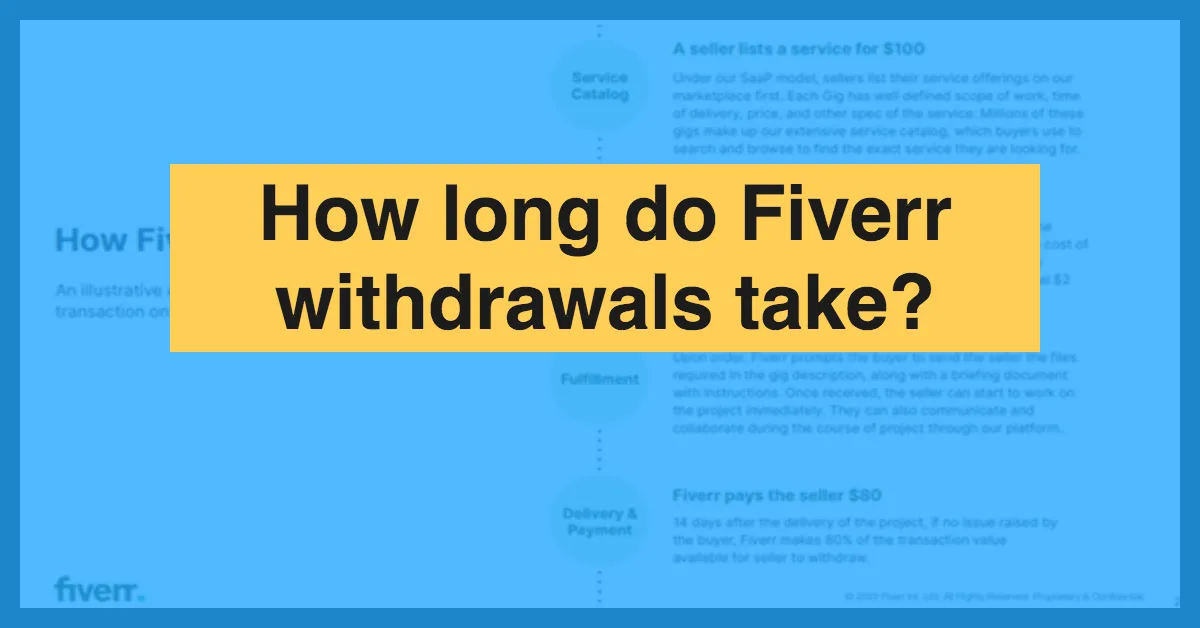
Withdrawing funds from Fiverr is relatively straightforward, but several factors can influence how much money you actually end up with. Here’s a closer look at what to consider:
- Service Fees: Fiverr takes a 20% commission from each gig you sell. So, if you’re charging $100 for a service, you’ll receive $80 after Fiverr's cut. It’s essential to factor this into your pricing strategies.
- Currency Conversion Rates: If you’re working with international clients, keep in mind that currency conversion rates can impact your withdrawal amounts. Factors like market fluctuations can play a significant role.
- Withdrawal Fees: Depending on your chosen withdrawal method, you may incur additional fees. For instance, PayPal and bank transfers could have variable charges, so check these before proceeding.
- Pending Earnings: Fiverr holds funds from completed orders for a period (currently 14 days) before allowing withdrawal. Until your earnings are cleared, you won't be able to access them.
In summary, while it's exciting to think about cashing out your Fiverr earnings, being aware of these factors is crucial. The clearer you are about these dynamics, the more you can maximize your withdrawal amounts effectively!
Also Read This: How to Make Money on Fiverr in 2022
5. Step-by-Step Guide to Withdraw Funds
Withdrawing your hard-earned money from Fiverr is a straightforward process, but a little guidance can help ensure a seamless transaction. Let’s dive into a step-by-step guide on how you can withdraw funds from your Fiverr account.
- Log in to Your Fiverr Account
First things first, head over to the Fiverr website and log in using your credentials. If you encounter any issues logging in, make sure to check your internet connection or reset your password if necessary.
- Navigate to the Selling Menu
Once logged in, hover over your profile picture at the top right corner, and click on “Selling”. From the dropdown menu, select “Earnings”. This page gives you an overview of your available balance and transaction history.
- Select Withdraw Funds
In the Earnings section, you should see a button that says “Withdraw”. Click on it to proceed to the withdrawal options.
- Choose Your Withdrawal Method
Fiverr offers multiple withdrawal methods, including:
- PayPal
- Bank Transfer
- Fiverr Revenue Card (Payoneer)
Select the one that suits you best.
- Enter the Amount
Input the desired amount you wish to withdraw. Make sure it meets the minimum withdrawal limit for your chosen method.
- Confirm Your Withdrawal
After entering the amount, review your details and hit the “Withdraw” button. You’ll receive a confirmation notification once the process is complete!
And there you have it! A simple setup to get your funds moving from Fiverr into your pocket.
Also Read This: How to Effectively Message on Fiverr: A Complete Guide
6. Common Issues and Troubleshooting
Even though withdrawing funds from Fiverr is generally easy, you might run into some hiccups along the way. Let's discuss some common issues and how to troubleshoot them.
| Issue | Possible Cause | Solution |
|---|---|---|
| Withdrawal Pending | Technical delays or processing times. | Wait a few hours, and check your withdrawal status. If it’s still pending after 24 hours, contact customer service. |
| Withdrawal Amount Less Than Minimum | Trying to withdraw less than the minimum limit. | Check the minimums for your selected withdrawal method and ensure you meet the criteria. |
| Payment Method Not Linked | Your chosen withdrawal method isn't set up. | Go back to your account settings, select Withdrawals, and link your preferred method. |
| Verification Issues | Not having completed necessary verifications. | Ensure all requested documentation is submitted. Check the Fiverr Help Center for specific requirements. |
By being aware of these common challenges, you can better prepare yourself for a smooth withdrawal experience. Remember, there’s always Fiverr’s customer support to help you out if you hit a snag!
Also Read This: How to Create a Seller Account on Fiverr
7. Tips for Managing Your Fiverr Earnings
Managing your earnings from Fiverr can seem like a daunting task, especially when you're just starting out. However, with some simple strategies in place, you can keep your financials organized and grow your profits. Here are some essential tips to consider:
- Track Your Earnings: Keep a detailed record of every transaction you make on Fiverr. Use spreadsheets or financial software to log your earnings, expenses, and any fees. This will help you have a clear picture of your income over time.
- Set Aside Money for Taxes: Remember that what you earn on Fiverr is typically subject to taxation. It's wise to set aside a percentage of your earnings for tax purposes. A common recommendation is to save around 25-30% of your income.
- Reinvest in Your Business: Consider using a portion of your earnings to invest back into your Fiverr business. This could mean upgrading your equipment, paying for marketing, or even taking courses to enhance your skills.
- Diversify Your Income: While Fiverr is an excellent platform, relying solely on it can be risky. Explore other avenues like freelance platforms or creating passive income streams.
- Withdraw Wisely: Plan your withdrawals strategically. Make sure to have enough in your Fiverr balance before cashing out, and consider waiting until you have reached a higher payout to save on fees.
By following these tips, you’ll be better equipped to manage your Fiverr earnings wisely, ensuring that you not only track your income but also prepare for the future.
8. Conclusion
In conclusion, navigating your earnings on Fiverr doesn’t have to be complicated. Understanding how much you can withdraw at any given time is essential, but equally important is managing those earnings wisely. By applying the tips for managing your Fiverr earnings shared above, you can significantly improve your financial stability and growth potential.
Remember, the key elements include:
- Tracking your transactions
- Setting aside money for taxes
- Investing in your business
- Diversifying your income sources
- Making thoughtful withdrawal decisions
As a freelancer, the world of Fiverr can provide a lot of opportunities, but it’s up to you to ensure that you seize them in a way that’s sustainable. Embrace these practices and keep learning and adapting as you grow. Your Fiverr journey is just beginning, and with the right financial management, it can be a prosperous ride!



