Fiverr has revolutionized the way freelancers and clients connect, making it easier than ever to offer a diverse range of services, or "gigs." Whether you're a graphic designer, writer, or virtual assistant, you might be wondering: how many gigs can we actually create on this platform? In this blog post, we'll dive deeper into understanding Fiverr gigs and how they can boost your freelancing career.
Understanding Fiverr Gigs
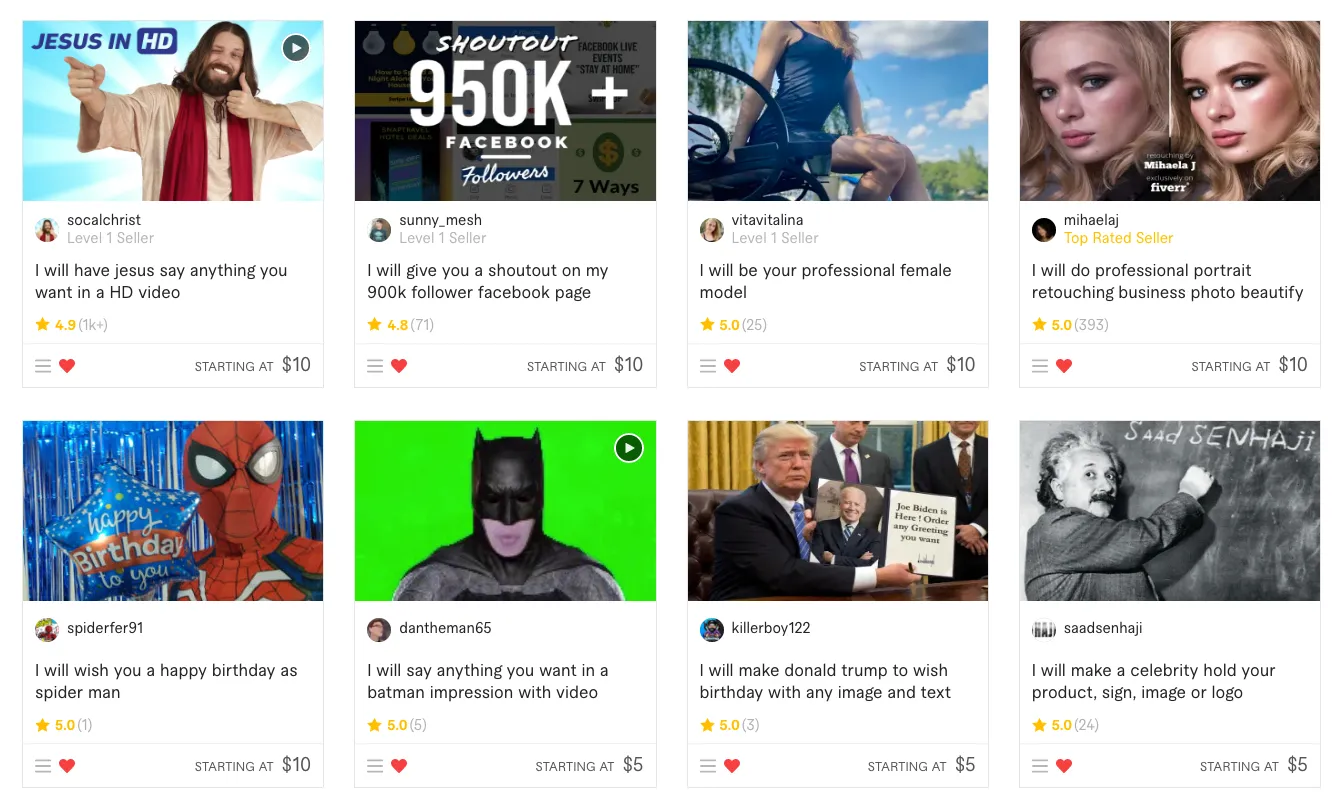
So, what exactly are Fiverr gigs? In simple terms, a gig is a service that you offer for a specific price on Fiverr. It's your chance to showcase your skills and attract clients who need what you’re offering. Here’s a breakdown of what you need to know:
- Definition: A gig is a service offered by a seller on Fiverr, typically starting at $5 (hence the name!); however, you can charge more based on the complexity of the service.
- Variety of Services: The range of gigs on Fiverr is vast. From graphic design and writing to video editing and programming, almost any skill you can think of can be turned into a gig. Here's a quick list of popular categories:
- Graphic Design
- Writing and Translation
- Digital Marketing
- Video and Animation
- Music and Audio
- Customization: You can create different packages for your gigs, allowing clients to choose a basic, standard, or premium service based on their needs. This lets you cater to a wider range of budgets!
- Limits: As of now, Fiverr allows users to create up to seven active gigs in one category. However, you can post gigs across multiple categories, giving you the ability to create a plethora of different offers!
Fiverr gigs are not just about selling your skills; they’re about marketing your unique talents and finding clients who appreciate what you bring to the table. A well-crafted gig can lead to repeat clients and a steady income stream!
Also Read This: How to Get Writing Jobs on Fiverr
Fiverr's Policy on Gig Creation

When diving into the world of Fiverr, it's essential to understand the platform’s policies regarding gig creation. Fiverr has laid out clear guidelines to ensure that all users, whether buyers or sellers, have a safe and fair experience. Let's break down some of the core elements of these policies.
- Limit on Gigs: As a new seller, you can create up to 7 active gigs. Once you establish yourself and start receiving positive reviews, this number can increase significantly, sometimes allowing seasoned sellers to have 20 or more gigs live simultaneously.
- Content Quality: Fiverr insists that all gigs maintain high-quality standards. This includes having clear descriptions, professional images, and ensuring that the service offered is correctly portrayed. Gigs that fail to meet these standards can be flagged or removed.
- Updates and Modifications: Regularly updating your gigs can be quite beneficial. You can make changes to gig descriptions, pricing, and images. However, substantial changes might cause you to lose your current reviews or ratings, so tread carefully.
- Restrictions on Certain Categories: Some categories, like adult content or illegal services, may have stricter limitations or even outright prohibitions. It’s vital to familiarize yourself with these policies to avoid any repercussions on your account.
By respecting these guidelines, you not only protect your account but also enhance your chances of success in this competitive marketplace.
Also Read This: How to Follow Up with Someone on Fiverr
Factors Influencing the Number of Gigs

Creating gigs on Fiverr is not just about following the platform's policies; several factors influence how many gigs you can create, and ultimately, their success. Here’s a deeper look at what comes into play:
| Factor | Description |
|---|---|
| Seller Level | As you progress from a new seller to a top-rated seller, Fiverr rewards you with the ability to create more gigs. Each level up opens new doors! |
| Niche Saturation | In markets where many sellers are offering similar services, standing out becomes crucial, and sometimes creating multiple gigs with unique angles can help. |
| Quality Over Quantity | It's often better to have a few high-quality gigs than numerous mediocre ones. Quality gigs tend to attract more clients and lead to better ratings. |
| Market Demand | Keeping an eye on trends can reveal opportunities to create relevant gigs, especially if you can pivot quickly in response to emerging needs. |
Overall, while you have the capacity to create multiple gigs on Fiverr, understanding these factors can help maximize your success and drive revenue on the platform.
Also Read This: How to Make a Gig on Fiverr
Tips for Creating Multiple Gigs Effectively
When it comes to creating multiple gigs on Fiverr, efficiency and effectiveness are key. Here are some handy tips to get you started:
- Identify Your Strengths: Focus on your skills and passions. Creating gigs around what you love ensures that your work remains enjoyable and engaging.
- Keyword Research: Use tools like Google Keyword Planner or Ubersuggest to find the most searched keywords in your niche. Incorporate these keywords into your gig titles and descriptions.
- Optimize Your Gig Descriptions: Be clear and concise. Use bullet points to highlight the benefits and what you offer. This makes it easy for potential buyers to understand your services quickly.
- Utilize Templates: If you offer similar services, use templates for descriptions and FAQs. This can save you a lot of time when creating multiple gigs.
- Invest in Quality Visuals: Your gig images and videos are often the first thing buyers notice. Ensure they are high-quality and represent what you offer effectively.
- Set Competitive Prices: Be aware of what others in your category are charging. This doesn't mean you have to undercut them, but setting a competitive price can help attract initial clients.
- Solicit Feedback: After delivering orders, ask buyers for reviews. Use this feedback to improve your gigs and adjust based on what clients appreciate most.
- Track Your Performance: Use Fiverr's analytics tools to see how your gigs are performing. Adjust your strategies based on what works best.
By following these tips, you can create multiple gigs that stand out on Fiverr while maximizing your potential earnings!
Also Read This: How Much Money Can You Make with Transcription on Fiverr?
Conclusion
Creating multiple gigs on Fiverr can be a game-changer for your freelance career. It not only diversifies your income streams but also enhances your visibility on the platform. However, it’s essential to approach gig creation thoughtfully and strategically.
Remember that quality often trumps quantity. Tailoring each gig to showcase your unique skills and catering to different client needs can help you attract various customers. The knowledge and skills gained from creating multiple gigs will contribute to your growth as a seller.
In summary, here’s what to keep in mind:
- Diversify Your Offerings: It’s good practice to offer a range of services within your skill set.
- Stay Updated: Regularly refresh your gigs with new trends, keywords, and services to remain competitive.
- Engage with Your Clients: Foster relationships with buyers to encourage repeat business.
- Keep Learning: Utilize resources on Fiverr to hone your skills continuously.
By being proactive and dedicated, you can make a substantial impact on your Fiverr journey. So why wait? Dive in and start creating those gigs today!
FAQs about Fiverr Gigs
Fiverr is a popular online marketplace that allows freelancers to offer their services, known as gigs, to customers around the world. It provides a platform for individuals to monetize their skills and talents. But just how many gigs can you create on Fiverr? This section aims to clarify common questions related to the creation and management of gigs on the platform.
How Many Gigs Can I Create?
As a Fiverr seller, you can create multiple gigs depending on your account level. Here’s a breakdown:
- New Sellers: Up to 7 gigs
- Level One Sellers: Up to 10 gigs
- Level Two Sellers: Up to 15 gigs
- Top Rated Sellers: Up to 20 gigs
Can I Have Multiple Gigs in One Category?
Yes, you can create multiple gigs within the same category. However, ensure that each gig offers a unique service to avoid redundancy and maintain customer interest.
What Happens If I Exceed Gig Limits?
If you exceed your gig limit, you won't be able to create new gigs until you either delete an existing gig or reach a higher seller level.
Can I Edit My Gigs?
Absolutely! Fiverr allows sellers to edit gigs at any time, enabling you to update pricing, descriptions, and deliverables as needed.
How Do I Increase My Gig Limit?
To increase your gig limit, focus on delivering high-quality work, receiving positive reviews, and engaging actively with customers. This can elevate your seller level, allowing for more gigs.
In conclusion, the number of gigs you can create on Fiverr varies based on your seller level, and understanding these limits can help you optimize your offerings and expand your freelance business effectively.



