If you're a freelancer using Fiverr and you're considering cashing out through Payoneer, you might be wondering just how long the transfer takes. After all, time is money, right? In this guide, we’ll break down the specifics of these two popular platforms and provide you with everything you need to know about the transfer process. Let’s get started!
Understanding Fiverr and Payoneer

Before diving into the nuances of payment transfers, it’s crucial to understand what Fiverr and Payoneer are, and how they work together to simplify the freelancing payment process.
Fiverr is an online marketplace that connects freelancers with clients looking to hire for various services, ranging from graphic design and writing to programming and digital marketing. Once a freelancer completes a job and the client approves it, the funds are held in the freelancer's Fiverr account until they decide to withdraw them. Fiverr offers various payment methods to cash out, and one of the most frequently used options is Payoneer.
Payoneer serves as a global payment platform that allows freelancers to receive their earnings from various sources in a convenient and cost-effective way. It enables users to manage multiple currencies and withdraw funds to their local bank accounts or use them via a Payoneer prepaid Mastercard. This flexibility makes it a popular choice among Fiverr freelancers, as Payoneer can simplify international transactions and currency conversions.
Here’s a quick comparison of the two platforms:
| Platform | Purpose | Main Features |
|---|---|---|
| Fiverr | Freelance Marketplace | Service listings, client reviews, project order management |
| Payoneer | Payment Processing | Multi-currency accounts, bank transfer, prepaid card |
Understanding how Fiverr and Payoneer work can help you navigate the payment process more efficiently and allow you to enjoy your hard-earned income without unnecessary delays.
Also Read This: The Potential Earnings for Freelance Graphic Designers
Transfer Timeframes Explained

When it comes to transferring your hard-earned money from Fiverr to your Payoneer account, understanding the timeframe can help ease any worries. Typically, the transfer process is fairly smooth, but it can vary based on several factors.
In general, here’s what you can expect:
- Fiverr Withdrawal Processing Time: Once you request a withdrawal on Fiverr, it usually takes around 2 to 3 business days for the platform to process your request. It's important to note that Fiverr processes withdrawals on business days, so weekends and holidays may delay this.
- Payoneer Transfer Time: After Fiverr completes the processing, the funds are then sent to Payoneer, which may take an additional 1 to 3 business days. The total time from withdrawal request to the funds appearing in your Payoneer account can be anywhere from 3 to 6 business days.
So, if you're planning for upcoming expenses, it might be smart to account for around a week from the moment you initiate your withdrawal. However, experience has shown that sometimes funds arrive quicker than this estimated timeframe, so keep an eye on your Payoneer account!
Also Read This: What Jobs Are Worth It on Fiverr?
Factors Influencing Transfer Duration
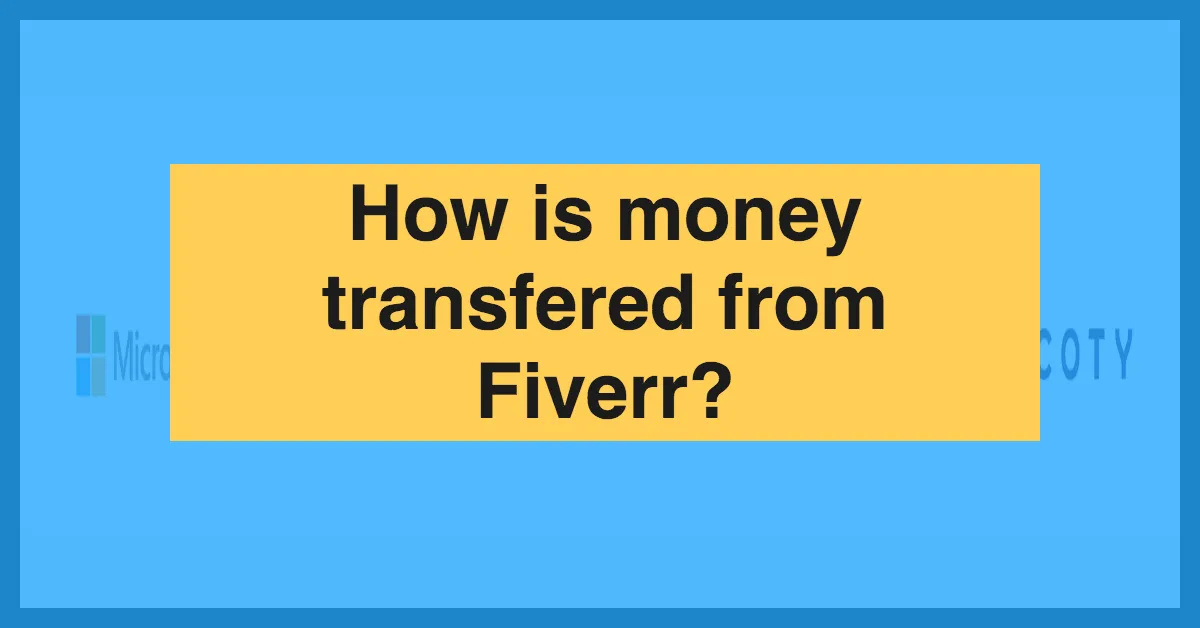
Understanding what affects the transfer duration can help you better plan your finances. Here’s a breakdown of some key factors:
- Fiverr's Processing Schedule: As mentioned earlier, Fiverr only processes withdrawals on business days. This means if you make a request on a Friday or during a holiday, your request may not start processing until the following Monday.
- Payoneer Account Verification: If your Payoneer account isn’t fully verified, this could lead to delays. Make sure all documents are submitted and that your account is in good standing.
- Bank Processing Times: Even after the funds reach your Payoneer account, the bank you use might add additional time. Transferring funds from Payoneer to your local bank may take several days.
- Technical Glitches: Like any online platform, both Fiverr and Payoneer can run into technical issues. Unexpected outages can slow down the process, but these are typically resolved quickly.
Being aware of these factors can help you set realistic expectations for your transfer times. Always remember, it's better to plan for a delay than to be caught off guard!
Also Read This: What is Fiverr’s Cut? Understanding the Platform’s Fees and Earnings
How to Check the Status of Your Transfer

So, you've just initiated a transfer from Fiverr to your Payoneer account, and you're probably wondering, "How do I check where my money’s at?" Great question! Keeping track of your funds can give you peace of mind. Thankfully, checking the status of your transfer isn’t rocket science. Here’s how you can do it:
- Log into Your Payoneer Account: First off, you'll want to log into your Payoneer dashboard. Just enter your credentials and voila, you're in!
- Navigate to the Activity Section: Once you’re in, head over to the 'Activity' tab located on the main menu. This is where all your transactions come to life.
- Check Transaction Details: Look for the transaction related to your Fiverr transfer. You can see various details regarding status, amount, and transaction ID.
- Use the Fiverr Dashboard: Alternatively, you can also check your transfer status on Fiverr’s dashboard. Go to your Analytics or Earnings section where you'll find relevant information.
Remember, it can take a few hours to a couple of days for the transfer to complete, so don’t be alarmed if you don’t see it immediately. If you notice any discrepancies, make sure to keep an eye on both platforms.
Also Read This: How to Avoid Scams on Freelancer
Common Issues and Troubleshooting Tips
While transferring funds from Fiverr to Payoneer is generally smooth sailing, things don’t always go as planned. Here are some common issues you might encounter, along with handy troubleshooting tips:
| Issue | Possible Causes | Troubleshooting Tips |
|---|---|---|
| No Transfer in Progress | Transfer not initiated or failed | Check your Fiverr account to confirm the transfer request. |
| Delays in Transfer | Bank holidays or processing delays | Patience is key! Cross-check with both Fiverr and Payoneer for expected timelines. |
| Incorrect Amount | Currency conversion or fee deductions | Review the transfer summary for details on fees and conversion rates. |
| Transfer Status Not Updating | Technical glitches | Log out and log back in to refresh, or clear your browser cache. |
And remember, if you’re facing something unusual or frustrating, don’t hesitate to reach out to the customer support for both Fiverr and Payoneer. They’re there to help! Happy freelancing!
Also Read This: How Do You Get Paid by Fiverr?
7. Best Practices for Fast and Efficient Transfers
When you're working on platforms like Fiverr and using Payoneer for your transactions, timing is everything. To ensure that your funds are transferred swiftly and efficiently, consider these *best practices*:
- Choose the Right Withdrawal Method: On Fiverr, you can withdraw funds using different methods. Opt for the Payoneer option to facilitate quicker transfers compared to other methods like bank transfers.
- Verify Your Accounts: Make sure both your Fiverr and Payoneer accounts are fully verified. This means providing the necessary identification and completing all account setup steps. Verification often speeds up the process.
- Keep Track of Processing Times: Familiarize yourself with Fiverr’s withdrawal processing times. Typically, it can take 2-3 business days for Fiverr to process your withdrawal request before it reaches Payoneer.
- Schedule Withdrawals: Timing your withdrawal can play a significant role in speed. Withdraw your funds early in the week to avoid weekend delays, especially when banking services may be closed.
- Check for Transaction Limits: Payoneer has certain transaction limits and fees. Keeping your transactions within these limits can prevent delays and ensure a smooth transfer process.
- Stay Informed: Follow updates regarding both Fiverr and Payoneer's policies. Sometimes there are changes that could affect transaction speeds.
By adopting these best practices, you can enhance the efficiency and speed of your transfers from Fiverr to Payoneer, making sure your hard-earned money reaches you as quickly as possible.
8. Conclusion
In the fast-paced world of freelancing, fast access to your earnings can make a significant difference in cash flow and operational efficiency. When it comes to transferring funds from Fiverr to Payoneer, understanding the timeline and employing some best practices can expedite the process immensely.
To recap:
- The standard transfer time from Fiverr to Payoneer is generally within a few days but can be affected by various factors.
- Using the right withdrawal methods and keeping your accounts verified and updated can assist in speeding up the process.
- Awareness of operational hours and potential delays will help you plan your earnings better.
Ultimately, while the process may not always be instantaneous, taking proactive steps can ensure that you’re not left waiting too long to access your funds. So, adopt these tips, stay informed, and leverage your freelance income effectively. Happy freelancing!



