When you're ready to showcase your skills on Fiverr, one of the first hurdles you'll encounter is getting your gig approved. You might be wondering, "How long does it take Fiverr to review my gig?" The answer isn't painfully complicated, but it'll differ based on several factors. In this post, we'll break down the gig review process and offer you insights on what to expect during this crucial initiation phase.
Understanding Fiverr's Gig Review Process
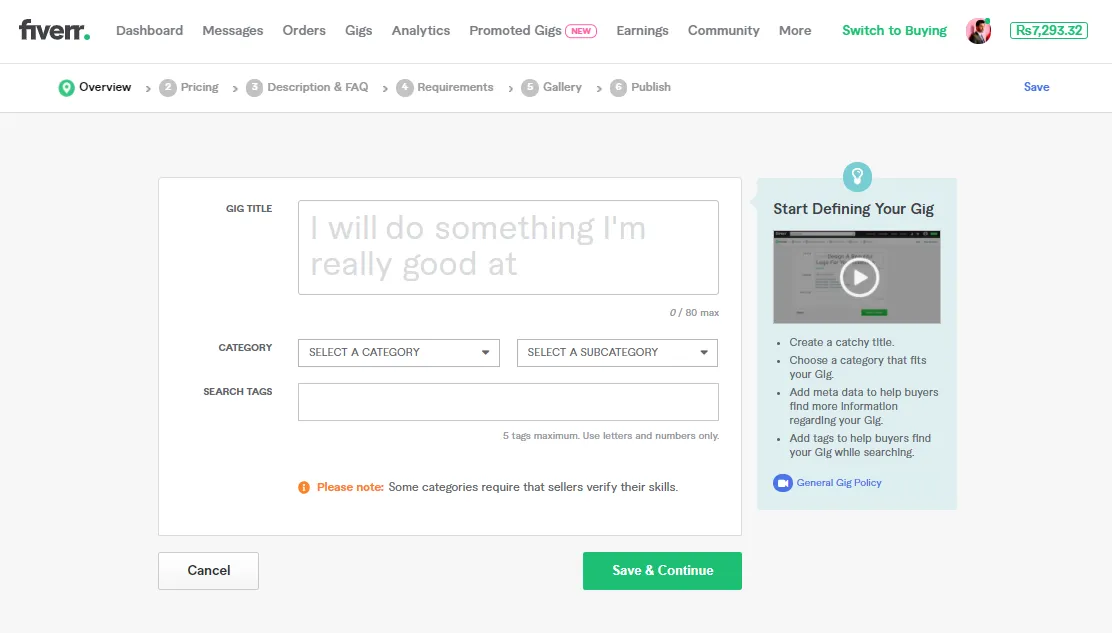
So, let's dive into how Fiverr's gig review process works. Knowing this will not only set your expectations but also empower you to create a gig that's more likely to get approved swiftly.
When you submit your gig, it goes through a systematic review process that ensures quality and compliance. Here are the key steps involved:
- Submission: Once you create your gig and hit that "Publish" button, your work is in Fiverr's hands.
- Automated Check: First, Fiverr runs an automated quality check to see if your gig complies with their policies. This includes checking for forbidden content, appropriate usage of tags, and whether your pricing aligns with gig standards.
- Manual Review: If your gig passes the automated check, it moves on to a manual review by Fiverr’s support team. The reviewers assess the quality and professionalism of your gig. They look at the title, description, images, and any other details you've provided.
- Approval or Rejection: After the manual review, you will receive a notification indicating whether your gig has been approved or needs revisions. If it’s rejected, don’t worry! Fiverr usually provides feedback so you can make adjustments.
Typically, you can expect this entire process to take anywhere from a few hours to a couple of days. However, busy periods can extend your wait time. So, patience is key! Always make sure your gig meets Fiverr's guidelines to increase your chances of a quicker approval.
Also Read This: Discovering US Companies Like Fiverr.com: Your Ultimate Guide
Factors Influencing Gig Review Time

When it comes to Fiverr reviewing your gig, several factors come into play that can either speed up or delay the review process. Understanding these can really help set your expectations!
- Quality of your submission: If your gig is well-written and meets Fiverr’s guidelines, it’ll likely get approved faster. Make sure you’ve provided all the necessary details and high-quality images, as this can expedite the review.
- Volume of submissions: Fiverr handles thousands of gig submissions daily. During peak times, like holidays or major sales events, reviews might take longer due to the sheer number of gigs being evaluated.
- New vs. existing seller: New sellers often go through a more thorough vetting process than established ones. This means new sellers might experience longer review times compared to those with a solid track record.
- Category of the gig: Certain categories may have stricter requirements. For example, gigs related to creative services like graphic design may face more scrutiny, leading to potential delays in approval.
- Compliance with Fiverr guidelines: If your gig doesn’t comply with Fiverr’s terms of service or community standards, it may be flagged for a longer review or even rejection. Make sure to read the guidelines thoroughly!
Also Read This: How to Earn More on Fiverr
Typical Review Timeframes
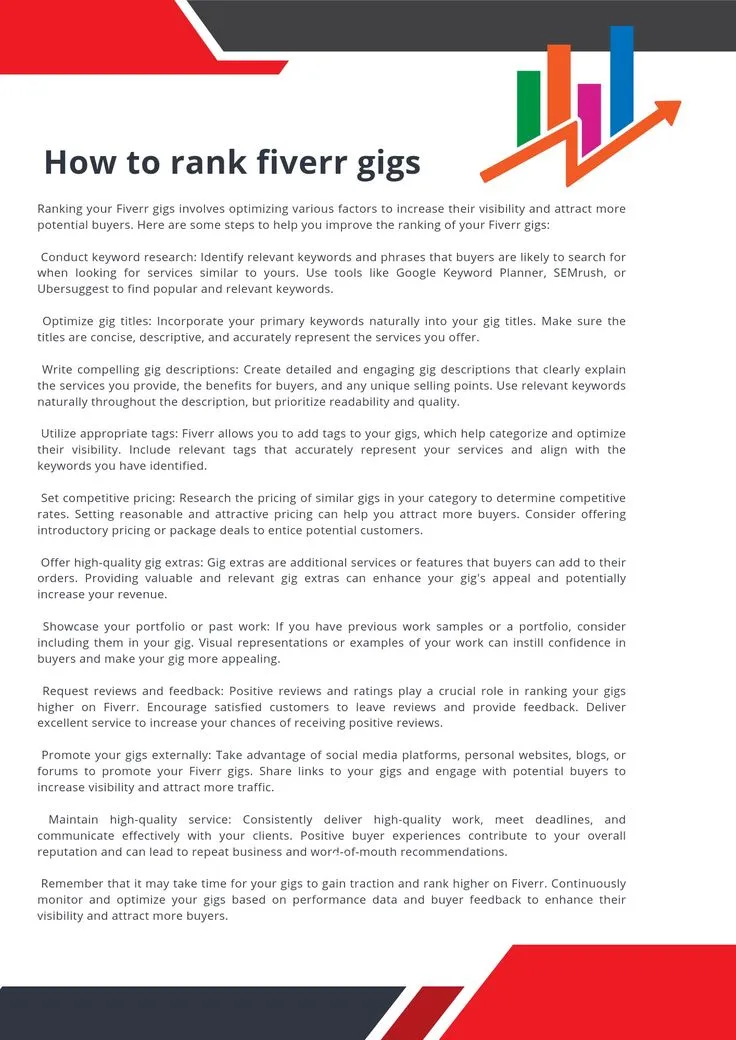
So, what can you expect when you submit your gig to Fiverr? While there’s no one-size-fits-all answer, there are some typical timeframes that you can consider. Here’s a breakdown:
| Time Period | Typical Review Duration |
|---|---|
| Standard review | 24-48 hours |
| Peak times | 48-72 hours |
| New sellers | Up to 72 hours |
| High scrutiny categories | 72 hours or more |
Generally, you can expect your gig to be reviewed within 24 to 48 hours under normal circumstances. However, if you’re a new seller or your gig falls into a category that requires more scrutiny, you might be looking at 72 hours or even longer. Keep your fingers crossed for a speedy review!
Also Read This: How to Change Your Name on Fiverr
5. What to Do While Waiting for Your Gig Review

Waiting for your gig to be reviewed on Fiverr can be a bit nerve-wracking, especially if you’re eager to start getting orders. But don’t just sit there twiddling your thumbs! Here are some productive things you can do while you wait:
- Update Your Profile: Ensure your Fiverr profile is complete and appealing. Add a professional photo, and write a compelling bio. Highlight your skills and experiences.
- Research Your Competition: Browse through similar gigs to see what others are offering. This insights could help you refine your offering and stand out.
- Engage with the Community: Join Fiverr forums or social media groups related to freelancing. Networking can lead to collaborations or new clients once your gig is live.
- Create More Gigs: If you’ve got other skills or services to offer, consider preparing additional gigs! Just keep Fiverr’s guidelines in mind.
- Stay Organized: Make sure you’re ready for when your gig goes live. Set up your workspace, create templates, or outline your client communication strategy.
By staying proactive during the waiting period, you’ll be in a much better position to hit the ground running once your gig is approved.
Also Read This: Can Audio Engineers Get Work on Fiverr?
6. Tips for a Faster Approval Process
Getting your gig approved quickly can make a huge difference in your freelancing journey on Fiverr. Here are some handy tips to help speed up that approval process:
- Follow Fiverr’s Guidelines: Familiarize yourself with Fiverr's Gig Creation Guidelines. If your gig meets their standards, you’re likely to get approved faster.
- Be Clear and Precise: Use clear language in your gig title and description. Make sure potential clients understand what you offer without ambiguity.
- Use High-Quality Images and Videos: Visuals matter! Use professional-looking images and consider adding a short introductory video that showcases your service.
- Set Proper Pricing: Avoid pricing that’s either too high or too low. Research to find a competitive price point for your services in your niche.
- Double-Check Everything: Before submitting, proofread your gig. Typos or grammatical errors can give a poor impression and lead to delays.
By implementing these strategies, you can not only enhance your chances of a speedy approval, but also set yourself up for success in your Fiverr journey.
Also Read This: What Happens If You Get Bad Reviews on Fiverr?
7. Common Reasons for Delays or Rejections
Getting your gig approved on Fiverr can sometimes feel like an uphill battle. Many factors can lead to delays or even outright rejections. Let's dig into some of the most common reasons, so you can be better prepared and potentially save yourself some time:
- Quality of Description: If your gig description is vague, poorly written, or lacks essential information, it may get flagged. It's important to be clear and detailed about what you offer.
- Images and Videos: Fiverr has specific guidelines regarding the type of media that can be used. Low-quality images, irrelevant videos, or violating copyright can lead to rejection.
- Category Inaccuracy: Picking the wrong category for your gig can confuse potential buyers and lead to rejection. It's crucial to select the most fitting category that aligns with your services.
- Duplicated Gigs: If Fiverr detects that you've submitted the same gig multiple times or if it's too similar to another active gig, you may face a rejection.
- Keywords and Tags: Using inappropriate or irrelevant keywords can also hold your gig back. Ensure that you're using tags and keywords that accurately reflect your services.
- Unprofessional Tone or Language: Your gig should reflect professionalism. Avoid slang or informal language that might come off as unprofessional or inappropriate.
Understanding these common pitfalls can help you craft a gig that has a better chance of being approved on the first go. So before you click that submit button, consider reviewing your gig for these potential snag points!
8. Conclusion
In conclusion, waiting for Fiverr to review your gig can feel like a waiting game, but being aware of the factors at play can ease your mind. Generally, the review process isn't too long, and most gigs are approved within a few hours to a couple of days. However, when you understand the common reasons for delays or rejections, you can significantly reduce the chance of facing these issues yourself.
Remember, Fiverr is committed to maintaining a platform that is beneficial for both sellers and buyers, which is why they have these review processes in place. They want to ensure that every gig meets their quality standards and serves the community well.
The key takeaway? Take your time to craft a gig that is not only appealing but also meets Fiverr's guidelines. This way, you’ll be setting yourself up for success before you even start. Happy gigging!



