When it comes to freelancing platforms, Fiverr stands out as a go-to spot for everything from graphic design to video editing. But if you're new to Fiverr or considering using it for video services, you might wonder: how long does Fiverr take to process videos? In this post, we’ll dive into the ins and outs of Fiverr's video processing timeline, helping clarify what you can expect when you place an order.
Understanding Fiverr's Video Processing Workflow
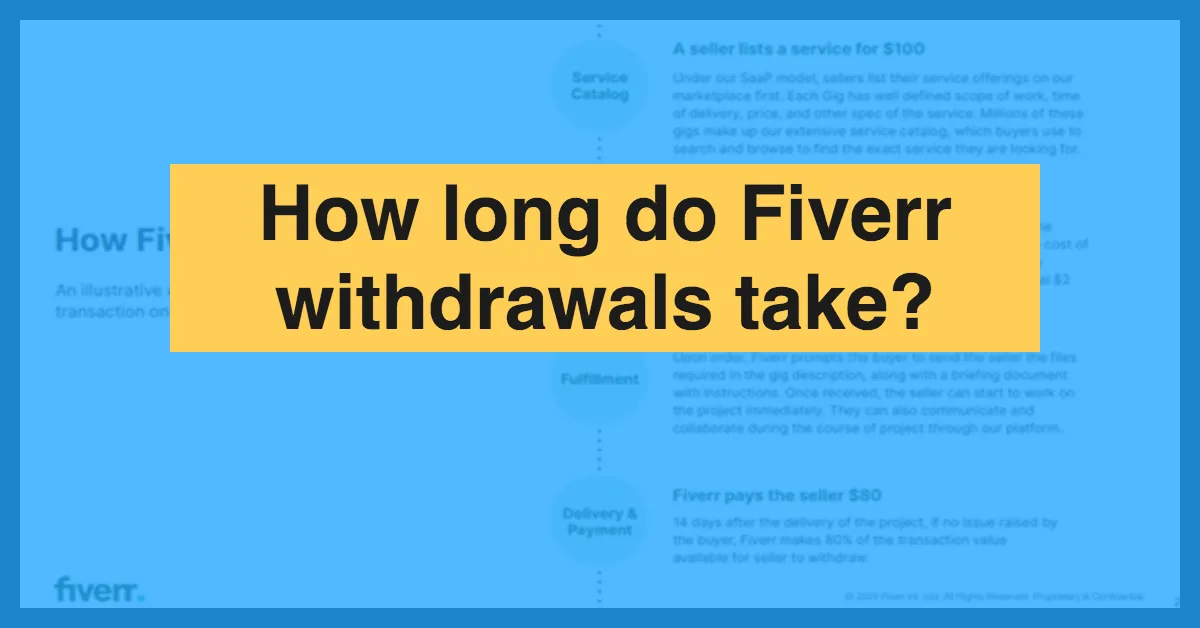
Fiverr's video processing workflow is designed to be efficient, yet the actual time it takes can vary based on several factors. Understanding this workflow can provide valuable insights into why some videos are processed more quickly than others. Here’s a breakdown of the key stages.
- Order Placement: Once you place your order, Fiverr notifies the seller. It's essential to choose a seller with a clear timeline outlined in their gig description, as this will give you an initial idea of how long to expect.
- Video Creation: Depending on the seller's availability and workload, the time taken for them to create your video can vary. Most sellers will provide an estimated delivery time—this can range from a few hours to several days.
- Processing Time: After the seller uploads your video, Fiverr’s platform processes the video for you. This step usually takes just a few minutes, but it could be longer during peak hours or if the file sizes are large.
- Delivery: Once processing is complete, you’ll receive a notification, and the video will be available for you to review. If there are required revisions based on your feedback, additional time will be needed for sellers to make those adjustments.
In essence, while Fiverr boasts a streamlined process, several factors—like seller turnaround time and video length—can influence how quickly you get your finished product.
Also Read This: What Do I Need to Work for Fiverr?
Factors Affecting Video Processing Time
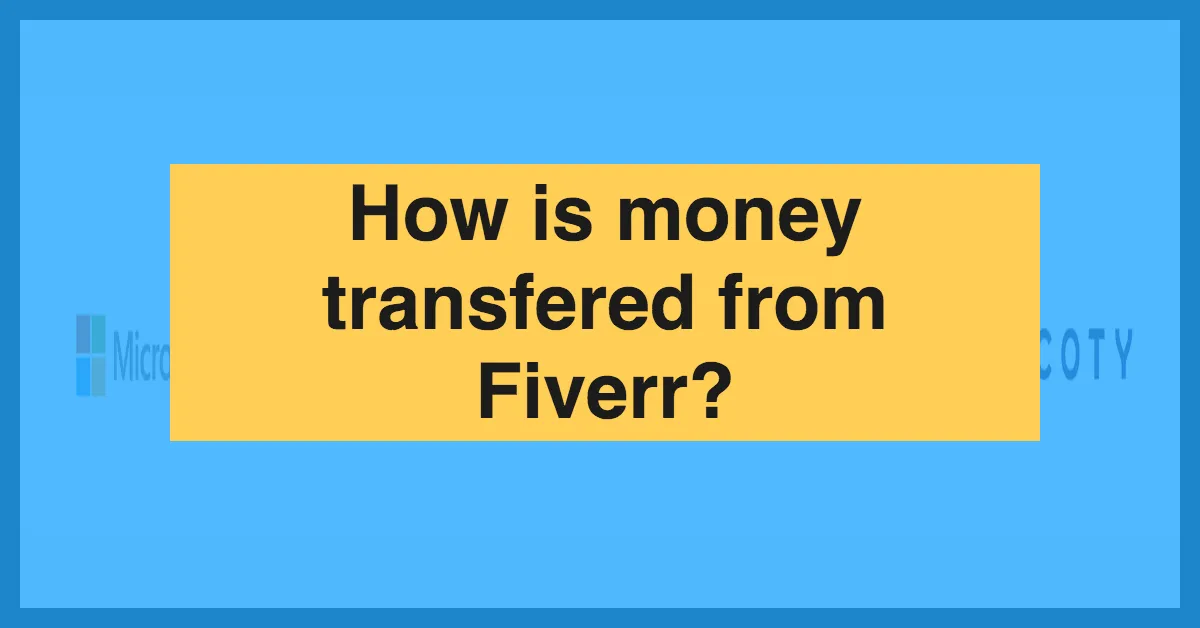
When it comes to how long Fiverr takes to process videos, various factors come into play, which can either speed up or slow down the process. Here’s a look at some of the major factors that can impact video processing time:
- Video Length: Longer videos naturally take more time to upload, process, and convert. If you have a video that's several minutes long, expect it to take longer than a brief clip.
- File Size: Large file sizes can lead to longer processing times. High-resolution videos, while visually stunning, often take up more space and require more time to be processed by the Fiverr platform.
- Internet Connection: Your internet speed plays a crucial role. If you're on a slower connection, the upload process could be significantly delayed, which in turn affects when Fiverr starts the processing.
- Stock Activity: Fiverr is a bustling platform with numerous users uploading videos simultaneously. During peak hours, processing times may increase due to higher traffic on their servers.
- Type of Video: Different types of videos may require different processing approaches. For example, engaging animations or high-quality videos may take longer than standard video formats.
- Server Load: Sometimes, Fiverr may experience a high load on their servers. This surge can result in slower processing times, although it's usually temporary.
Understanding these factors can help you set realistic expectations for video processing times on Fiverr. By being mindful of these elements, you can potentially minimize delays and enhance your overall experience.
Also Read This: Top 10 Illustrators on Fiverr in 2024
Typical Timeframes for Video Processing on Fiverr

So, how long does it really take Fiverr to process videos? The answer isn’t one-size-fits-all, but here are some typical timeframes you can expect:
| Video Length | Estimated Processing Time |
|---|---|
| Up to 1 minute | 5 to 15 minutes |
| 1 - 5 minutes | 15 to 30 minutes |
| 5 - 15 minutes | 30 minutes to 2 hours |
| Over 15 minutes | 2 hours and above |
While these timeframes give a good general idea, keep in mind that external factors might affect these estimates. For instance, if you upload during peak hours or if there’s a high processing load, you might face longer waiting times.
Ultimately, being patient is key. Fiverr processes numerous videos every day, and while it may take some time, the end result is typically worth the wait!
Also Read This: How to Start Working as a Freelance Systems Engineer
How to Speed Up Video Processing on Fiverr
Waiting for your video to process on Fiverr can feel like watching paint dry, right? While you can't control every aspect of the processing time, there are certainly steps you can take to make the wait a little shorter and more bearable.
Here are some handy tips:
- Optimize Your Video File: Before uploading, ensure your video is compressed and properly formatted. Using formats like MP4 or MOV can help!
- Use High-Speed Internet: If your upload speed is slow, it can cause delays. Try to upload your video when you have a strong, stable internet connection.
- Choose Off-Peak Hours: Fiverr users upload videos throughout the day. Try uploading during off-peak hours, like late at night or early morning, when the servers might be less busy.
- Follow Fiverr's Guidelines: Adhering to Fiverr's video specifications can save you time in processing. Check their help center for tips on video size and length.
- Clear Browser Cache: A cluttered cache can slow down processing as well. Regularly clearing your browser cache can help things run smoothly.
Even with these tips, remember that some delays might be out of your control. However, being prepared and informed can help mitigate the waiting game!
Also Read This: Is Fiverr Support TransferWise?
Common Issues and Troubleshooting Tips
Let’s face it: technology isn’t foolproof. Sometimes, you might run into issues when processing your video on Fiverr. The good news is that most of these problems are common, and they usually have simple fixes.
Here are some common issues you might encounter and how to troubleshoot them:
| Issue | Possible Solutions |
|---|---|
| Long Processing Time |
|
| Upload Errors |
|
| Video Quality Issues |
|
If you’re still facing issues, reaching out to Fiverr’s support team can be a great next step. They’re there to help you troubleshoot and get those videos processed as quickly as possible!
How Long Does Fiverr Take to Process Videos?
Fiverr has transformed the way freelancers offer their services, with video creation and editing being one of the most popular categories. However, many users often wonder about the processing time required for Fiverr to handle videos. This time frame can vary based on several factors.
Here's a detailed look at the factors affecting how long Fiverr takes to process videos:
- Gig Delivery Time: Each freelancer on Fiverr sets their own delivery time for services. Typical delivery times can range from 24 hours to up to a week, depending on the complexity of the project.
- Order Revisions: If revisions are requested, this will extend the processing time as the vendor works to meet your specifications.
- Freelancer Availability: If a seller is busy with other orders, the turnaround may be longer. Always check the seller's availability before placing an order.
- Order Queue: Freelancers could have multiple orders queued up. High-demand sellers may take longer to process new work.
- Type of Video: Simple videos, such as basic edits, may take less time, whereas complex projects like animations could take much longer.
It’s important to communicate with your chosen freelancer. After placing an order, you can view the estimated delivery date on your order page, which will provide a clear timeline for when you can expect your video.
| Processing Factor | Impact on Time |
|---|---|
| Gig Delivery Time | 24 hours to 7 days |
| Revisions | Adds days based on feedback |
| Freelancer Availability | Varies dependent on orders |
| Order Queue | Longer for popular sellers |
| Type of Video | Simple vs. Complex |
In conclusion, the time it takes Fiverr to process videos primarily depends on delivery times set by individual freelancers, complexity of the project, and the vendor's workload. Always consider these factors and communicate with your seller to get the best possible service.



