Are you curious about how long it takes to get your hard-earned cash from Fiverr? Understanding the payout timeline can help you manage your finances better and plan for your next project. Whether you're a freelancer waiting for payment or a buyer looking to understand the process, knowing what to expect can save you from unnecessary stress. In this post, we’ll explore Fiverr's payment process in detail to clarify any confusion you may have.
Understanding Fiverr's Payment Process
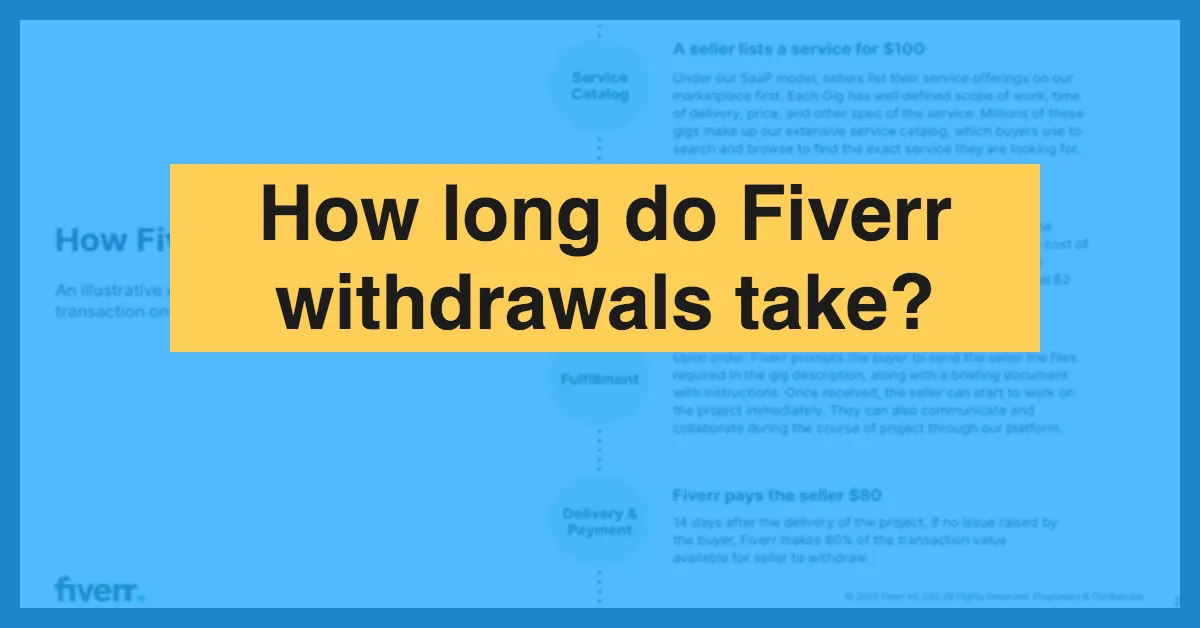
Fiverr has designed its payment process to be straightforward, but several factors affect how long it takes for you to see that money in your account. Here’s a deep dive into how the process works:
1. *Order Completion: Once a buyer places an order, the seller delivers the work. The buyer then has three days to review the work and either accept it or request modifications. During this period, funds are held in an "available" status.
2. Funds Clearance: Once the buyer accepts the work, the funds are marked as “cleared.” However, they aren’t immediately available for withdrawal. Fiverr has a processing period that typically lasts 14 days for the funds to clear. This waiting period is in place to protect both buyers and sellers, ensuring there are no disputes over the work delivered.
3. Withdrawal Options: After the clearing period, you can withdraw your funds using various methods, including PayPal, bank transfer, and Fiverr Revenue Card. Each method may have its own processing time, so it’s essential to be aware of these details:
| Withdrawal Method | Processing Time |
|---|---|
| PayPal | 1-3 business days |
| Bank Transfer | 3-5 business days |
| Fiverr Revenue Card | Instant |
So, in summary, while it typically takes about two weeks* from order completion to get funds in your pocket, your choice of withdrawal method can influence when you actually see that money. Knowledge is key, so keep these points in mind to better navigate Fiverr’s payment process!
Also Read This: How to Make 6 Figures on Fiverr
Timeframe for Payment Release

When you provide a service on Fiverr, knowing when you’ll see your hard-earned money is crucial. Generally, Fiverr has a specific timeframe for payout releases which players in the gig economy should keep in mind. So, how does it all work?
Once you complete a gig and your buyer marks it as complete, your earnings aren’t immediately available for withdrawal. Instead, Fiverr employs a clear system that includes a 14-day clearing period. Here's a breakdown:
- Order Completion: Once your buyer indicates that they are satisfied and marks the order as complete, you have to wait.
- Clearing Period: The 14-day clearing period starts immediately after order completion. This phase ensures that no disputes arise, giving buyers time to reflect on their purchase.
- Withdrawal: After the clearing period, your funds will be available for withdrawal through your chosen payment method.
In essence, if you finish a gig today and the buyer is prompt in marking it as complete, you can expect to see your money in about 14 days. Of course, the specific day could vary based on your withdrawal method, which can take extra time. But rest assured, your cash is on the way!
Also Read This: How to Activate Your Fiverr Gig: A Step-by-Step Guide
Factors Influencing Payout Times

While Fiverr’s payout system may seem straightforward, several factors can influence how long it takes for you to actually receive your money. Understanding these can help you better manage your expectations and plan accordingly. Let’s dive into the main culprits!
- Order Disputes: If there are any disputes or issues raised by the buyer, the clearing process can be delayed. This can extend your waiting time beyond the standard 14 days.
- Payment Method: The method you choose for withdrawal plays a big role. For instance, PayPal and Fiverr Revenue Card tend to be quicker than bank transfers, which can take several business days.
- Buyer Communication: If a buyer doesn't mark an order as complete right away, this can push back your payment timeline. Keeping open lines of communication can encourage prompt closure.
- Fiverr’s Review Process: Occasionally, Fiverr may perform a review of your account, especially if you’re a new seller or if they detect unusual activity, which can delay payouts.
By keeping these factors in mind, you can give yourself a clearer picture of when your Fiverr earnings will actually hit your bank account. Planning for the unexpected can make the wait a little easier!
Also Read This: A Complete Guide to Fiverr Gigs Title for Contents Writing that Sells
How to Check Your Earnings on Fiverr
Keeping tabs on your earnings on Fiverr is essential for every seller. The platform provides a user-friendly dashboard where you can easily monitor your income from completed orders.
Here’s how you can check your earnings:
- Log in to your Fiverr Account: Start by logging into your Fiverr account. Use your credentials to access your dashboard.
- Navigate to Selling: On the top menu, you will see options like “Dashboard,” “Orders,” and “Selling.” Click on the “Selling” tab.
- Click on “Earnings”: Within the Selling dropdown, click on “Earnings.” You will see a detailed view of all the money you've made.
- Review Your Earnings: Here, you can check your total earnings, pending clearance, and available funds. You can also see if there are any outstanding orders.
- Filter by Date: You can use various filters to check your earnings for specific timeframes, such as weekly, monthly, or custom dates. This is handy for assessing your performance.
This section of your dashboard is not only informative but also motivational. Watching your earnings grow can reinforce your efforts and encourage you to reach new heights in your freelancing journey on Fiverr!
Also Read This: How to Send Buyer Requests on Fiverr in 2021
Common Issues and Solutions
As with any platform, issues can arise when using Fiverr, particularly regarding payments and earnings. Here are some common problems you might face and practical solutions:
| Issue | Solution |
|---|---|
| Delay in Payment | Check if your order is still pending clearance. Payments are usually processed after a clearance period. |
| Minimum Earnings Not Reached | Ensure you understand Fiverr’s payout threshold, which may require you to earn a certain amount before withdrawal. |
| Funds Not Available | Confirm that you have completed orders and that they are not under review. |
| Account Verification Issues | Look out for any messages from Fiverr regarding verification. Follow the instructions to resolve this. |
| Payment Method Problems | Double-check your payment settings. Ensure your linked account details are accurate and up to date. |
By being proactive and recognizing potential issues early, you can keep your Fiverr experience smooth and enjoyable. Remember, the Fiverr support team is always there to help if you need further assistance!
Also Read This: Understanding Fiverr Service Fees: How Much Will You Pay?
7. Tips for Managing Your Fiverr Earnings
Managing your earnings on Fiverr can sometimes feel like a juggling act, especially if you're new to freelancing. Here are some practical tips to help you stay organized and maximize your profits.
- Set Up a Separate Bank Account: Consider opening a dedicated bank account for your Fiverr earnings. This separation helps you keep track of your freelancing income and manage your finances more effectively.
- Track Your Earnings Regularly: Use spreadsheets or finance apps to monitor your income. Keeping an eye on your earnings can help you understand trends and make better decisions for your business.
- Understand Fiverr Fee Structure: Fiverr takes a percentage of each transaction (usually 20%). Knowing this can help you set your prices accordingly to ensure you’re earning what you intend.
- Reinvest in Your Business: Consider reinvesting a portion of your earnings back into your Fiverr business—be it for better tools, marketing, or upskilling. This can enhance your service quality and draw in more clients.
- Save for Taxes: Don’t forget about taxes! Set aside a percentage of your earnings to cover any tax obligations at the end of the year. This step helps prevent nasty surprises come tax season.
- Withdraw Earnings Wisely: Familiarize yourself with the Fiverr payout options–PayPal, bank transfer, etc. Choose the one that suits your needs best and don’t rush into withdrawing all at once.
By implementing these tips, you can efficiently manage your Fiverr earnings and make your freelancing journey smoother and more profitable!
8. Conclusion
In the world of freelancing, managing your income is just as crucial as the services you offer. Understanding how long Fiverr takes to pay out is vital, but it's equally important to take proactive steps in managing those earnings effectively. By being aware of the payout timelines, maintaining good communication with clients, and following solid financial management practices, you can navigate the ups and downs of freelancing with confidence.
Remember, patience is key. There are numerous ways to optimize your experience on Fiverr—from enhancing your profile to ensuring timely withdrawals. Take the time to assess your earnings closely, reinvest, and save for future needs. With the right strategies in place, you'll not only enjoy your earnings but also pave the way for long-term success. Happy freelancing!



