In the gig economy, platforms like Fiverr have become essential for freelancers and buyers alike. However, understanding the bureaucratic side, especially when it comes to tax forms like the W9, can seem a bit overwhelming. If you're a freelancer on Fiverr, you might be wondering how long it takes for your W9 form to get approved. In this post, we'll unravel the mysteries surrounding this process and help you navigate your Fiverr experience more smoothly.
Understanding the W9 Form
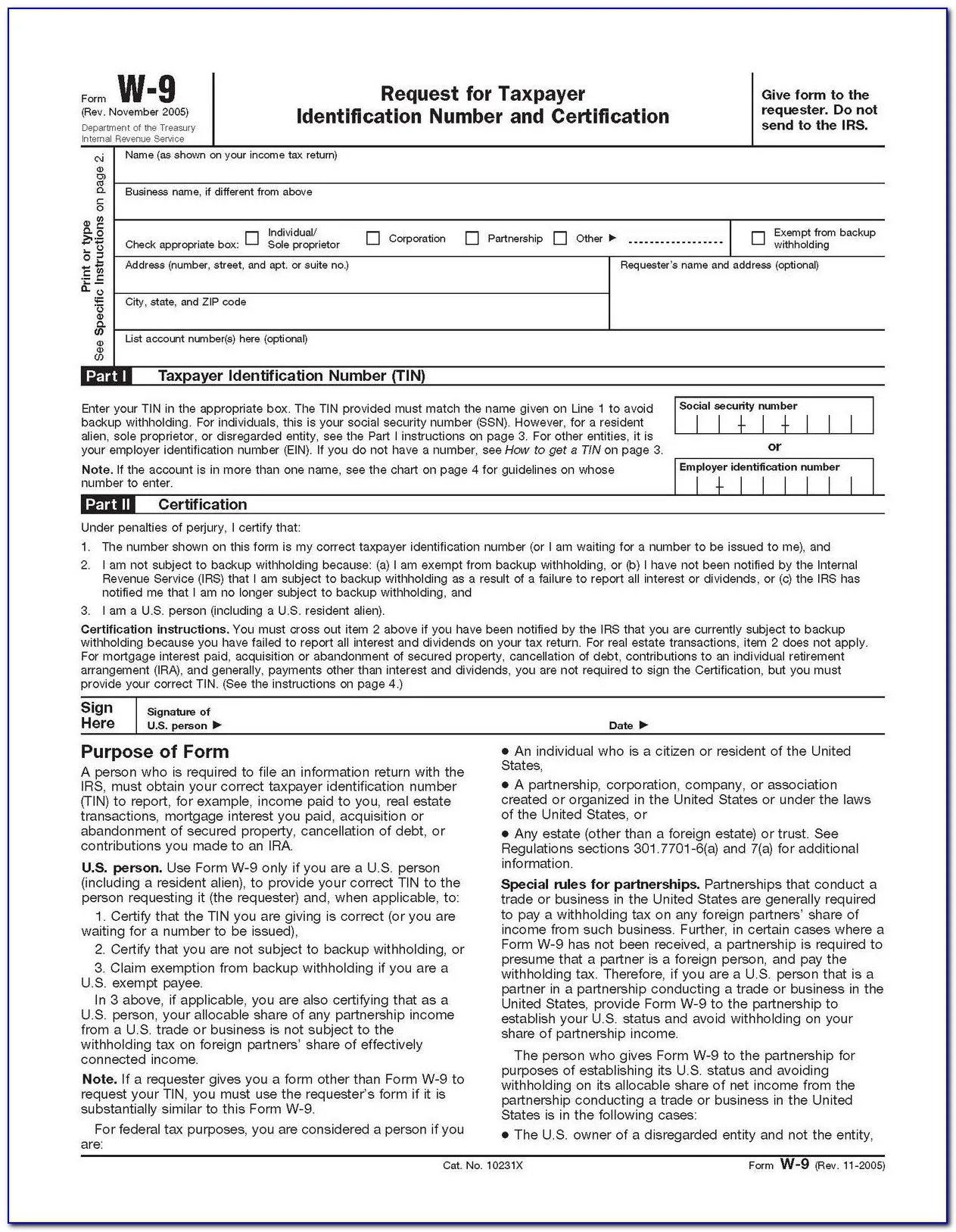
The W9 form, formally known as the "Request for Taxpayer Identification Number and Certification," is a document required by the IRS to collect essential information from freelancers and contractors. If you’re earning income and that income surpasses a certain threshold, you’ll need to fill out a W9 form. Here’s what you should know:
- Purpose: The W9 form is used primarily to provide your Taxpayer Identification Number (TIN) to the entity that will be paying you. In this case, it’s Fiverr!
- Who Needs One: If you earn $600 or more on Fiverr, you’ll be asked to submit a W9 form. This helps Fiverr report your income to the IRS.
- Easy to Fill Out: The form generally requires your name, business name (if applicable), address, and TIN (either your social security number or employer identification number).
Filling out the W9 form accurately is crucial. An error could lead to delays in payment or tax reporting issues. Once submitted, Fiverr uses this information for tax purposes, ensuring both parties comply with federal regulations.
Lastly, here's a handy checklist of key details to include when filling out your W9:
| Detail | Description |
|---|---|
| Name | Your legal name as it appears on your tax return. |
| Business Name | Optional; use if you operate under a different name. |
| Address | The address where you want forms sent. |
| Tax ID Number | Your Social Security Number or Employer Identification Number. |
In summary, the W9 form is a vital element of your freelancing journey on Fiverr, ensuring that you remain compliant with tax laws and receive your rightful payments.
Also Read This: How to Create a Gig Image on Fiverr
Why Fiverr Requires a W9 Form
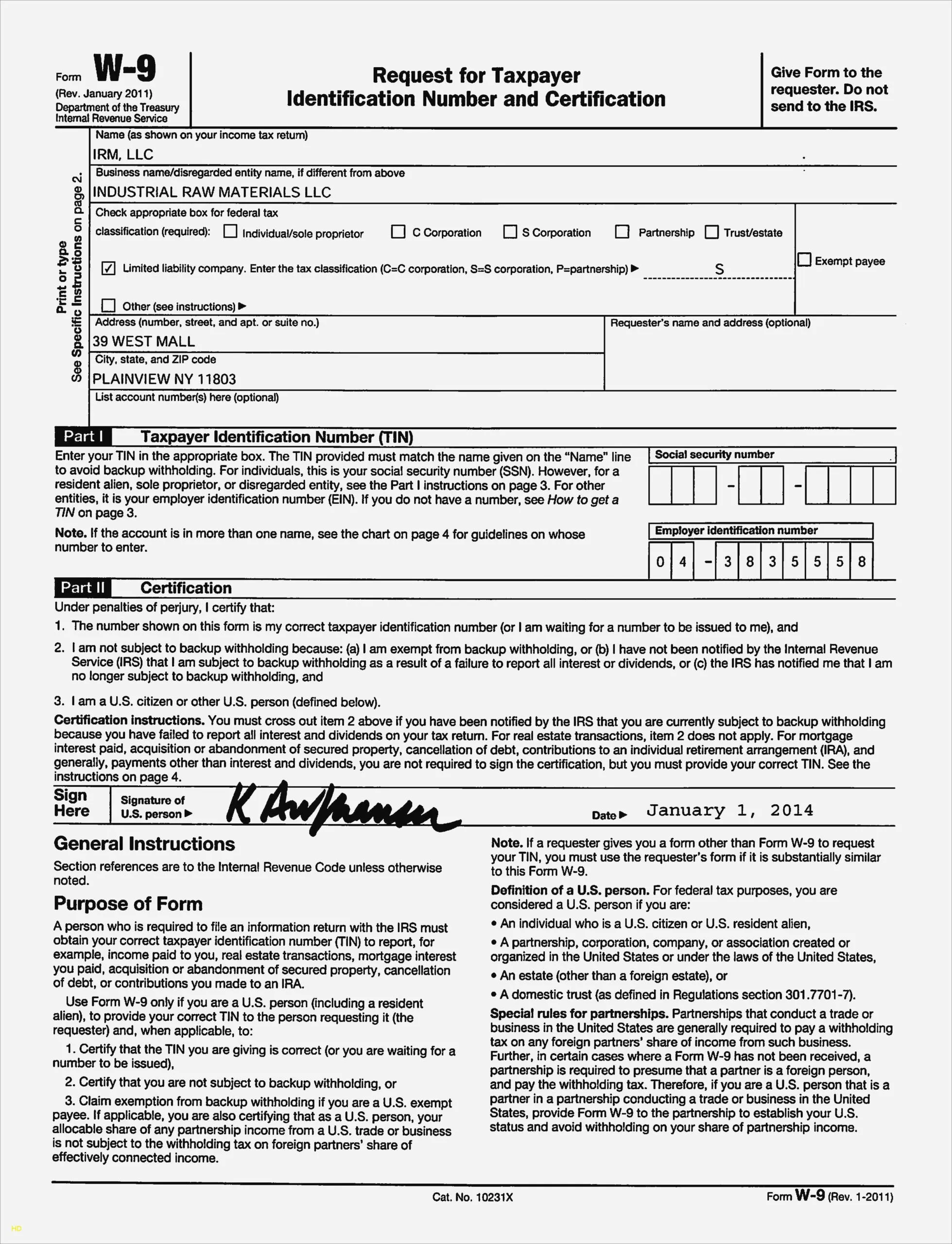
When you're part of a platform like Fiverr, understanding the financial aspects can get a bit tricky, especially if you're new to freelancing. So, why does Fiverr require a W9 form? Well, it's quite simple: they need to comply with IRS regulations. Essentially, the W9 form is used by Fiverr to collect taxpayer information from independent contractors like you.
Here are a few points to consider:
- Tax Reporting: The primary purpose of the W9 form is so that Fiverr can report your earnings to the IRS. If you earn more than $600 in a calendar year, they must issue a 1099 form to report your income, and having your W9 on file makes this process seamless.
- Preventing Fraud: By requiring a W9, Fiverr is taking an extra precaution against fraudulent activities. This helps ensure that only legitimate freelancers are getting paid for their work.
- Compliance with Tax Laws: Freelancing comes with its own set of tax responsibilities. The W9 helps Fiverr keep a record of your taxpayer information, reducing legal risks for both parties.
In short, while filling out a W9 form might seem like just another piece of paperwork, it plays a crucial role in the broader picture of tax compliance and financial transparency. So, it’s best to get it done as soon as possible after creating your Fiverr account!
Also Read This: Achieving Success as a Freelance Artist
Factors Influencing Approval Time

When it comes to Fiverr approving your W9 form, the approval time can vary. While some freelancers receive confirmation almost instantly, others might face a delay. Several factors contribute to this variability:
| Factor | Description |
|---|---|
| Accuracy of Information | If you make any mistakes on the W9 form, like misspelling your name or providing the wrong Social Security Number, this can delay approval. |
| Volume of Submissions | During busy periods, Fiverr might have more W9 forms to process, which can extend the time before you get approved. |
| Verification Process | Fiverr needs to verify the details on your W9 with IRS records, and this may take time, especially if there are any discrepancies. |
| Internal Processing | Sometimes, the delay might simply be due to Fiverr's internal processing systems or the team handling W9 submissions. |
In essence, the approval process for your W9 can be influenced by both internal and external factors. To make things easier, double-check your form for any errors before submitting it, and consider reaching out to Fiverr support if you're experiencing a particularly long wait!
Also Read This: How to Withdraw Money on Fiverr
Typical Approval Time for W9 on Fiverr
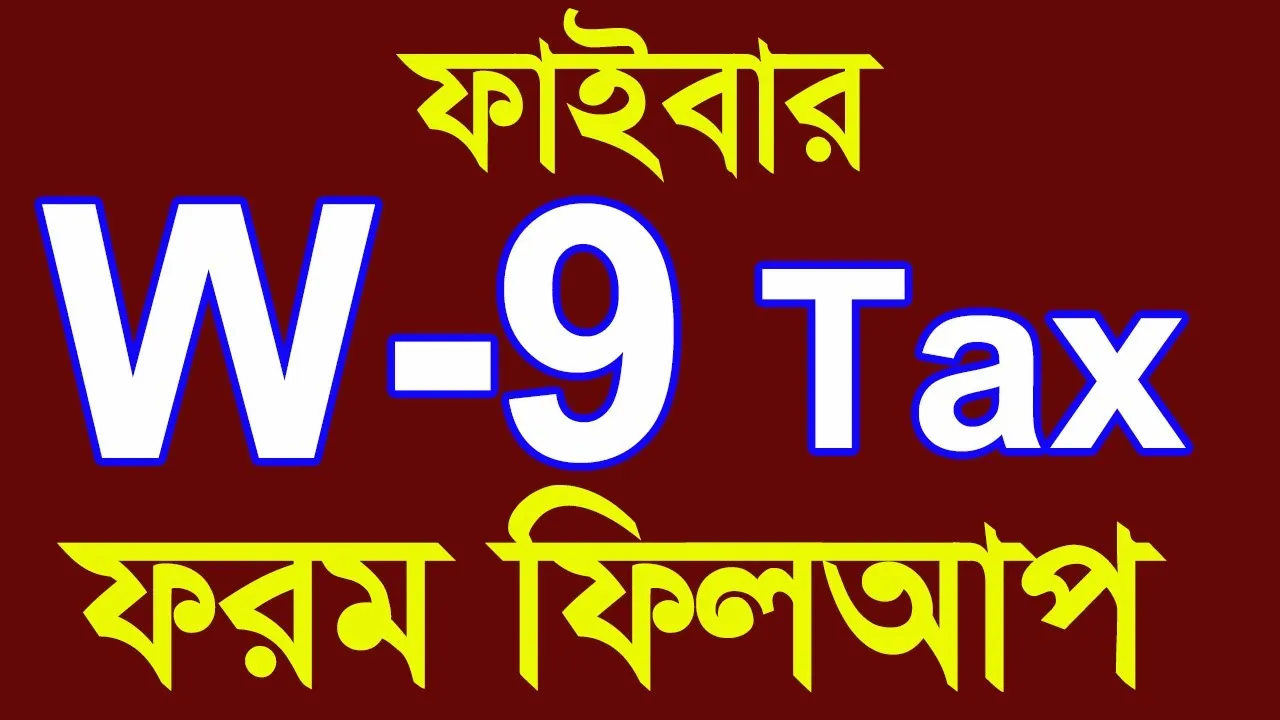
When you submit a W9 form on Fiverr, you might find yourself wondering, "How long is this going to take?" Well, the approval time for W9 forms on Fiverr can vary based on several factors, primarily related to the completeness and accuracy of the information you provide.
In general, you can expect the approval process to take anywhere from 2 to 5 business days. However, keep in mind that Fiverr processes these forms in batches, and during peak times or holidays, it might take a bit longer. Here are some factors that might influence the approval time:
- Accuracy of the Form: If your W9 is filled out correctly with all required information, it stands a better chance of swift approval.
- Volume of Submissions: During busy periods, the processing time can extend as more freelancers and vendors submit their forms.
- Fiverr's Internal Processes: Occasionally, Fiverr might require additional verification steps, which can prolong the approval time.
If you’ve submitted your W9 form and haven’t heard back within a week, it might be a good idea to reach out to Fiverr’s customer support for a status update.
Also Read This: How to Close Your Account on Fiverr
Steps to Ensure Timely Approval
To help your W9 form get approved smoothly and quickly, it pays to take a few simple steps. Here’s a handy checklist to ensure you’re doing everything right:
- Double-Check Your Information: Before submitting, ensure that all your details (name, address, Tax ID) are accurate and match your tax filing documents.
- Use the Correct Format: Make sure your document is in PDF format if you're uploading it, as Fiverr typically prefers this format for ease of processing.
- Submit Promptly: Don’t wait until the last minute to submit your W9, especially if you're starting a new gig or project!
- Check for Notifications: Keep an eye on your Fiverr notifications; sometimes they may contact you for additional info.
- Contact Customer Support: If you notice any delays or issues, don’t hesitate to reach out to Fiverr’s support. They can offer guidance and help expedite the process.
By following these steps, you're setting yourself up for a smooth experience with Fiverr, so you can focus on what you do best—doing great work for your clients!
Also Read This: How to Pause Gigs on Fiverr: A Step-by-Step Guide
7. What to Do If Approval Takes Too Long
First of all, if your W9 form approval on Fiverr is taking longer than expected, take a deep breath—you’re not alone! Many users find themselves in the same boat. Here are some steps to help you navigate this situation:
- Check Your Email: Sometimes, Fiverr may send you an email for verification or requesting additional information. Ensure you check your inbox—and also your spam folder—just to be safe!
- Review Your Submission: Look over the W9 form you submitted. Did you fill it out completely? Ensure that your name, address, and Social Security Number (or Tax ID) are accurate. Any discrepancies can delay approval.
- Reach Out to Fiverr Support: If you’ve double-checked everything and it’s still pending, don’t hesitate to contact Fiverr’s customer support. They are usually pretty responsive and can provide you with specific updates regarding your form.
- Be Patient: Sometimes, delays happen due to high volumes of submissions, especially during peak periods. Give it a little time, as it could resolve itself!
In case you still encounter issues, consider following up with Fiverr support periodically. Keeping your inquiry polite and straightforward can go a long way.
8. Conclusion
So, there you have it! The approval of your W9 form on Fiverr can take a bit of time, but knowing what to expect and how to troubleshoot can make the process smoother. Ensuring your form is completed accurately is crucial, and if you find yourself in a waiting game, just remain proactive and patient.
Whether you’re a freelancer just starting your journey on Fiverr, or you’re a seasoned pro, understanding the ins and outs of the approval process for your W9 form is essential for a seamless experience. If delays occur, remember to check your details, reach out to Fiverr support, and keep a positive mindset. Knowing how to handle issues when they arise will empower you and keep your focus on what you love—creating and delivering amazing work!
Now that you're equipped with this knowledge, you can confidently navigate the approval process and focus on what really matters—growing your freelance business!



