When you’re working on a freelance platform like Fiverr, there are bound to be times when things don’t go as planned. Whether it’s a misunderstanding, a missed deadline, or simply a change of heart, knowing how to navigate the cancellation process is crucial. This post will delve into Fiverr’s cancellation policy, so you can make informed decisions without running into unnecessary hiccups. Let’s get started!
Understanding Fiverr's Cancellation Policy

Fiverr's cancellation policy is designed to protect both buyers and sellers while ensuring a smooth and fair experience for everyone involved. Here’s what you need to know:
- Types of Cancellations:
- Mutual Cancellation: Both the buyer and seller agree to cancel the order.
- Seller Cancellation: The seller can cancel the order if they are unable to complete it for any reason.
- Buyer Cancellation: Buyers can request cancellation based on unmet expectations or other valid reasons.
- Timeframe for Cancellation:
- You can request a cancellation at any time before the order is marked as complete.
- Once the order is marked complete, cancellation becomes more complex and may require contacting customer support.
- How to Request a Cancellation:
- Go to your orders page.
- Select the order you wish to cancel.
- Click on “Resolution Center” and follow the prompts to file your cancellation request.
- Impact on Ratings and Reviews:
It’s essential to consider how cancellations might affect your ratings. Frequent cancellations can lead to lower seller ratings, while for buyers, excessive requests may raise red flags.
Understanding these aspects of Fiverr's cancellation policy makes navigating potential issues much easier, keeping your freelancing experience as enjoyable as possible.
Also Read This: How to Change Your Username on Fiverr
Time Limits for Cancelling Orders
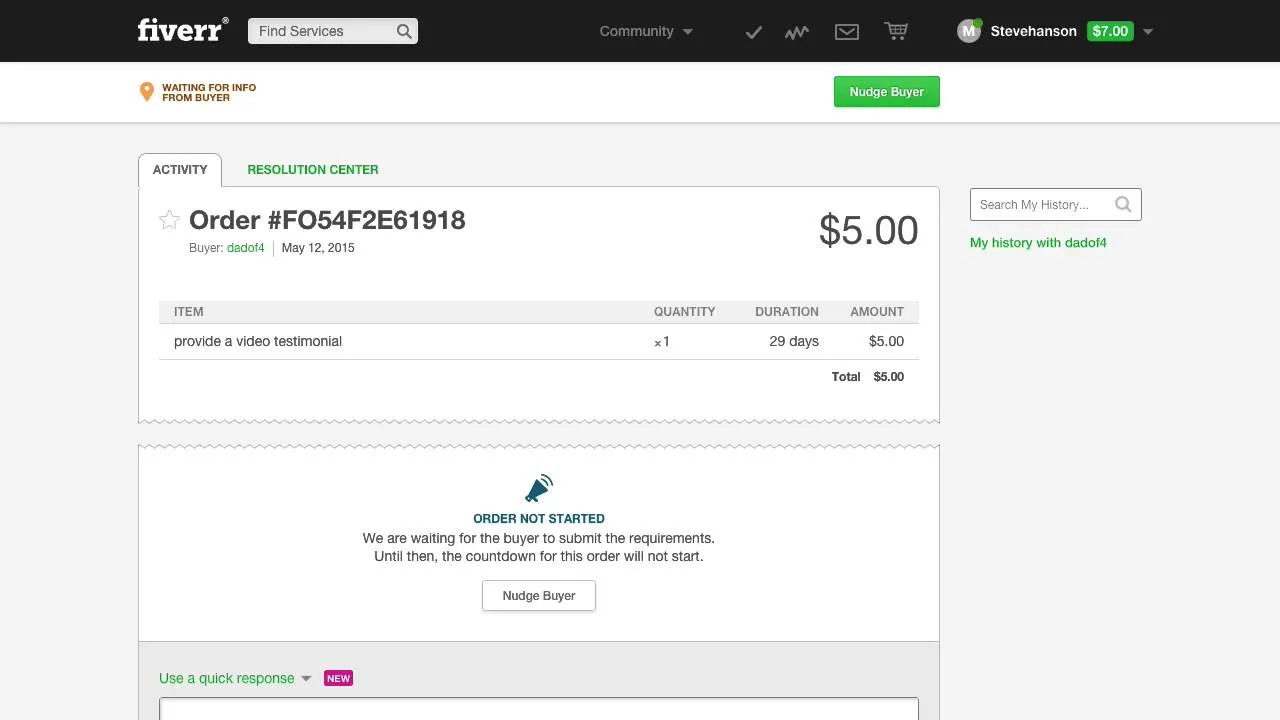
When it comes to cancelling a Fiverr order, understanding the time limits is crucial. Generally, there are specific time frames within which you can request a cancellation. Here’s a breakdown of the key points you should keep in mind:
- Order Creation: You have the option to cancel an order as long as it hasn’t been marked as complete. Once the seller delivers the work and you mark it complete, cancellation isn’t an option.
- 24-Hour Window: If you need to cancel shortly after placing your order, it's ideal to do it within the first 24 hours. This window is the most straightforward, and cancellations in this period are usually processed without much hassle.
- After 24 Hours: If you’re past the 24-hour mark, you can still request a cancellation, but the process may be more complex. The seller will need to agree to the cancellation.
- Disputes and Resolutions: If there are ongoing issues with the order, using Fiverr's resolution center can help mediate any dispute between you and the seller. However, the clock may still be ticking on the ability to cancel.
Make sure you stay informed about these time limits to avoid unnecessary stress. Timely communication and clarity in your needs will go a long way in ensuring a smooth cancellation process if needed!
Also Read This: How to Contact Fiverr Support Team
Reasons for Cancelling a Fiverr Order
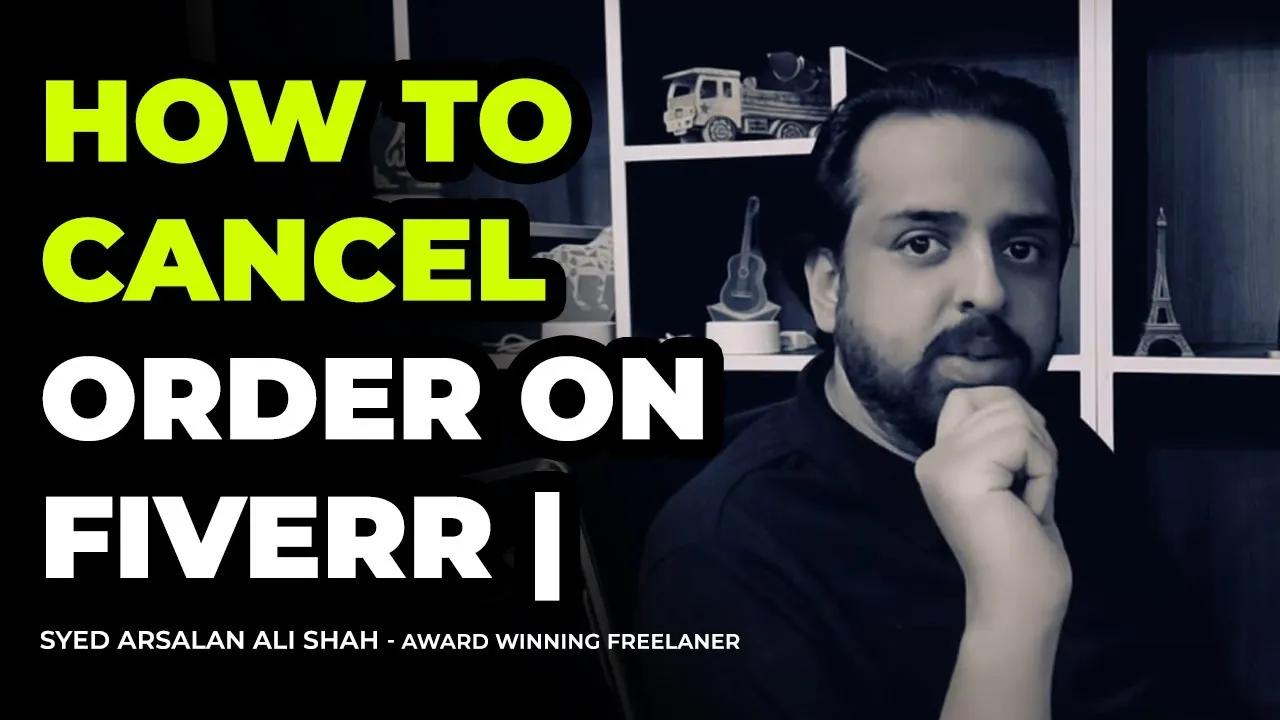
There are a myriad of reasons why you might need to cancel a Fiverr order. While every situation is unique, here are some common causes that lead to cancellations:
- Change in Requirements: Sometimes, projects evolve and your original requirements may change. If the work delivered doesn’t align with your updated needs, cancellation might be the best option.
- Seller Communication Issues: If a seller is unresponsive or fails to communicate effectively, it can be frustrating. Clear communication is essential for a successful collaboration. If this is lacking, it may warrant cancelling.
- Quality Concerns: If the work you’ve received doesn’t meet your standards or doesn’t match the description, you may feel justified in requesting a cancellation.
- Time Constraints: Life can get busy, and sometimes, projects just can't wait. If you realize that you can't follow through on an order within the established timeframe, cancelling might be the prudent choice.
- Technical Issues: On occasion, misunderstandings can arise from technical limits or issues within the Fiverr platform itself. If that happens, cancellation might be necessary.
Ultimately, it’s important to remain proactive and clear about your concerns. While cancellations can be a part of the process, ensuring you communicate openly with your seller can help avoid them in the first place!
Also Read This: Can You Sell NSFW Art on Fiverr? Exploring the Possibilities
Steps to Cancel Your Fiverr Order
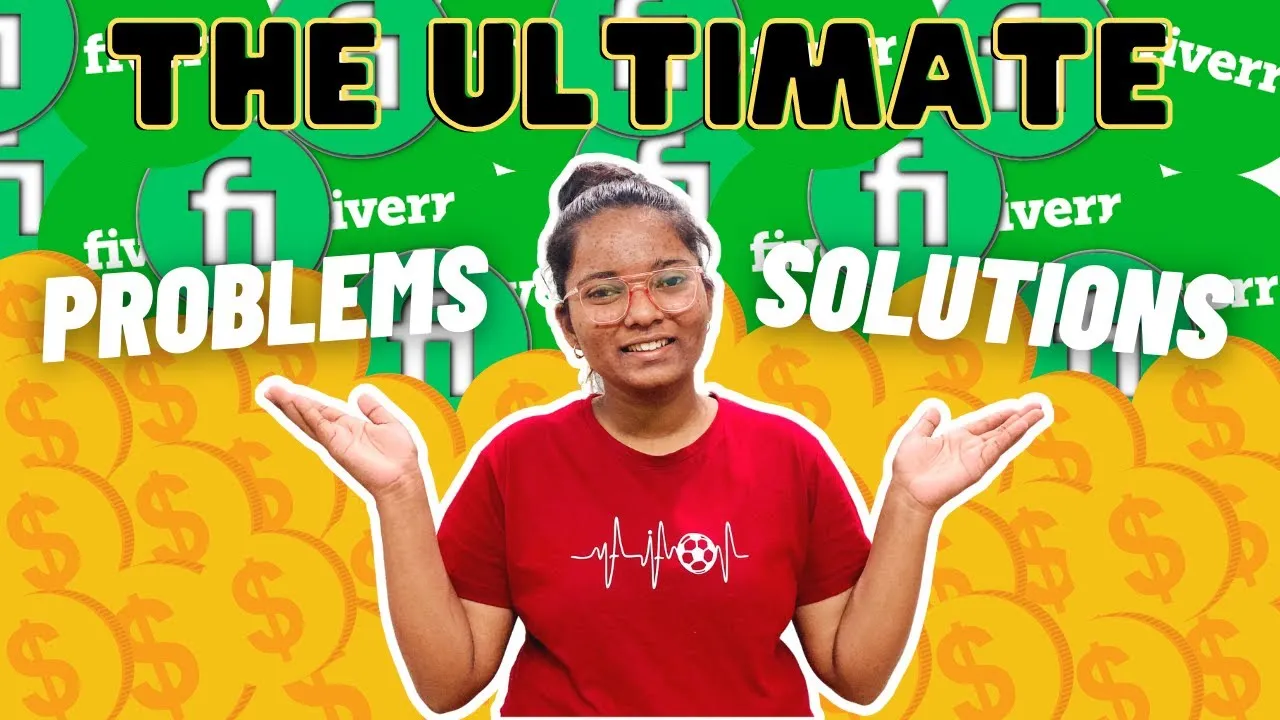
Cancelling a Fiverr order might seem daunting, but it’s simpler than you think! Here’s a step-by-step guide to help you navigate the process smoothly:
- Log Into Your Fiverr Account: Start by logging into your account on the Fiverr website. You’ll need your credentials to access your orders.
- Go to Your Orders: Click on your profile icon in the top right corner, then select “Orders” from the dropdown menu. This will take you to a list of your active orders.
- Select the Order: Find the order you want to cancel. Click on it to open the order details.
- Check the Cancellation Policy: Before proceeding, check if the seller’s cancellation policy allows for order cancellation. Sometimes, this is laid out in the order details.
- Request Cancellation: Scroll down to find the “Resolve Order” button. Click it, and choose “Request Cancellation”. You'll usually have to select a reason for the cancellation from the provided list.
- Submit Your Request: After selecting the reason, click “Send Request”. This sends a notification to the seller, who will then respond to your cancellation request.
And just like that, you've initiated the cancellation process! If the seller agrees, the order will be cancelled, and you'll receive any applicable refunds. If they disagree, you'll be given options to discuss the issue further.
Also Read This: How Do You Pay on Fiverr?
What Happens After Cancellation?
After you've successfully cancelled your Fiverr order, several things will unfold that you should be aware of:
- Order Status Update: Your order status will change to “Cancelled.” This is visible in your orders section, and you will no longer see it listed within your active tasks.
- Refund Process: If you’ve made payments for the order, Fiverr typically processes refunds back to your original payment method. Keep an eye on your banking details; it may take a few business days for the refund to reflect.
- Seller Notification: The seller will receive a notification about your cancellation request. Depending on their response, they might reach out to you for more information or clarification.
It’s important to note that if a seller cancels the order instead of you initiating it, you will receive a full refund immediately. Conversely, if they approve your cancellation, the process remains straightforward.
In the end, always remember to maintain open communication with the seller. Clear conversations can lead to resolutions that work for both parties!
Also Read This: Best 10 Fiverr Gigs for Branding Services in 2024
7. Tips for Avoiding Cancellations
Cancellations on Fiverr can be frustrating for both buyers and sellers. Fortunately, there are several strategies you can employ to minimize the likelihood of needing to cancel an order. Here are some practical tips to keep in mind:
- Communicate Clearly: Open lines of communication with your client or seller right from the start. Discuss details about the project, expectations, timelines, and any potential issues. A little clarity can go a long way in preventing misunderstandings.
- Set Realistic Expectations: Whether you're buying or selling, it's essential to set realistic expectations regarding deliverables. If you're a seller, don’t overpromise on what you can deliver. If you’re a buyer, be reasonable with your requests.
- Check Reviews: Always look at the reviews and ratings of the seller or buyer you're engaging with. Experienced sellers typically have feedback that can give you a sense of their reliability and work quality.
- Utilize the Fiverr Message System: Always keep your communications on Fiverr's platform. This way, if problems arise, you have a record of discussions that can help address any issues.
- Anticipate Issues: Think ahead and prepare for any potential complications that could arise during the project. If possible, build in extra time for revisions or adjustments to account for unexpected challenges.
By following these tips, you can create a smoother experience for both purchasing and delivering projects on Fiverr, reducing the chances of last-minute cancellations.
8. Conclusion
In the world of freelancing, cancellations can happen, but with some thoughtful planning and communication, you can minimize their occurrence. Whether you're a buyer or a seller on Fiverr, understanding the platform's rules and employing best practices are crucial steps toward a successful transaction.
Remember that Fiverr provides tools and guidelines designed to facilitate positive interactions. By taking advantage of these resources—like clear project descriptions, thorough communication, and timelines—you can create an environment where cancellations are less likely. Here’s a quick recap of what we’ve covered:
| Key Takeaways |
|---|
| Communicate effectively with your counterpart. |
| Set achievable goals and timelines. |
| Review ratings and feedback before making decisions. |
| Keep discussions within the Fiverr messaging system. |
| Be prepared for problems and plan accordingly. |
With these strategies in mind, not only will you enhance your freelancing experience on Fiverr, but you'll also contribute to building a positive community for everyone involved. Happy doing business!



