When you work on a platform like Fiverr, understanding how long your files will be available after a project is completed is crucial for effective project management. Whether you're a freelancer or a buyer, knowing this information can help you plan your next steps, especially if you might need to reference those files later. Let’s dive into Fiverr's file availability policy and see what you need to know!
Understanding Fiverr's File Availability Policy

Fiverr is a popular platform for freelancers offering a wide range of services, from graphic design to writing. One common concern among users is how long files delivered through the platform remain accessible. Here’s a breakdown of Fiverr’s file availability policy:
- File Storage Duration: Files delivered by sellers through Fiverr are typically stored for a specific duration post-delivery. As a general rule, files remain available for at least 90 days after completion of the order.
- Download Process: Once a file is delivered, it’s important to download it right away. Buyers can easily access their completed orders in the “Orders” section, where they can find all relevant files. However, after the 90-day window, files may no longer be accessible through Fiverr.
- Revisions and Redelivery: If a buyer requests a revision, the file will remain available until the seller uploads the revised version. This also extends the availability period, as the countdown restarts with each new delivery.
- Long-term Access: For buyers looking to keep access to files beyond the initial period, it’s advisable to save copies on a personal device or storage solution, such as Dropbox or Google Drive.
In summary, while Fiverr maintains an efficient file availability policy, it’s always wise to have a backup plan. Don’t wait until the last minute—be proactive and keep your important files secure!
Also Read This: How to Sell on Fiverr: A Comprehensive Guide
The Duration for Different Types of Files
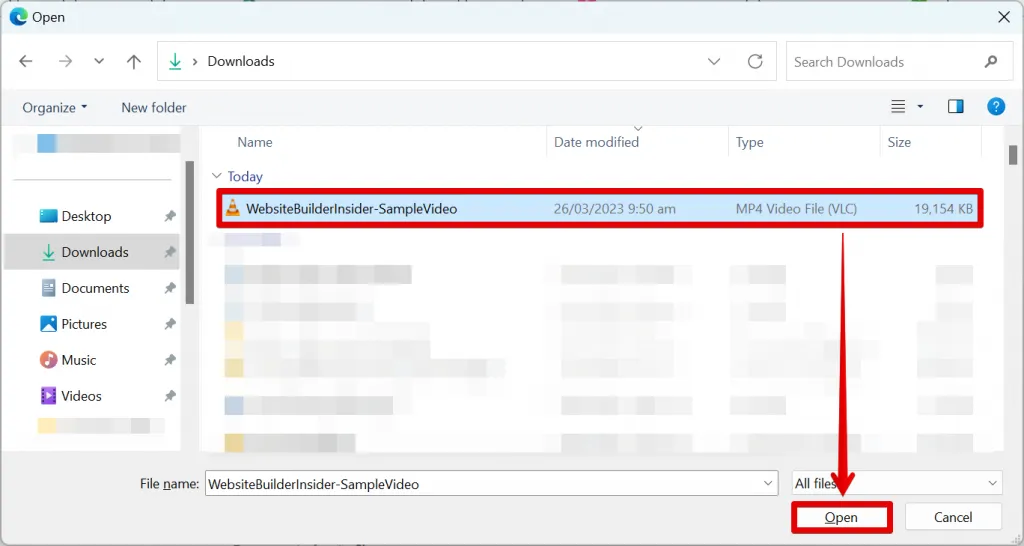
When it comes to Fiverr, understanding how long your files are available is key—especially if you're relying on those files for ongoing projects. Different types of files have different duration policies, so let's break that down!
Generally, the file availability depends on a few variables, such as the type of service you purchased and the level of your seller. Here’s a quick breakdown:
- Standard Deliverables: Most services you hire freelancers for will keep files available for up to 90 days after the order is marked as complete. This is great because you won’t have to scramble to download your files right away.
- Revisions: If you’ve requested a revision on a deliverable, those revisions will generally be available until they are completed. However, be cautious—the original files from the first delivery will still only be available for 90 days!
- Custom Orders: If you’ve created a custom order or have requested files directly through a seller, the seller can determine availability. It’s smart to confirm this up front to avoid any surprises.
- Archived Orders: Once you archive an order, you might find that files are less easily accessible. It’s always best to keep the order active until you've downloaded everything you need!
Ultimately, it’s always a good idea to download all of your files as soon as you can. After all, you never know when you might need them again!
Also Read This: How to Get the URL of Your Fiverr Gig
How to Access Your Files on Fiverr

Accessing your files on Fiverr is an incredibly straightforward process, and I’m here to walk you through it. Whether you’re a seasoned Fiverr user or just getting started, knowing how to locate your files can save you a lot of headaches in the future.
Here’s a step-by-step guide:
- Log in to Your Fiverr Account: First things first, you need to log in to your Fiverr account. Make sure you're using your correct credentials!
- Go to Your Dashboard: Once you’re in, head over to your dashboard. You’ll find it easily on the upper right corner of the screen.
- Find Your Orders: Click on the “Orders” tab in your dashboard. This section keeps a record of all your past orders—both completed and in progress.
- Select the Completed Order: Search through your completed orders to find the one linked to the files you need. Click on that specific order.
- Download Your Files: Once you’ve clicked into the order, you’ll see all the relevant files listed in the delivery section. Just click on the file names to start downloading them!
If you’ve archived the order, you can still find it under your archived orders in the “More” dropdown menu. Just remember, files in archived orders will follow the original time limits, so retrieve them before it’s too late!
That’s it! You’re now ready to access your files quickly and easily on Fiverr. Happy downloading!
Also Read This: How Safe is it to Use PayPal to Pay for Fiverr Services?
What Happens to Files After the Expiration Period?
So, you’ve completed your project on Fiverr, and now you’re wondering what happens to those files after the expiration period. Understanding this can help you manage your projects more effectively.
Fiverr generally retains your files for a limited time, but after the expiration period, several things occur:
- Files Are Deleted: Once the expiration period has passed, Fiverr removes the files from their servers. This can be an inconvenience if you forgot to download or save your items.
- No Recovery Options: After deletion, there are no recovery options available. If you’ve missed your chance, it’s gone for good!
- Potential Data Loss: For freelancers and buyers alike, losing files can mean losing time and money, especially if you need to go back and make edits or refer to previous work.
- Urgency Matters: It’s crucial to download and save your files promptly to avoid any potential stress associated with expired files!
Remember, the time frame for how long files are stored can vary based on the specific circumstances of your order, but generally, it’s best to act quickly.
Also Read This: How to Register as a Seller on Fiverr
Best Practices for Managing Your Fiverr Files
Managing your Fiverr files wisely can save you a lot of hassle down the road! Here are some best practices to keep in mind when handling your projects:
- Download Immediately: After you receive your files, download them without delay. The longer you wait, the higher the risk of forgetting or losing access.
- Organize Downloads: Create a dedicated folder on your computer for Fiverr projects. Use subfolders for different clients or types of work to keep everything tidy.
- Back Up Your Files: Always back up important files online using cloud services like Google Drive, Dropbox, or OneDrive. This adds an extra layer of security against data loss.
- Keep Communication Open: If you have concerns or questions about your files, reach out to your freelancer or Fiverr support. Clear communication can often resolve issues before they become big problems.
- Track Expiration Dates: Make a note of the expiration dates for your files. You could even set calendar reminders to download everything before it's too late.
By following these tips, you can manage your Fiverr files more effectively and avoid unnecessary headaches down the line.
How Long Are Files Available on Fiverr?
Fiverr is a popular online marketplace where freelancers offer their services, ranging from graphic design to web development. One of the key aspects of each transaction is how long the files related to these services remain accessible after the project is completed. Understanding the file availability period on Fiverr is crucial for both buyers and sellers to manage their work efficiently.
On Fiverr, files are typically available in the following manner:
- Delivery Duration: Once a freelancer completes an order, they deliver the final files to the buyer through the Fiverr platform.
- File Storage Duration: The delivered files remain available for download for 90 days from the date of delivery.
- Access After 90 Days: After 90 days, the files are automatically removed from Fiverr's servers, and both parties are no longer able to access them.
It's important to note that buyers should download all necessary files within the 90-day period. To prevent losing important work, consider the following tips:
- Always create backups of critical files on your local device or cloud storage.
- Communicate with your freelancer if you anticipate needing revisions or additional files after the initial delivery.
Additionally, buyers should check the gig details and any communicated agreements for specific terms relating to file handling or storage duration, as individual sellers may have different policies.
Conclusion: In summary, files delivered through Fiverr are accessible for 90 days after delivery, necessitating timely downloading and storage for future use.



