Hey there! If you've ever found yourself in a situation where a Fiverr order didn’t go as planned, you probably wondered how to get your money back. Navigating the world of freelance services can be tricky sometimes, especially when expectations and realities don’t align. Don’t worry; in this post, we'll break down how you can effectively get your money back from Fiverr with a clear understanding of their process and policies.
Understanding Fiverr’s Refund Policy

To successfully navigate a refund request on Fiverr, it's crucial to be familiar with their refund policies. Fiverr has specific rules and guidelines regarding refunds, so understanding these can significantly strengthen your case. Here’s a closer look at how it works:
- Service Satisfaction: Fiverr operates on a satisfaction guarantee principle, where buyers are encouraged to be pleased with the service received. If you're not happy, you have avenues to address your concerns.
- Refund Eligibility: Not all situations qualify for a refund. Reasons you can typically request a refund include:
- Non-delivery of the order.
- Poor quality of work that doesn’t meet the seller’s description or portfolio.
- Cancellation of the order by the seller.
- Timed Requests: You can submit a refund request within 14 days of order delivery. Timing is crucial; make sure to act quickly!
Here’s a simple table that summarizes the refund aspects:
| Criteria | Action |
|---|---|
| Non-Delivery | Request a full refund |
| Poor Quality Work | Request a revision or refund |
| Order Cancellation | Refund usually processed automatically |
Being informed about Fiverr’s refund policy can empower you to handle potential issues with confidence. Remember, keeping communication clear and polite with the seller can also lead to quicker resolutions, whether that’s a refund or a satisfactory delivery. Stay tuned for more tips on maximizing your experience on Fiverr!
Also Read This: How to Stop Automatic Orders on Fiverr
Common Reasons for Seeking a Refund
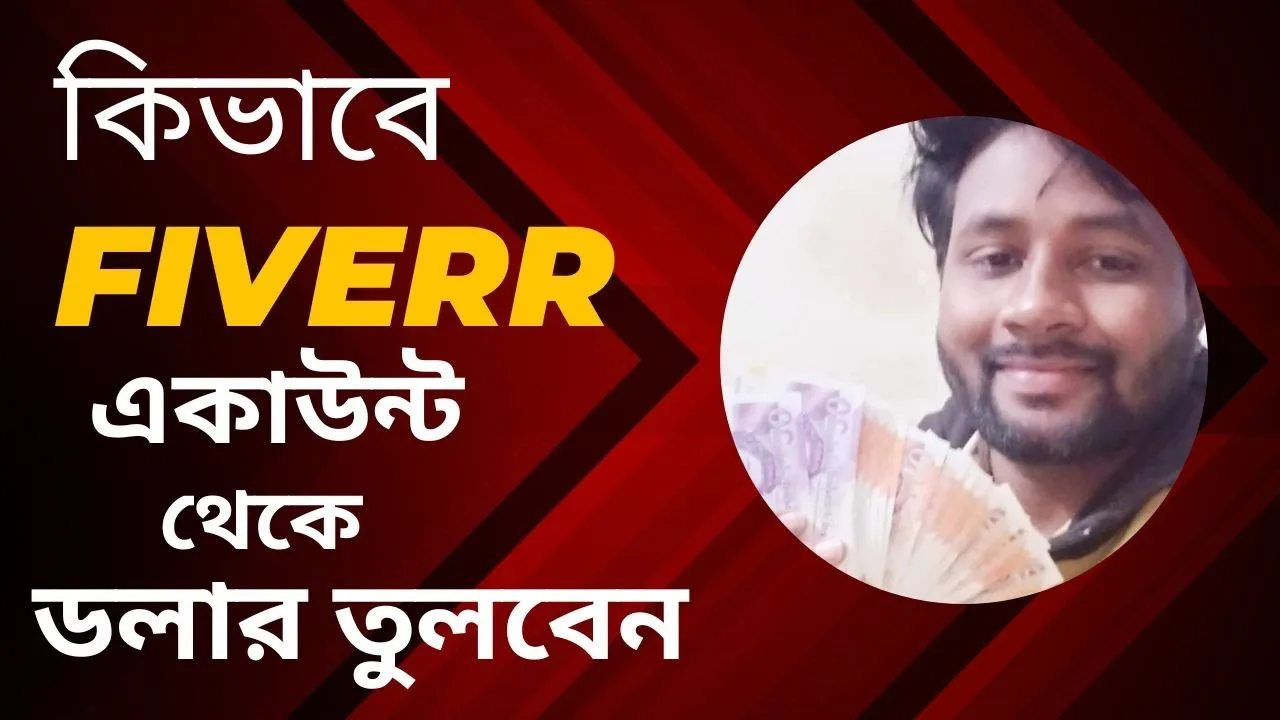
Let's face it, sometimes things just don’t go as planned, especially when dealing with online services like Fiverr. Here are some common reasons why individuals might seek a refund:
- Unsatisfactory Work: This is probably the most prevalent reason. You commission a gig expecting quality and finesse, but what you receive is far from it. Whether it’s a logo design that looks amateurish or written content riddled with errors, dissatisfaction can be a huge motivator for seeking your money back.
- Missed Deadlines: Timeliness is crucial in freelance work. If a seller fails to deliver on time, it can disrupt your entire project timeline. You trusted them with a deadline, and if they miss it without a valid reason, a refund might feel justifiable.
- Services Not as Described: If the deliverable isn’t what was promised in the gig description, that’s another cause for concern. Maybe the service was supposed to include certain features, but the final product didn’t reflect that.
- Communication Issues: Good communication is key in any business transaction. If you find it difficult to get in touch with the seller or they’re unresponsive to your requests for revisions, you might feel that a refund is your best option.
- Technical Problems: Sometimes, the issue could be platform-related. Maybe there was a glitch that affected the delivery. If it’s on Fiverr’s end, you might have valid grounds for requesting a refund.
Understanding these reasons can not only prepare you better for what can go wrong but also help articulate your concerns more effectively when you decide to reach out for a refund.
Also Read This: How to Do Data Entry Work on Fiverr
Steps to Request a Refund on Fiverr

Alright, so you've decided to request a refund from Fiverr. Not sure where to start? Don’t worry! Here's a straightforward guide to help you navigate the process:
- Log Into Your Fiverr Account: Begin by logging into your account. You’ll need to be signed in to access the necessary features.
- Go to Your Orders: Once logged in, navigate to the "Orders" tab on your dashboard. This section lists all the gigs you’ve purchased.
- Select the Relevant Order: Find the order for which you want a refund. Click on it to access the order page.
- Request a Revision (If Applicable): If you feel the work could still be salvaged, consider requesting a revision. Just tap on the "Request Revision" button and provide clear feedback. If that doesn’t work for you, then go ahead to the next step.
- Open a Dispute: If the situation isn’t resolved through revisions, you can open a dispute. Look for the “Resolution Center” on the order page and follow the prompts to justify your claim.
- Provide Evidence: Be prepared to back up your claim. Gather screenshots, messages, or anything that supports your argument. This evidence can be crucial!
- Wait for Response: After filing your request, be patient. Fiverr's customer support will review your case and respond accordingly. Monitor your emails or Fiverr notifications for updates.
And there you have it! Following these steps can make your refund request feel a lot more manageable. Just remember to stay calm and professional throughout the entire process!
Also Read This: What is a Fiverr Business Account?
Tips for Writing an Effective Refund Request
Writing a refund request on Fiverr isn't just about stating that you want your money back; it's about crafting a compelling case that clearly explains your situation. A well-articulated request increases the chances of a positive outcome. Here are some tips to help you draft an effective refund request:
- Be Clear and Concise: Start with a brief introduction of who you are and what the order was about. Keep your language straightforward, avoiding jargon that may confuse the reader.
- State Your Reason: Clearly explain why you're requesting a refund. Whether it's for a missed deadline, poor quality work, or a service that wasn't delivered as promised, provide specific examples to back up your claim.
- Attach Evidence: If available, include any screenshots, emails, or documents that support your case. Visual proof can often make your claim more convincing.
- Be Polite: While it's tempting to vent your frustrations, maintaining a polite tone can work in your favor. Being respectful can encourage a positive response from the seller or Fiverr support.
- Follow Fiverr’s Guidelines: Familiarize yourself with Fiverr’s refund policies before submitting your request. This knowledge can help you structure your request in a way that adheres to their rules.
- Request Assistance: If you're uncertain about how to phrase your request, consider reaching out to Fiverr's customer support for guidance.
Remember, a well-prepared request can make all the difference, so take your time to craft a message that clearly communicates your needs!
Also Read This: Fiverr vs Other Freelance Platforms: Pros and Cons
What to Do if Your Refund Is Denied
Getting a refund request denied can be disheartening, but don’t throw in the towel just yet! Instead, consider the following steps to navigate the situation:
- Review the Denial Reason: Take a moment to read the response provided by Fiverr. Understanding why your request was denied can offer insights and give you a clearer idea of how to proceed.
- Gather More Evidence: If possible, collect additional evidence that can strengthen your case. This might include updated screenshots or even third-party assessments of the delivered work.
- Contact Customer Support: Reach out to Fiverr’s customer support through their help center. Be sure to mention the previous denial, and politely ask for a review of your case. Explain your situation clearly, using the evidence you've gathered.
- Consider Mediation: If you're not satisfied with the support team’s decision, you can request mediation through Fiverr. This may involve escalating the issue, but be sure to remain polite and professional throughout the process.
- Learn and Adapt: Reflect on the entire experience. If it turns out that your request was denied because of a misunderstanding or missing information, use this as a learning opportunity for future transactions.
While dealing with a denied refund request can be frustrating, approaching the situation with a clear strategy can help you navigate the process more effectively!
Also Read This: How to Effectively Change Your Fiverr Review: A Complete Guide
7. Getting Help from Fiverr Support
When it comes to resolving issues and getting your money back on Fiverr, reaching out to Fiverr Support can be a game-changer. You might feel a bit overwhelmed at first, but don’t worry! Getting in touch with support is usually straightforward and can lead to a resolution.
Here's how you can effectively navigate Fiverr Support:
- Accessing Support: First, head to the Fiverr website and scroll to the bottom of the page. Click on the “Help & Support” link to find various resources.
- Submit a Ticket: If you can’t find a solution in the FAQs, submitting a support ticket is your best bet. Provide clear, detailed information about your issue.
- Be Clear and Concise: When explaining your problem, stick to the facts. Mention the gig, the seller’s username, and any relevant transaction details.
- Attach Relevant Documentation: If you have screenshots or another supporting documentation, include these as they can help expedite the process.
- Follow Up: If you don’t hear back within a few days, don’t hesitate to follow up. A gentle nudge can sometimes make all the difference.
Remember, the goal is to resolve the issue amicably. Being polite and respectful can yield better results. Fiverr Support is there to assist you, so make sure to utilize their resources!
Also Read This: How to Download Invoices from Fiverr
8. Best Practices for Avoiding Refund Issues on Fiverr
While it's possible to navigate refunds successfully, the best way to handle Fiverr transactions is to avoid issues in the first place. Here are some solid practices to help you steer clear of refund problems:
- Choose the Right Seller: Always take the time to review sellers’ profiles, ratings, and feedback. A well-reviewed seller is usually a safer bet.
- Communicate Clearly: Before placing an order, reach out to the seller to clarify your project needs. Clear communication helps set expectations right from the start.
- Set Realistic Deadlines: Understand that quality work takes time. Set deadlines that allow sellers to create their best work without rushing.
- Review Gigs Thoroughly: Spend time reading gig descriptions. Sometimes all your questions can be answered in the gig listing itself!
- Check Revisions Offered: Some gigs include revisions or modifications. Knowing how many revisions are included can help prevent dissatisfaction with the final product.
By being proactive and following these best practices, you’ll significantly minimize the chances of running into refund troubles. A smooth experience on Fiverr often boils down to thorough preparation and good communication!
How I Get My Money Back from Fiverr
Fiverr is a popular platform allowing freelancers to offer services to clients worldwide. However, there might be instances where you may need to request a refund. This article provides a comprehensive guide on how to successfully get your money back from Fiverr.
Here are the steps to follow:
- Review Fiverr's Refund Policy: Before taking action, familiarize yourself with Fiverr's refund policies. Understand what qualifies for a refund, which generally includes services that were not delivered or did not meet the agreed-upon standards.
- Contact the Seller: If you are unsatisfied with the service, reach out to the seller directly. Use Fiverr's messaging system to communicate your concerns and see if the issue can be resolved amicably.
- Request a Revision: Often, sellers are willing to make revisions to meet your expectations. Be clear about your requirements, and give them a chance to rectify the situation.
- Open a Dispute: If you cannot resolve the issue with the seller, you can escalate it by opening a dispute. To do this, go to your order page and select the "Resolve Now" option. This will notify Fiverr customer support to step in.
- Provide Evidence: When opening a dispute, make sure to include any relevant evidence such as screenshots of conversations, order details, and proof of unmet expectations.
- Wait for Resolution: After submitting your dispute, Fiverr's customer support will review your case. This process may take some time, so be patient as they determine the best course of action.
| Refund Scenario | Action to Take |
|---|---|
| Service Not Delivered | Request a refund directly. |
| Service Unsatisfactory | Contact the seller for a revision. |
| Seller Unresponsive | Open a dispute with Fiverr. |
In conclusion, obtaining a refund from Fiverr involves understanding the policy, communicating with the seller, and if necessary, escalating the issue through the correct channels. Always keep documentation of your transactions to facilitate the process easily.



