Fiverr has fast become a go-to platform for freelancers and clients alike, allowing people to buy and sell services across various niches. One crucial aspect of using Fiverr is understanding how the payment methods work. In this guide, we will walk you through the payment options available on Fiverr and break down the payment process, ensuring that both freelancers and buyers have a smooth transaction experience. Whether you're new to the platform or looking to refine your understanding, this overview will help clarify everything you need to know about Fiverr's payment methods.
Understanding Fiverr’s Payment Process

Understanding Fiverr's payment process is essential for both buyers and sellers. Let’s break it down step by step:
1. Setting Up Your Account:
- Create an account on Fiverr, providing some basic information, including your email and a secure password.
- Once your account is active, you can choose your preferred payment method from several options available.
2. Payment Methods:
Fiverr supports various payment methods, ensuring flexibility for users:
| Payment Method | Details |
|---|---|
| Credit/Debit Cards | Fiverr accepts major credit and debit cards, making it easy to pay instantly. |
| PayPal | You can link your PayPal account for secure transactions, keeping your credit card details protected. |
| Fiverr Balance | You can add funds to your Fiverr balance, allowing for quicker payments and easier management of finances. |
3. Placing an Order:
When you've found a service you want to purchase, simply click on the order button. Fiverr will deduct the necessary funds from your chosen payment method. Remember, no funds are released to the seller until the order is completed and you’re satisfied.
4. Withdrawing Earnings:
For sellers, withdrawing your hard-earned money is straightforward. You can transfer it to your PayPal account or bank account through Fiverr. Just ensure you've met the minimum withdrawal requirements.
In conclusion, understanding this payment process is a key component of navigating Fiverr successfully. Whether you’re a buyer eager to get your project started or a seller ready to cash out your earnings, being informed is half the battle!
Also Read This: Best 10 Fiverr Gigs for Data Science in 2024
Available Payment Methods on Fiverr
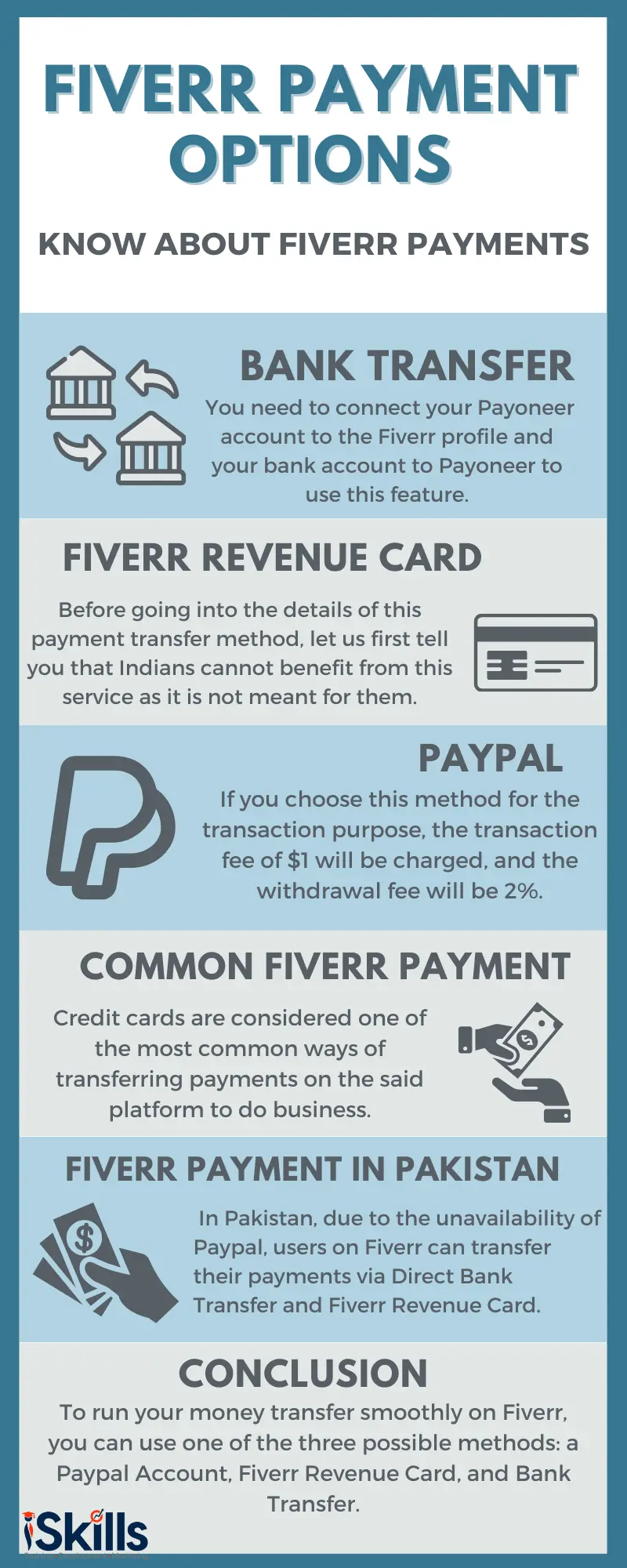
When it comes to managing your payments on Fiverr, the platform offers a variety of options to help you complete your transactions smoothly. Whether you're a buyer ready to purchase a service or a seller looking to withdraw your hard-earned cash, it’s crucial to know the available payment methods. Here’s what you can expect:
- Credit/Debit Cards: This is one of the most straightforward methods for buyers. You can use major cards like Visa, MasterCard, American Express, and Discover to pay for services.
- PayPal: A popular choice for many online transactions, PayPal allows you to pay using either your PayPal balance or linked bank account.
- Fiverr Balance: You can add funds to your Fiverr account balance, which simplifies transactions since you won’t need to enter payment info each time you make a purchase.
- Bank Transfer: For sellers, withdrawing your earnings can be done via direct bank transfers. This method may take a few days to process, but it’s a secure option.
- Fiverr Revenue Card: This prepaid debit card is issued by Fiverr and allows easy access to your funds. You can use it to make purchases online or at physical stores.
In summary, Fiverr provides a range of payment methods that cater to both buyers and sellers. Pick the one that best suits your preferences, and start leveraging the platform with confidence!
Also Read This: How Do People Actually Make Money on Fiverr?
How to Add or Change Your Payment Method
Making updates to your payment methods on Fiverr is a breeze! Whether you want to add a new card, switch to PayPal, or update your bank account information, Fiverr allows you to make these changes with just a few clicks. Here’s how to do it:
- Log in to Your Account: First things first, log into your Fiverr account using your credentials.
- Go to Settings: Click on your profile picture in the top-right corner and select "Settings" from the dropdown menu.
- Select the "Payment Methods" Tab: Once you're in the settings section, navigate to the "Payment Methods" tab.
- Add or Change Payment Method: Here, you’ll see options to add a new payment method or edit current ones. Choose the option that suits your needs:
- Add Method: Select your desired method (like Credit Card or PayPal) and fill in the necessary details.
- Edit Method: If you're changing an existing method, simply click “Edit” next to the payment option, update your information and save.
And voila! Your payment methods on Fiverr are updated in no time. Keeping your payment information current ensures that your buying and selling experiences remain seamless on the platform.
Also Read This: How to Find the Best Tags for Fiverr
Payment Withdrawal Options for Sellers
When it comes to earning on Fiverr, one of the most important aspects is understanding how you can withdraw your hard-earned money. Fiverr offers a variety of withdrawal methods to ensure that you, as a seller, can conveniently access your funds. Here’s a breakdown of the options available:
- PayPal: This is one of the most popular methods. Once you link your PayPal account to Fiverr, you can easily transfer your money into your PayPal balance, which you can then withdraw to your bank account.
- Bank Transfer: For sellers in certain countries, direct bank transfers are available. You can directly transfer your Fiverr earnings to your bank account without the need for third-party services.
- Fiverr Revenue Card: This option allows you to get a prepaid debit card issued by Fiverr. You can use it to withdraw cash at ATMs or make purchases online and in stores.
- Direct Deposit: Available in certain countries, this method allows for seamless transfer of funds directly to your bank account. It’s a straightforward and efficient option for many sellers.
To withdraw your earnings, simply navigate to the “Earnings” section of your Fiverr account. From there, you can select your preferred payment method and follow the instructions to complete the withdrawal process.
Also Read This: How to Register as a Seller on Fiverr
Fees and Charges Associated with Fiverr Payments
When using Fiverr, it’s essential to be aware of the various fees and charges that can impact your overall earnings. Understanding these fees helps you to plan better and maximize your profits. Here’s what you need to know:
| Fee Type | Description | Amount |
|---|---|---|
| Service Fee | This fee is applied to every order you complete on Fiverr. | 20% of the total order amount |
| Withdrawal Fees | These are fees related to withdrawing your earnings via different payment methods. |
|
It’s important to factor these fees into your pricing strategy. While Fiverr provides an excellent platform for freelancers, understanding the financial aspects will help you keep more of your earnings in your pocket!
Also Read This: Essential Questions to Ask a Buyer on Fiverr
7. Common Issues with Payments and How to Troubleshoot
While using Fiverr, you may encounter some payment-related hiccups that can be frustrating. But don't worry! These issues are quite common, and knowing how to troubleshoot them can save you a lot of time and stress.
Here are some of the most common payment-related issues:
- Payment Method Not Accepted: Sometimes, the payment method you wish to use isn't supported. This typically happens with local payment systems or certain credit cards.
- Declined Transactions: Your bank or payment provider may decline your transaction due to security settings. Always double-check your account status.
- Delayed Payouts: For freelancers, payouts may sometimes take longer than expected. This is often due to Fiverr’s fund clearance process.
- Currency Conversion Fees: If your payment method is not in the same currency as Fiverr, you may incur additional fees during conversion.
To troubleshoot these issues, consider the following steps:
- Double-check that your selected payment method is validated and active.
- Contact your bank or payment provider to see if they can provide insights on declined transactions.
- For delayed payouts, monitor the Fiverr status updates or contact their support for clarity.
- Review Fiverr's payment policy to understand potential currency conversion fees.
By being proactive about these issues, you can streamline your Fiverr experience and keep the focus on your projects rather than on payment concerns.
8. Conclusion: Navigating Fiverr Payments Effectively
Navigating payments on Fiverr doesn’t have to be a daunting task. With a bit of understanding and good practices, you can ensure that your experience is smooth and productive. Here’s a quick recap of the key points:
- Diverse Payment Options: Fiverr offers a variety of payment methods, so choose what suits you best.
- Understanding Fees: Be aware of the service fees associated with both buying and selling services.
- Monitoring Transactions: Keep an eye on your payment history and notifications for any discrepancies.
- Timely Communication: If issues arise, don’t hesitate to reach out to Fiverr support or your payment provider.
As a buyer or a seller on Fiverr, effective navigation of payment methods can enhance your overall experience on the platform. Remember, every challenge brings an opportunity to learn more and refine your approach. Happy freelancing!



